اطّلِع على كيفية استخدام واجهات برمجة التطبيقات Compose API المصمّمة خصيصًا لرسم نص على لوحة. يعرض هذا القسم الرمز لرسم خط رموز تعبيرية في مستطيل بيضاوي.
النقاط الرئيسية
- في Compose، يمكنك رسم نص على لوحة من خلال إنشاء مقياس نص و
استدعاء
drawText، ما يؤدي إلى ظهور سلسلة القياس. - يمكنك أيضًا تخصيص حجم النص ومحاذاته وخصائصه الأخرى.
المجموعات التي تتضمّن هذا الدليل
هذا الدليل هو جزء من مجموعات الأدلة السريعة المنظَّمة التي تتناول أهداف تطوير Android الأوسع نطاقًا:
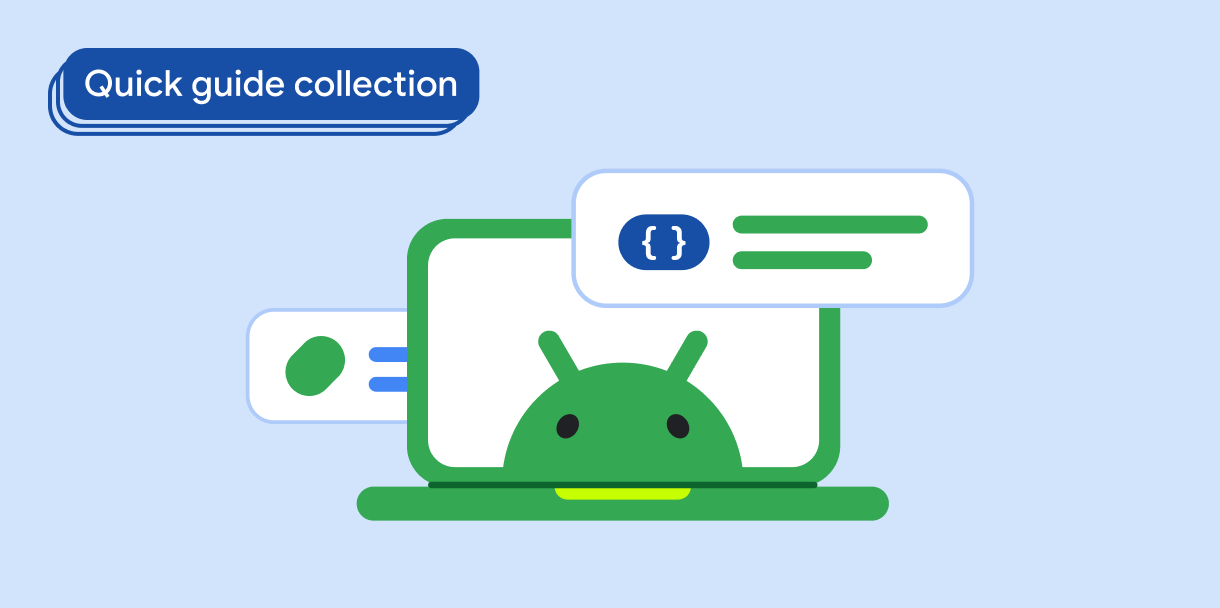
النص الذي يظهر للمستخدم
يشكّل النص جزءًا مركزيًا من أي واجهة مستخدم. تعرَّف على الطرق المختلفة
التي يمكنك من خلالها عرض النص في تطبيقك لتوفير تجربة
ممتعة للمستخدم.
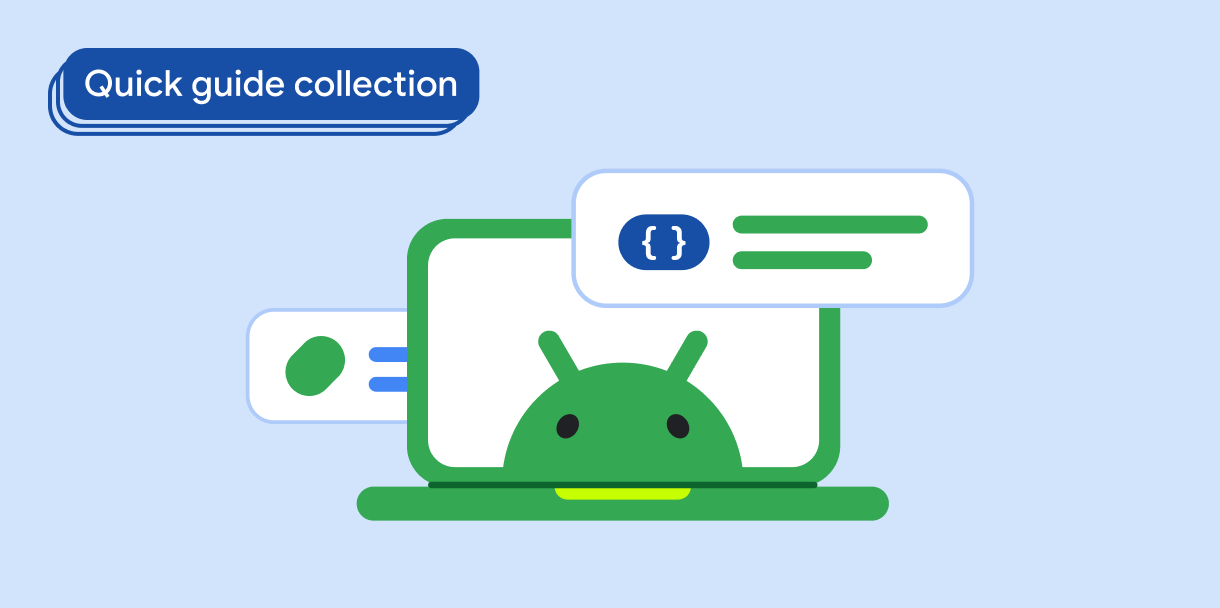
عرض الصور
تعرَّف على أساليب استخدام مرئيات مشرقة وجذابة لمنح تطبيق Android مظهرًا وشعورًا جميلَين.
إذا كانت لديك أسئلة أو ملاحظات
يمكنك الانتقال إلى صفحة الأسئلة الشائعة والاطّلاع على الأدلة السريعة أو التواصل معنا وإعلامنا برأيك.


