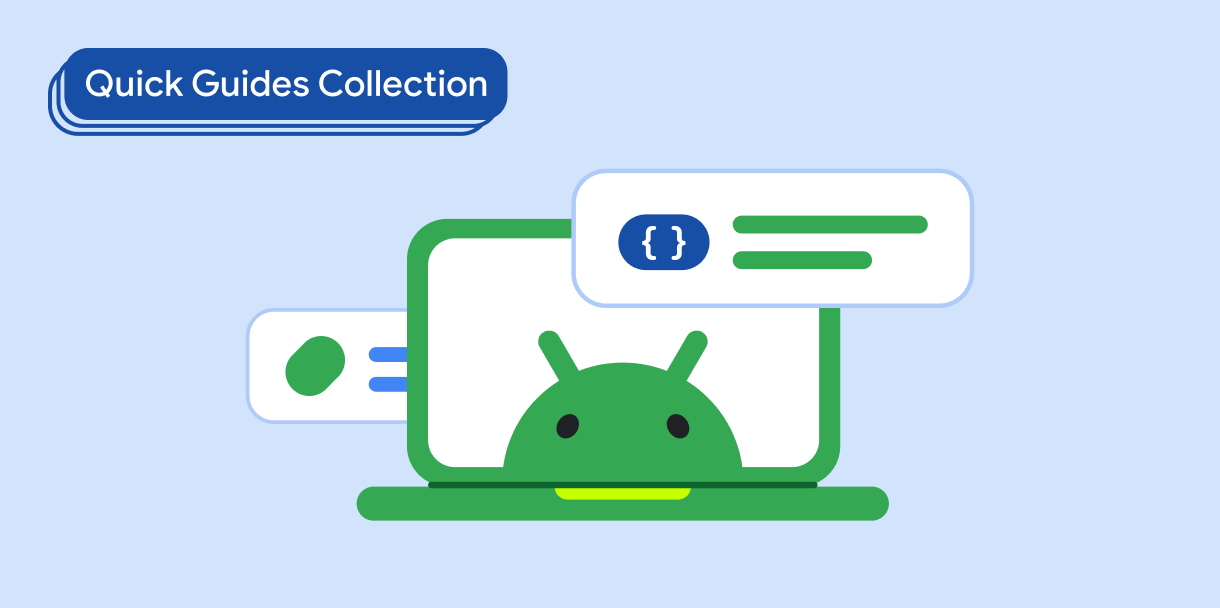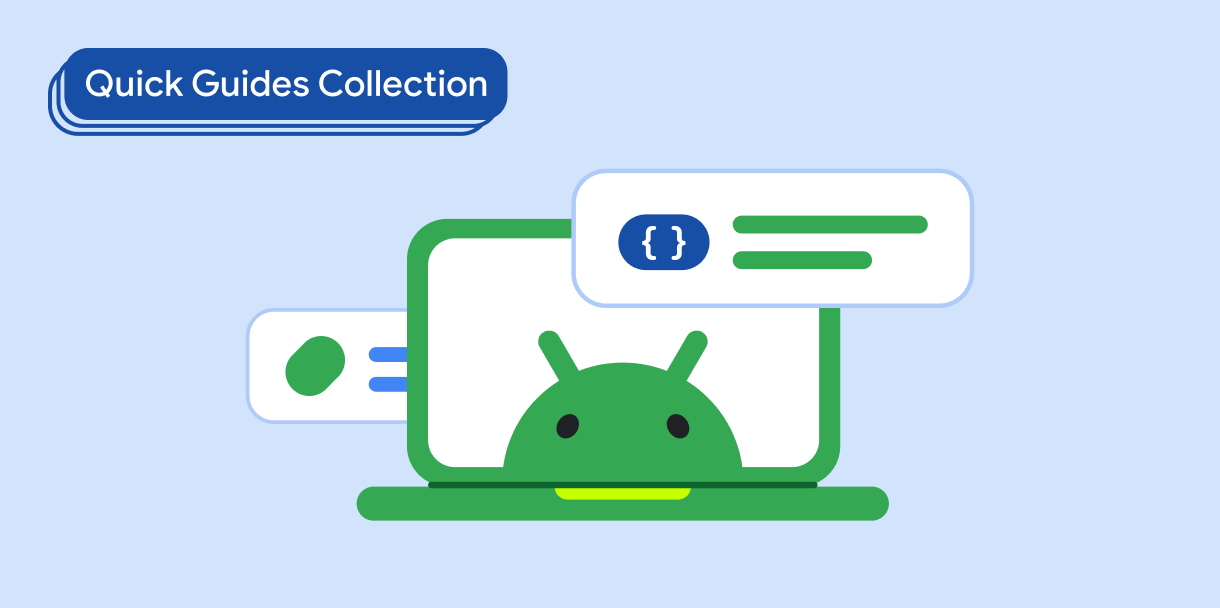Oluştur'da metin çizme
Koleksiyonlar ile düzeninizi koruyun
İçeriği tercihlerinize göre kaydedin ve kategorilere ayırın.
Özellikle kanvas üzerinde metin çizmek için tasarlanmış Compose API'lerini nasıl kullanacağınızı öğrenin. Bu segmentte, yuvarlatılmış bir dikdörtgende emoji yazı tipi çizen kod gösterilmektedir.
Önemli noktalar
- Oluşturma bölümünde, bir metin ölçümü oluşturup
drawText işlevini çağırarak bir kanvas üzerinde metin çizebilirsiniz. Bu işlem, ölçüm dizesini oluşturur.
- Metin boyutunu, hizalamayı ve diğer özellikleri de özelleştirebilirsiniz.
Bu kılavuzu içeren koleksiyonlar
Bu kılavuz, daha geniş Android geliştirme hedeflerini kapsayan, özel olarak seçilmiş Hızlı Kılavuz koleksiyonlarından biridir:
Görünen metin
Metin, her kullanıcı arayüzünün temel bileşenidir. Kullanıcılara keyifli bir deneyim sunmak için uygulamanızda metni sunmanın farklı yollarını öğrenin.
Görselleri görüntüle
Android uygulamanıza güzel bir görünüm ve tarz kazandırmak için parlak ve ilgi çekici görseller kullanmayla ilgili teknikleri keşfedin.
Bu sayfadaki içerik ve kod örnekleri, İçerik Lisansı sayfasında açıklanan lisanslara tabidir. Java ve OpenJDK, Oracle ve/veya satış ortaklarının tescilli ticari markasıdır.
Son güncelleme tarihi: 2025-02-06 UTC.
[[["Anlaması kolay","easyToUnderstand","thumb-up"],["Sorunumu çözdü","solvedMyProblem","thumb-up"],["Diğer","otherUp","thumb-up"]],[["İhtiyacım olan bilgiler yok","missingTheInformationINeed","thumb-down"],["Çok karmaşık / çok fazla adım var","tooComplicatedTooManySteps","thumb-down"],["Güncel değil","outOfDate","thumb-down"],["Çeviri sorunu","translationIssue","thumb-down"],["Örnek veya kod sorunu","samplesCodeIssue","thumb-down"],["Diğer","otherDown","thumb-down"]],["Son güncelleme tarihi: 2025-02-06 UTC."],[],[],null,["# Draw text in Compose\n\n\u003cbr /\u003e\n\nSee how to use Compose APIs specifically designed to draw text on a canvas. This\nsegment shows the code to draw an emoji font in a rounded rectangle. \n\nKey points\n----------\n\n- In Compose, you can draw text on a canvas by creating a text measure and calling [`drawText`](/reference/kotlin/androidx/compose/ui/graphics/drawscope/DrawScope#(androidx.compose.ui.graphics.drawscope.DrawScope).drawText(androidx.compose.ui.text.TextLayoutResult,androidx.compose.ui.graphics.Brush,androidx.compose.ui.geometry.Offset,kotlin.Float,androidx.compose.ui.graphics.Shadow,androidx.compose.ui.text.style.TextDecoration,androidx.compose.ui.graphics.drawscope.DrawStyle,androidx.compose.ui.graphics.BlendMode)), resulting in the measuring string.\n- You can also customize the text size, alignment, and other properties.\n\nCollections that contain this guide\n-----------------------------------\n\nThis guide is part of these curated Quick Guide collections that cover\nbroader Android development goals: \n\n### Display text\n\nText is a central piece of any UI. Find out different ways you can present text in your app to provide a delightful user experience. \n[Quick guide collection](/develop/ui/compose/quick-guides/collections/display-text) \n\n### Display images\n\nDiscover techniques for using bright, engaging visuals to give your Android app a beautiful look and feel. \n[Quick guide collection](/develop/ui/compose/quick-guides/collections/display-images) \n\nHave questions or feedback\n--------------------------\n\nGo to our frequently asked questions page and learn about quick guides or reach out and let us know your thoughts. \n[Go to FAQ](/quick-guides/faq) [Leave feedback](https://issuetracker.google.com/issues/new?component=1573691&template=1993320)"]]