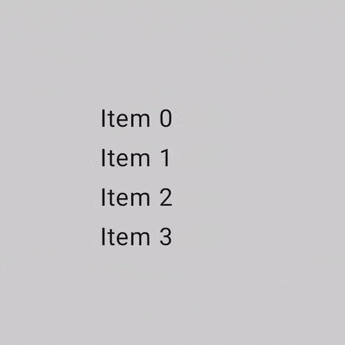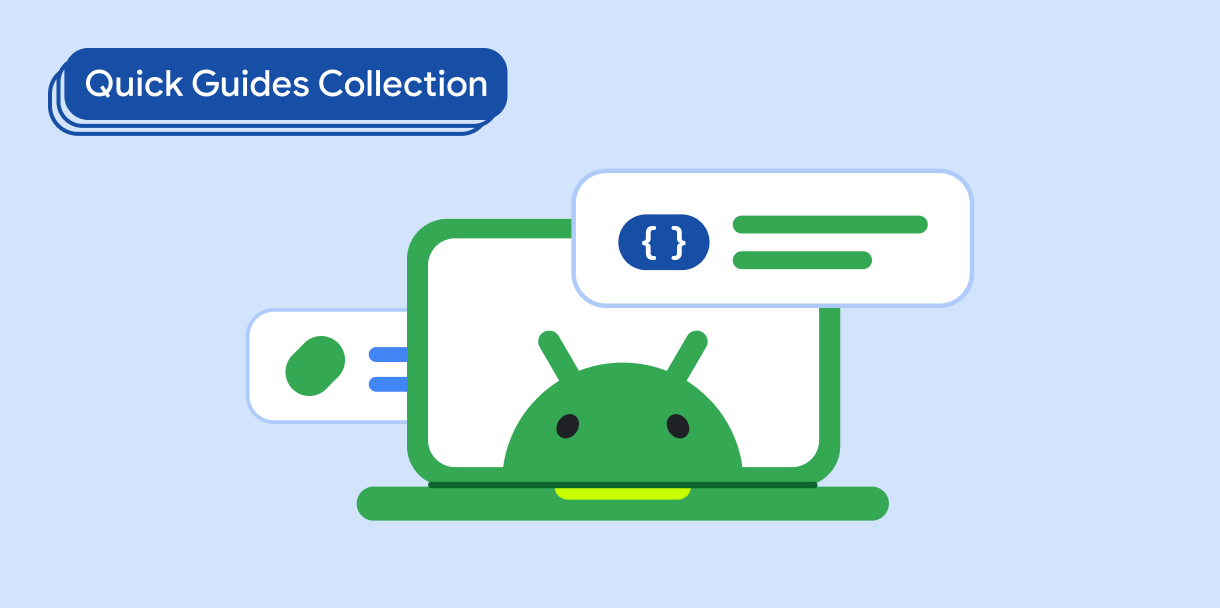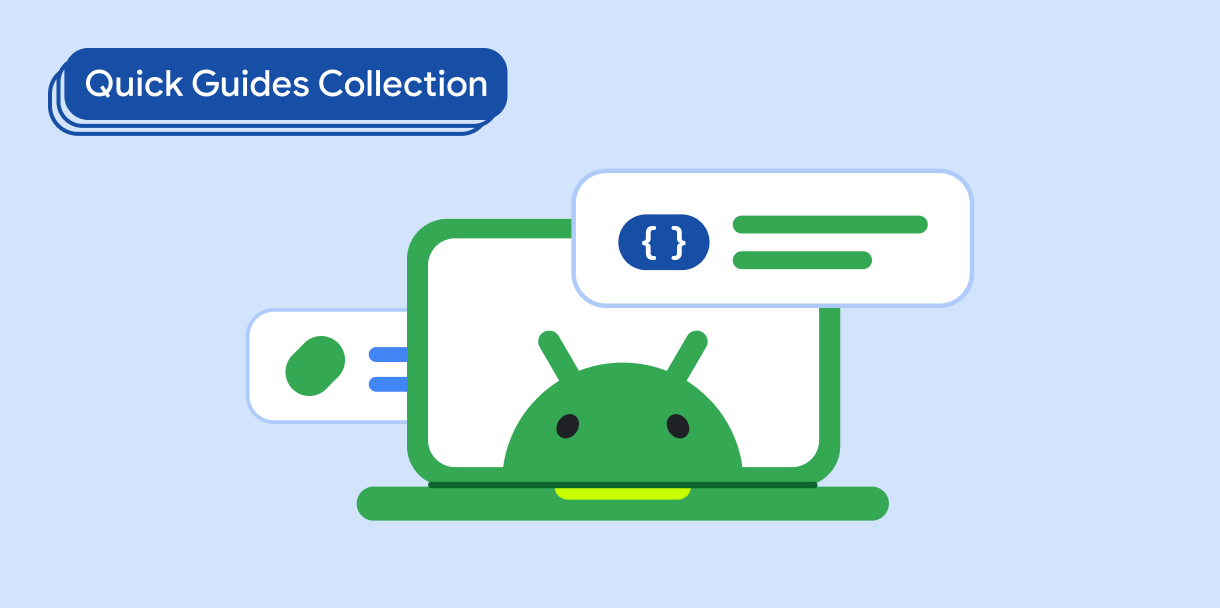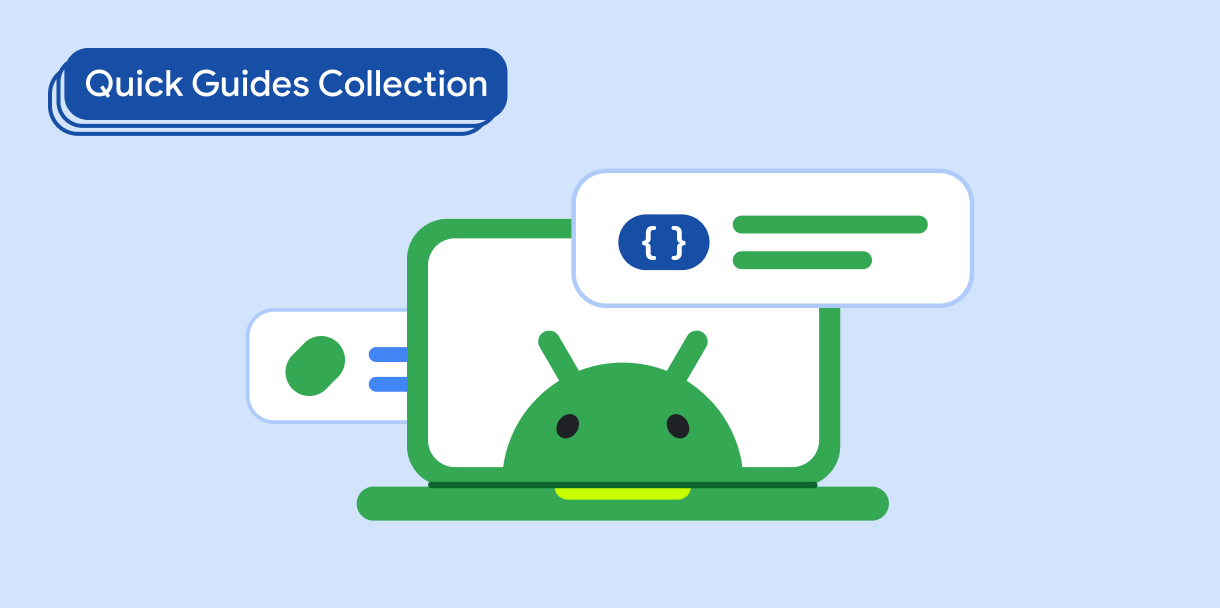สร้างรายการแบบเลื่อนที่จำกัด
จัดทุกอย่างให้เป็นระเบียบอยู่เสมอด้วยคอลเล็กชัน
บันทึกและจัดหมวดหมู่เนื้อหาตามค่ากำหนดของคุณ
รายการที่เลื่อนได้จะช่วยจัดการชุดข้อมูล สร้างการออกแบบที่ปรับเปลี่ยนตามอุปกรณ์ และอำนวยความสะดวกในการไปยังส่วนต่างๆ คุณสามารถแสดงรายการชุดเล็กลงในแอปได้โดยใช้รายการแบบเลื่อนที่มีจำนวนรายการจำกัด หากต้องการหลีกเลี่ยงปัญหาด้านประสิทธิภาพเมื่อใช้ชุดข้อมูลขนาดใหญ่หรือรายการที่มีความยาวที่ไม่รู้จัก โปรดดูการโหลดข้อมูลแบบเลื่อนเวลาเมื่อใช้รายการและการแบ่งหน้า
ความเข้ากันได้ของเวอร์ชัน
การใช้งานนี้กำหนดให้โปรเจ็กต์ของคุณตั้งค่า minSDK เป็น API ระดับ 21 ขึ้นไป
ทรัพยากร Dependency
สร้างรายการแบบเลื่อนแนวตั้ง
ใช้โค้ดต่อไปนี้เพื่อสร้างรายการแบบเลื่อนแนวตั้ง
@Composable
private fun ScrollBoxes() {
Column(
modifier = Modifier
.background(Color.LightGray)
.size(100.dp)
.verticalScroll(rememberScrollState())
) {
repeat(10) {
Text("Item $it", modifier = Modifier.padding(2.dp))
}
}
}
ประเด็นสำคัญเกี่ยวกับรหัส
ผลลัพธ์
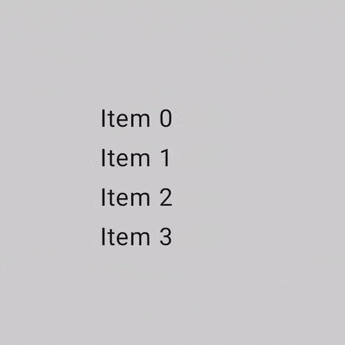 รูปที่ 1 รายการแบบเลื่อนขึ้น-ลง
รูปที่ 1 รายการแบบเลื่อนขึ้น-ลง
คอลเล็กชันที่มีคู่มือนี้
คู่มือนี้เป็นส่วนหนึ่งของคอลเล็กชันคู่มือฉบับย่อที่มีการดูแลจัดการซึ่งครอบคลุมเป้าหมายการพัฒนา Android ที่กว้างขึ้น ดังนี้
แสดงรายการหรือตารางกริด
รายการและตารางกริดช่วยให้แอปแสดงคอลเล็กชันในรูปแบบที่ดึงดูดสายตาและใช้งานง่ายสำหรับผู้ใช้
แสดงคอมโพเนนต์แบบอินเทอร์แอกทีฟ
ดูวิธีที่ฟังก์ชันคอมโพสิเบิลช่วยให้คุณสร้างคอมโพเนนต์ UI ที่สวยสะดุดตาตามระบบการออกแบบ Material Design ได้อย่างง่ายดาย
องค์ประกอบพื้นฐาน (คอลเล็กชันวิดีโอ)
ชุดวิดีโอนี้จะแนะนำ Compose API ต่างๆ โดยแสดงสิ่งที่มีให้ใช้งานและวิธีใช้อย่างรวดเร็ว
ตัวอย่างเนื้อหาและโค้ดในหน้าเว็บนี้ขึ้นอยู่กับใบอนุญาตที่อธิบายไว้ในใบอนุญาตการใช้เนื้อหา Java และ OpenJDK เป็นเครื่องหมายการค้าหรือเครื่องหมายการค้าจดทะเบียนของ Oracle และ/หรือบริษัทในเครือ
อัปเดตล่าสุด 2025-02-06 UTC
[[["เข้าใจง่าย","easyToUnderstand","thumb-up"],["แก้ปัญหาของฉันได้","solvedMyProblem","thumb-up"],["อื่นๆ","otherUp","thumb-up"]],[["ไม่มีข้อมูลที่ฉันต้องการ","missingTheInformationINeed","thumb-down"],["ซับซ้อนเกินไป/มีหลายขั้นตอนมากเกินไป","tooComplicatedTooManySteps","thumb-down"],["ล้าสมัย","outOfDate","thumb-down"],["ปัญหาเกี่ยวกับการแปล","translationIssue","thumb-down"],["ตัวอย่าง/ปัญหาเกี่ยวกับโค้ด","samplesCodeIssue","thumb-down"],["อื่นๆ","otherDown","thumb-down"]],["อัปเดตล่าสุด 2025-02-06 UTC"],[],[],null,["# Create a finite scrollable list\n\n\u003cbr /\u003e\n\nScrollable lists can help manage datasets, create responsive designs, and\nfacilitate navigation. You can display smaller sets of items in your app\nby using a finite scrolling list. To avoid performance issues with larger\ndatasets or a list of unknown length, see\n[Lazily load data with lists and Paging](/develop/ui/compose/quick-guides/content/lazily-load-list).\n\nVersion compatibility\n---------------------\n\nThis implementation requires that your project minSDK be set to API level 21 or\nhigher.\n\n### Dependencies\n\n### Kotlin\n\n\u003cbr /\u003e\n\n```kotlin\n implementation(platform(\"androidx.compose:compose-bom:2025.08.00\"))\n \n```\n\n\u003cbr /\u003e\n\n### Groovy\n\n\u003cbr /\u003e\n\n```groovy\n implementation platform('androidx.compose:compose-bom:2025.08.00')\n \n```\n\n\u003cbr /\u003e\n\nCreate a vertical scrolling list\n--------------------------------\n\nUse the following code to create a vertical scrolling list:\n\n\n```kotlin\n@Composable\nprivate fun ScrollBoxes() {\n Column(\n modifier = Modifier\n .background(Color.LightGray)\n .size(100.dp)\n .verticalScroll(rememberScrollState())\n ) {\n repeat(10) {\n Text(\"Item $it\", modifier = Modifier.padding(2.dp))\n }\n }\n}https://github.com/android/snippets/blob/dd30aee903e8c247786c064faab1a9ca8d10b46e/compose/snippets/src/main/java/com/example/compose/snippets/touchinput/gestures/GesturesSnippets.kt#L112-L124\n```\n\n\u003cbr /\u003e\n\n### Key points about the code\n\n- Sets the [`Column`](/reference/kotlin/androidx/compose/foundation/layout/package-summary#Column(androidx.compose.ui.Modifier,androidx.compose.foundation.layout.Arrangement.Vertical,androidx.compose.ui.Alignment.Horizontal,kotlin.Function1)) scrolling behavior with the [`verticalScroll`](/reference/kotlin/androidx/compose/foundation/package-summary#(androidx.compose.ui.Modifier).verticalScroll(androidx.compose.foundation.ScrollState,kotlin.Boolean,androidx.compose.foundation.gestures.FlingBehavior,kotlin.Boolean)) modifier and the [`rememberScrollState`](/reference/kotlin/androidx/compose/foundation/package-summary#rememberScrollState(kotlin.Int)) function.\n- To create a horizontal scrolling list, create a [`Row`](/reference/kotlin/androidx/compose/foundation/layout/package-summary#Row(androidx.compose.ui.Modifier,androidx.compose.foundation.layout.Arrangement.Horizontal,androidx.compose.ui.Alignment.Vertical,kotlin.Function1)) with a [`horizontalScroll`](/reference/kotlin/androidx/compose/foundation/package-summary#(androidx.compose.ui.Modifier).horizontalScroll(androidx.compose.foundation.ScrollState,kotlin.Boolean,androidx.compose.foundation.gestures.FlingBehavior,kotlin.Boolean)) modifier.\n\nResults\n-------\n\n\u003cbr /\u003e\n\n**Figure 1.** A vertical scrolling list.\n\n\u003cbr /\u003e\n\nCollections that contain this guide\n-----------------------------------\n\nThis guide is part of these curated Quick Guide collections that cover\nbroader Android development goals: \n\n### Display a list or grid\n\nLists and grids allow your app to display collections in a visually pleasing form that's easy for users to consume. \n[Quick guide collection](/develop/ui/compose/quick-guides/collections/display-a-list-or-grid) \n\n### Display interactive components\n\nLearn how composable functions can enable you to easily create beautiful UI components based on the Material Design design system. \n[Quick guide collection](/develop/ui/compose/quick-guides/collections/display-interactive-components) \n\n### Compose basics (video collection)\n\nThis series of videos introduces various Compose APIs, quickly showing you what's available and how to use them. \n[Quick guide collection](/develop/ui/compose/quick-guides/collections/compose-basics) \n\nHave questions or feedback\n--------------------------\n\nGo to our frequently asked questions page and learn about quick guides or reach out and let us know your thoughts. \n[Go to FAQ](/quick-guides/faq) [Leave feedback](https://issuetracker.google.com/issues/new?component=1573691&template=1993320)"]]