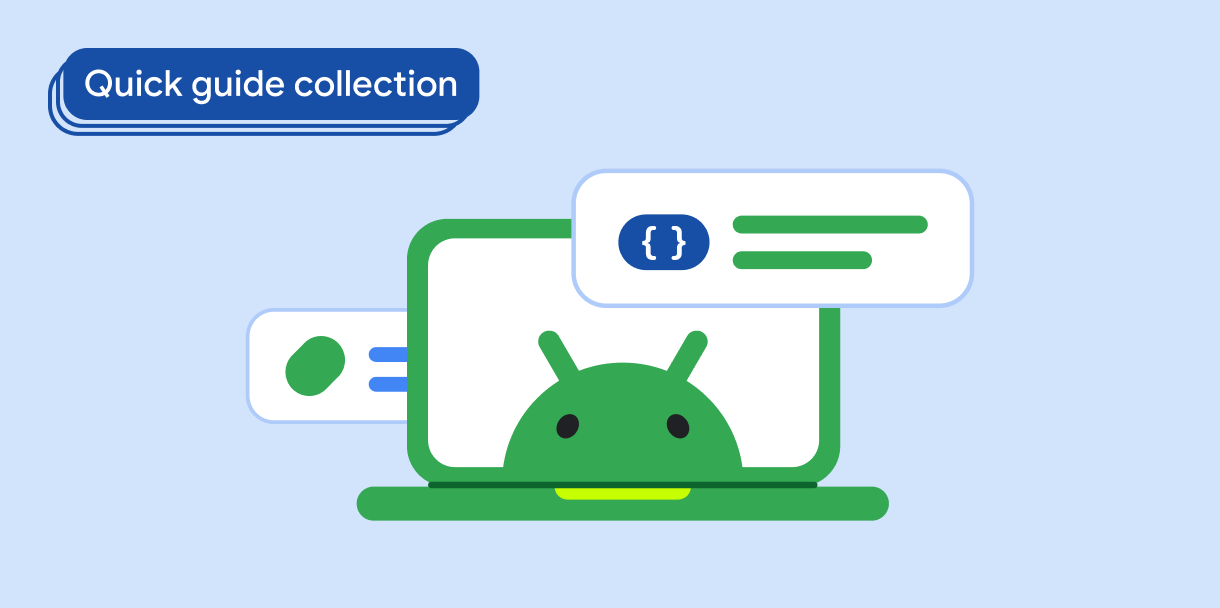أنشئ قائمة صفحات حتى يتمكّن المستخدمون من الانتقال للوصول إلى المحتوى الكبير جدًا بحيث لا يناسب العرض على شاشة واحدة. يمكن أن تساعد قوائم التنقّل الأفقي للصفحات المستخدمين في التنقّل في المحتوى، مثل الصور أو عروض الشرائح أو لوحات العرض الدوّارة للمنتجات. تكون قوائم الصفحات العمودية مفيدة في التطبيقات التي تتضمّن محتوىً مكثّفًا، حيث قد يحتاج المستخدمون إلى الانتقال عبر عددٍ كبير من العناصر، مثل المقالات.
توافق الإصدار
يتطلّب هذا التنفيذ ضبط الحد الأدنى من إصدار حزمة SDK لمشروعك على المستوى 21 من واجهة برمجة التطبيقات أو إصدار أحدث.
التبعيات
إنشاء قائمة تقسيم الصفحات
يمكنك ضبط قائمة تقسيم الصفحات أفقيًا أو عموديًا، استنادًا إلى الاتجاه المطلوب لتطبيقك. تنشئ التعليمة البرمجية التالية قائمة تقسيم صفحات أفقية تعرض 10 عناصر:
النقاط الرئيسية حول الرمز
- يوفّر العنصر القابل للتجميع
HorizontalPagerقائمة بالعناصر التي يمكن التمرير فيها أفقيًا.- لإنشاء قائمة بصفحات عمودية، استخدِم
VerticalPagercomposable بدلاً من ذلك.
- لإنشاء قائمة بصفحات عمودية، استخدِم
- تحتوي كل صفحة في القائمة على عنصر
Textيعرض السلسلة "Page" ورقم فهرس الصفحة. - تُحفظ حالة الصفحة
عند انتقال المستخدِم بعيدًا عن الصفحة في مثيل
rememberPagerState()، ويتم عرض الصفحة نفسها عندما يعود إليها.
النتائج
HorizontalPagerالمجموعات التي تتضمّن هذا الدليل
هذا الدليل هو جزء من مجموعات الأدلة السريعة المنظَّمة التي تتناول أهداف تطوير Android الأوسع نطاقًا:
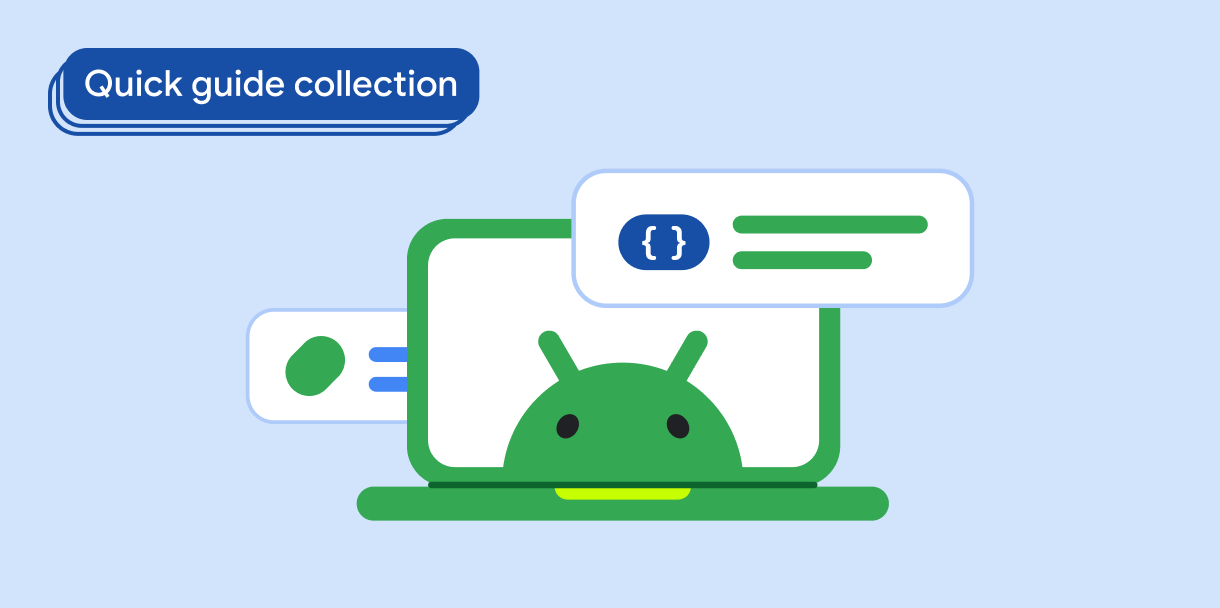
عرض قائمة أو شبكة
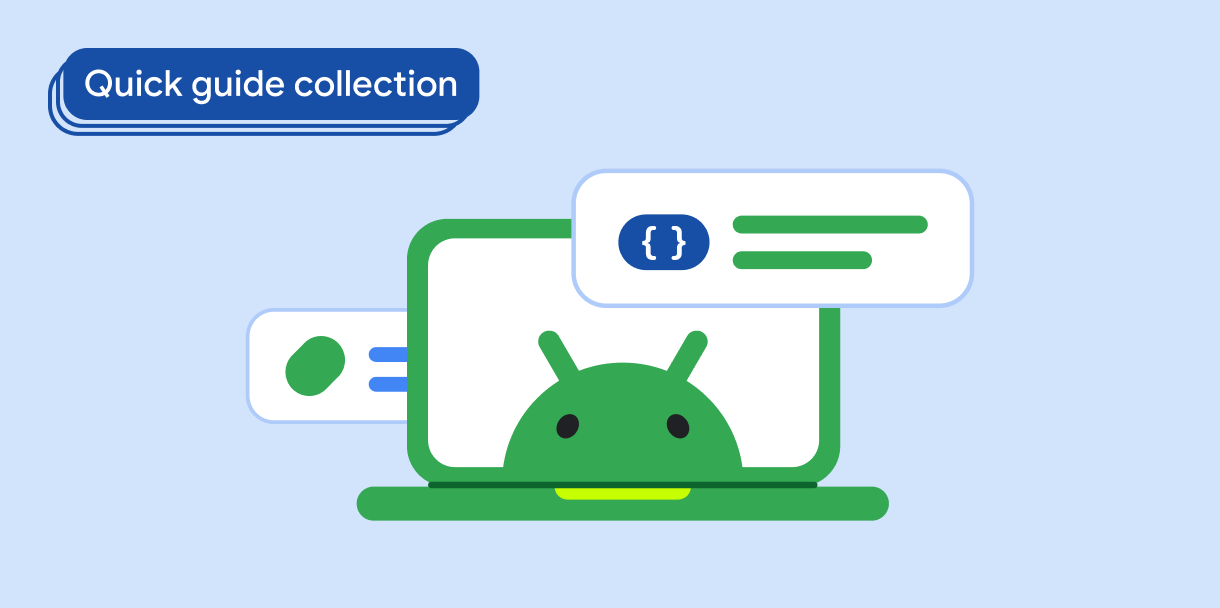
عرض المكونات التفاعلية