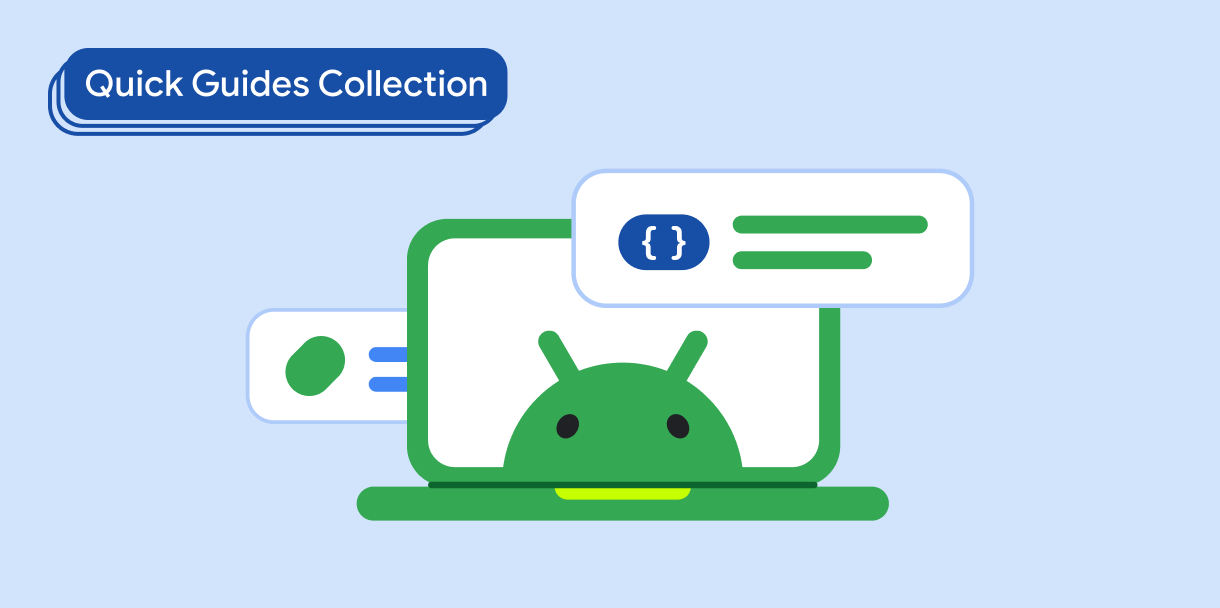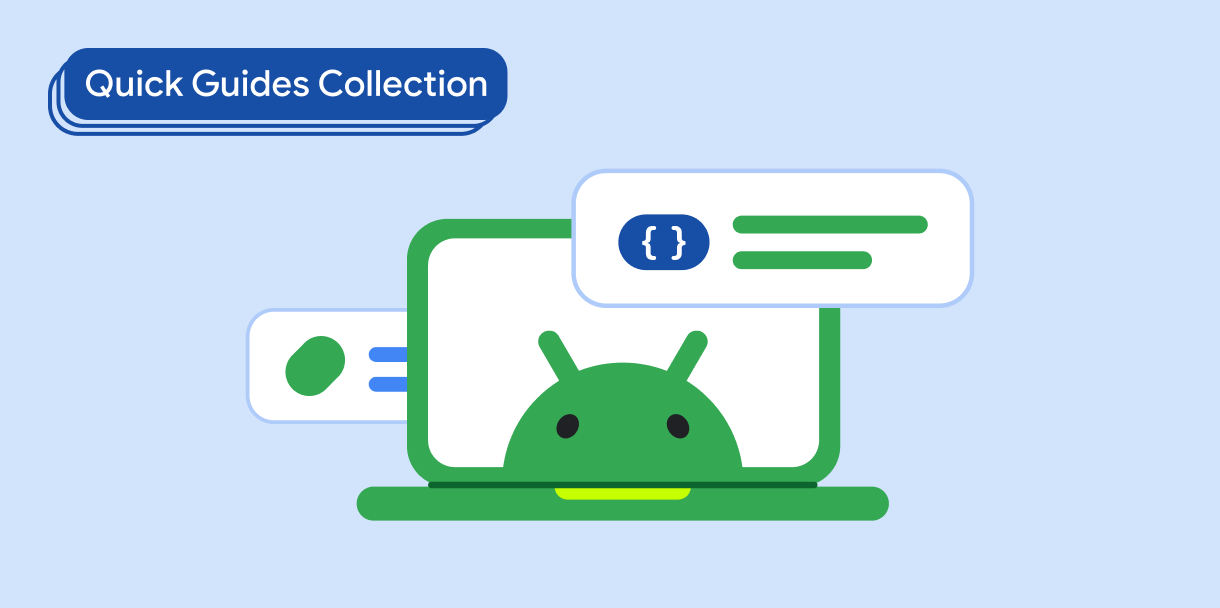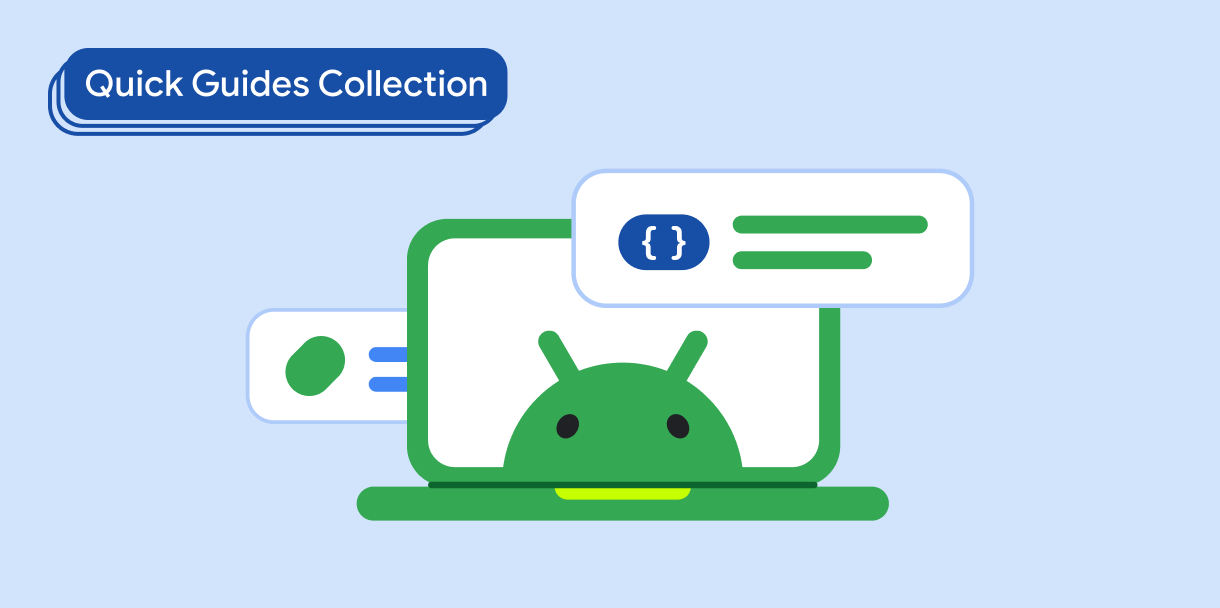Menampilkan item scroll bertingkat dalam daftar
Tetap teratur dengan koleksi
Simpan dan kategorikan konten berdasarkan preferensi Anda.
Anda dapat menampilkan item scroll bertingkat dalam daftar untuk menampilkan tata letak yang kompleks,
seperti katalog produk, galeri media, feed berita, dan lainnya.
Kompatibilitas versi
Implementasi ini mengharuskan minSDK project Anda ditetapkan ke API level 21 atau
yang lebih tinggi.
Dependensi
Kode berikut menghasilkan daftar yang di-scroll dua arah. Baris daftar
di-scroll secara horizontal; daftar secara keseluruhan—satu kolom—di-scroll secara vertikal.
@Composable
fun NestedScrollingRowsList(urls: List<String>) {
LazyColumn {
items(10) {
LazyRow {
item { Text("Row: $it") }
items(urls.size) { index ->
// AsyncImage provided by Coil.
AsyncImage(
model = urls[index],
modifier = Modifier.size(150.dp),
contentDescription = null
)
}
}
}
}
}
Hasil
Video berikut menunjukkan perilaku yang dihasilkan dari daftar horizontal bertingkat
dalam daftar scroll vertikal.
Koleksi yang berisi panduan ini
Panduan ini adalah bagian dari koleksi Panduan Cepat pilihan yang membahas
sasaran pengembangan Android yang lebih luas:
Menampilkan daftar atau petak
Daftar dan petak memungkinkan aplikasi Anda menampilkan koleksi dalam
bentuk yang menarik secara visual dan mudah digunakan oleh pengguna.
Menampilkan komponen interaktif
Pelajari cara fungsi composable dapat memudahkan Anda
membuat komponen UI yang menarik berdasarkan sistem desain
Desain Material.
Dasar-dasar Compose (koleksi video)
Rangkaian video ini memperkenalkan berbagai Compose API,
yang dengan cepat menunjukkan kepada Anda apa yang tersedia dan cara menggunakannya.
Konten dan contoh kode di halaman ini tunduk kepada lisensi yang dijelaskan dalam Lisensi Konten. Java dan OpenJDK adalah merek dagang atau merek dagang terdaftar dari Oracle dan/atau afiliasinya.
Terakhir diperbarui pada 2025-02-06 UTC.
[[["Mudah dipahami","easyToUnderstand","thumb-up"],["Memecahkan masalah saya","solvedMyProblem","thumb-up"],["Lainnya","otherUp","thumb-up"]],[["Informasi yang saya butuhkan tidak ada","missingTheInformationINeed","thumb-down"],["Terlalu rumit/langkahnya terlalu banyak","tooComplicatedTooManySteps","thumb-down"],["Sudah usang","outOfDate","thumb-down"],["Masalah terjemahan","translationIssue","thumb-down"],["Masalah kode / contoh","samplesCodeIssue","thumb-down"],["Lainnya","otherDown","thumb-down"]],["Terakhir diperbarui pada 2025-02-06 UTC."],[],[],null,["# Display nested scrolling items in a list\n\n\u003cbr /\u003e\n\nYou can display nested scrolling items within a list to present complex layouts,\nsuch as product catalogs, media galleries, news feeds, and more.\n\nVersion compatibility\n---------------------\n\nThis implementation requires that your project minSDK be set to API level 21 or\nhigher.\n\n### Dependencies\n\n### Kotlin\n\n\u003cbr /\u003e\n\n```kotlin\n implementation(platform(\"androidx.compose:compose-bom:2025.08.00\"))\n implementation(\"libs.androidx.material3\")\n implementation(\"io.coil-kt:coil-compose:2.6.0\")\n \n```\n\n\u003cbr /\u003e\n\n### Groovy\n\n\u003cbr /\u003e\n\n```groovy\n implementation platform('androidx.compose:compose-bom:2025.08.00')\n implementation \"libs.androidx.material3\"\n implementation \"io.coil-kt:coil-compose:2.6.0\"\n \n```\n\n\u003cbr /\u003e\n\nImplement nested horizontal scrolling in vertical list\n------------------------------------------------------\n\nThe following code produces a list that scrolls two ways. The rows of the list\nscroll horizontally; the list as a whole---a single column---scrolls vertically.\n\n\n```kotlin\n@Composable\nfun NestedScrollingRowsList(urls: List\u003cString\u003e) {\n LazyColumn {\n items(10) {\n LazyRow {\n item { Text(\"Row: $it\") }\n items(urls.size) { index -\u003e\n // AsyncImage provided by Coil.\n AsyncImage(\n model = urls[index],\n modifier = Modifier.size(150.dp),\n contentDescription = null\n )\n }\n }\n }\n }\n}https://github.com/android/snippets/blob/dd30aee903e8c247786c064faab1a9ca8d10b46e/compose/snippets/src/main/java/com/example/compose/snippets/lists/NestedScrollingItem.kt#L29-L46\n```\n\n\u003cbr /\u003e\n\nResults\n-------\n\nThe following video shows the resulting behaviors of nested horizontal lists\nwithin a vertical scrolling list.\n\n\u003cbr /\u003e\n\n\u003cbr /\u003e\n\nCollections that contain this guide\n-----------------------------------\n\nThis guide is part of these curated Quick Guide collections that cover\nbroader Android development goals: \n\n### Display a list or grid\n\nLists and grids allow your app to display collections in a visually pleasing form that's easy for users to consume. \n[Quick guide collection](/develop/ui/compose/quick-guides/collections/display-a-list-or-grid) \n\n### Display interactive components\n\nLearn how composable functions can enable you to easily create beautiful UI components based on the Material Design design system. \n[Quick guide collection](/develop/ui/compose/quick-guides/collections/display-interactive-components) \n\n### Compose basics (video collection)\n\nThis series of videos introduces various Compose APIs, quickly showing you what's available and how to use them. \n[Quick guide collection](/develop/ui/compose/quick-guides/collections/compose-basics) \n\nHave questions or feedback\n--------------------------\n\nGo to our frequently asked questions page and learn about quick guides or reach out and let us know your thoughts. \n[Go to FAQ](/quick-guides/faq) [Leave feedback](https://issuetracker.google.com/issues/new?component=1573691&template=1993320)"]]