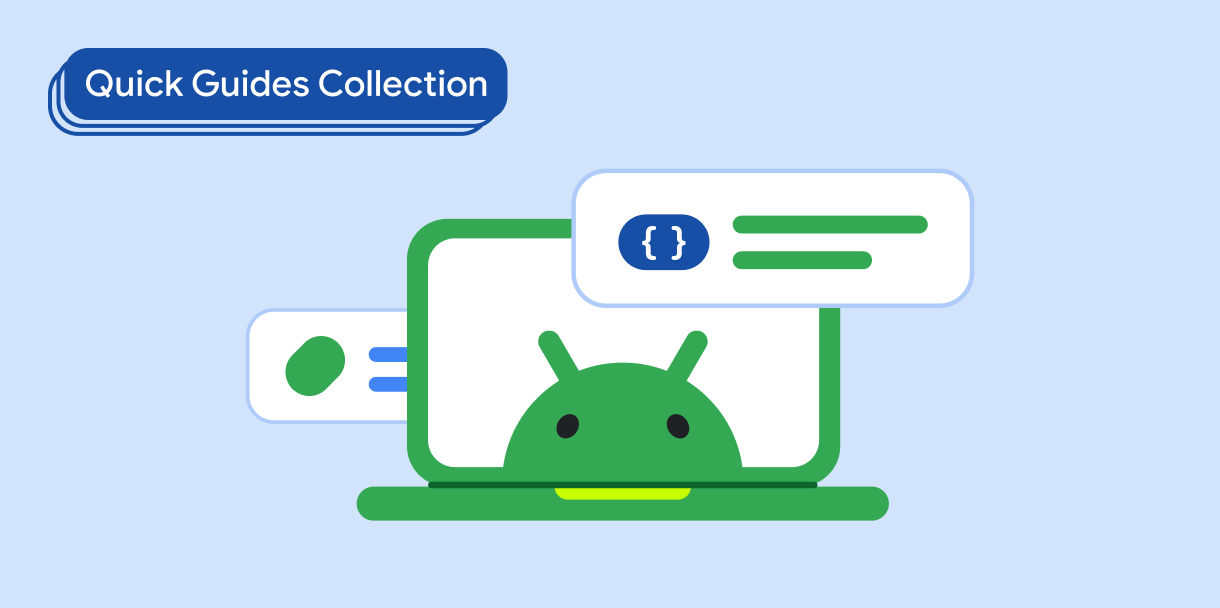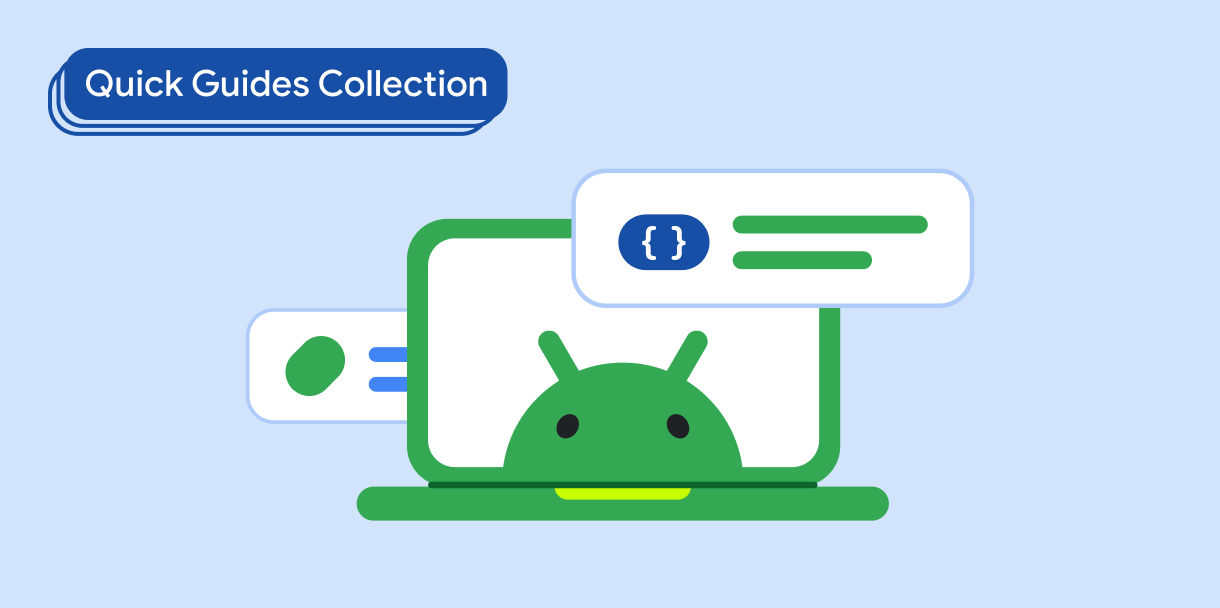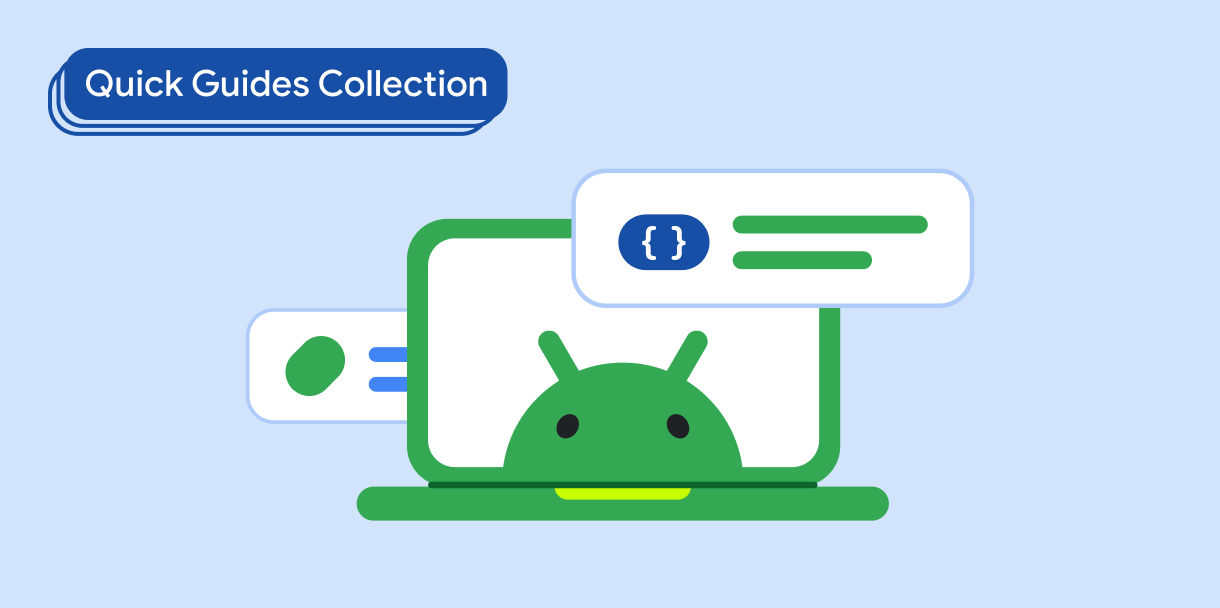عرض عناصر التمرير المتداخل في قائمة
تنظيم صفحاتك في مجموعات
يمكنك حفظ المحتوى وتصنيفه حسب إعداداتك المفضّلة.
يمكنك عرض عناصر متداخلة للانتقال فيها ضمن قائمة لعرض تنسيقات معقّدة،
مثل كتالوجات المنتجات ومعارض الوسائط وخلاصات الأخبار وغير ذلك.
توافق الإصدار
يتطلّب هذا التنفيذ ضبط الحد الأدنى من إصدار حزمة تطوير البرامج (SDK) لمشروعك على المستوى 21 من واجهة برمجة التطبيقات أو
مستوى أعلى.
التبعيات
تُنشئ التعليمة البرمجية التالية قائمة يمكن التمرير فيها بطريقتَين. يتم التمرير في صفوف القائمة
أفقيًا، ويتم التمرير في القائمة ككل، أي عمود واحد، بشكل عمودي.
@Composable
fun NestedScrollingRowsList(urls: List<String>) {
LazyColumn {
items(10) {
LazyRow {
item { Text("Row: $it") }
items(urls.size) { index ->
// AsyncImage provided by Coil.
AsyncImage(
model = urls[index],
modifier = Modifier.size(150.dp),
contentDescription = null
)
}
}
}
}
}
النتائج
يعرض الفيديو التالي السلوكيات الناتجة عن القوائم الأفقية المُدمجة
ضمن قائمة لفّ عمودي.
المجموعات التي تتضمّن هذا الدليل
هذا الدليل هو جزء من مجموعات الأدلة السريعة المنظَّمة التي تتناول
أهداف تطوير Android الأوسع نطاقًا:
عرض قائمة أو شبكة
تسمح القوائم والشبكات لتطبيقك بعرض المجموعات في شكلٍ
ممتع من الناحية المرئية ويسهل على المستخدمين الاطّلاع عليه.
عرض المكونات التفاعلية
تعرَّف على كيفية استخدام الدوال القابلة للتجميع لإنشاء مكونات جميلة لواجهة المستخدم بسهولة استنادًا إلى نظام التصميم المتعدّد الأبعاد.
أساسيات إنشاء المحتوى (مجموعة فيديوهات)
تعرِض سلسلة الفيديوهات هذه واجهات برمجة التطبيقات المختلفة لتطبيق Compose،
وتوضّح لك بسرعة الميزات المتاحة وكيفية استخدامها.
يخضع كل من المحتوى وعيّنات التعليمات البرمجية في هذه الصفحة للتراخيص الموضحّة في ترخيص استخدام المحتوى. إنّ Java وOpenJDK هما علامتان تجاريتان مسجَّلتان لشركة Oracle و/أو الشركات التابعة لها.
تاريخ التعديل الأخير: 2025-02-06 (حسب التوقيت العالمي المتفَّق عليه)
[[["يسهُل فهم المحتوى.","easyToUnderstand","thumb-up"],["ساعَدني المحتوى في حلّ مشكلتي.","solvedMyProblem","thumb-up"],["غير ذلك","otherUp","thumb-up"]],[["لا يحتوي على المعلومات التي أحتاج إليها.","missingTheInformationINeed","thumb-down"],["الخطوات معقدة للغاية / كثيرة جدًا.","tooComplicatedTooManySteps","thumb-down"],["المحتوى قديم.","outOfDate","thumb-down"],["ثمة مشكلة في الترجمة.","translationIssue","thumb-down"],["مشكلة في العيّنات / التعليمات البرمجية","samplesCodeIssue","thumb-down"],["غير ذلك","otherDown","thumb-down"]],["تاريخ التعديل الأخير: 2025-02-06 (حسب التوقيت العالمي المتفَّق عليه)"],[],[],null,["# Display nested scrolling items in a list\n\n\u003cbr /\u003e\n\nYou can display nested scrolling items within a list to present complex layouts,\nsuch as product catalogs, media galleries, news feeds, and more.\n\nVersion compatibility\n---------------------\n\nThis implementation requires that your project minSDK be set to API level 21 or\nhigher.\n\n### Dependencies\n\n### Kotlin\n\n\u003cbr /\u003e\n\n```kotlin\n implementation(platform(\"androidx.compose:compose-bom:2025.08.00\"))\n implementation(\"libs.androidx.material3\")\n implementation(\"io.coil-kt:coil-compose:2.6.0\")\n \n```\n\n\u003cbr /\u003e\n\n### Groovy\n\n\u003cbr /\u003e\n\n```groovy\n implementation platform('androidx.compose:compose-bom:2025.08.00')\n implementation \"libs.androidx.material3\"\n implementation \"io.coil-kt:coil-compose:2.6.0\"\n \n```\n\n\u003cbr /\u003e\n\nImplement nested horizontal scrolling in vertical list\n------------------------------------------------------\n\nThe following code produces a list that scrolls two ways. The rows of the list\nscroll horizontally; the list as a whole---a single column---scrolls vertically.\n\n\n```kotlin\n@Composable\nfun NestedScrollingRowsList(urls: List\u003cString\u003e) {\n LazyColumn {\n items(10) {\n LazyRow {\n item { Text(\"Row: $it\") }\n items(urls.size) { index -\u003e\n // AsyncImage provided by Coil.\n AsyncImage(\n model = urls[index],\n modifier = Modifier.size(150.dp),\n contentDescription = null\n )\n }\n }\n }\n }\n}https://github.com/android/snippets/blob/dd30aee903e8c247786c064faab1a9ca8d10b46e/compose/snippets/src/main/java/com/example/compose/snippets/lists/NestedScrollingItem.kt#L29-L46\n```\n\n\u003cbr /\u003e\n\nResults\n-------\n\nThe following video shows the resulting behaviors of nested horizontal lists\nwithin a vertical scrolling list.\n\n\u003cbr /\u003e\n\n\u003cbr /\u003e\n\nCollections that contain this guide\n-----------------------------------\n\nThis guide is part of these curated Quick Guide collections that cover\nbroader Android development goals: \n\n### Display a list or grid\n\nLists and grids allow your app to display collections in a visually pleasing form that's easy for users to consume. \n[Quick guide collection](/develop/ui/compose/quick-guides/collections/display-a-list-or-grid) \n\n### Display interactive components\n\nLearn how composable functions can enable you to easily create beautiful UI components based on the Material Design design system. \n[Quick guide collection](/develop/ui/compose/quick-guides/collections/display-interactive-components) \n\n### Compose basics (video collection)\n\nThis series of videos introduces various Compose APIs, quickly showing you what's available and how to use them. \n[Quick guide collection](/develop/ui/compose/quick-guides/collections/compose-basics) \n\nHave questions or feedback\n--------------------------\n\nGo to our frequently asked questions page and learn about quick guides or reach out and let us know your thoughts. \n[Go to FAQ](/quick-guides/faq) [Leave feedback](https://issuetracker.google.com/issues/new?component=1573691&template=1993320)"]]