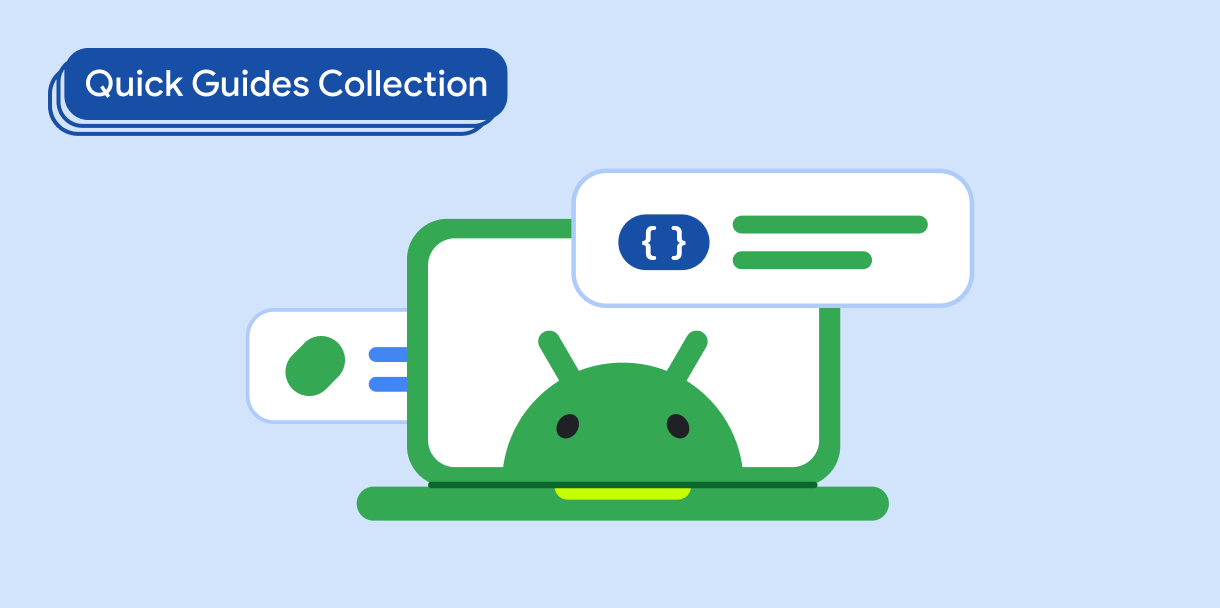می توانید مجموعه داده های بزرگ و محتوای پویا را با شبکه های تنبل مدیریت کنید و عملکرد برنامه را بهبود بخشید. با ترکیببندیهای شبکه تنبل، میتوانید موارد را در یک محفظه قابل پیمایش، که در چندین ستون یا ردیف قرار دارند، نمایش دهید.
سازگاری نسخه
این پیاده سازی مستلزم آن است که minSDK پروژه شما روی سطح API 21 یا بالاتر تنظیم شود.
وابستگی ها
جهت گیری شبکه را تعیین کنید
ترکیبپذیرهای LazyHorizontalGrid و LazyVerticalGrid از نمایش موارد در یک شبکه پشتیبانی میکنند. یک شبکه عمودی تنبل اقلام خود را در یک محفظه قابل پیمایش عمودی نشان میدهد که در چندین ستون قرار دارد، در حالی که شبکههای افقی تنبل رفتار یکسانی در محور افقی دارند.
یک شبکه قابل پیمایش ایجاد کنید
کد زیر یک شبکه اسکرول افقی با سه ستون ایجاد می کند:
@Composable fun ScrollingGrid() { val itemsList = (0..15).toList() val itemModifier = Modifier .border(1.dp, Color.Blue) .width(80.dp) .wrapContentSize() LazyHorizontalGrid( rows = GridCells.Fixed(3), horizontalArrangement = Arrangement.spacedBy(16.dp), verticalArrangement = Arrangement.spacedBy(16.dp) ) { items(itemsList) { Text("Item is $it", itemModifier) } item { Text("Single item", itemModifier) } } }
نکات کلیدی در مورد کد
- قابلیت ترکیب
LazyHorizontalGridجهت افقی شبکه را تعیین می کند.- برای ایجاد یک شبکه عمودی، به جای آن از
LazyVerticalGridاستفاده کنید.
- برای ایجاد یک شبکه عمودی، به جای آن از
- ویژگی
rowsنحوه چیدمان محتوای شبکه را مشخص می کند.- برای یک شبکه عمودی، از ویژگی
columnsبرای مشخص کردن آرایش استفاده کنید.
- برای یک شبکه عمودی، از ویژگی
-
items(itemsList)itemsListبهLazyHorizontalGridاضافه می کند. لامبدا یکTextقابل نوشتن برای هر آیتم ارائه می دهد و متن را روی توضیحات مورد تنظیم می کند. -
item()یک آیتم را بهLazyHorizontalGridاضافه می کند در حالی که لامبدا یکTextبه روشی مشابه بهitems()رندر می کند. -
GridCells.Fixedتعداد سطرها یا ستون ها را مشخص می کند. برای ایجاد یک شبکه با بیشترین تعداد ردیف ممکن، تعداد ردیف ها را با استفاده از
GridCells.Adaptiveتنظیم کنید.در کد زیر مقدار
20.dpمشخص می کند که هر ستون حداقل 20.dp باشد و همه ستون ها دارای عرض یکسان باشند. اگر پهنای صفحه 88.dp باشد، 4 ستون هر کدام با 22.dp وجود دارد.
نتایج
LazyHorizontalGrid . مجموعه هایی که حاوی این راهنما هستند
این راهنما بخشی از مجموعههای راهنمای Quick Guide است که اهداف توسعه Android گستردهتری را پوشش میدهد:
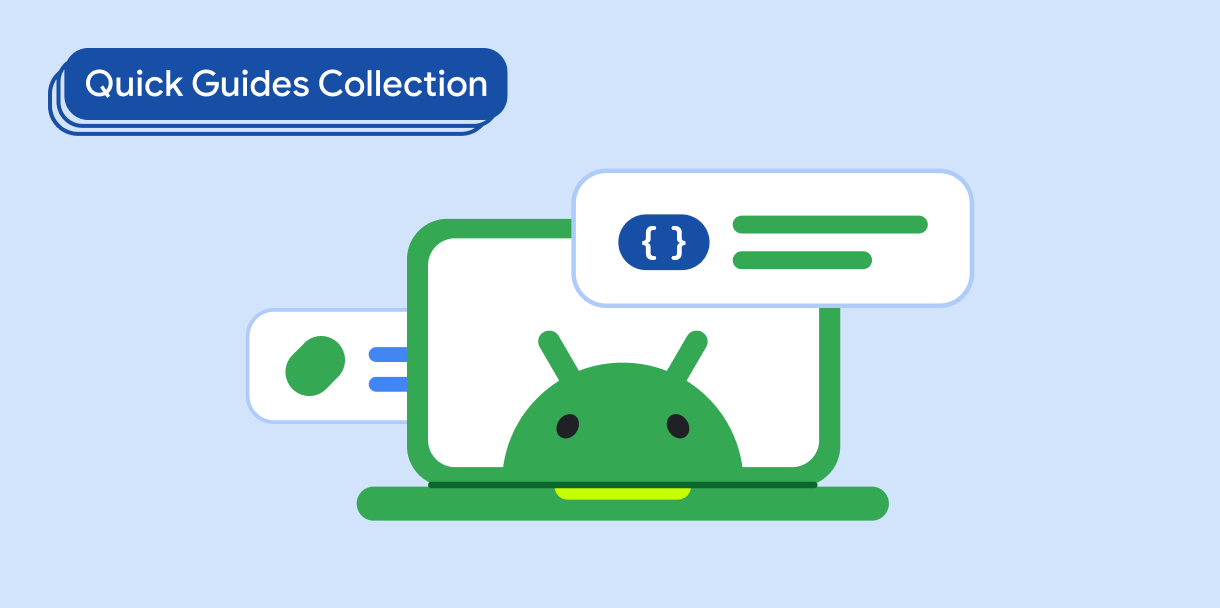
نمایش یک لیست یا شبکه
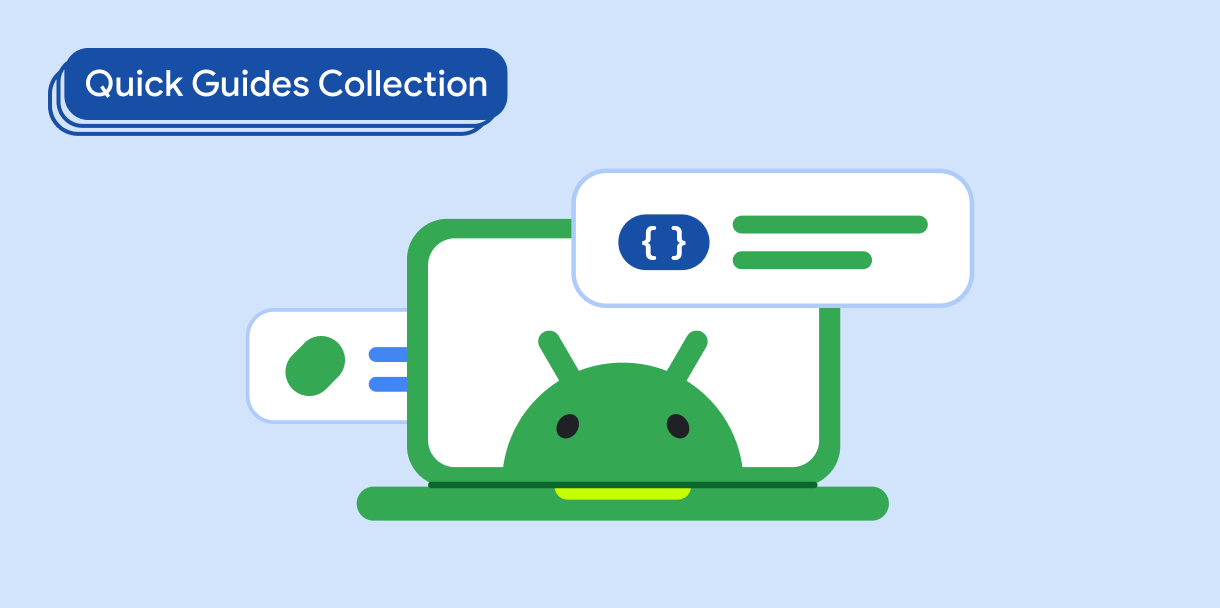
نمایش اجزای تعاملی