Android 16 incluye excelentes funciones y APIs para desarrolladores. En las siguientes secciones, se resumen estas funciones para ayudarte a comenzar a usar las APIs relacionadas.
Para obtener una lista detallada de las APIs nuevas, modificadas y quitadas, consulta el informe de diferencias de API. Para obtener detalles sobre las nuevas APIs, consulta la referencia de la API de Android. Las nuevas APIs están destacadas para que sea más fácil identificarlas.También debes revisar las áreas en las que los cambios de la plataforma podrían afectar tus apps. Para obtener más información, consulta las siguientes páginas:
- Cambios de comportamiento que afectan a las apps cuando se orientan a Android 16
- Cambios de comportamiento que afectan a todas las apps, independientemente de
targetSdkVersion.
Funcionalidad principal
Android incluye nuevas APIs que expanden las funciones principales del sistema Android.
Dos lanzamientos de la API de Android en 2025
- This preview is for the next major release of Android with a planned launch in Q2 of 2025. This release is similar to all of our API releases in the past, where we can have planned behavior changes that are often tied to a targetSdkVersion.
- We're planning the major release a quarter earlier (Q2 rather than Q3 in prior years) to better align with the schedule of device launches across our ecosystem, so more devices can get the major release of Android sooner. With the major release coming in Q2, you'll need to do your annual compatibility testing a few months earlier than in previous years to make sure your apps are ready.
- We plan to have another release in Q4 of 2025 which also will include new developer APIs. The Q2 major release will be the only release in 2025 to include planned behavior changes that could affect apps.
In addition to new developer APIs, the Q4 minor release will pick up feature updates, optimizations, and bug fixes; it will not include any app-impacting behavior changes.
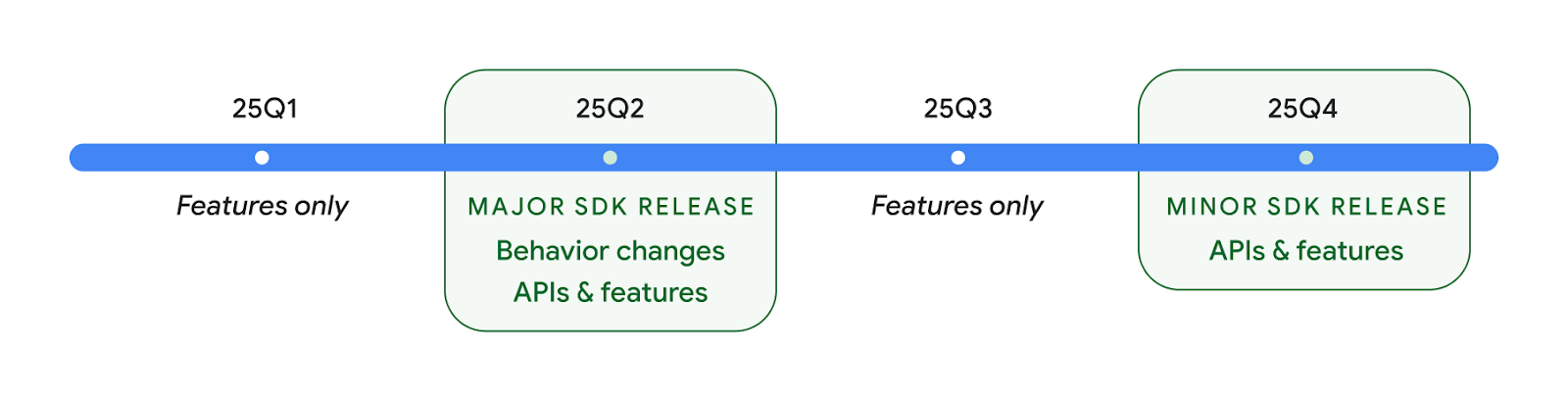
We'll continue to have quarterly Android releases. The Q1 and Q3 updates in-between the API releases will provide incremental updates to help ensure continuous quality. We're actively working with our device partners to bring the Q2 release to as many devices as possible.
Using new APIs with major and minor releases
Guarding a code block with a check for API level is done today using
the SDK_INT constant with
VERSION_CODES. This will continue
to be supported for major Android releases.
if (SDK_INT >= VERSION_CODES.BAKLAVA) {
// Use APIs introduced in Android 16
}
The new SDK_INT_FULL
constant can be used for API checks against both major and minor versions with
the new VERSION_CODES_FULL
enumeration.
if (SDK_INT_FULL >= VERSION_CODES_FULL.[MAJOR or MINOR RELEASE]) {
// Use APIs introduced in a major or minor release
}
You can also use the
Build.getMinorSdkVersion()
method to get just the minor SDK version.
val minorSdkVersion = Build.getMinorSdkVersion(VERSION_CODES_FULL.BAKLAVA)
These APIs have not yet been finalized and are subject to change, so please send us feedback if you have any concerns.
Experiencia del usuario y IU del sistema
Android 16 les brinda a los desarrolladores de apps y a los usuarios más control y flexibilidad para configurar sus dispositivos según sus necesidades.
Notificaciones centradas en el progreso
Android 16 presenta notificaciones centradas en el progreso para ayudar a los usuarios a hacer un seguimiento sin problemas de los recorridos de principio a fin que inician.
Notification.ProgressStyle es un nuevo estilo de notificación que te permite crear notificaciones centradas en el progreso. Entre los casos de uso clave, se incluyen el transporte privado con conductor, la entrega y la navegación. Dentro de la clase Notification.ProgressStyle, puedes denotar estados y eventos importantes en el recorrido del usuario con
puntos y segmentos.
Para obtener más información, consulta la página de documentación sobre las notificaciones centradas en el progreso.
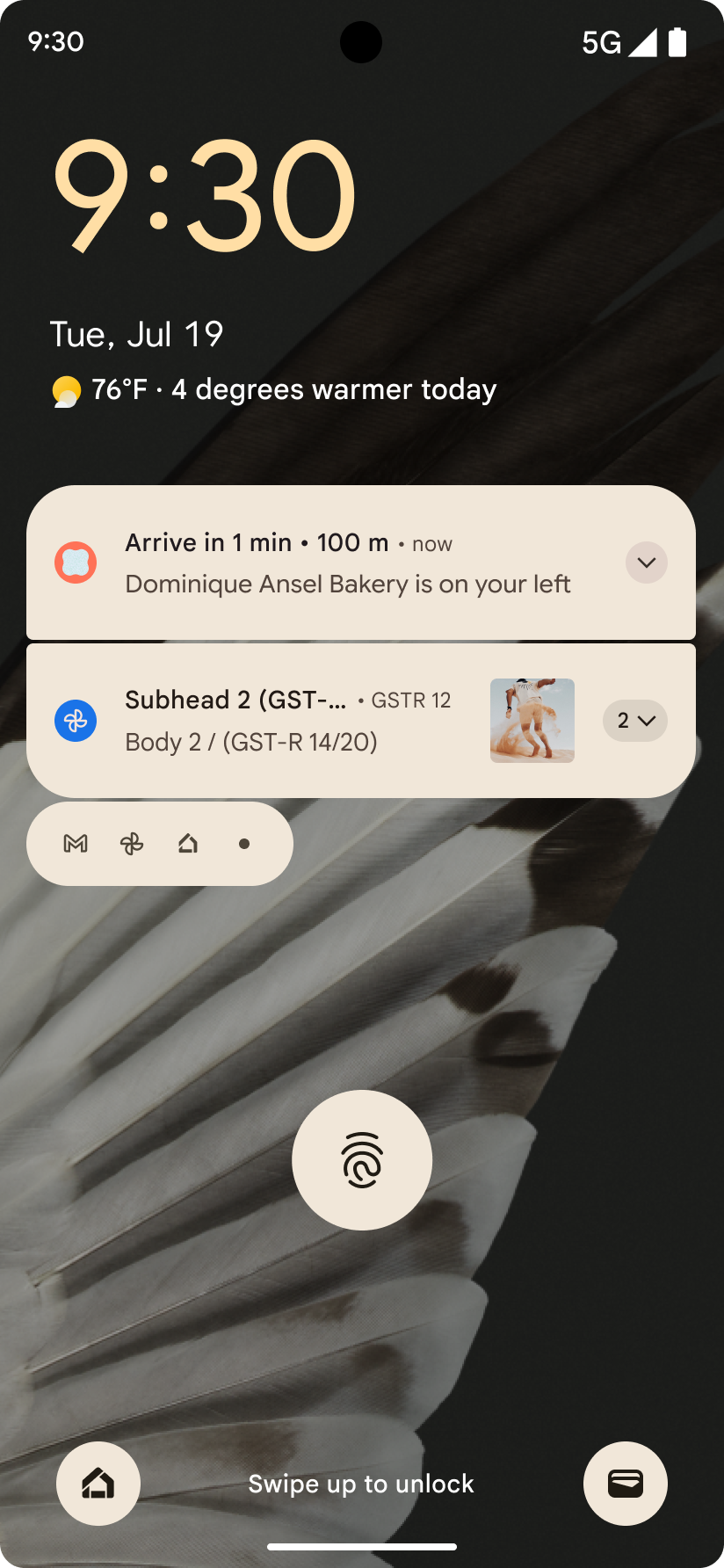
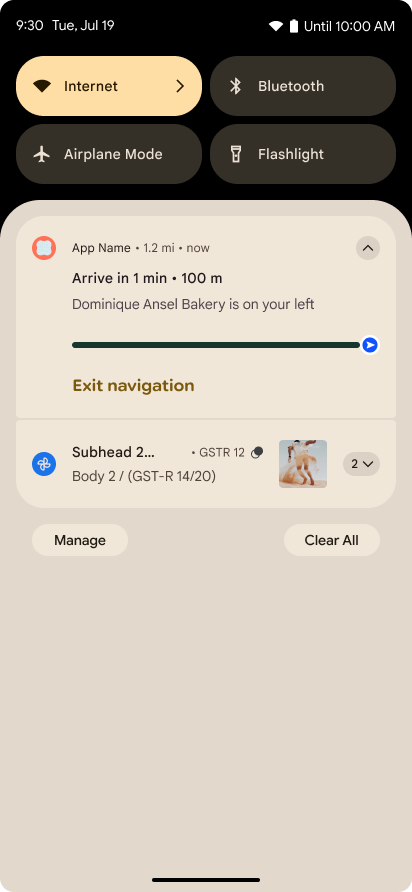
Actualizaciones del gesto atrás predictivo
Android 16 adds new APIs to help you enable predictive back system animations in
gesture navigation such as the back-to-home animation. Registering the
onBackInvokedCallback with the new
PRIORITY_SYSTEM_NAVIGATION_OBSERVER allows your app to
receive the regular onBackInvoked call whenever the
system handles a back navigation without impacting the normal back navigation
flow.
Android 16 additionally adds the
finishAndRemoveTaskCallback() and
moveTaskToBackCallback. By registering these callbacks
with the OnBackInvokedDispatcher, the system can trigger
specific behaviors and play corresponding ahead-of-time animations when the back
gesture is invoked.
Tecnología táctil más enriquecida
Android expuso el control sobre el actuador táctil desde su creación.
Android 11 agregó compatibilidad con efectos táctiles más complejos que los actuadores más avanzados podrían admitir a través de VibrationEffect.Compositions de primitivas semánticas definidas por el dispositivo.
Android 16 agrega APIs táctiles que permiten que las apps definan las curvas de amplitud y frecuencia de un efecto táctil y, al mismo tiempo, abstraigan las diferencias entre las capacidades del dispositivo.
Productividad y herramientas para desarrolladores
Si bien la mayor parte de nuestro trabajo para mejorar tu productividad se centra en herramientas como Android Studio, Jetpack Compose y las bibliotecas de Android Jetpack, siempre buscamos formas en la plataforma para ayudarte a materializar tu visión.
Manejo de contenido para fondos animados
In Android 16, the live wallpaper framework is gaining a new content API to
address the challenges of dynamic, user-driven wallpapers. Currently, live
wallpapers incorporating user-provided content require complex, service-specific
implementations. Android 16 introduces
WallpaperDescription and
WallpaperInstance. WallpaperDescription lets you
identify distinct instances of a live wallpaper from the same service. For
example, a wallpaper that has instances on both the home screen and on the lock
screen may have unique content in both places. The wallpaper picker and
WallpaperManager use this metadata to better present
wallpapers to users, streamlining the process for you to create diverse and
personalized live wallpaper experiences.
Rendimiento y batería
Android 16 presenta APIs que ayudan a recopilar estadísticas sobre tus apps.
Generación de perfiles activada por el sistema
ProfilingManager was
added in Android 15, giving apps the ability to
request profiling data collection using Perfetto on public devices in the field.
However, since this profiling must be started from the app, critical flows such
as startups or ANRs would be difficult or impossible for apps to capture.
To help with this, Android 16 introduces system-triggered profiling to
ProfilingManager. Apps can register interest in receiving traces for certain
triggers such as cold start reportFullyDrawn
or ANRs, and then the system starts and stops a trace on the app's behalf. After
the trace completes, the results are delivered to the app's data directory.
Inicia el componente en ApplicationStartInfo
ApplicationStartInfo was added in Android
15, allowing an app to see reasons
for process start, start type, start times, throttling, and other useful
diagnostic data. Android 16 adds
getStartComponent()
to distinguish what component type triggered the start, which can be helpful for
optimizing the startup flow of your app.
Mejor introspección de trabajos
La API de JobScheduler#getPendingJobReason() muestra un motivo por el que un trabajo podría estar pendiente. Sin embargo, un trabajo puede estar pendiente por varios motivos.
En Android 16, presentamos una nueva API JobScheduler#getPendingJobReasons(int jobId), que muestra varios motivos por los que una tarea está pendiente, debido a las restricciones explícitas que establece el desarrollador y las implícitas que establece el sistema.
También presentamos JobScheduler#getPendingJobReasonsHistory(int jobId), que muestra una lista de los cambios de restricción más recientes.
Te recomendamos que uses la API para depurar por qué es posible que no se ejecuten tus trabajos, sobre todo si observas tasas de éxito reducidas en ciertas tareas o tienes errores en la latencia de la finalización de ciertos trabajos. Por ejemplo, no se pudo actualizar los widgets en segundo plano o no se pudo llamar a la tarea de precarga antes de iniciar la app.
Esto también puede ayudarte a comprender mejor si ciertas tareas no se completan debido a restricciones definidas por el sistema en comparación con las restricciones establecidas de forma explícita.
Frecuencia de actualización adaptativa
Adaptive refresh rate (ARR), introduced in Android 15, enables the display refresh rate on supported hardware to adapt to the content frame rate using discrete VSync steps. This reduces power consumption while eliminating the need for potentially jank-inducing mode-switching.
Android 16 introduces hasArrSupport() and
getSuggestedFrameRate(int) while restoring
getSupportedRefreshRates() to make it easier for your apps to take
advantage of ARR. RecyclerView
1.4 internally supports ARR when it is settling from a fling or
smooth scroll, and we're continuing our work to add ARR
support into more Jetpack libraries. This frame rate article covers
many of the APIs you can use to set the frame rate so that your app can directly
use ARR.
APIs de Headroom en ADPF
The SystemHealthManager introduces the
getCpuHeadroom and
getGpuHeadroom APIs, designed to provide games and
resource-intensive apps with estimates of available CPU and GPU resources. These
methods offer a way for you to gauge how your app or game can best improve
system health, particularly when used in conjunction with other Android Dynamic
Performance Framework (ADPF) APIs that detect thermal
throttling.
By using CpuHeadroomParams and
GpuHeadroomParams on supported devices, you can
customize the time window used to compute the headroom and select between
average or minimum resource availability. This can help you reduce your CPU or
GPU resource usage accordingly, leading to better user experiences and improved
battery life.
Accesibilidad
Android 16 agrega nuevas APIs y funciones de accesibilidad que pueden ayudarte a llevar tu app a todos los usuarios.
APIs de accesibilidad mejoradas
Android 16 adds additional APIs to enhance UI semantics that help improve consistency for users that rely on accessibility services, such as TalkBack.
Outline text for maximum text contrast
Users with low vision often have reduced contrast sensitivity, making it challenging to distinguish objects from their backgrounds. To help these users, Android 16 introduces outline text, replacing high contrast text, which draws a larger contrasting area around text to greatly improve legibility.
Android 16 contains new AccessibilityManager APIs to let
your apps check or register a listener to
see if this mode is enabled. This is primarily for UI Toolkits like Compose to
offer a similar visual experience. If you maintain a UI Toolkit library or your
app performs custom text rendering that bypasses the
android.text.Layout class then you can use this to know
when outline text is enabled.
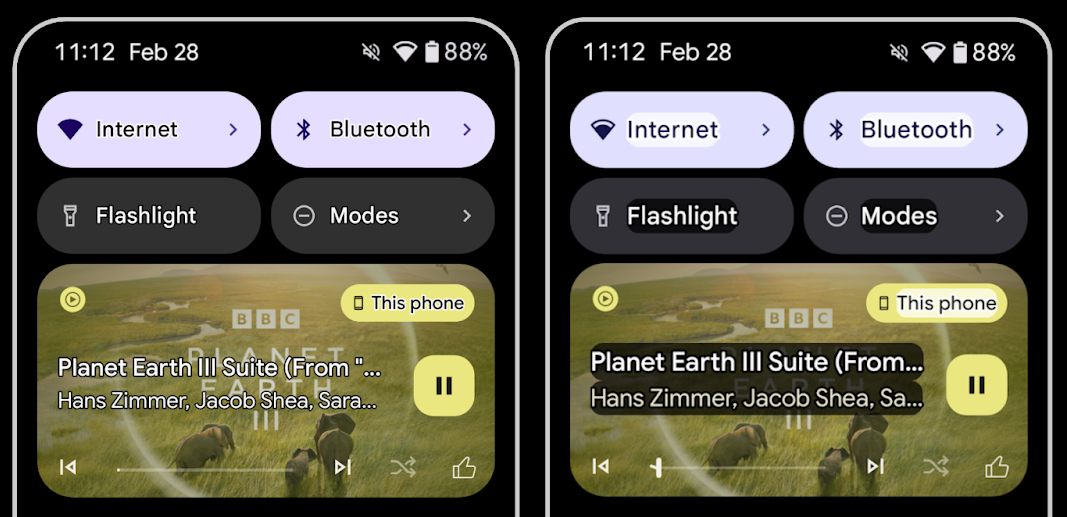
Duration added to TtsSpan
Android 16 extends TtsSpan with a TYPE_DURATION,
consisting of ARG_HOURS, ARG_MINUTES,
and ARG_SECONDS. This lets you directly annotate time
duration, ensuring accurate and consistent text-to-speech output with services
like TalkBack.
Support elements with multiple labels
Android currently allows UI elements to derive their accessibility label from
another, and now offers the ability for multiple labels to be associated, a
common scenario in web content. By introducing a list-based API within
AccessibilityNodeInfo, Android can directly support these
multi-label relationships. As part of this change, we've deprecated
AccessibilityNodeInfo#setLabeledBy and
#getLabeledBy in favor of
#addLabeledBy, #removeLabeledBy, and
#getLabeledByList.
Improved support for expandable elements
Android 16 adds accessibility APIs that allow you to convey the expanded or
collapsed state of interactive elements, such as menus and expandable lists. By
setting the expanded state using setExpandedState and
dispatching TYPE_WINDOW_CONTENT_CHANGED AccessibilityEvents
with a CONTENT_CHANGE_TYPE_EXPANDED content change type,
you can ensure that screen readers like TalkBack announce
state changes, providing a more intuitive and inclusive user experience.
Indeterminate ProgressBars
Android 16 adds RANGE_TYPE_INDETERMINATE, giving a way for
you to expose RangeInfo for both determinate and
indeterminate ProgressBar widgets, allowing services like
TalkBack to more consistently provide feedback for progress
indicators.
Tri-state CheckBox
The new AccessibilityNodeInfo
getChecked and setChecked(int)
methods in Android 16 now support a "partially checked" state in addition to
"checked" and "unchecked." This replaces the deprecated boolean
isChecked and setChecked(boolean).
Supplemental descriptions
When an accessibility service describes a ViewGroup, it
combines content labels from its child views. If you provide a
contentDescription for the ViewGroup, accessibility services assume you are
also overriding the description of non-focusable child views. This can be
problematic if you want to label things like a drop-down (for example, "Font
Family") while preserving the current selection for accessibility (for example,
"Roboto"). Android 16 adds setSupplementalDescription so
you can provide text that provides information about a ViewGroup without
overriding information from its children.
Required form fields
Android 16 adds setFieldRequired to
AccessibilityNodeInfo so apps can tell an accessibility
service that input to a form field is required. This is an important scenario
for users filling out many types of forms, even things as simple as a required
terms and conditions checkbox, helping users to consistently identify and
quickly navigate between required fields.
Teléfono como entrada de micrófono para llamadas de voz con audífonos LEA
Android 16 adds the capability for users of LE Audio hearing aids to switch between the built-in microphones on the hearing aids and the microphone on their phone for voice calls. This can be helpful in noisy environments or other situations where the hearing aid's microphones might not perform well.
Controles de volumen ambiental para audífonos LEA
Android 16 adds the capability for users of LE Audio hearing aids to adjust the volume of ambient sound that is picked up by the hearing aid's microphones. This can be helpful in situations where background noise is too loud or too quiet.
Cámara
Android 16 mejora la compatibilidad con los usuarios de cámaras profesionales, lo que permite una exposición automática híbrida junto con ajustes precisos de temperatura y tono de color. Un nuevo indicador de modo nocturno ayuda a tu app a saber cuándo cambiar de una sesión de cámara con modo nocturno a una sin él y viceversa. Las nuevas acciones de Intent facilitan la captura de fotos en movimiento, y seguimos mejorando las imágenes UltraHDR con compatibilidad con la codificación HEIC y nuevos parámetros del borrador del estándar ISO 21496-1.
Exposición automática híbrida
Android 16 adds new hybrid auto-exposure modes to Camera2, allowing you to manually control specific aspects of exposure while letting the auto-exposure (AE) algorithm handle the rest. You can control ISO + AE, and exposure time + AE, providing greater flexibility compared to the current approach where you either have full manual control or rely entirely on auto-exposure.
fun setISOPriority() {
// ... (Your existing code before the snippet) ...
val availablePriorityModes = mStaticInfo.characteristics.get(
CameraCharacteristics.CONTROL_AE_AVAILABLE_PRIORITY_MODES
)
// ... (Your existing code between the snippets) ...
// Turn on AE mode to set priority mode
reqBuilder.set(
CaptureRequest.CONTROL_AE_MODE,
CameraMetadata.CONTROL_AE_MODE_ON
)
reqBuilder.set(
CaptureRequest.CONTROL_AE_PRIORITY_MODE,
CameraMetadata.CONTROL_AE_PRIORITY_MODE_SENSOR_SENSITIVITY_PRIORITY
)
reqBuilder.set(
CaptureRequest.SENSOR_SENSITIVITY,
TEST_SENSITIVITY_VALUE
)
val request: CaptureRequest = reqBuilder.build()
// ... (Your existing code after the snippet) ...
}
Ajustes precisos de temperatura de color y tono
Android 16 agrega compatibilidad con la cámara para realizar ajustes precisos de temperatura y tono de color para brindar una mejor compatibilidad con aplicaciones de grabación de video profesionales. En versiones anteriores de Android, podías controlar la configuración del balance de blancos a través de CONTROL_AWB_MODE, que contiene opciones limitadas a una lista predeterminada, como Incandescente, Nublado y Crepúsculo. COLOR_CORRECTION_MODE_CCT permite el uso de COLOR_CORRECTION_COLOR_TEMPERATURE y COLOR_CORRECTION_COLOR_TINT para realizar ajustes precisos del balance de blancos en función de la temperatura de color correlacionada.
public void setCCT() {
...
Range<Integer> colorTemperatureRange =
mStaticInfo.getCharacteristics().get(CameraCharacteristics.
COLOR_CORRECTION_COLOR_TEMPERATURE_RANGE);
// Set to manual mode to enable CCT mode
reqBuilder.set(CaptureRequest.CONTROL_AWB_MODE, CameraMetadata.CONTROL_AWB_MODE_OFF);
reqBuilder.set(CaptureRequest.COLOR_CORRECTION_MODE,
CameraMetadata.COLOR_CORRECTION_MODE_CCT);
reqBuilder.set(CaptureRequest.COLOR_CORRECTION_COLOR_TEMPERATURE, 5000);
reqBuilder.set(CaptureRequest.COLOR_CORRECTION_COLOR_TINT, 30);
CaptureRequest request = reqBuilder.build();
...
}
En los siguientes ejemplos, se muestra cómo se vería una foto después de aplicar diferentes ajustes de temperatura de color y tono:





Detección de escenas del modo nocturno de la cámara
Para ayudar a tu app a saber cuándo cambiar de una sesión de cámara con modo nocturno a una normal y viceversa, Android 16 agrega EXTENSION_NIGHT_MODE_INDICATOR. Si es compatible, está disponible en CaptureResult dentro de Camera2.
Esta es la API que mencionamos brevemente como próximamente disponible en la entrada de blog Cómo Instagram permitió a los usuarios tomar fotos increíbles con poca luz. Esa publicación es una guía práctica sobre cómo implementar el modo nocturno junto con un caso de éxito que vincula fotos de mayor calidad del modo nocturno integrado en la app con un aumento en la cantidad de fotos compartidas desde la cámara integrada en la app.
Acciones de intent de captura de fotos en movimiento
Android 16 agrega acciones de intent estándar (ACTION_MOTION_PHOTO_CAPTURE y ACTION_MOTION_PHOTO_CAPTURE_SECURE) que solicitan que la aplicación de la cámara capture una foto en movimiento y la devuelva.
Debes pasar un EXTRA_OUTPUT adicional para controlar dónde se escribirá la imagen o un Uri a través de Intent.setClipData(ClipData). Si no configuras un ClipData, se copiará allí cuando llames a Context.startActivity(Intent).
Mejoras de imagen UltraHDR

Android 16 continues our work to deliver dazzling image quality with UltraHDR
images. It adds support for UltraHDR images in the HEIC file
format. These images will get ImageFormat type
HEIC_ULTRAHDR and will contain an embedded gainmap similar
to the existing UltraHDR JPEG format. We're working on AVIF support for UltraHDR
as well, so stay tuned.
In addition, Android 16 implements additional parameters in UltraHDR from the ISO 21496-1 draft standard, including the ability to get and set the colorspace that gainmap math should be applied in, as well as support for HDR encoded base images with SDR gainmaps.
Gráficos
Android 16 incluye las mejoras gráficas más recientes, como los efectos gráficos personalizados con AGSL.
Efectos gráficos personalizados con AGSL
Android 16 adds RuntimeColorFilter and
RuntimeXfermode, allowing you to author complex effects like
Threshold, Sepia, and Hue Saturation and apply them to draw calls. Since Android
13, you've been able to use AGSL to create custom
RuntimeShaders that extend Shader. The new API
mirrors this, adding an AGSL-powered RuntimeColorFilter that
extends ColorFilter, and a Xfermode effect that
lets you implement AGSL-based custom compositing and blending between source and
destination pixels.
private val thresholdEffectString = """
uniform half threshold;
half4 main(half4 c) {
half luminosity = dot(c.rgb, half3(0.2126, 0.7152, 0.0722));
half bw = step(threshold, luminosity);
return bw.xxx1 * c.a;
}"""
fun setCustomColorFilter(paint: Paint) {
val filter = RuntimeColorFilter(thresholdEffectString)
filter.setFloatUniform(0.5);
paint.colorFilter = filter
}
Conectividad
Android 16 actualiza la plataforma para darle a tu app acceso a los avances más recientes en las tecnologías inalámbricas y de comunicación.
Rango con seguridad mejorada
Android 16 agrega compatibilidad con funciones de seguridad sólidas en la ubicación Wi-Fi en dispositivos compatibles con 802.11az de Wi-Fi 6, lo que permite que las apps combinen la mayor precisión, la mayor escalabilidad y la programación dinámica del protocolo con mejoras de seguridad, como la encriptación basada en AES-256 y la protección contra ataques de intermediarios. Esto permite que se use de forma más segura en casos de uso de proximidad, como destrabar una laptop o la puerta de un vehículo. 802.11az está integrado en el estándar Wi-Fi 6, lo que aprovecha su infraestructura y sus capacidades para una adopción más amplia y una implementación más sencilla.
APIs de rango genérico
Android 16 includes the new RangingManager, which provides
ways to determine the distance and angle on supported hardware between the local
device and a remote device. RangingManager supports the usage of a variety of
ranging technologies such as BLE channel sounding, BLE RSSI-based ranging, Ultra
Wideband, and Wi-Fi round trip time.
Presencia del dispositivo del administrador de dispositivos complementarios
In Android 16, new APIs are being introduced for binding your companion app
service. Service will be bound when BLE is in range and Bluetooth is connected
and service will be unbound when BLE is out of range or Bluetooth is
disconnected. App will receives a new
'onDevicePresenceEvent()' callback based on various
of DevicePresenceEvent.
More details can be found in
'startObservingDevicePresence(ObservingDevicePresenceRequest)'.
Contenido multimedia
Android 16 incluye una variedad de funciones que mejoran la experiencia multimedia.
Mejoras en el selector de fotos
The photo picker provides a safe, built-in way for users to grant your app access to selected images and videos from both local and cloud storage, instead of their entire media library. Using a combination of Modular System Components through Google System Updates and Google Play services, it's supported back to Android 4.4 (API level 19). Integration requires just a few lines of code with the associated Android Jetpack library.
Android 16 includes the following improvements to the photo picker:
- Embedded photo picker: New APIs that enable apps to embed the photo picker into their view hierarchy. This allows it to feel like a more integrated part of the app while still leveraging the process isolation that allows users to select media without the app needing overly broad permissions. To maximize compatibility across platform versions and simplify your integration, you'll want to use the forthcoming Android Jetpack library if you want to integrate the embedded photo picker.
- Cloud search in photo picker: New APIs that enable searching from the cloud media provider for the Android photo picker. Search functionality in the photo picker is coming soon.
Video profesional avanzado
Android 16 introduce la compatibilidad con el códec de video profesional avanzado (APV), que está diseñado para usarse en la grabación y postproducción de video de alta calidad a nivel profesional.
El estándar de códec APV tiene las siguientes características:
- Calidad de video sin pérdida perceptiva (cercana a la calidad de video sin procesar)
- Codificación solo dentro de la trama de baja complejidad y alta capacidad de procesamiento (sin predicción de dominio de píxeles) para admitir mejor los flujos de trabajo de edición
- Compatibilidad con un rango de tasa de bits alto de hasta unos pocos Gbps para contenido de resolución 2K, 4K y 8K, habilitado por un esquema de codificación de entropía ligero
- Recorte de fotogramas para contenido envolvente y para habilitar la codificación y decodificación en paralelo
- Compatibilidad con varios formatos de muestreo de crominancia y profundidades de bits
- Compatibilidad con varias decodificaciones y recodificaciones sin degradación severa de la calidad visual
- Compatibilidad con videos multivista y auxiliares, como profundidad, alfa y vista previa
- Compatibilidad con HDR10/10+ y metadatos definidos por el usuario
Se proporciona una implementación de referencia de APV a través del proyecto OpenAPV. Android 16 implementará la compatibilidad con el perfil APV 422-10 que proporciona muestreo de color YUV 422 junto con codificación de 10 bits y para tasas de bits objetivo de hasta 2 Gbps.
Privacidad
Android 16 incluye una variedad de funciones que ayudan a los desarrolladores de apps a proteger la privacidad del usuario.
Actualizaciones de Health Connect
Health Connect in the developer preview adds ACTIVITY_INTENSITY, a new
data type defined according to World Health Organization guidelines around
moderate and vigorous activity. Each record requires the start time, the end
time and whether the activity intensity is moderate or vigorous.
Health Connect also contains updated APIs supporting health records. This allows apps to read and write medical records in FHIR format with explicit user consent. This API is in an early access program. If you'd like to participate, sign up to be part of our early access program.
Privacy Sandbox en Android
Android 16 incorporates the latest version of the Privacy Sandbox on Android, part of our ongoing work to develop technologies where users know their privacy is protected. Our website has more about the Privacy Sandbox on Android developer beta program to help you get started. Check out the SDK Runtime which allows SDKs to run in a dedicated runtime environment separate from the app they are serving, providing stronger safeguards around user data collection and sharing.
Seguridad
Android 16 incluye funciones que te ayudan a mejorar la seguridad de tu app y a proteger sus datos.
API de uso compartido de claves
Android 16 adds APIs that support sharing access to
Android Keystore keys with other apps. The new
KeyStoreManager class supports
granting and revoking access to keys
by app uid, and includes an API for apps to access shared
keys.
Factores de forma de los dispositivos
Android 16 les brinda a tus apps la compatibilidad para aprovechar al máximo los factores de forma de Android.
Marco de trabajo estandarizado de calidad de imagen y audio para TVs
El nuevo paquete MediaQuality en Android 16 expone un conjunto de APIs estandarizadas para acceder a perfiles de audio y de imagen, y a la configuración relacionada con el hardware. Esto permite que las apps de transmisión consulten perfiles y los apliquen al contenido multimedia de forma dinámica:
- Las películas masterizadas con un rango dinámico más amplio requieren una mayor precisión de color para ver detalles sutiles en las sombras y adaptarse a la luz ambiental, por lo que puede ser apropiado un perfil que prefiera la precisión del color en lugar del brillo.
- Los eventos deportivos en vivo suelen masterizarse con un rango dinámico estrecho, pero a menudo se miran a la luz del día, por lo que un perfil que prefiera el brillo sobre la precisión del color puede brindar mejores resultados.
- El contenido totalmente interactivo requiere un procesamiento mínimo para reducir la latencia y tasas de fotogramas más altas, por lo que muchas TVs se envían con un perfil de juego.
La API permite que las apps cambien entre perfiles y que los usuarios disfruten de la sintonización de TVs compatibles para que se adapten mejor a su contenido.
Internacionalización
Android 16 agrega funciones y capacidades que complementan la experiencia del usuario cuando se usa un dispositivo en diferentes idiomas.
Texto vertical
Android 16 agrega compatibilidad de bajo nivel para renderizar y medir texto verticalmente para proporcionar compatibilidad básica con la escritura vertical para desarrolladores de bibliotecas. Esto es útil, en particular, para idiomas como el japonés, que suelen usar sistemas de escritura vertical. Se agregó una marca nueva, VERTICAL_TEXT_FLAG, a la clase Paint. Cuando
esta marca se establece con
Paint.setFlags, las APIs de medición de texto de Paint
informarán avances verticales en lugar de horizontales, y Canvas dibujará texto
verticalmente.
val text = "「春は、曙。」"
Box(
Modifier.padding(innerPadding).background(Color.White).fillMaxSize().drawWithContent {
drawIntoCanvas { canvas ->
val paint = Paint().apply { textSize = 64.sp.toPx() }
// Draw text vertically
paint.flags = paint.flags or VERTICAL_TEXT_FLAG
val height = paint.measureText(text)
canvas.nativeCanvas.drawText(
text,
0,
text.length,
size.width / 2,
(size.height - height) / 2,
paint
)
}
}
) {}
Personalización del sistema de medición
Los usuarios ahora pueden personalizar su sistema de medición en las preferencias regionales de la configuración. La preferencia del usuario se incluye como parte del código de configuración regional, por lo que puedes registrar un BroadcastReceiver en ACTION_LOCALE_CHANGED para controlar los cambios de configuración regional cuando cambien las preferencias regionales.
El uso de formatos puede ayudar a que coincidan con la experiencia local. Por ejemplo, "0.5 in" en inglés (Estados Unidos) es "12.7 mm" para un usuario que configuró su teléfono en inglés (Dinamarca) o que usa su teléfono en inglés (Estados Unidos) con el sistema métrico como preferencia de sistema de medición.
Para encontrar esta configuración, abre la app de Configuración y dirígete a Sistema > Idiomas y región.

