La plataforma de Android 16 incluye cambios de comportamiento que podrían afectar tu app.
Los siguientes cambios de comportamiento se aplican a todas las apps cuando se ejecutan en Android 16,
independientemente de targetSdkVersion. Debes probar tu app y, luego, modificarla según corresponda para admitir estos cambios.
Asegúrate también de revisar la lista de cambios de comportamiento que solo afectan a las apps orientadas a Android 16.
Funcionalidad principal
Android 16 (nivel de API 36) incluye los siguientes cambios que modifican o expanden varias capacidades principales del sistema Android.
Optimizaciones de cuotas de JobScheduler
Starting in Android 16, we're adjusting regular and expedited job execution runtime quota based on the following factors:
- Which app standby bucket the application is in: in Android 16, active standby buckets will start being enforced by a generous runtime quota.
- If the job starts execution while the app is in a top state: in Android 16, Jobs started while the app is visible to the user and continues after the app becomes invisible, will adhere to the job runtime quota.
- If the job is executing while running a Foreground Service: in Android 16, jobs that are executing concurrently with a foreground service will adhere to the job runtime quota. If you're leveraging jobs for user initiated data transfer, consider using user initiated data transfer jobs instead.
This change impacts tasks scheduled using WorkManager, JobScheduler, and
DownloadManager. To debug why a job was stopped, we recommend logging why your
job was stopped by calling WorkInfo.getStopReason() (for
JobScheduler jobs, call JobParameters.getStopReason()).
For information about how your app's state affects the resources it can use, see Power management resource limits. For more information on battery-optimal best practices, refer to guidance on optimize battery use for task scheduling APIs.
We also recommend leveraging the new
JobScheduler#getPendingJobReasonsHistory API introduced in
Android 16 to understand why a job has not executed.
Testing
To test your app's behavior, you can enable override of certain job quota optimizations as long as the app is running on an Android 16 device.
To disable enforcement of "top state will adhere to job runtime quota", run the
following adb command:
adb shell am compat enable OVERRIDE_QUOTA_ENFORCEMENT_TO_TOP_STARTED_JOBS APP_PACKAGE_NAME
To disable enforcement of "jobs that are executing while concurrently with a
foreground service will adhere to the job runtime quota", run the following
adb command:
adb shell am compat enable OVERRIDE_QUOTA_ENFORCEMENT_TO_FGS_JOBS APP_PACKAGE_NAME
To test certain app standby bucket behavior, you can set the app standby bucket
of your app using the following adb command:
adb shell am set-standby-bucket APP_PACKAGE_NAME active|working_set|frequent|rare|restricted
To understand the app standby bucket your app is in, you can get the app standby
bucket of your app using the following adb command:
adb shell am get-standby-bucket APP_PACKAGE_NAME
Motivo de detención de trabajos vacíos abandonados
An abandoned job occurs when the JobParameters object associated with the job
has been garbage collected, but JobService#jobFinished(JobParameters,
boolean) has not been called to signal job completion. This indicates that
the job may be running and being rescheduled without the app's awareness.
Apps that rely on JobScheduler, don't maintain a strong reference to the
JobParameters object, and timeout will now be granted the new job stop reason
STOP_REASON_TIMEOUT_ABANDONED, instead of STOP_REASON_TIMEOUT.
If there are frequent occurrences of the new abandoned stop reason, the system will take mitigation steps to reduce job frequency.
Apps should use the new stop reason to detect and reduce abandoned jobs.
If you're using WorkManager, AsyncTask, or DownloadManager, you aren't impacted because these APIs manage the job lifecycle on your app's behalf.
Se dejó de usar por completo JobInfo#setImportantWhileForeground
The JobInfo.Builder#setImportantWhileForeground(boolean)
method indicates the importance of a job while the scheduling app is in the
foreground or when temporarily exempted from background restrictions.
This method has been deprecated since Android 12 (API level 31). Starting in Android 16, it no longer functions effectively and calling this method will be ignored.
This removal of functionality also applies to
JobInfo#isImportantWhileForeground(). Starting in Android
16, if the method is called, the method returns false.
El alcance de prioridad de transmisión ordenada ya no es global
Android apps are allowed to define priorities on broadcast receivers to control
the order in which the receivers receive and process the broadcast. For
manifest-declared receivers, apps can use the
android:priority attribute to define the priority and for
context-registered receivers, apps can use the
IntentFilter#setPriority() API to define the priority. When
a broadcast is sent, the system delivers it to receivers in order of their
priority, from highest to lowest.
In Android 16, broadcast delivery order using the android:priority attribute
or IntentFilter#setPriority() across different processes will not be
guaranteed. Broadcast priorities will only be respected within the same
application process rather than across all processes.
Also, broadcast priorities will be automatically confined to the range
(SYSTEM_LOW_PRIORITY + 1,
SYSTEM_HIGH_PRIORITY - 1). Only system components will be
allowed to set SYSTEM_LOW_PRIORITY, SYSTEM_HIGH_PRIORITY as broadcast
priority.
Your app might be impacted if it does either of the following:
- Your application has declared multiple processes with the same broadcast intent, and has expectations around receiving those intents in a certain order based on the priority.
- Your application process interacts with other processes and has expectations around receiving a broadcast intent in a certain order.
If the processes need to coordinate with each other, they should communicate using other coordination channels.
Cambios internos en ART
Android 16 incluye las actualizaciones más recientes del entorno de ejecución de Android (ART) que mejoran el rendimiento de este y proporcionan compatibilidad con funciones adicionales de Java. A través de las actualizaciones del sistema de Google Play, estas mejoras también están disponibles para más de mil millones de dispositivos que ejecutan Android 12 (nivel de API 31) y versiones posteriores.
A medida que se lanzan estos cambios, es posible que las bibliotecas y el código de la app que dependen de las estructuras internas de ART no funcionen correctamente en dispositivos con Android 16, junto con versiones anteriores de Android que actualizan el módulo de ART a través de actualizaciones del sistema de Google Play.
Depender de estructuras internas (como interfaces que no son de SDK) siempre puede generar problemas de compatibilidad, pero es particularmente importante evitar depender de código (o bibliotecas que contienen código) que aproveche estructuras internas de ART, ya que los cambios de ART no están vinculados a la versión de la plataforma en la que se ejecuta el dispositivo y se envían a más de mil millones de dispositivos a través de actualizaciones del sistema de Google Play.
Todos los desarrolladores deben verificar si sus apps se ven afectadas probando sus apps de forma exhaustiva en Android 16. Además, consulta los problemas conocidos para ver si tu app depende de alguna biblioteca que identificamos que se basa en estructuras internas de ART. Si tienes dependencias de código de app o biblioteca que se verán afectadas, busca alternativas de API públicas siempre que sea posible y solicita APIs públicas para casos de uso nuevos. Para ello, crea una solicitud de función en nuestro seguimiento de problemas.
Modo de compatibilidad de tamaño de página de 16 KB
Android 15 introdujo la compatibilidad con páginas de memoria de 16 KB para optimizar el rendimiento de la plataforma. Android 16 agrega un modo de compatibilidad, lo que permite que algunas apps compiladas para páginas de memoria de 4 KB se ejecuten en un dispositivo configurado para páginas de memoria de 16 KB.
Cuando tu app se ejecuta en un dispositivo con Android 16 o versiones posteriores, si Android detecta que tu app tiene páginas de memoria alineadas de 4 KB, usa automáticamente el modo de compatibilidad y muestra un diálogo de notificación al usuario. Si configuras la
propiedad android:pageSizeCompat en AndroidManifest.xml para habilitar el
modo de compatibilidad con versiones anteriores, se evitará que se muestre el diálogo cuando se inicie
tu app. Para usar la propiedad android:pageSizeCompat, compila tu app con el SDK de Android 16.
Para obtener el mejor rendimiento, confiabilidad y estabilidad, tu app aún debe estar alineada en 16 KB. Consulta nuestra entrada de blog reciente sobre cómo actualizar tus apps para que admitan páginas de memoria de 16 KB y obtener más detalles.
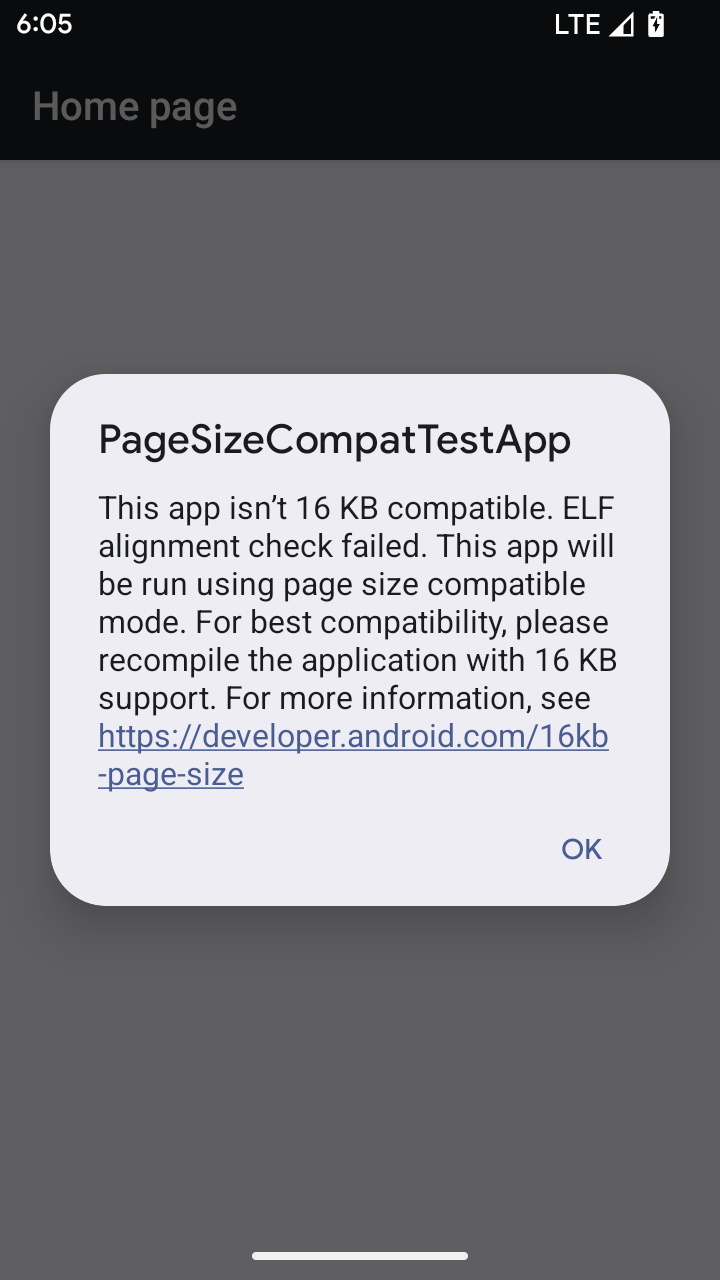
Experiencia del usuario y la IU del sistema
Android 16 (nivel de API 36) incluye los siguientes cambios que tienen como objetivo crear una experiencia del usuario más coherente e intuitiva.
Se dieron de baja los anuncios de accesibilidad que interrumpen
Android 16 deprecates accessibility announcements, characterized by the use of
announceForAccessibility or the dispatch of
TYPE_ANNOUNCEMENT accessibility events. These can create
inconsistent user experiences for users of TalkBack and Android's screen reader,
and alternatives better serve a broader range of user needs across a variety of
Android's assistive technologies.
Examples of alternatives:
- For significant UI changes like window changes, use
Activity.setTitle(CharSequence)andsetAccessibilityPaneTitle(java.lang.CharSequence). In Compose, useModifier.semantics { paneTitle = "paneTitle" } - To inform the user of changes to critical UI, use
setAccessibilityLiveRegion(int). In Compose, useModifier.semantics { liveRegion = LiveRegionMode.[Polite|Assertive]}. These should be used sparingly as they may generate announcements every time a View is updated. - To notify users about errors, send an
AccessibilityEventof typeAccessibilityEvent#CONTENT_CHANGE_TYPE_ERRORand setAccessibilityNodeInfo#setError(CharSequence), or useTextView#setError(CharSequence).
The reference documentation for the deprecated
announceForAccessibility API includes more details about
suggested alternatives.
Compatibilidad con la navegación con 3 botones
Android 16 brings predictive back support to the 3-button navigation for apps that have properly migrated to predictive back. Long-pressing the back button initiates a predictive back animation, giving you a preview of where the back swipe takes you.
This behavior applies across all areas of the system that support predictive back animations, including the system animations (back-to-home, cross-task, and cross-activity).
Íconos de apps temáticos automáticos
A partir de Android 16 QPR 2, Android aplica automáticamente temas a los íconos de las apps para crear una experiencia cohesiva en la pantalla principal. Esto sucede si una app no proporciona su propio ícono de app temático. Las apps pueden controlar el diseño de su ícono de app temático si incluyen una capa monocromática dentro de su ícono adaptable y obtienen una vista previa de la apariencia de su ícono de app en Android Studio.
Factores de forma del dispositivo
Android 16 (nivel de API 36) incluye los siguientes cambios para las apps cuando los propietarios de dispositivos virtuales las proyectan en pantallas.
Anulaciones del propietario del dispositivo virtual
El propietario de un dispositivo virtual es una app de confianza o privilegiada que crea y administra un dispositivo virtual. Los propietarios de dispositivos virtuales ejecutan apps en un dispositivo virtual y, luego, las proyectan en la pantalla de un dispositivo remoto, como una computadora personal, un dispositivo de realidad virtual o un sistema de infoentretenimiento para automóviles. El propietario del dispositivo virtual se encuentra en un dispositivo local, como un teléfono celular.
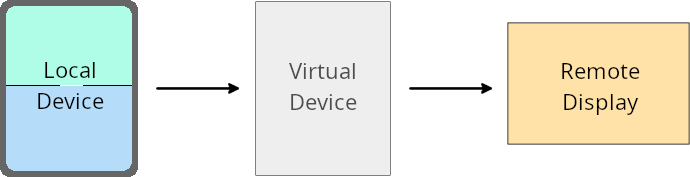
Anulaciones por app
En los dispositivos que ejecutan Android 16 (nivel de API 36), los propietarios de dispositivos virtuales pueden anular la configuración de las apps en dispositivos virtuales seleccionados que administran. Por ejemplo, para mejorar el diseño de la app, el propietario de un dispositivo virtual puede ignorar las restricciones de orientación, relación de aspecto y cambio de tamaño cuando proyecta apps en una pantalla externa.
Cambios rotundos comunes
El comportamiento de Android 16 podría afectar la IU de tu app en factores de forma de pantalla grande, como las pantallas de automóviles o las Chromebooks, en especial los diseños que se crearon para pantallas pequeñas en orientación vertical. Para obtener más información sobre cómo hacer que tu app sea adaptable a todos los factores de forma de los dispositivos, consulta Acerca de los diseños adaptables.
Referencias
Transmisión de apps complementarias
Seguridad
Android 16 (nivel de API 36) incluye cambios que promueven la seguridad del sistema para ayudar a proteger las apps y los usuarios de las apps maliciosas.
Mayor seguridad contra ataques de redireccionamiento de intents
Android 16 proporciona seguridad predeterminada contra ataques generales de redireccionamiento de Intent, con cambios mínimos de compatibilidad y para desarrolladores.
Incorporaremos soluciones de refuerzo de seguridad predeterminadas para los ataques de redireccionamiento de Intent. En la mayoría de los casos, las apps que usan intents no tendrán problemas de compatibilidad. Recopilamos métricas durante todo nuestro proceso de desarrollo para supervisar qué apps podrían tener interrupciones.
El redireccionamiento de intents en Android se produce cuando un atacante puede controlar de forma parcial o total el contenido de un intent que se usa para iniciar un componente nuevo en el contexto de una app vulnerable, mientras que la app víctima inicia un intent de nivel secundario no confiable en un campo de extras de un intent ("de nivel superior"). Esto puede provocar que la app del atacante inicie componentes privados en el contexto de la app de la víctima, que se activen acciones con privilegios o que se obtenga acceso a URI de datos sensibles, lo que podría provocar el robo de datos y la ejecución de código arbitrario.
Cómo inhabilitar el control del redireccionamiento de intents
Android 16 presenta una nueva API que permite que las apps inhabiliten las protecciones de seguridad de inicio. Esto puede ser necesario en casos específicos en los que el comportamiento de seguridad predeterminado interfiere con los casos de uso legítimos de la app.
Para las aplicaciones que se compilan con el SDK de Android 16 (nivel de API 36) o versiones posteriores
Puedes usar directamente el método removeLaunchSecurityProtection() en el objeto Intent.
val i = intent
val iSublevel: Intent? = i.getParcelableExtra("sub_intent")
iSublevel?.removeLaunchSecurityProtection() // Opt out from hardening
iSublevel?.let { startActivity(it) }
Para aplicaciones que se compilan en Android 15 (nivel de API 35) o versiones anteriores
Si bien no se recomienda, puedes usar la reflexión para acceder al método removeLaunchSecurityProtection().
val i = intent
val iSublevel: Intent? = i.getParcelableExtra("sub_intent", Intent::class.java)
try {
val removeLaunchSecurityProtection = Intent::class.java.getDeclaredMethod("removeLaunchSecurityProtection")
removeLaunchSecurityProtection.invoke(iSublevel)
} catch (e: Exception) {
// Handle the exception, e.g., log it
} // Opt-out from the security hardening using reflection
iSublevel?.let { startActivity(it) }
Ya no se notifica a las apps complementarias sobre los tiempos de espera de detección
Android 16 introduces a new behavior during
companion device pairing flow to protect the user's location
privacy from malicious apps. All companion apps running on Android 16 are no
longer directly notified of discovery timeout using
RESULT_DISCOVERY_TIMEOUT. Instead, the user is
notified of timeout events with a visual dialog. When the user dismisses
the dialog, the app is alerted of the association failure with
RESULT_USER_REJECTED.
The search duration has also been extended from the original 20 seconds, and the device discovery can be stopped by the user at any point during the search. If at least one device was discovered within the first 20 seconds of starting the search, the CDM stops searching for additional devices.
Conectividad
Android 16 (nivel de API 36) incluye los siguientes cambios en la pila de Bluetooth para mejorar la conectividad con dispositivos periféricos.
Se mejoró el manejo de la pérdida de vinculación
A partir de Android 16, se actualizó la pila de Bluetooth para mejorar la seguridad y la experiencia del usuario cuando se detecta una pérdida de vinculación remota. Anteriormente, el sistema quitaba automáticamente la vinculación e iniciaba un nuevo proceso de vinculación, lo que podía provocar una vinculación accidental. En muchos casos, observamos que las apps no se ocupan del evento de pérdida de vínculo de manera coherente.
Para unificar la experiencia, Android 16 mejoró el manejo de la pérdida de vinculación en el sistema. Si no se pudo autenticar un dispositivo Bluetooth vinculado anteriormente cuando se volvió a conectar, el sistema desconectará el vínculo, retendrá la información de vinculación local y mostrará un diálogo del sistema en el que se informará a los usuarios sobre la pérdida de vinculación y se les indicará que vuelvan a vincular el dispositivo.
