Как и в предыдущих версиях, в Android 16 внесены изменения в поведение, которые могут повлиять на ваше приложение. Следующие изменения в поведении применяются исключительно к приложениям, предназначенным для Android 16 и более поздних версий. Если ваше приложение предназначено для Android 16 и более поздних версий, вам следует изменить его для поддержки этих изменений, где это применимо.
Обязательно ознакомьтесь со списком изменений поведения, которые влияют на все приложения, работающие на Android 16, независимо от targetSdkVersion вашего приложения.
Пользовательский опыт и системный пользовательский интерфейс
Android 16 (уровень API 36) включает в себя следующие изменения, направленные на создание более последовательного и интуитивно понятного пользовательского опыта.
Отказ от функции Edge to Edge прекращается
В Android 15 реализована функция «от края до края» для приложений, предназначенных для Android 15 (уровень API 35), но ваше приложение может отказаться от неё, установив параметр R.attr#windowOptOutEdgeToEdgeEnforcement в значение true . Для приложений, предназначенных для Android 16 (уровень API 36), R.attr#windowOptOutEdgeToEdgeEnforcement устарел и отключён, и ваше приложение не может отказаться от функции «от края до края».
- Если ваше приложение ориентировано на Android 16 (уровень API 36) и работает на устройстве Android 15,
R.attr#windowOptOutEdgeToEdgeEnforcementпродолжает работать. - Если ваше приложение ориентировано на Android 16 (уровень API 36) и работает на устройстве Android 16,
R.attr#windowOptOutEdgeToEdgeEnforcementотключен.
Для тестирования на Android 16 убедитесь, что ваше приложение поддерживает режим «от края до края», и удалите любое использование R.attr#windowOptOutEdgeToEdgeEnforcement , чтобы ваше приложение также поддерживало режим «от края до края» на устройстве Android 15. Чтобы узнать о поддержке режима «от края до края», см. руководство по созданию и просмотру сообщений .
Для прогнозируемого возврата требуется миграция или отказ
Для приложений, ориентированных на Android 16 (уровень API 36) и выше, работающих на устройствах Android 16 и выше, предиктивные системные анимации возврата (возврат на главный экран, кросс-задача и кросс-активность) включены по умолчанию. Кроме того, onBackPressed не вызывается, а KeyEvent.KEYCODE_BACK больше не отправляется.
Если ваше приложение перехватывает событие возврата, а вы еще не перешли на предиктивный возврат, обновите приложение, чтобы использовать поддерживаемые API обратной навигации , или временно откажитесь от этого, установив для атрибута android:enableOnBackInvokedCallback значение false в теге <application> или <activity> файла AndroidManifest.xml вашего приложения.
API элегантных шрифтов устарели и отключены
В приложениях для Android 15 (уровень API 35) атрибут elegantTextHeight TextView по умолчанию установлен в true , что заменяет компактный шрифт на более читабельный. Вы можете переопределить это, установив атрибут elegantTextHeight в false .
В Android 16 атрибут elegantTextHeight устарел, и он будет игнорироваться, как только ваше приложение перейдет на Android 16. Поддержка «шрифтов пользовательского интерфейса», контролируемых этими API, прекращается, поэтому вам следует адаптировать все макеты для обеспечения единообразного и перспективного отображения текста на арабском, лаосском, мьянманском, тамильском, гуджарати, каннада, малаялам, ория, телугу и тайском языках.
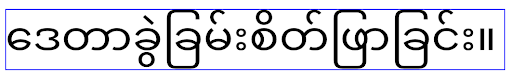
elegantTextHeight для приложений, ориентированных на Android 14 (уровень API 34) и ниже, или для приложений, ориентированных на Android 15 (уровень API 35), которые переопределяют значение по умолчанию, устанавливая атрибут elegantTextHeight в false . 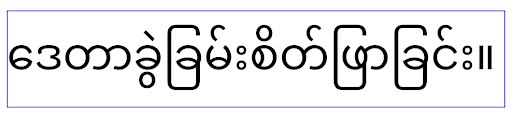
elegantTextHeight для приложений, ориентированных на Android 16 (уровень API 36), или для приложений, ориентированных на Android 15 (уровень API 35), которые не переопределяют значение по умолчанию путем установки атрибута elegantTextHeight в false .Основная функциональность
Android 16 (уровень API 36) включает в себя следующие изменения, которые изменяют или расширяют различные основные возможности системы Android.
Оптимизация графика работы с фиксированной ставкой
До ориентации на Android 16, когда scheduleAtFixedRate пропускало выполнение задачи из-за того, что оно находилось за пределами допустимого жизненного цикла процесса , все пропущенные выполнения выполнялись немедленно, когда приложение возвращалось к допустимому жизненному циклу.
При настройке Android 16 не более одного пропущенного выполнения scheduleAtFixedRate выполняется немедленно, когда приложение возвращается к допустимому жизненному циклу. Ожидается, что это изменение поведения улучшит производительность приложения. Проверьте это поведение в своем приложении, чтобы проверить, не затронуто ли оно ваше приложение. Вы также можете протестировать, используя платформу совместимости приложений и включив флаг совместимости STPE_SKIP_MULTIPLE_MISSED_PERIODIC_TASKS .
Форм-факторы устройств
Android 16 (уровень API 36) включает следующие изменения для приложений при отображении на устройствах с большим экраном.
Адаптивные макеты
Учитывая, что приложения Android теперь работают на самых разных устройствах (таких как телефоны, планшеты, складные устройства, настольные компьютеры, автомобили и телевизоры), а также поддерживают оконные режимы на больших экранах (например, разделение экрана и режим рабочего стола), разработчикам следует создавать приложения для Android, адаптирующиеся к любому экрану и размеру окна, независимо от ориентации устройства. Такие парадигмы, как ограничение ориентации и изменение размера, слишком ограничивающи в современном мире многоустройств.
Игнорировать ограничения по ориентации, изменению размера и соотношению сторон
Для приложений, ориентированных на Android 16 (API уровня 36), Android 16 включает изменения в управлении ограничениями ориентации, изменения размера и соотношения сторон. На дисплеях с минимальной шириной >= 600 dp эти ограничения больше не действуют. Приложения также заполняют всё окно дисплея, независимо от соотношения сторон или предпочитаемой пользователем ориентации, при этом эффект «пилларбоксинга» не используется.
Это изменение вводит новое стандартное поведение платформы. Android движется к модели , в которой приложения должны адаптироваться к различным ориентациям, размерам экрана и соотношениям сторон. Такие ограничения, как фиксированная ориентация или ограниченная возможность изменения размера, затрудняют адаптивность приложений, поэтому мы рекомендуем сделать ваше приложение адаптивным, чтобы обеспечить наилучший пользовательский опыт.
Вы также можете протестировать это поведение, используя фреймворк совместимости приложений и включив флаг совместимости UNIVERSAL_RESIZABLE_BY_DEFAULT .
Общие критические изменения
Игнорирование ограничений по ориентации, изменению размера и соотношению сторон может повлиять на пользовательский интерфейс вашего приложения на некоторых устройствах, особенно на элементы, разработанные для небольших макетов, заблокированных в портретной ориентации: например, могут возникнуть проблемы с растянутыми макетами, а также закадровой анимацией и компонентами. Любые предположения о соотношении сторон или ориентации могут привести к визуальным проблемам в вашем приложении. Узнайте больше о том, как их избежать и улучшить адаптивное поведение вашего приложения.
Разрешение поворота устройства приводит к необходимости повторного создания действий, что может привести к потере состояния пользователя, если оно не будет сохранено должным образом. Узнайте, как правильно сохранять состояние пользовательского интерфейса, в разделе Сохранение состояний пользовательского интерфейса .
Подробности реализации
Следующие атрибуты манифеста и API среды выполнения игнорируются на устройствах с большим экраном в полноэкранном и многооконном режимах:
-
screenOrientation -
resizableActivity -
minAspectRatio -
maxAspectRatio -
setRequestedOrientation() -
getRequestedOrientation()
Следующие значения screenOrientation , setRequestedOrientation() и getRequestedOrientation() игнорируются:
-
portrait -
reversePortrait -
sensorPortrait -
userPortrait -
landscape -
reverseLandscape -
sensorLandscape -
userLandscape
Что касается изменения размера дисплея, android:resizeableActivity="false" , android:minAspectRatio и android:maxAspectRatio не оказывают никакого влияния.
Для приложений, ориентированных на Android 16 (уровень API 36), ограничения по ориентации, изменению размера и соотношению сторон приложения по умолчанию игнорируются на больших экранах, но каждое приложение, которое еще не полностью готово, может временно переопределить это поведение, отказавшись от него (что приводит к предыдущему поведению — переходу в режим совместимости).
Исключения
Ограничения Android 16 по ориентации, изменению размера и соотношению сторон не применяются в следующих ситуациях:
- Игры (на основе флага
android:appCategory) - Пользователи явно соглашаются на поведение приложения по умолчанию в настройках соотношения сторон устройства.
- Экраны меньше
sw600dp
Временно отказаться
Чтобы отказаться от определенного действия, объявите свойство манифеста PROPERTY_COMPAT_ALLOW_RESTRICTED_RESIZABILITY :
<activity ...>
<property android:name="android.window.PROPERTY_COMPAT_ALLOW_RESTRICTED_RESIZABILITY" android:value="true" />
...
</activity>
Если слишком много частей вашего приложения не готовы к Android 16, вы можете полностью отказаться от этого, применив то же свойство на уровне приложения:
<application ...>
<property android:name="android.window.PROPERTY_COMPAT_ALLOW_RESTRICTED_RESIZABILITY" android:value="true" />
</application>
Здоровье и фитнес
Android 16 (уровень API 36) включает следующие изменения, связанные с данными о здоровье и фитнесе.
Разрешения на здравоохранение и фитнес
Для приложений, ориентированных на Android 16 (уровень API 36) и выше, разрешения BODY_SENSORS используют более детальные разрешения в рамках android.permissions.health , которые также использует Health Connect . Начиная с Android 16, любой API, ранее требовавший BODY_SENSORS или BODY_SENSORS_BACKGROUND требует вместо этого соответствующего разрешения android.permissions.health . Это касается следующих типов данных, API и типов приоритетных служб:
-
HEART_RATE_BPMот Health Services на Wear OS -
Sensor.TYPE_HEART_RATEиз Android Sensor Manager -
heartRateAccuracyиheartRateBpmотProtoLayoutна Wear OS -
FOREGROUND_SERVICE_TYPE_HEALTH, где вместоBODY_SENSORSтребуется соответствующее разрешениеandroid.permission.health
Если ваше приложение использует эти API, оно должно запрашивать соответствующие детальные разрешения:
- Для мониторинга частоты сердечных сокращений, SpO2 или температуры кожи во время использования: запросите детальное разрешение в
android.permissions.health, напримерREAD_HEART_RATEвместоBODY_SENSORS. - Для доступа к фоновому датчику: запросите
READ_HEALTH_DATA_IN_BACKGROUNDвместоBODY_SENSORS_BACKGROUND.
Эти разрешения аналогичны тем, которые защищают доступ к чтению данных из Health Connect — хранилища данных Android для здоровья, фитнеса и благополучия.
Мобильные приложения
Мобильные приложения, переходящие на использование READ_HEART_RATE и других детальных разрешений, также должны декларировать действие для отображения политики конфиденциальности приложения. Это требование аналогично Health Connect.
Связность
Android 16 (уровень API 36) включает следующие изменения в стеке Bluetooth для улучшения связи с периферийными устройствами.
Новые намерения в отношении убытков от облигаций и изменений в шифровании
В рамках улучшенной обработки потери облигаций в Android 16 также представлены 2 новых намерения, которые предоставляют приложениям более подробную информацию об изменениях в потере облигаций и шифровании.
Приложения для Android 16 теперь могут:
- Получать намерение
ACTION_KEY_MISSINGпри обнаружении удаленной потери связи, что позволяет им предоставлять более информативную обратную связь пользователю и предпринимать соответствующие действия. - Получайте намерение
ACTION_ENCRYPTION_CHANGEвсякий раз, когда изменяется статус шифрования ссылки. Это включает изменение статуса шифрования, изменение алгоритма шифрования и изменение размера ключа шифрования. Приложения должны считать связь восстановленной, если ссылка успешно зашифрована при получении намеренияACTION_ENCRYPTION_CHANGEпозже.
Адаптация к различным реализациям OEM
Хотя Android 16 представляет эти новые намерения, их реализация и трансляция могут различаться у разных производителей устройств (OEM). Чтобы гарантировать, что ваше приложение обеспечивает единообразный и надежный опыт на всех устройствах, разработчикам следует разработать обработку потери связи, чтобы изящно адаптироваться к этим потенциальным изменениям.
Мы рекомендуем следующее поведение приложения:
Если транслируется намерение
ACTION_KEY_MISSING:Система отключит соединение ACL (асинхронное соединение без установления соединения), но информация о соединении для устройства будет сохранена (как описано здесь ).
Ваше приложение должно использовать это намерение в качестве основного сигнала для обнаружения потери связи и предоставления пользователю указания подтвердить, что удаленное устройство находится в зоне действия, прежде чем инициировать процедуру забывания устройства или его повторного сопряжения.
Если устройство отключается после получения
ACTION_KEY_MISSING, вашему приложению следует с осторожностью выполнять повторное подключение, поскольку устройство может быть больше не связано с системой.Если намерение
ACTION_KEY_MISSINGНЕ транслируется:Ссылка ACL останется подключенной, а информация о связи для устройства будет удалена системой, аналогично поведению в Android 15.
В этом случае ваше приложение должно продолжать использовать существующие механизмы обработки потерь облигаций, как и в предыдущих версиях Android, для обнаружения и управления событиями потери облигаций.
Новый способ удаления связи Bluetooth
Все приложения, ориентированные на Android 16, теперь могут отключать сопряжение устройств Bluetooth с помощью общедоступного API в CompanionDeviceManager . Если сопутствующее устройство управляется как ассоциация CDM, то приложение может инициировать удаление связи Bluetooth с помощью нового API removeBond(int) на связанном устройстве. Приложение может отслеживать изменения состояния связи, прослушивая событие широковещательной передачи устройства Bluetooth ACTION_BOND_STATE_CHANGED .
Безопасность
Android 16 (уровень API 36) включает следующие изменения безопасности.
Блокировка версии MediaStore
Для приложений, предназначенных для Android 16 или более поздних версий, MediaStore#getVersion() теперь будет уникальным для каждого приложения. Это исключает идентификацию свойств из строки версии, чтобы предотвратить злоупотребление и использование методов снятия отпечатков пальцев. Приложения не должны делать никаких предположений относительно формата этой версии. Приложения уже должны обрабатывать изменения версий при использовании этого API, и в большинстве случаев им не нужно менять свое текущее поведение, если только разработчик не попытался получить дополнительную информацию, выходящую за рамки предполагаемой области действия этого API.
Более безопасные намерения
Функция Safer Intents — это многоэтапная инициатива безопасности, призванная повысить безопасность механизма разрешения намерений Android. Цель — защитить приложения от вредоносных действий путём добавления проверок при обработке намерений и фильтрации намерений, не соответствующих определённым критериям.
В Android 15 функция, ориентированная на отправляющее приложение, теперь и в Android 16 передает управление принимающему приложению, позволяя разработчикам включить строгое разрешение намерений с помощью манифеста своего приложения.
Реализуются два ключевых изменения:
Явные намерения должны соответствовать фильтру намерений целевого компонента. Если намерение явно нацелено на компонент, оно должно соответствовать фильтру намерений этого компонента.
Намерения без действия не могут соответствовать ни одному фильтру намерений: Намерения, для которых не указано действие, не должны разрешаться ни одним фильтром намерений.
Эти изменения применяются только в случае использования нескольких приложений и не влияют на обработку намерений в рамках одного приложения.
Влияние
Политика добровольного включения означает, что разработчики должны явно включить её в манифесте своего приложения, чтобы она вступила в силу. В результате влияние функции будет ограничено приложениями, разработчики которых:
- Знают о функции Safer Intents и ее преимуществах.
- Активно внедрять в свои приложения более строгие методы обработки намерений.
Такой подход с использованием добровольного участия сводит к минимуму риск нарушения работы существующих приложений, которые могут полагаться на текущее менее безопасное поведение разрешения намерений.
Хотя первоначальное влияние на Android 16 может быть ограниченным, инициатива Safer Intents имеет дорожную карту для более широкого применения в будущих версиях Android. Планируется в конечном итоге сделать строгое разрешение намерений поведением по умолчанию.
Функция Safer Intents может значительно повысить безопасность экосистемы Android, затруднив вредоносным приложениям использование уязвимостей в механизме разрешения намерений.
Однако переход к отказу от использования и обязательному применению должен тщательно контролироваться, чтобы исключить потенциальные проблемы совместимости с существующими приложениями.
Выполнение
Разработчикам необходимо явно включить более строгое сопоставление намерений с помощью атрибута intentMatchingFlags в манифесте приложения. Вот пример, где эта функция включена для всего приложения, но отключена/отключена для получателя:
<application android:intentMatchingFlags="enforceIntentFilter">
<receiver android:name=".MyBroadcastReceiver" android:exported="true" android:intentMatchingFlags="none">
<intent-filter>
<action android:name="com.example.MY_CUSTOM_ACTION" />
</intent-filter>
<intent-filter>
<action android:name="com.example.MY_ANOTHER_CUSTOM_ACTION" />
</intent-filter>
</receiver>
</application>
Подробнее о поддерживаемых флагах:
| Название флага | Описание |
|---|---|
| EnsureIntentFilter | Обеспечивает более строгое соответствие входящим намерениям |
| никто | Отключает все специальные правила сопоставления для входящих намерений. При указании нескольких флагов конфликтующие значения разрешаются путём предоставления приоритета флагу «none». |
| allowNullAction | Ослабляет правила сопоставления, позволяя сопоставлять намерения без действия. Этот флаг следует использовать вместе с «enforceIntentFilter» для достижения определённого поведения. |
Тестирование и отладка
При включенном принудительном применении приложения должны работать корректно, если вызывающая сторона правильно заполнила намерение. Однако заблокированные намерения приведут к появлению предупреждений в журнале, таких как "Intent does not match component's intent filter:" и "Access blocked:" с тегом "PackageManager." Это указывает на потенциальную проблему, которая может повлиять на работу приложения и требует внимания.
Фильтр Logcat:
tag=:PackageManager & (message:"Intent does not match component's intent filter:" | message: "Access blocked:")
Фильтрация системных вызовов GPU
Для повышения безопасности графического процессора Mali в производственных сборках заблокированы устаревшие или предназначенные исключительно для разработки графических процессоров IOCTL-коды Mali GPU. Кроме того, IOCTL-коды, используемые для профилирования графических процессоров, ограничены процессом оболочки или отлаживаемыми приложениями. Подробнее о политике на уровне платформы см. в обновлении SAC.
Это изменение происходит на устройствах Pixel с графическим процессором Mali (Pixel 6-9). Компания Arm предоставила официальную классификацию своих IOCTL в Documentation/ioctl-categories.rst версии r54p2 . Этот список будет поддерживаться в будущих версиях драйверов.
Это изменение не повлияет на поддерживаемые графические API (включая Vulkan и OpenGL) и, как ожидается, не повлияет на разработчиков или существующие приложения. Инструменты профилирования графического процессора, такие как Streamline Performance Analyzer и Android GPU Inspector, не будут затронуты.
Тестирование
Если вы видите сообщение об отказе SELinux, похожее на следующее, скорее всего, это изменение повлияло на ваше приложение:
06-30 10:47:18.617 20360 20360 W roidJUnitRunner: type=1400 audit(0.0:85): avc: denied { ioctl }
for path="/dev/mali0" dev="tmpfs" ino=1188 ioctlcmd=0x8023
scontext=u:r:untrusted_app_25:s0:c512,c768 tcontext=u:object_r:gpu_device:s0 tclass=chr_file
permissive=0 app=com.google.android.selinux.pts
Если вашему приложению необходимо использовать заблокированные IOCTL, сообщите об ошибке и направьте ее на адрес android-partner-security@google.com.
Часто задаваемые вопросы
Распространяется ли это изменение политики на всех OEM-производителей? Это изменение будет добровольным, но доступным для всех OEM-производителей, желающих использовать этот метод защиты. Инструкции по внедрению изменения можно найти в документации по внедрению.
Обязательно ли вносить изменения в кодовую базу OEM для реализации этого, или это по умолчанию включено в новый релиз AOSP? Изменения на уровне платформы по умолчанию будут включены в новый релиз AOSP. Поставщики могут включить это изменение в свою кодовую базу, если захотят.
Отвечают ли SoC за поддержание списка IOCTL в актуальном состоянии? Например, если в моём устройстве используется графический процессор ARM Mali, нужно ли мне обращаться в ARM за какими-либо изменениями? Каждый SoC должен обновлять свои списки IOCTL для каждого устройства после выпуска драйвера. Например, ARM обновляет опубликованный список IOCTL при обновлении драйверов. Однако OEM-производители должны включить обновления в свою политику безопасности (SEPolicy) и добавлять в списки любые выбранные пользовательские IOCTL по мере необходимости.
Применяется ли это изменение автоматически ко всем устройствам Pixel, доступным на рынке, или для его применения требуется действие пользователя, чтобы включить какой-либо переключатель? Это изменение применяется ко всем устройствам Pixel, доступным на рынке, с графическим процессором Mali (Pixel 6-9). Для применения этого изменения не требуется никаких действий пользователя.
Повлияет ли использование этой политики на производительность драйвера ядра? Эта политика была протестирована на графическом процессоре Mali с помощью GFXBench, и никаких заметных изменений производительности графического процессора не наблюдалось.
Необходимо ли, чтобы список IOCTL соответствовал текущим версиям драйверов пользовательского пространства и ядра? Да, список разрешённых IOCTL должен быть синхронизирован с IOCTL, поддерживаемыми как драйверами пользовательского пространства, так и драйверами ядра. Если IOCTL в пользовательском пространстве или драйвере ядра обновляются, список IOCTL SEPolicy также должен быть обновлён для соответствия.
Компания ARM классифицировала IOCTL как «ограниченные»/«инструментальные», но мы хотим использовать некоторые из них в производственных сценариях и/или запретить другие. Каждый OEM-производитель/систем на кристалле самостоятельно определяет, как классифицировать используемые им IOCTL, основываясь на конфигурации библиотек Mali в пользовательском пространстве. Список ARM может помочь в принятии решения, но сценарии использования каждого OEM-производителя/системы на кристалле могут отличаться.
Конфиденциальность
Android 16 (уровень API 36) включает следующие изменения в политике конфиденциальности.
Разрешение локальной сети
К устройствам в локальной сети может получить доступ любое приложение, имеющее разрешение на доступ INTERNET . Это упрощает подключение приложений к локальным устройствам, но также имеет последствия для конфиденциальности, такие как формирование отпечатка пальца пользователя и использование прокси-сервера для определения местоположения.
Проект Local Network Protections направлен на защиту конфиденциальности пользователя путем ограничения доступа к локальной сети с помощью нового разрешения во время выполнения.
План выпуска
Это изменение будет внедрено между двумя выпусками, в 25-м и 26-м кварталах 2020 года соответственно. Разработчикам крайне важно следовать этим рекомендациям в 25-м квартале 2020 года и делиться отзывами, поскольку эти меры защиты будут реализованы в более позднем выпуске Android . Кроме того, им необходимо будет обновить сценарии, зависящие от неявного доступа к локальной сети, следуя следующим рекомендациям, и подготовиться к отклонению и отзыву нового разрешения пользователем.
Влияние
На текущем этапе LNP — это функция, требующая согласия, что означает, что она будет затронута только приложения, которые согласились на её использование. Цель этапа согласия — дать разработчикам приложений понять, какие части их приложений зависят от неявного доступа к локальной сети, чтобы подготовиться к реализации защиты разрешений в следующем выпуске.
Приложения будут затронуты, если они получают доступ к локальной сети пользователя с помощью:
- Прямое или библиотечное использование сырых сокетов на локальных сетевых адресах (например, протокол обнаружения сервисов mDNS или SSDP)
- Использование классов уровня фреймворка, которые обращаются к локальной сети (например, NsdManager)
Для передачи трафика с адреса локальной сети и в обратном направлении требуется разрешение на доступ к локальной сети. В следующей таблице перечислены некоторые распространённые случаи:
| Сетевые операции низкого уровня приложения | Требуется разрешение локальной сети |
|---|---|
| Создание исходящего TCP-соединения | да |
| Прием входящих TCP-соединений | да |
| Отправка UDP-одноадресного, многоадресного, широковещательного сообщения | да |
| Прием входящего UDP-одноадресного, многоадресного, широковещательного сообщения | да |
Эти ограничения реализованы глубоко в сетевом стеке и, следовательно, применяются ко всем сетевым API . Это включает в себя сокеты, созданные в нативном или управляемом коде, сетевые библиотеки, такие как Cronet и OkHttp, а также любые API, реализованные поверх них. Для разрешения служб в локальной сети (т.е. служб с суффиксом .local) потребуется разрешение локальной сети.
Исключения из правил, указанных выше:
- Если DNS-сервер устройства находится в локальной сети, то для трафика к нему или с него (через порт 53) не требуется разрешение на доступ к локальной сети.
- Приложениям, использующим Output Switcher в качестве встроенного средства выбора, не потребуются разрешения локальной сети (более подробные инструкции появятся в четвертом квартале 2025 года).
Руководство для разработчиков (по желанию)
Чтобы включить ограничения локальной сети, выполните следующие действия:
- Перепрошейте устройство до сборки 25Q2 Beta 3 или более поздней.
- Установите приложение для тестирования.
Переключить флаг Appcompat в adb:
adb shell am compat enable RESTRICT_LOCAL_NETWORK <package_name>Перезагрузите устройство.
Теперь доступ вашего приложения к локальной сети ограничен, и любая попытка доступа к ней приведёт к ошибкам сокета. Если вы используете API, которые выполняют операции с локальной сетью вне процесса вашего приложения (например, NsdManager), они не будут затронуты на этапе подключения.
Чтобы восстановить доступ, необходимо предоставить приложению разрешение NEARBY_WIFI_DEVICES .
- Убедитесь, что приложение объявляет разрешение
NEARBY_WIFI_DEVICESв своем манифесте. - Откройте Настройки > Приложения > [Имя приложения] > Разрешения > Устройства поблизости > Разрешить .
Теперь доступ вашего приложения к локальной сети должен быть восстановлен, и все ваши сценарии должны работать так же, как и до включения приложения.
После начала применения мер защиты локальной сети сетевой трафик приложения будет затронут следующим образом.
| Разрешение | Исходящий запрос локальной сети | Исходящий/входящий Интернет-запрос | Входящий запрос локальной сети |
|---|---|---|---|
| Предоставленный | Работы | Работы | Работы |
| Не предоставлено | Неудачи | Работы | Неудачи |
Используйте следующую команду, чтобы отключить флаг App-Compat.
adb shell am compat disable RESTRICT_LOCAL_NETWORK <package_name>
Ошибки
Ошибки, возникающие из-за этих ограничений, будут возвращаться вызывающему сокету всякий раз, когда он вызывает send или вариант send на локальный сетевой адрес.
Примеры ошибок:
sendto failed: EPERM (Operation not permitted)
sendto failed: ECONNABORTED (Operation not permitted)
Определение локальной сети
Под локальной сетью в данном проекте понимается IP-сеть, которая использует сетевой интерфейс с возможностью широковещательной передачи, такой как Wi-Fi или Ethernet, но исключает сотовые (WWAN) или VPN-подключения.
Локальными сетями считаются:
IPv4:
- 169.254.0.0/16 // Локальная ссылка
- 100.64.0.0/10 // CGNAT
- 10.0.0.0/8 // RFC1918
- 172.16.0.0/12 // RFC1918
- 192.168.0.0/16 // RFC1918
IPv6:
- Локальная ссылка
- Маршруты с прямым соединением
- Заглушки сетей типа Thread
- Несколько подсетей (TBD)
Кроме того, как многоадресные адреса (224.0.0.0/4, ff00::/8), так и широковещательный адрес IPv4 (255.255.255.255) классифицируются как адреса локальной сети.

