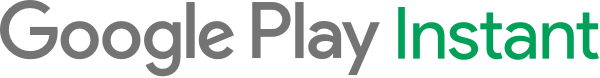
警告: Google Play Instant はご利用いただけなくなります。2025 年 12 月より、Google Play を通じて Instant Apps を公開できなくなり、すべての Google Play 開発者サービス Instant API が機能しなくなります。ユーザーには、どのメカニズムを使用しても、Google Play からインスタント アプリが提供されなくなります。
この変更は、デベロッパーからのフィードバックと、Google Play インスタントの導入以来、エコシステムの改善に継続的に投資してきたことに基づいて行われます。
引き続き最も効果的にユーザーを獲得するために、ディープリンクを使用して、必要に応じて特定のジャーニーや機能にリダイレクトし、通常のアプリやゲームにユーザーを誘導することをおすすめします。
インストール不要の Android ネイティブ アプリ
Google Play Instant では、ユーザーがアプリやゲームをインストールせずに使用できます。Play ストアと Google Play ゲームアプリで Instant App を表示することで、Android アプリのユーザー エンゲージメントを高めたり、インストール数を増やしたりすることが可能です。
Android の新しいアプリ公開フォーマットである Android App Bundle を使用すると、Google Play Instant 版の提供がさらに簡単になります。Android Studio 3.3 ベータ版リリース以降を使用して、Instant モジュールと機能モジュールの両方を含めた 1 つの App Bundle アーティファクトをビルドして Google Play に公開できます。Cocos プラグインと Unity プラグインを使用すると、Instant Game を簡単にビルドできます。
Google Play Instant は、すべてのアプリおよびゲーム デベロッパーに公開されています。
