Tìm hiểu cách thiết lập và quản lý trạng thái trong ứng dụng dựa trên Compose cũng như cách định cấu hình giao diện người dùng để phản ứng với các thay đổi về trạng thái. Xem cách tạo trạng thái có thể quan sát, cách giữ lại trạng thái trong các lần kết hợp lại hoặc thay đổi cấu hình, cũng như cách định cấu trúc các thành phần kết hợp để có luồng dữ liệu tối ưu.
Điểm chính
- Nếu trạng thái của ứng dụng nằm trong thành phần kết hợp, hãy sử dụng
rememberđể duy trì trạng thái trong quá trình kết hợp lại. - Sử dụng
rememberSaveableđể duy trì trạng thái trên các thay đổi về cấu hình. - Chuyển trạng thái lên trên là một mẫu lập trình mà bạn di chuyển trạng thái đến phương thức gọi của một thành phần kết hợp. Nếu có thể, hãy sử dụng tính năng chuyển trạng thái lên trên để giúp thành phần kết hợp dễ sử dụng lại và kiểm thử hơn.
- Sử dụng lớp
ViewModelđể giữ trạng thái hiển thị trong một phần tử giữ trạng thái có thể quan sát, đóng gói trạng thái tốt hơn và tạo một nguồn giá trị duy nhất cho giao diện người dùng.
Tài nguyên
Các bộ sưu tập chứa hướng dẫn này
Hướng dẫn này là một phần của các bộ sưu tập Hướng dẫn nhanh được tuyển chọn này, bao gồm các mục tiêu phát triển Android rộng hơn:
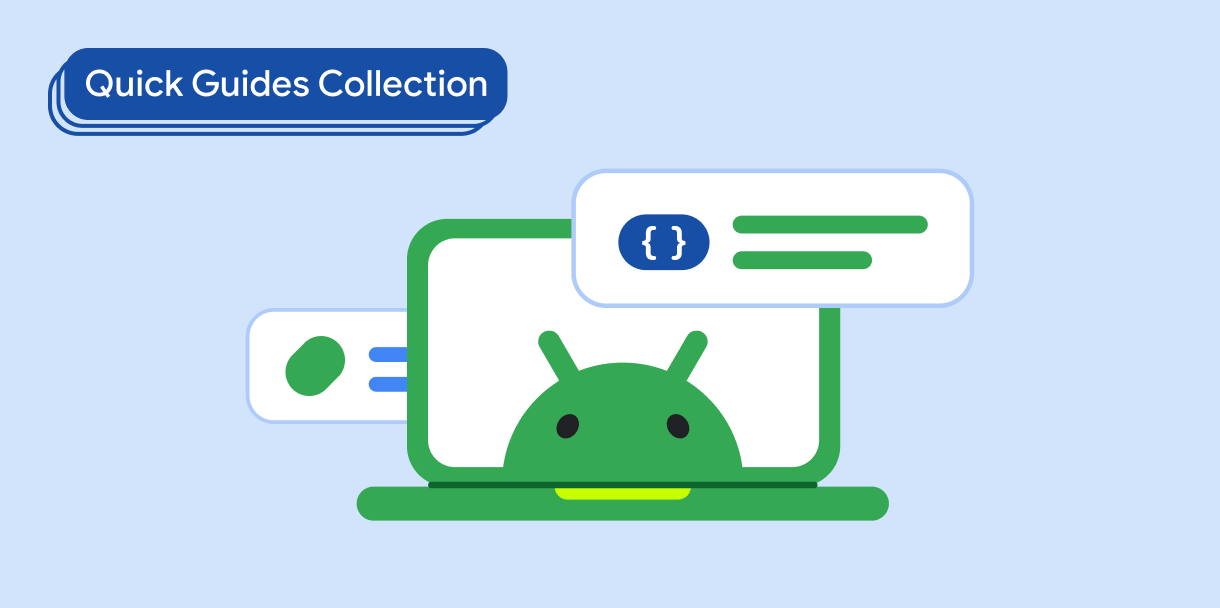
Kiến thức cơ bản về Compose (bộ sưu tập video)
Loạt video này giới thiệu nhiều API Compose, nhanh chóng cho bạn biết những API có sẵn và cách sử dụng các API đó.
Bạn có câu hỏi hoặc ý kiến phản hồi
Hãy truy cập vào trang câu hỏi thường gặp để tìm hiểu về các hướng dẫn nhanh hoặc liên hệ với chúng tôi để cho chúng tôi biết suy nghĩ của bạn.



