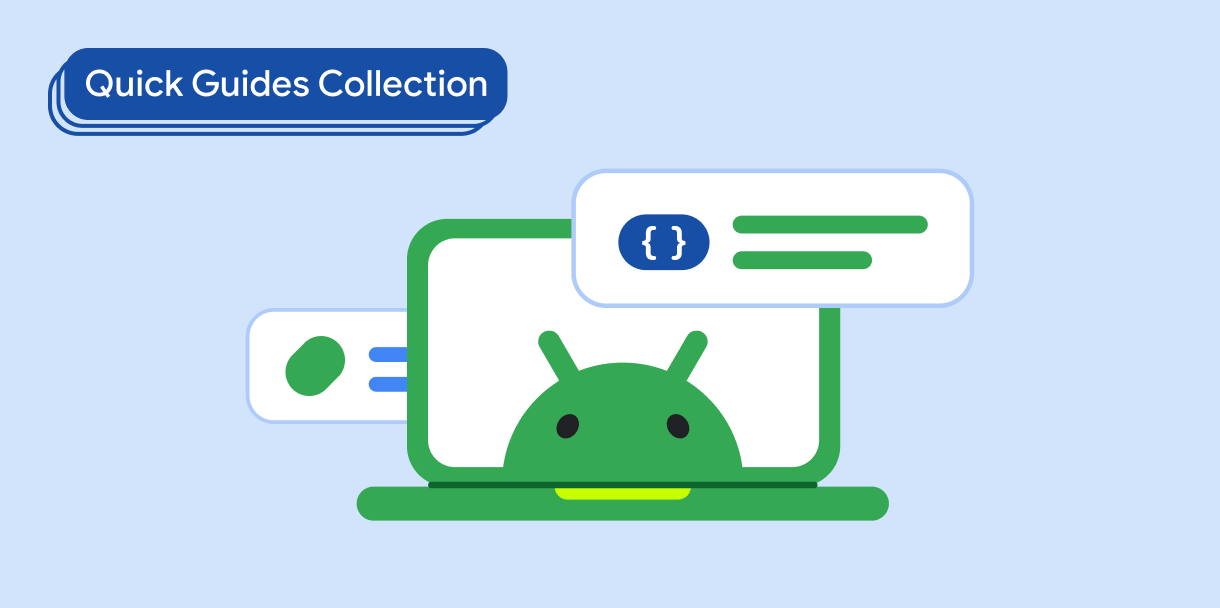Bạn có thể tạo kiểu cho các phần văn bản để cải thiện khả năng đọc, tăng trải nghiệm tích cực cho người dùng và khuyến khích sự sáng tạo hơn thông qua việc sử dụng màu sắc và phông chữ.
Khả năng tương thích của phiên bản
Phương thức triển khai này yêu cầu bạn phải đặt minSDK của dự án thành API cấp 21 trở lên.
Phần phụ thuộc
Tạo kiểu cho các phần văn bản
Mã sau đây hiển thị chuỗi "Hello World" bằng màu xanh dương cho chữ "H", màu đỏ cho chữ "W" và màu đen cho phần văn bản còn lại. Để đặt các kiểu khác nhau trong một thành phần kết hợp Text, hãy sử dụng mã sau:
@Composable fun MultipleStylesInText() { Text( buildAnnotatedString { withStyle(style = SpanStyle(color = Color.Blue)) { append("H") } append("ello ") withStyle(style = SpanStyle(fontWeight = FontWeight.Bold, color = Color.Red)) { append("W") } append("orld") } ) }
Các điểm chính về mã
- Sử dụng
buildAnnotatedStringđể trả về một chuỗiAnnotatedStringnhằm đặt các kiểu khác nhau trong văn bản. - Định kiểu một phần văn bản bằng
SpanStyle, một cấu hình cho phép định kiểu ở cấp ký tự.
Kết quả
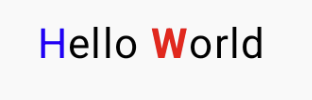
Các bộ sưu tập chứa hướng dẫn này
Hướng dẫn này là một phần của các bộ sưu tập Hướng dẫn nhanh được tuyển chọn này, bao gồm các mục tiêu phát triển Android rộng hơn: