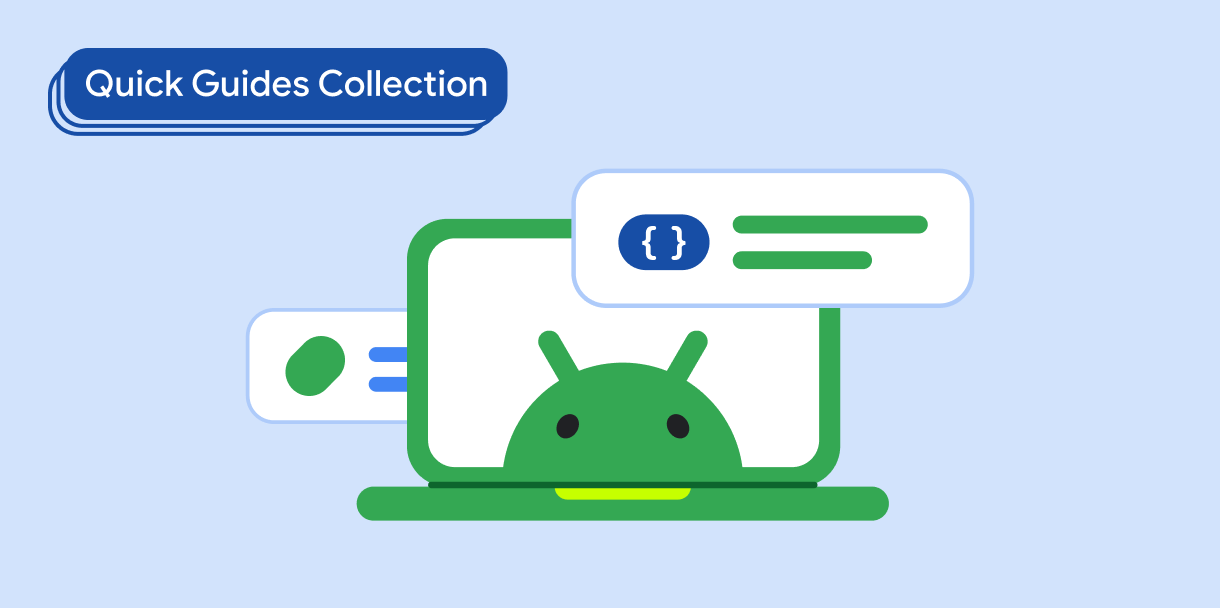Tạo thanh ứng dụng trên cùng để giúp người dùng điều hướng và truy cập vào các chức năng trong ứng dụng của bạn bằng cách sử dụng thành phần kết hợp TopAppBar.
Khả năng tương thích của phiên bản
Phương thức triển khai này yêu cầu bạn phải đặt minSDK của dự án thành API cấp 21 trở lên.
Phần phụ thuộc
Tạo một thành phần kết hợp cho thanh ứng dụng trên cùng
Tạo một thanh ứng dụng trên cùng bằng thành phần kết hợp MediumTopAppBar. Thành phần kết hợp này sẽ thu gọn khi người dùng cuộn xuống khu vực nội dung và mở rộng khi người dùng cuộn trở lại đầu nội dung:
Các điểm chính về mã
Scaffoldbên ngoài cóTopBarđược đặt.- Một tiêu đề bao gồm một phần tử
Text. - Một thanh trên cùng với một hành động được xác định.
- Một thao tác
IconButtonvới lambdaonClickđể thực hiện thao tác. IconButtonchứaIconcó hình ảnh biểu tượng và văn bản mô tả nội dung.- Hành vi cuộn cho nội dung bên trong của Scaffold được xác định là
enterAlwaysScrollBehavior(). Thao tác này sẽ thu gọn thanh ứng dụng khi người dùng kéo nội dung bên trong lên và mở rộng thanh ứng dụng khi người dùng kéo nội dung bên trong xuống. - Ngoài
MediumTopBarchứa tiêu đề, bạn cũng có thể sử dụng:TopAppBar: dùng cho các màn hình không yêu cầu nhiều thao tác điều hướng hoặc hành động.CenterAlignedTopAppBar: dùng cho các màn hình có một thao tác chính.Tiêu đề được căn giữa trong thành phần.MediumTopAppBar: dùng cho các màn hình yêu cầu số lượng thao tác và điều hướng vừa phải.LargeTopAppBar: dùng cho các màn hình yêu cầu nhiều thao tác và thao tác điều hướng. Sử dụng khoảng đệm nhiều hơnMediumTopAppBarvà đặt tiêu đề bên dưới mọi biểu tượng bổ sung.
Kết quả
Các bộ sưu tập chứa hướng dẫn này
Hướng dẫn này là một phần của các bộ sưu tập Hướng dẫn nhanh được tuyển chọn này, bao gồm các mục tiêu phát triển Android rộng hơn:
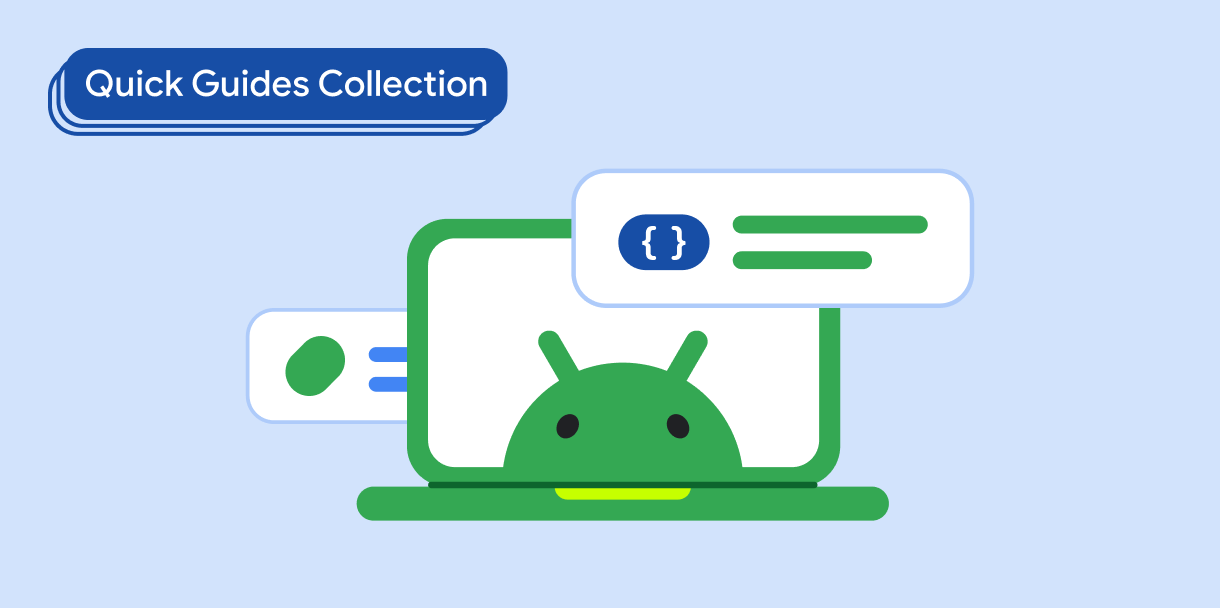
Tạo một giàn đỡ màn hình chính