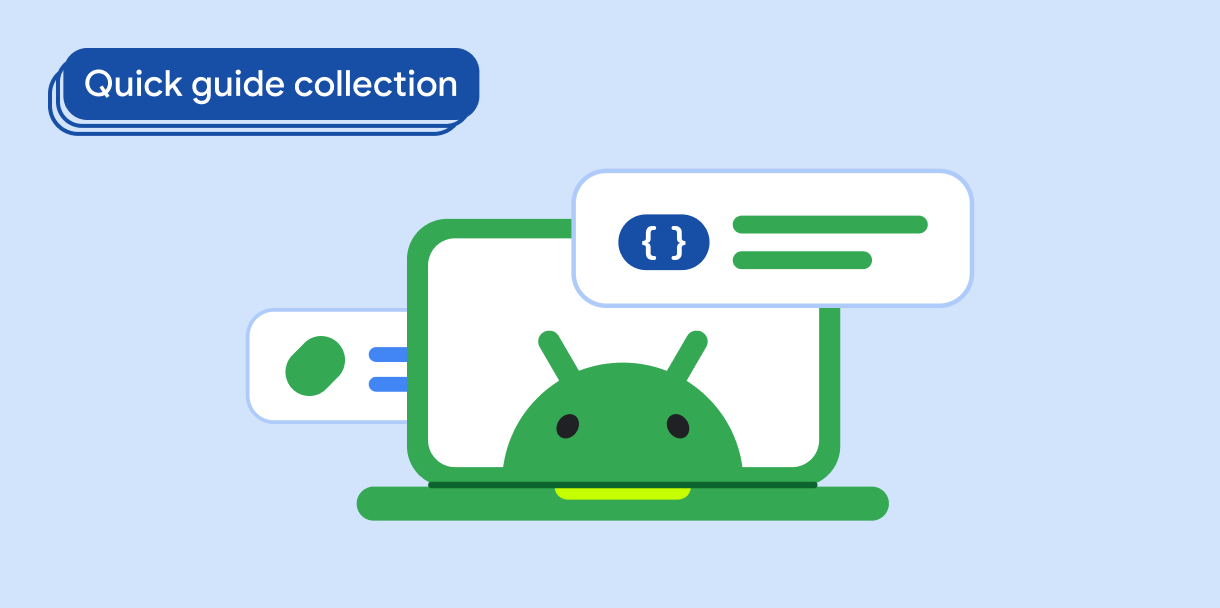অ্যানিমেটেড ছবিগুলি প্রদর্শনের জন্য একটি অঙ্কনযোগ্য ফাইল লোড করে আপনি আপনার অ্যাপে আরও ইন্টারেক্টিভ এবং আকর্ষক ব্যবহারকারীর অভিজ্ঞতা তৈরি করতে পারেন। অ্যানিমেটেড চিত্রগুলি লোডিং সূচক, সাফল্য বা ত্রুটির সূচক, গেম বিকাশের সুবিধা এবং অন্যান্য বিভিন্ন UI ফাংশন তৈরির জন্য দরকারী।
সংস্করণ সামঞ্জস্য
এই বাস্তবায়নের জন্য আপনার প্রজেক্ট minSDK এপিআই লেভেল 21 বা তার উপরে সেট করা প্রয়োজন।
নির্ভরতা
একটি অ্যানিমেটেড ছবি প্রদর্শন করুন
নিম্নলিখিত কোড একটি অ্যানিমেটেড ভেক্টর প্রদর্শন করে যা স্বয়ংক্রিয়ভাবে দুটি অবস্থার মধ্যে টগল করে:
@Composable fun AnimatedVectorDrawable() { val image = AnimatedImageVector.animatedVectorResource(R.drawable.ic_hourglass_animated) var atEnd by remember { mutableStateOf(false) } Image( painter = rememberAnimatedVectorPainter(image, atEnd), contentDescription = "Timer", modifier = Modifier.clickable { atEnd = !atEnd }, contentScale = ContentScale.Crop ) }
কোড সম্পর্কে মূল পয়েন্ট
- একটি ভেক্টর সংস্থান লোড করে, সময়ের সাথে অঙ্কন বৈশিষ্ট্যগুলিকে অ্যানিমেট করে।
- একটি
Imageদৃষ্টান্ত যা অ্যানিমেশন সঞ্চালনের জন্য একটিPainterউদাহরণ ব্যবহার করে,AnimatedImageVectorথেকে তৈরি করা হয় এবংrememberAnimatedVectorPainter()ফাংশন দ্বারাbooleanঅবস্থা। -
atEndtrueহলে,Painterইনস্ট্যান্স অ্যানিমেটিং বন্ধ করে দেয়।
ফলাফল
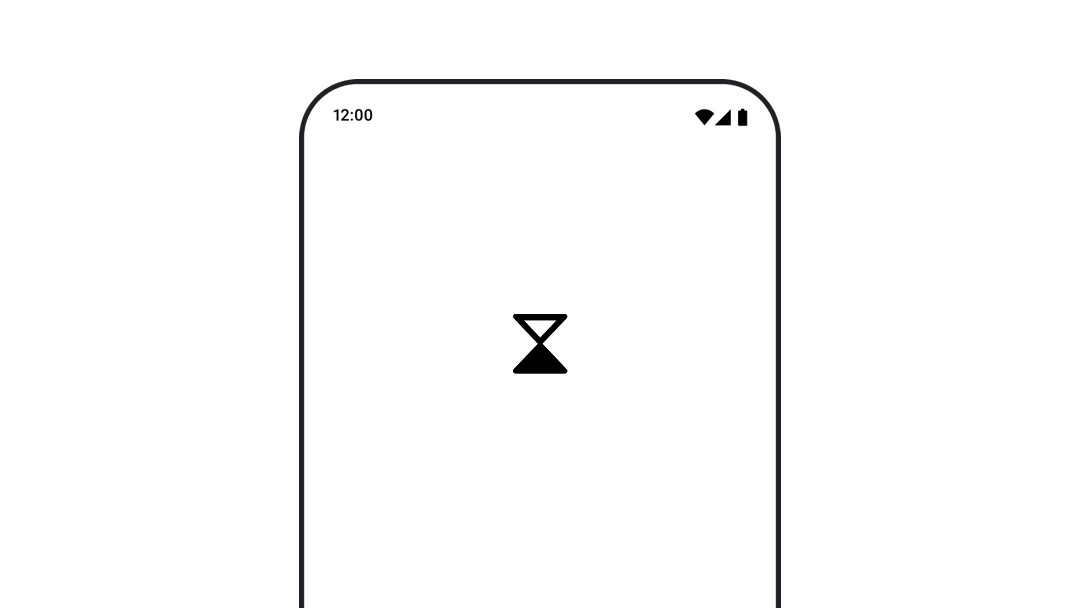
এই নির্দেশিকা ধারণকারী সংগ্রহ
এই নির্দেশিকাটি এই কিউরেট করা কুইক গাইড সংগ্রহের অংশ যা বৃহত্তর অ্যান্ড্রয়েড উন্নয়ন লক্ষ্যগুলি কভার করে: