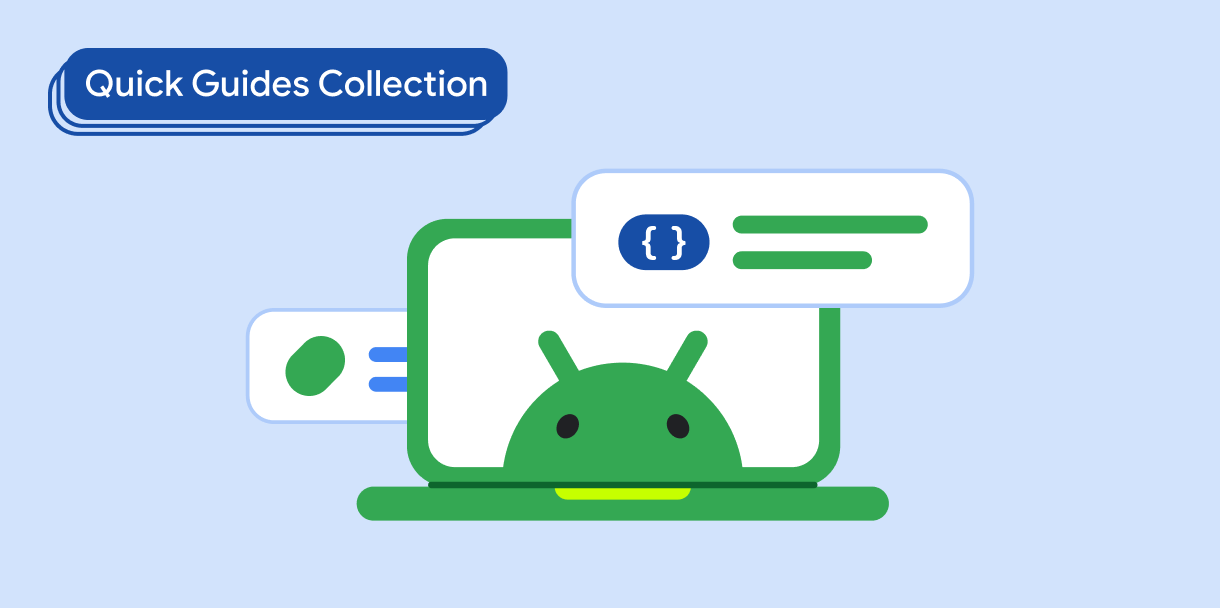Düğmeler, kullanıcının tanımlanmış bir işlemi tetiklemesine olanak tanır. Beş tür düğme vardır:
Tür |
Görünüm |
Amaç |
|---|---|---|
| Doldurulmuş | Kontrast oluşturan metin içeren düz arka plan. |
"Gönder" ve "Kaydet" gibi birincil işlemler için Gölge efekti, düğmenin önemini vurgular. |
| Ton | Arka plan rengi, yüzeye uyacak şekilde değişir. |
Birincil veya önemli işlemler için. Doldurulmamış düğmeler görsel ağırlık sağlar ve "Alışveriş sepetine ekle" ve "Giriş yap" gibi işlemler için uygundur. |
| Normalden yüksek | Gölge, ürünü öne çıkarır. |
Birincil veya önemli işlemler için. Düğmeyi daha belirgin hale getirmek için yüksekliği artırın. |
| Dış çizgili | Doldurması olmayan bir kenarlığa sahiptir. |
Önemli ancak birincil olmayan işlemler için. Dış çizgili düğmeler, "İptal" veya "Geri" gibi alternatif, ikincil işlemleri belirtmek için diğer düğmelerle iyi bir şekilde eşlenir. |
| Metin | Arka planı veya kenarı olmayan metin. |
Gezinme bağlantıları gibi daha az kritik işlemler veya "Daha fazla bilgi" ya da "Ayrıntıları göster" gibi ikincil işlemler için. |
Sürüm uyumluluğu
Bu uygulama için projenizin minSDK değerinin API düzeyi 21 veya üstü olarak ayarlanması gerekir.
Bağımlılıklar
Doldurulmuş bir düğme oluşturma
Doldurulmuş düğme bileşeni, temel Button bileşenini kullanır. Varsayılan olarak düz renkle doldurulur.
Sonuçlar

Doldurulmuş tonlu düğme oluşturma
Doldurulmuş tonlu düğme bileşeni, FilledTonalButton kompozisyonunu kullanır.
Varsayılan olarak tonlu bir renkle doldurulur.
Sonuçlar
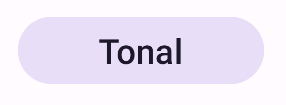
Dış çizgili düğme oluşturma
Ana hatlarıyla belirtilen düğme bileşeni, OutlinedButton bileşenini kullanır. Varsayılan olarak bir dış çizgiyle gösterilir.
Sonuçlar

Üst düzey bir düğme oluşturma
Yükseltilmiş düğme bileşeni, ElevatedButton bileşenini kullanır. Varsayılan olarak yükseklik efektini temsil eden bir gölgeye sahiptir ve gölgeli bir dış çizgiye sahip düğme olarak görünür.
Sonuçlar
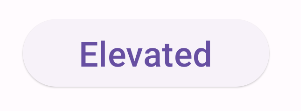
Metin düğmesi oluşturma
Metin düğmesi bileşeni, TextButton bileşenini kullanır. Tıklanana kadar yalnızca metin olarak görünür. Varsayılan olarak katı bir dolgu veya dış çizgisi yoktur.
Sonuçlar

Önemli noktalar
onClick: Kullanıcı düğmeye bastığında çağrılan işlev.enabled: Yanlış olduğunda bu parametre, düğmenin kullanılamadığını ve etkin olmadığını gösterir.colors: Düğmede kullanılan renkleri belirleyen birButtonColorsörneği.contentPadding: Düğmedeki dolgu.
Bu kılavuzu içeren koleksiyonlar
Bu kılavuz, daha geniş Android geliştirme hedeflerini kapsayan, özel olarak seçilmiş Hızlı Kılavuz koleksiyonlarından biridir: