يتوافق نظام Android XR مع التطبيقات في مراحل تطوير مختلفة. تم تصميم هذه الميزة بهدف تقليل الجهد الذي يبذله المطوّر لإنشاء تطبيق لأنظمة تشغيل وأشكال أجهزة متعددة.
تعمل منصة Android XR تلقائيًا على تشغيل تطبيقات Android المتوافقة المصمّمة للأجهزة الجوّالة والشاشة الكبيرة. وبإجراء بعض التعديلات، يمكنك تحويله إلى تطبيق مختلف إذا أردت أن يصبح أكثر تفاعلية.

تطبيق متوافق مع الواقع المعزّز على الأجهزة الجوّالة
تطبيق جوال حالي لم يتم تعديله ليتلاءم مع شاشة كبيرة أو أي شكل آخر يكون هذا النوع من التطبيقات متوافقًا تلقائيًا مع Android XR ما دام لا يتطلب أي ميزات غير متوافقة، مثل الاتصال الهاتفي. يمكن للمستخدمين إكمال مسارات المهام المهمة. ويتم إتاحتها تلقائيًا على "متجر Play".

تطبيق متوافق مع شاشات العرض الكبيرة على أجهزة XR
تطبيق Android موجَّه للشاشات الكبيرة منالمستوى 1 أو المستوى 2 ، والذي نفَّذ تحسينات على التنسيق لجميع أحجام الشاشات و إعدادات الأجهزة (على سبيل المثال، الشاشات الكبيرة بالإضافة إلى الأجهزة الجوّالة)، بالإضافة إلى توفير ميزات محسَّنة لأجهزة الإدخال الخارجية وتعدد المهام ويتم إتاحة هذه الإصدارات تلقائيًا على "متجر Play".

تطبيق مميّز للواقع المعزّز
يقدّم التطبيق المميّز للواقع المعزّز تجربة مستخدم مصمّمة خصيصًا للواقع المعزّز، وينفّذ ميزات لا تتوفر إلا على الواقع المعزّز. يمكنك الاستفادة إلى أقصى حد من ميزات Android XR وتمييز تجارب تطبيقك من خلال إضافة ميزات الواقع المعزّز، مثل اللوحات المكانية أو محتوى الواقع المعزّز، مثل الفيديو الثلاثي الأبعاد.
تصميم تطبيقات مختلفة لأجهزة Android XR
عند تشغيل تطبيق الواقع المعزّز في وضع "المساحة الكاملة"، يمكنه استخدام ميزات لتوفير شعور بالانتباه ومستوى تفاعل أعمق. للاستفادة من اللوحة اللانهائية، ننصحك بإضافة العناصر التالية:
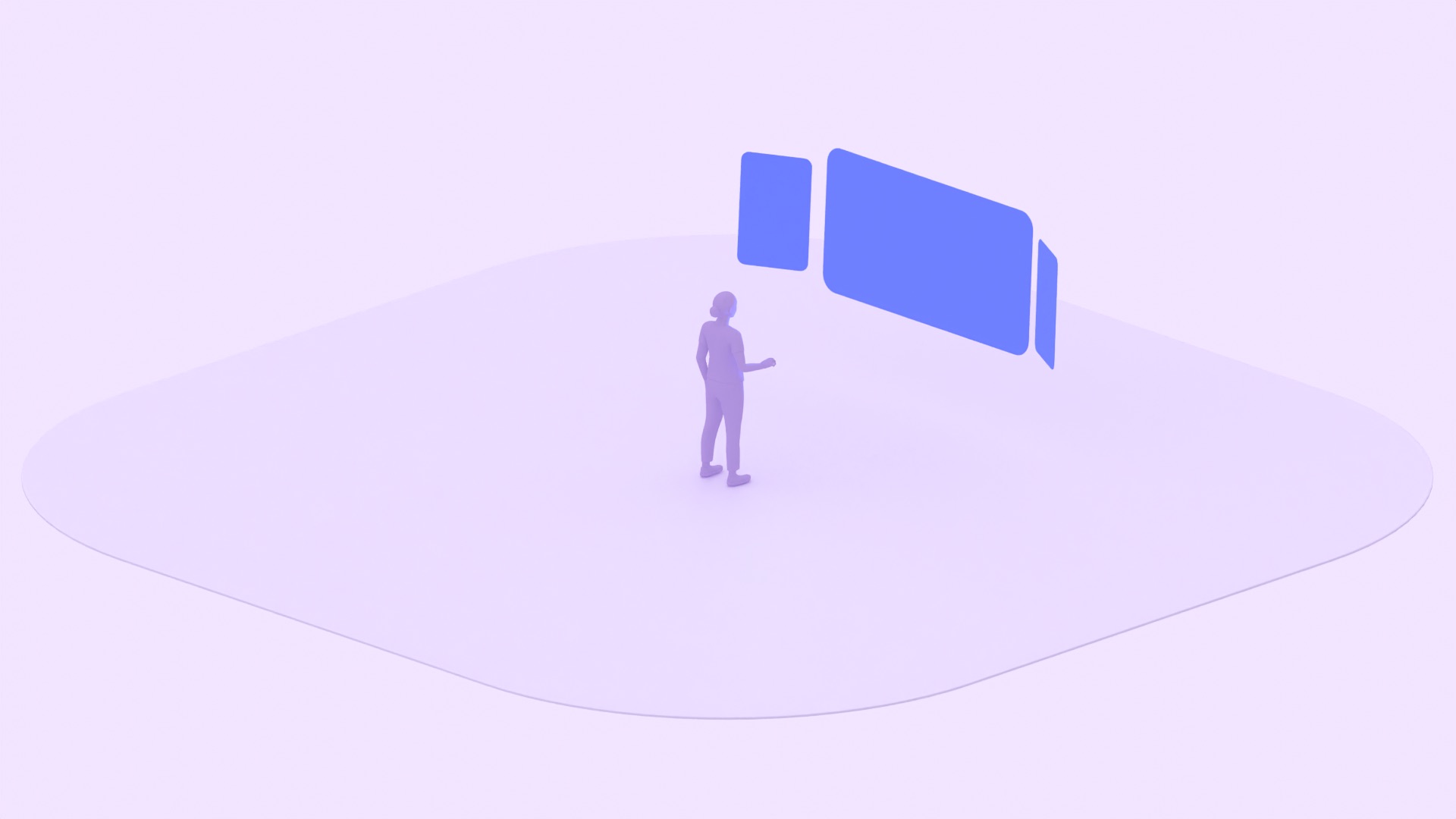
توسيع نطاق تطبيقك على مساحة المستخدم بدون قيود يمكن للمستخدمين نقل اللوحات للحصول على تجربة مخصّصة.
شجِّع التعلّم والتجربة العملية باستخدام نماذج ثلاثية الأبعاد يمكن للمستخدمين تدويرها وتغيير حجمها ونقلها.
نصائح للبدء بسرعة
- يمكنك تخصيص واجهة مستخدم تطبيقك كيفما تشاء، تمامًا كما هو الحال على أجهزة Android.
- اتّبِع إرشادات الشاشات الكبيرة في Material Design لضمان أن تبدو التطبيقات ومهامها على ما يرام مهما كان حجمها.
- اتّبِع اقتراحات التصميم المرئي في Android XR لأسلوب الخط والألوان والحركة. ننصحك باستخدام مكوّنات التصميم المتعدد الأبعاد لمنح تطبيقك مظهرًا أصليًا على النظام الأساسي.
- حدِّد اللحظات الرئيسية التي ستُحسِّن فيها الميزات المكانية تجربة المستخدم وفعِّل الإمكانات الفريدة لتكنولوجيا الواقع المعزّز.
- أضِف إشارات مرئية واضحة للسماح للمستخدمين بالتبديل بسرعة بين "المساحة الكاملة" و"المساحة المنزلية". على سبيل المثال، يمكنك استخدام رمزَي تصغير المحتوى و توسيع المحتوى للأزرار لبدء عمليات النقل.


