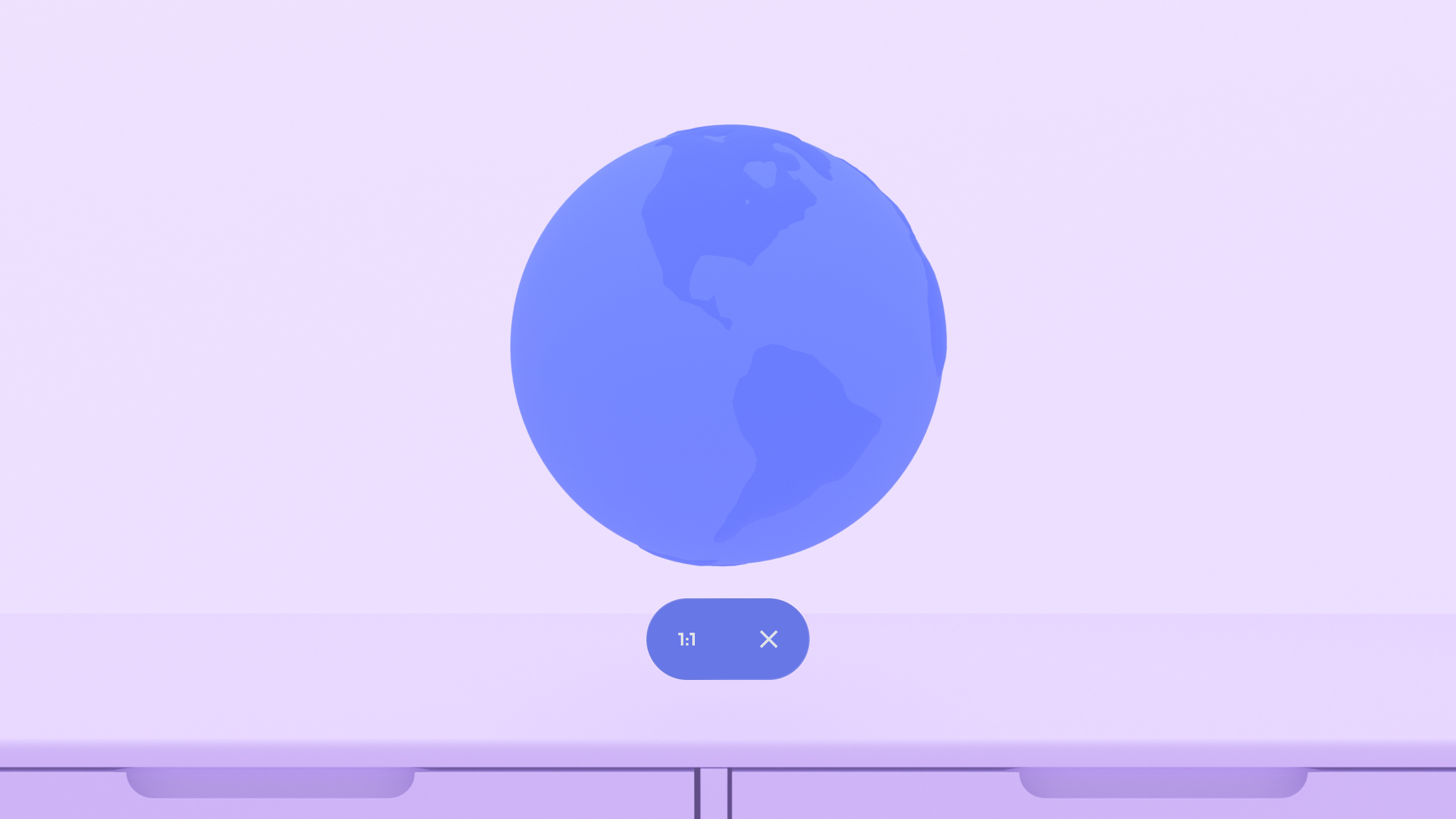Android XR에서 3D 모델은 깊이와 볼륨으로 렌더링된 디지털 객체로, 앱에 사실감과 공간적 이해를 더합니다. 사용자는 3D 모델과 자연스럽게 상호작용하여 변혁적이고 몰입도 높은 환경을 만들 수 있습니다.
Android XR은 .glTF 또는 .glb 파일 확장자가 있는 3D 모델을 지원합니다.
GL 전송 형식 (glTF)은 애셋 크기를 최소화하고 빠르게 로드되며 여러 플랫폼에서 작동하는 표준 3D 파일 형식입니다. Blender, Maya, Spline과 같은 서드 파티 디지털 콘텐츠 제작 도구에서 이러한 파일 형식을 내보낼 수 있습니다.
성능을 최적화하려면 작은 파일 크기를 우선시하세요. 렌더링 속도에 영향을 줄 수 있는 과도한 다각형 개수 또는 고해상도 텍스처는 피합니다.
3D 모델을 통합하는 방법
Android XR은 SceneCore API 또는 Scene 뷰어를 사용하여 앱에 양방향 3D 모델을 추가하는 다양한 도구를 제공합니다. XR용 Compose로 빌드하는 경우 볼륨 하위 공간 컴포저블을 사용하여 UI를 기준으로 3D 모델을 배치할 수 있습니다.
- SceneCore API 회전, 이동, 크기 조정 등 나만의 상호작용을 만들 수 있습니다. 이렇게 하면 사용자가 앱의 공간 패널 및 환경과 함께 3D 모델과 상호작용할 수 있습니다. 패널과 3D 모델 간에 상위 관계를 만들 수도 있습니다. SceneCore API에 대해 알아보기
- Scene Viewer를 사용하면 회전, 이동, 크기 조정 등의 상호작용이 포함된 3D 모델을 로드하고 표시할 수 있습니다. 하지만 Scene Viewer는 별도의 앱으로 실행됩니다. 따라서 사용자는 3D 모델과 상호작용하는 동안 앱의 패널과 환경을 볼 수 없습니다. 장면 뷰어 알아보기
SceneCore API
SceneCore API를 사용하면 사용자를 앱 컨텍스트에 유지하면서 3D 모델에 대한 풍부한 상호작용을 개발할 수 있습니다. SceneCore를 사용하면 3D 모델과 함께 패널과 환경을 계속 표시할 수 있으므로 3D 모델과 패널 간의 관계를 만들고 장면 인식을 사용하여 콘텐츠를 사용자의 실제 공간에 고정할 수 있습니다.
SceneCore를 사용하면 다음을 추가할 수도 있습니다.
- 3D 모델 주석
- 3D 모델에 삽입된 애니메이션 재생
- 여러 개의 3D 모델
- 맞춤 메뉴 및 실행 위치
관계
3D 모델은 패널이나 다른 3D 모델과 상위 요소 관계를 가질 수 있으므로 하위 요소가 상위 요소의 움직임을 따릅니다.
앵커
사용자는 3D 모델을 실제 세계의 특정 지점에 고정할 수 있습니다. 일반적인 가로 또는 세로 표면이나 바닥이나 벽과 같은 특정 표면에 앵커를 추가할 수 있습니다.
Scene Viewer
Scene Viewer를 사용하면 사용자가 3D 모델을 보고 상호작용할 수 있습니다. 사용자는 지원되는 .glTF 3D 모델(예: .glb 파일)을 열고 공간에 객체를 배치할 수 있습니다. 앱에 3D 뷰어를 통합하여 사용자가 제품을 시각화하고, 교육 콘텐츠를 탐색하고, 3D 모델을 경험할 수 있도록 할 수 있습니다. Scene Viewer는 이동, 회전, 크기 조정, 고정 등 기본 상호작용에 관한 내장 UI를 제공합니다.
출시 위치
3D 모델은 사용자의 시선 아래 1.5m, 15도 지점인 시야의 중심에서 시작됩니다. 축당 1.5m의 소형 크기로 열립니다.
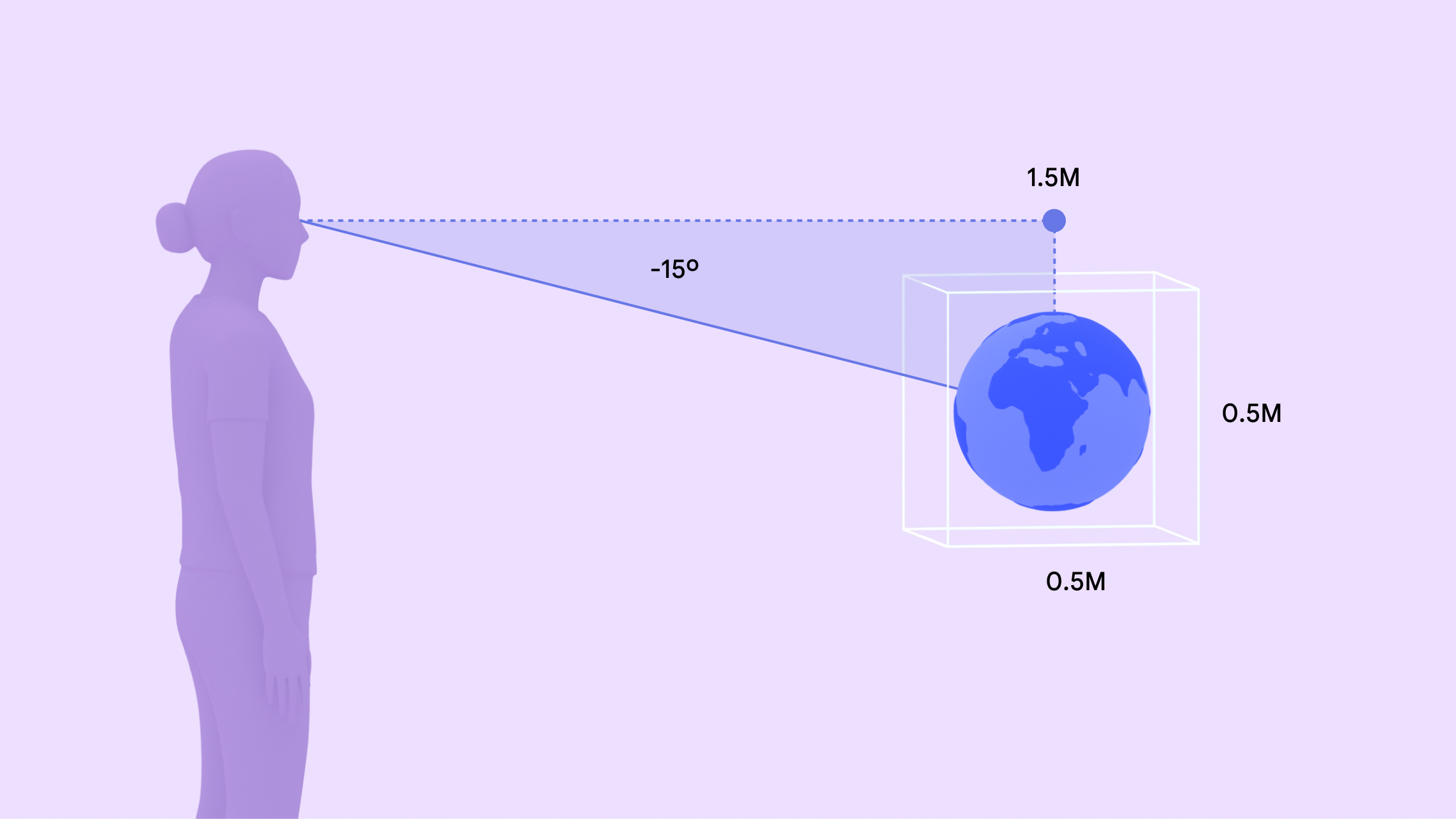
상호작용 포함
사용자가 자연스러운 동작을 사용하여 3D 모델을 이동, 회전, 고정, 크기 조절할 수 있는 UI 및 상호작용
상호작용 메뉴
3D 모델 메뉴는 추가 작업으로 맞춤설정할 수 있습니다. glTF 파일에 추천 크기와 실제 크기와 같은 다른 크기가 포함된 경우 1:1 버튼을 사용하면 사용자가 크기 간에 빠르게 전환할 수 있습니다. 3D 모델 보기를 종료하고 앱으로 돌아가려면 사용자가 필수 닫기 버튼을 클릭하면 됩니다.