Android 16 bietet tolle neue Funktionen und APIs für Entwickler. In den folgenden Abschnitten werden diese Funktionen zusammengefasst, um Ihnen den Einstieg in die zugehörigen APIs zu erleichtern.
Eine detaillierte Liste der neuen, geänderten und entfernten APIs finden Sie im API-Diffbericht. Details zu neuen APIs finden Sie in der Android API-Referenz. Neue APIs sind hervorgehoben.Sie sollten auch Bereiche prüfen, in denen sich Plattformänderungen auf Ihre Apps auswirken könnten. Weitere Informationen finden Sie auf den folgenden Seiten:
- Verhaltensänderungen, die sich auf Apps auswirken, die auf Android 16 ausgerichtet sind
- Verhaltensänderungen, die sich unabhängig von
targetSdkVersionauf alle Apps auswirken.
Hauptfunktion
Android enthält neue APIs, die die Hauptfunktionen des Android-Systems erweitern.
Zwei Android API-Releases im Jahr 2025
- Diese Vorabversion bezieht sich auf die nächste Hauptversion von Android, die voraussichtlich im 2. Quartal 2025 veröffentlicht wird. Diese Version ähnelt allen unseren API-Releases in der Vergangenheit, bei denen geplante Verhaltensänderungen häufig an eine targetSdkVersion gebunden sind.
- Wir planen die Hauptversion ein Quartal früher (im 2. Quartal statt im 3. Quartal in den Vorjahren), um sie besser an den Zeitplan der Geräteveröffentlichungen in unserem Ökosystem anzupassen. So können mehr Geräte die Hauptversion von Android früher erhalten. Da die Hauptversion im 2. Quartal veröffentlicht wird, müssen Sie die jährlichen Kompatibilitätstests einige Monate früher als in den Vorjahren durchführen, um sicherzustellen, dass Ihre Apps bereit sind.
- Im 4. Quartal 2025 planen wir einen weiteren Release, der auch neue Entwickler-APIs enthalten wird. Die Hauptversion des 2. Quartals ist die einzige Version im Jahr 2025, die geplante Verhaltensänderungen enthält, die sich auf Apps auswirken könnten.
Neben neuen Entwickler-APIs enthält die Nebenversion für das 4. Quartal Funktionsupdates, Optimierungen und Fehlerkorrekturen. Es gibt keine Verhaltensänderungen, die sich auf Apps auswirken.
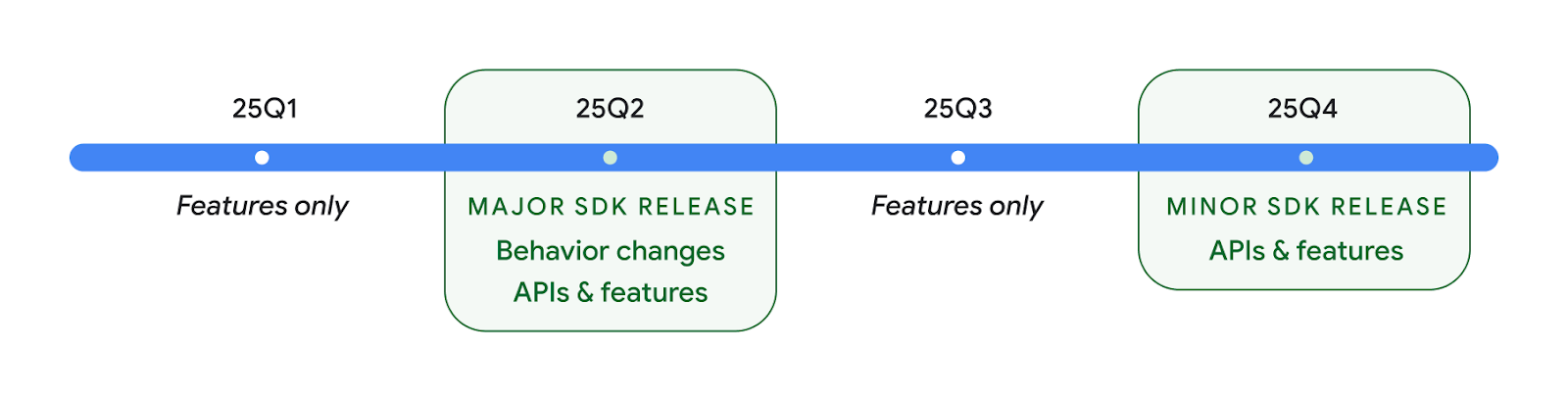
Es wird weiterhin vierteljährliche Android-Releases geben. Die Updates in den ersten und dritten Quartalen zwischen den API-Releases dienen der kontinuierlichen Qualitätssicherung. Wir arbeiten aktiv mit unseren Gerätepartnern zusammen, um die Version für das zweite Quartal auf möglichst vielen Geräten verfügbar zu machen.
Neue APIs mit Haupt- und Nebenversionen verwenden
Derzeit wird ein Codeblock mit einer Prüfung auf die API-Ebene mit der Konstante SDK_INT und VERSION_CODES geschützt. Diese Funktion wird weiterhin für wichtige Android-Releases unterstützt.
if (SDK_INT >= VERSION_CODES.BAKLAVA) {
// Use APIs introduced in Android 16
}
Die neue Konstante SDK_INT_FULL kann für API-Prüfungen sowohl für Haupt- als auch Nebenversionen mit der neuen Aufzählung VERSION_CODES_FULL verwendet werden.
if (SDK_INT_FULL >= VERSION_CODES_FULL.[MAJOR or MINOR RELEASE]) {
// Use APIs introduced in a major or minor release
}
Sie können auch die Methode Build.getMinorSdkVersion() verwenden, um nur die Nebenversion des SDK abzurufen.
val minorSdkVersion = Build.getMinorSdkVersion(VERSION_CODES_FULL.BAKLAVA)
Diese APIs sind noch nicht fertiggestellt und können sich ändern. Bitte senden Sie uns Feedback, wenn Sie Bedenken haben.
Nutzerfreundlichkeit und System-UI
Android 16 bietet App-Entwicklern und Nutzern mehr Kontrolle und Flexibilität bei der Konfiguration ihres Geräts.
Fortschrittsorientierte Benachrichtigungen
In Android 16 werden nutzungsorientierte Benachrichtigungen eingeführt, mit denen Nutzer den Fortschritt von von ihnen initiierten Abläufen von Anfang bis Ende verfolgen können.
Notification.ProgressStyle ist ein neuer Benachrichtigungsstil, mit dem Sie fortschrittsorientierte Benachrichtigungen erstellen können. Zu den wichtigsten Anwendungsfällen gehören Ridesharing, Lieferservice und Navigation. Innerhalb der Klasse Notification.ProgressStyle können Sie Zustände und Meilensteine in einer User Journey mithilfe von Punkten und Segmenten angeben.
To learn more, see the Progress-centric notifications documentation page.
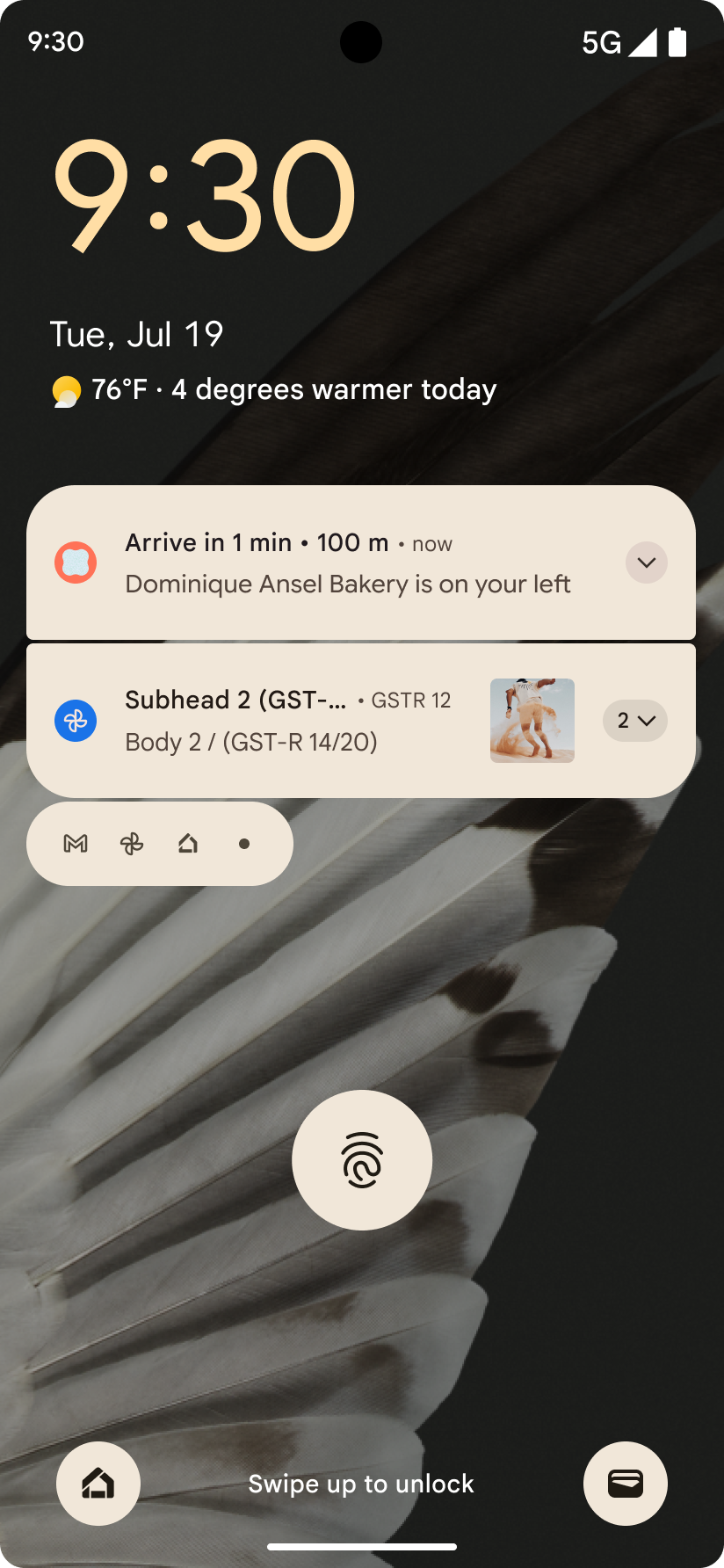
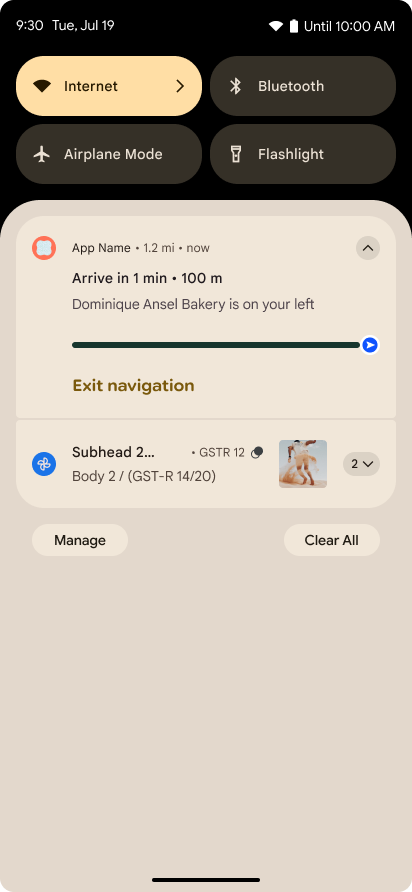
Updates für die intelligente „Zurück“-Geste
Android 16 enthält neue APIs, mit denen Sie intelligente „Zurück“-Gesten für die Systemanimation bei der Navigation per Geste aktivieren können, z. B. die Animation für die Rückkehr zum Startbildschirm. Wenn Sie onBackInvokedCallback mit der neuen PRIORITY_SYSTEM_NAVIGATION_OBSERVER registrieren, erhält Ihre App den regulären onBackInvoked-Aufruf, wenn das System eine Zurücknavigation verarbeitet, ohne dass sich dies auf den normalen Ablauf der Zurücknavigation auswirkt.
In Android 16 werden zusätzlich
finishAndRemoveTaskCallback() und
moveTaskToBackCallback hinzugefügt. Wenn Sie diese Callbacks mit der OnBackInvokedDispatcher registrieren, kann das System bestimmte Verhaltensweisen auslösen und entsprechende vorab erstellte Animationen abspielen, wenn die Zurück-Geste aufgerufen wird.
Verbesserte Haptik
Android bietet seit seiner Einführung die Möglichkeit, den haptischen Aktor zu steuern.
Android 11 unterstützt komplexere haptische Effekte, die durch VibrationEffect.Compositions von gerätedefinierten semantischen Primitiven unterstützt werden können.
Android 16 bietet Haptik-APIs, mit denen Apps die Amplituden- und Frequenzkurven eines haptischen Effekts definieren können, während Unterschiede zwischen den Gerätefunktionen abstrahiert werden.
Produktivität und Tools für Entwickler
Der Großteil unserer Arbeit zur Verbesserung Ihrer Produktivität konzentriert sich auf Tools wie Android Studio, Jetpack Compose und die Android Jetpack-Bibliotheken. Wir suchen jedoch immer nach Möglichkeiten auf der Plattform, die Ihnen helfen, Ihre Vision zu verwirklichen.
Umgang mit Inhalten für Live-Hintergründe
In Android 16 wird das Live-Hintergrund-Framework um eine neue Content API erweitert, um die Herausforderungen dynamischer, von Nutzern erstellter Hintergründe zu meistern. Derzeit erfordern Live-Hintergründe mit von Nutzern bereitgestellten Inhalten komplexe, dienstspezifische Implementierungen. Mit Android 16 werden WallpaperDescription und WallpaperInstance eingeführt. Mit „WallpaperDescription“ können Sie verschiedene Instanzen eines Live-Hintergrunds aus demselben Dienst identifizieren. Ein Hintergrund, der sowohl auf dem Startbildschirm als auch auf dem Sperrbildschirm verwendet wird, kann beispielsweise an beiden Stellen unterschiedliche Inhalte haben. Die Hintergrundauswahl und WallpaperManager verwenden diese Metadaten, um Nutzern Hintergründe besser zu präsentieren. So können Sie ganz einfach vielfältige und personalisierte Live-Hintergründe erstellen.
Leistung und Akku
Mit Android 16 werden APIs eingeführt, mit denen Sie Statistiken zu Ihren Apps erheben können.
Vom System ausgelöstes Profiling
ProfilingManager wurde in Android 15 hinzugefügt. Damit können Apps die Erhebung von Profilierungsdaten mit Perfetto auf öffentlichen Geräten vor Ort anfordern.
Da dieses Profiling jedoch von der App gestartet werden muss, können kritische Abläufe wie Starts oder ANRs von Apps nur schwer oder gar nicht erfasst werden.
Dazu wird in Android 16 das systemgetriggerte Profiling für ProfilingManager eingeführt. Apps können angeben, dass sie Protokolle für bestimmte Trigger wie Kaltstarts reportFullyDrawn oder ANRs erhalten möchten. Das System startet und beendet dann im Namen der App ein Protokoll. Nach Abschluss der Aufzeichnung werden die Ergebnisse an das Datenverzeichnis der App gesendet.
Komponente in ApplicationStartInfo starten
ApplicationStartInfo wurde in Android 15 hinzugefügt. Damit können Apps Gründe für den Prozessstart, den Starttyp, Startzeiten, Drosselungen und andere nützliche Diagnosedaten sehen. In Android 16 wird getStartComponent() hinzugefügt, um zu unterscheiden, welcher Komponententyp den Start ausgelöst hat. Das kann hilfreich sein, um den Startvorgang Ihrer App zu optimieren.
Bessere Selbstreflexion
Die JobScheduler#getPendingJobReason() API gibt einen Grund zurück, warum ein Job möglicherweise ausstehend ist. Es kann jedoch mehrere Gründe dafür geben, dass ein Job ausstehend ist.
In Android 16 führen wir die neue API JobScheduler#getPendingJobReasons(int jobId) ein, die mehrere Gründe zurückgibt, warum ein Job aussteht, sowohl aufgrund expliziter Einschränkungen, die vom Entwickler festgelegt wurden, als auch aufgrund impliziter Einschränkungen, die vom System festgelegt wurden.
Außerdem führen wir JobScheduler#getPendingJobReasonsHistory(int jobId) ein, mit dem eine Liste der letzten Änderungen an Einschränkungen zurückgegeben wird.
Wir empfehlen, die API zu verwenden, um herauszufinden, warum Ihre Jobs möglicherweise nicht ausgeführt werden. Das gilt insbesondere, wenn die Erfolgsrate bestimmter Aufgaben sinkt oder es Probleme mit der Latenz bei der Ausführung bestimmter Jobs gibt. Beispielsweise wurde die Aktualisierung von Widgets im Hintergrund nicht durchgeführt oder der Prefetch-Job wurde vor dem Start der App nicht aufgerufen.
So können Sie besser nachvollziehen, ob bestimmte Jobs aufgrund von systemdefinierten oder explizit festgelegten Einschränkungen nicht abgeschlossen werden.
Adaptive Aktualisierungsrate
Die adaptive Bildwiederholrate (ARR), die in Android 15 eingeführt wurde, ermöglicht es, die Bildwiederholrate des Displays auf unterstützter Hardware mithilfe diskreter VSync-Schritte an die Framerate des Inhalts anzupassen. Dadurch wird der Stromverbrauch reduziert und der Moduswechsel, der zu Rucklern führen kann, entfällt.
In Android 16 werden hasArrSupport() und getSuggestedFrameRate(int) eingeführt und getSupportedRefreshRates() wiederhergestellt, damit Ihre Apps ARR leichter nutzen können. RecyclerView 1.4 unterstützt ARR intern, wenn es nach einem Wisch oder einem flüssigen Scrollen stabil ist. Wir arbeiten daran, ARR-Unterstützung in weitere Jetpack-Bibliotheken aufzunehmen. In diesem Artikel zur Framerate werden viele der APIs beschrieben, mit denen Sie die Framerate so festlegen können, dass Ihre App die ARR direkt verwenden kann.
Headroom APIs in ADPF
Die SystemHealthManager führt die APIs getCpuHeadroom und getGpuHeadroom ein, die Spiele und ressourcenintensive Apps mit Schätzungen der verfügbaren CPU- und GPU-Ressourcen versorgen. Mit diesen Methoden können Sie feststellen, wie Sie die Systemintegrität mit Ihrer App oder Ihrem Spiel am besten verbessern können. Dies gilt insbesondere, wenn sie in Kombination mit anderen APIs des Android Dynamic Performance Framework (ADPF) verwendet werden, die thermisches Drosseln erkennen.
Mit CpuHeadroomParams und GpuHeadroomParams auf unterstützten Geräten können Sie das Zeitfenster anpassen, das zum Berechnen des Puffers verwendet wird, und zwischen durchschnittlicher oder minimaler Ressourcenverfügbarkeit wählen. So können Sie die CPU- oder GPU-Ressourcennutzung entsprechend reduzieren, was zu einer besseren Nutzererfahrung und einer längeren Akkulaufzeit führt.
Bedienungshilfen
Android 16 bietet neue APIs und Funktionen für die Barrierefreiheit, mit denen Sie Ihre App für alle Nutzer zugänglich machen können.
Verbesserte APIs für Bedienungshilfen
Android 16 adds additional APIs to enhance UI semantics that help improve consistency for users that rely on accessibility services, such as TalkBack.
Outline text for maximum text contrast
Users with low vision often have reduced contrast sensitivity, making it challenging to distinguish objects from their backgrounds. To help these users, Android 16 introduces outline text, replacing high contrast text, which draws a larger contrasting area around text to greatly improve legibility.
Android 16 contains new AccessibilityManager APIs to let
your apps check or register a listener to
see if this mode is enabled. This is primarily for UI Toolkits like Compose to
offer a similar visual experience. If you maintain a UI Toolkit library or your
app performs custom text rendering that bypasses the
android.text.Layout class then you can use this to know
when outline text is enabled.
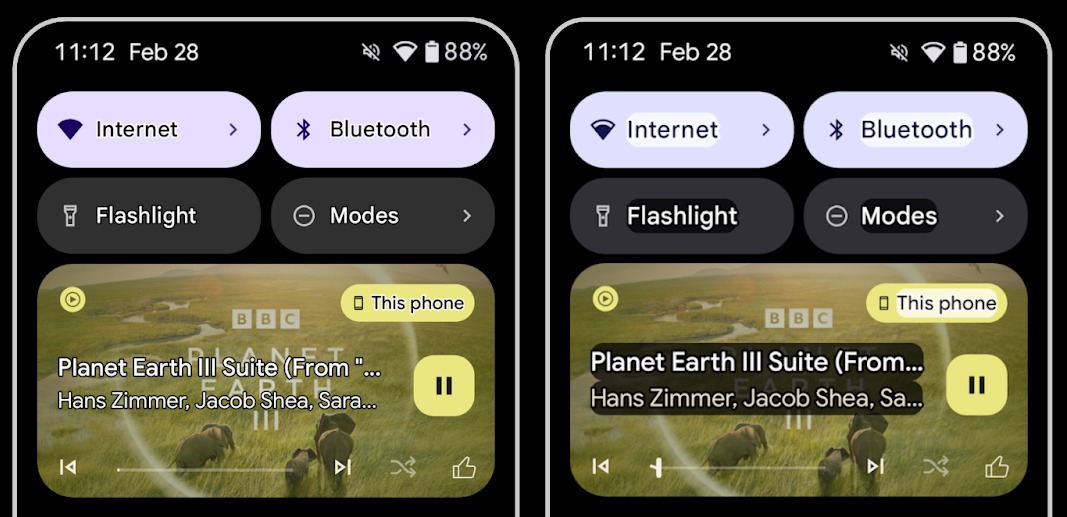
Duration added to TtsSpan
Android 16 extends TtsSpan with a TYPE_DURATION,
consisting of ARG_HOURS, ARG_MINUTES,
and ARG_SECONDS. This lets you directly annotate time
duration, ensuring accurate and consistent text-to-speech output with services
like TalkBack.
Support elements with multiple labels
Android currently allows UI elements to derive their accessibility label from
another, and now offers the ability for multiple labels to be associated, a
common scenario in web content. By introducing a list-based API within
AccessibilityNodeInfo, Android can directly support these
multi-label relationships. As part of this change, we've deprecated
AccessibilityNodeInfo#setLabeledBy and
#getLabeledBy in favor of
#addLabeledBy, #removeLabeledBy, and
#getLabeledByList.
Improved support for expandable elements
Android 16 adds accessibility APIs that allow you to convey the expanded or
collapsed state of interactive elements, such as menus and expandable lists. By
setting the expanded state using setExpandedState and
dispatching TYPE_WINDOW_CONTENT_CHANGED AccessibilityEvents
with a CONTENT_CHANGE_TYPE_EXPANDED content change type,
you can ensure that screen readers like TalkBack announce
state changes, providing a more intuitive and inclusive user experience.
Indeterminate ProgressBars
Android 16 adds RANGE_TYPE_INDETERMINATE, giving a way for
you to expose RangeInfo for both determinate and
indeterminate ProgressBar widgets, allowing services like
TalkBack to more consistently provide feedback for progress
indicators.
Tri-state CheckBox
The new AccessibilityNodeInfo
getChecked and setChecked(int)
methods in Android 16 now support a "partially checked" state in addition to
"checked" and "unchecked." This replaces the deprecated boolean
isChecked and setChecked(boolean).
Supplemental descriptions
When an accessibility service describes a ViewGroup, it
combines content labels from its child views. If you provide a
contentDescription for the ViewGroup, accessibility services assume you are
also overriding the description of non-focusable child views. This can be
problematic if you want to label things like a drop-down (for example, "Font
Family") while preserving the current selection for accessibility (for example,
"Roboto"). Android 16 adds setSupplementalDescription so
you can provide text that provides information about a ViewGroup without
overriding information from its children.
Required form fields
Android 16 adds setFieldRequired to
AccessibilityNodeInfo so apps can tell an accessibility
service that input to a form field is required. This is an important scenario
for users filling out many types of forms, even things as simple as a required
terms and conditions checkbox, helping users to consistently identify and
quickly navigate between required fields.
Smartphone als Mikrofoneingabe für Sprachanrufe mit LEA-Hörgeräten
Android 16 adds the capability for users of LE Audio hearing aids to switch between the built-in microphones on the hearing aids and the microphone on their phone for voice calls. This can be helpful in noisy environments or other situations where the hearing aid's microphones might not perform well.
Lautstärkeregelung für Umgebungsgeräusche für LE Audio-Hörgeräte
Mit Android 16 können Nutzer von LE Audio-Hörgeräten die Lautstärke der Umgebungsgeräusche anpassen, die von den Mikrofonen des Hörgeräts aufgenommen werden. Das kann hilfreich sein, wenn Hintergrundgeräusche zu laut oder zu leise sind.
Kamera
Android 16 bietet erweiterte Unterstützung für Nutzer professioneller Kameras. So ist eine Hybrid-Auto-Belichtung sowie eine präzise Anpassung der Farbtemperatur und des Farbtons möglich. Ein neuer Nachtmodus-Indikator gibt Ihrer App Aufschluss darüber, wann zum und vom Nachtmodus gewechselt werden soll. Mit neuen Intent-Aktionen lassen sich jetzt noch einfacher Bewegungsfotos aufnehmen. Außerdem verbessern wir kontinuierlich Ultra-HDR-Bilder mit Unterstützung der HEIC-Codierung und neuen Parametern aus dem ISO 21496-1-Entwurfsstandard.
Hybride automatische Belichtung
Android 16 fügt Camera2 neue hybride Autofokusmodi hinzu, mit denen Sie bestimmte Aspekte der Belichtung manuell steuern können, während der Autofokusalgorithmus (AE) den Rest übernimmt. Sie können ISO + AE und Belichtungszeit + AE steuern. Das bietet mehr Flexibilität als der aktuelle Ansatz, bei dem Sie entweder die volle manuelle Kontrolle haben oder sich vollständig auf die automatische Belichtung verlassen.
public void setISOPriority() {
...
int[] availablePriorityModes =
mStaticInfo.getCharacteristics().get(CameraCharacteristics.
COLOR_AE_AVAILABLE_PRIORITY_MODES);
...
// Turn on AE mode to set priority mode
reqBuilder.set(CaptureRequest.CONTROL_AE_MODE,
CameraMetadata.CONTROL_AE_MODE_ON);
reqBuilder.set(CaptureRequest.CONTROL_AE_PRIORITY_MODE,
CameraMetadata.CONTROL_AE_PRIORITY_MODE_SENSOR_SENSITIVITY);
reqBuilder.set(CaptureRequest.SENSOR_SENSITIVITY,
TEST_SENSITIVITY_VALUE);
CaptureRequest request = reqBuilder.build();
...
}
Präzise Anpassungen der Farbtemperatur und des Farbtons
Android 16 bietet Kameraunterstützung für die Feinabstimmung von Farbtemperatur und Farbton, um professionelle Videoaufnahmeanwendungen besser zu unterstützen. In früheren Android-Versionen konnten Sie die Weißabgleichseinstellungen über CONTROL_AWB_MODE steuern. Diese Optionen waren auf eine vordefinierte Liste beschränkt, z. B. Glühlampen, Bedeckt und Dämmerung. Mit der Taste COLOR_CORRECTION_MODE_CCT können Sie COLOR_CORRECTION_COLOR_TEMPERATURE und COLOR_CORRECTION_COLOR_TINT verwenden, um den Weißabgleich basierend auf der korrespondierenden Farbtemperatur präzise anzupassen.
public void setCCT() {
...
Range<Integer> colorTemperatureRange =
mStaticInfo.getCharacteristics().get(CameraCharacteristics.
COLOR_CORRECTION_COLOR_TEMPERATURE_RANGE);
// Set to manual mode to enable CCT mode
reqBuilder.set(CaptureRequest.CONTROL_AWB_MODE, CameraMetadata.CONTROL_AWB_MODE_OFF);
reqBuilder.set(CaptureRequest.COLOR_CORRECTION_MODE,
CameraMetadata.COLOR_CORRECTION_MODE_CCT);
reqBuilder.set(CaptureRequest.COLOR_CORRECTION_COLOR_TEMPERATURE, 5000);
reqBuilder.set(CaptureRequest.COLOR_CORRECTION_COLOR_TINT, 30);
CaptureRequest request = reqBuilder.build();
...
}
Die folgenden Beispiele zeigen, wie ein Foto aussehen würde, nachdem verschiedene Anpassungen der Farbtemperatur und des Farbtons vorgenommen wurden:





Szenenerkennung im Nachtmodus der Kamera
Damit Ihre App weiß, wann sie zu einer Kamerasitzung im Nachtmodus wechseln und wieder davon zurückwechseln soll, wird in Android 16 EXTENSION_NIGHT_MODE_INDICATOR hinzugefügt. Wenn unterstützt, ist sie in Camera2 unter CaptureResult verfügbar.
Das ist die API, die wir im Blogpost So ermöglicht Instagram Nutzern atemberaubende Fotos bei wenig Licht kurz als bald verfügbar erwähnt haben. Dieser Beitrag enthält eine praktische Anleitung zur Implementierung des Nachtmodus sowie eine Fallstudie, in der eine höhere Qualität der In-App-Fotos im Nachtmodus mit einer Steigerung der Anzahl der über die In-App-Kamera geteilten Fotos in Verbindung gebracht wird.
Intent-Aktionen für Fotos mit Bewegtbild
Android 16 fügt Standard-Intent-Aktionen hinzu: ACTION_MOTION_PHOTO_CAPTURE und ACTION_MOTION_PHOTO_CAPTURE_SECURE. Sie fordern die Kameraanwendung auf, ein Action-Foto aufzunehmen und zurückzugeben.
Sie müssen entweder ein zusätzliches EXTRA_OUTPUT übergeben, um zu steuern, wo das Bild geschrieben wird, oder ein Uri über Intent.setClipData(ClipData). Wenn Sie ClipData nicht festlegen, wird sie beim Aufrufen von Context.startActivity(Intent) dort für Sie kopiert.
UltraHDR-Bildoptimierung

Mit Android 16 setzen wir unsere Bemühungen fort, mit Ultra-HDR-Bildern eine beeindruckende Bildqualität zu bieten. Es wird die Unterstützung für Ultra-HDR-Bilder im HEIC-Dateiformat hinzugefügt. Diese Bilder erhalten den Typ ImageFormat HEIC_ULTRAHDR und enthalten eine eingebettete Verstärkungskarte, ähnlich wie das vorhandene UltraHDR-JPEG-Format. Wir arbeiten auch an der AVIF-Unterstützung für UltraHDR. Mehr dazu demnächst.
Außerdem werden in Android 16 zusätzliche Parameter in UltraHDR aus dem ISO 21496-1-Entwurfsstandard implementiert. Dazu gehören die Möglichkeit, den Farbraum abzurufen und festzulegen, in dem die Gainmap-Berechnung angewendet werden soll, sowie die Unterstützung für HDR-codierte Basisbilder mit SDR-Gainmaps.
Grafik
Android 16 enthält die neuesten Grafikverbesserungen, z. B. benutzerdefinierte Grafikeffekte mit AGSL.
Benutzerdefinierte grafische Effekte mit AGSL
Android 16 adds RuntimeColorFilter and
RuntimeXfermode, allowing you to author complex effects like
Threshold, Sepia, and Hue Saturation and apply them to draw calls. Since Android
13, you've been able to use AGSL to create custom
RuntimeShaders that extend Shader. The new API
mirrors this, adding an AGSL-powered RuntimeColorFilter that
extends ColorFilter, and a Xfermode effect that
lets you implement AGSL-based custom compositing and blending between source and
destination pixels.
private val thresholdEffectString = """
uniform half threshold;
half4 main(half4 c) {
half luminosity = dot(c.rgb, half3(0.2126, 0.7152, 0.0722));
half bw = step(threshold, luminosity);
return bw.xxx1 * c.a;
}"""
fun setCustomColorFilter(paint: Paint) {
val filter = RuntimeColorFilter(thresholdEffectString)
filter.setFloatUniform(0.5);
paint.colorFilter = filter
}
Konnektivität
Mit Android 16 wird die Plattform aktualisiert, damit Ihre App auf die neuesten Fortschritte in der Kommunikation und drahtlosen Technologien zugreifen kann.
Abtasten mit erweiterter Sicherheit
Android 16 unterstützt robuste Sicherheitsfunktionen für die WLAN-Standortermittlung auf unterstützten Geräten mit 802.11az von Wi‑Fi 6. So können Apps die höhere Genauigkeit, die größere Skalierbarkeit und die dynamische Planung des Protokolls mit Sicherheitsverbesserungen wie AES-256-basierter Verschlüsselung und Schutz vor MITM-Angriffen kombinieren. So kann es sicherer in Anwendungsfällen mit Näherungserkennung verwendet werden, z. B. zum Entsperren eines Laptops oder einer Fahrzeugtür. 802.11az ist in den Wi‑Fi 6-Standard integriert und nutzt dessen Infrastruktur und Funktionen für eine breitere Akzeptanz und einfachere Bereitstellung.
Generische APIs für die Entfernungsmessung
Android 16 enthält das neue Symbol RangingManager, mit dem sich auf unterstützter Hardware die Entfernung und der Winkel zwischen dem lokalen Gerät und einem Remote-Gerät bestimmen lassen. RangingManager unterstützt die Verwendung verschiedener Technologien zur Entfernungsmessung wie BLE-Kanalabfrage, BLE-RSSI-basierte Entfernungsmessung, Ultrabreitband und WLAN-Rücklaufzeit.
Gerätepräsenz des Begleitgerätemanagers
In Android 16 werden neue APIs für die Bindung Ihres Companion-App-Dienstes eingeführt. Der Dienst wird gebunden, wenn BLE in Reichweite ist und Bluetooth verbunden ist. Er wird getrennt, wenn BLE nicht in Reichweite ist oder Bluetooth getrennt ist. Die App erhält einen neuen Callback vom Typ onDevicePresenceEvent(), der auf verschiedenen DevicePresenceEvent-Werten basiert.
Weitere Informationen finden Sie unter startObservingDevicePresence(ObservingDevicePresenceRequest).
Medien
Android 16 bietet eine Vielzahl von Funktionen, die die Mediennutzung verbessern.
Verbesserte Bildauswahl
Mit der Bildauswahl können Nutzer Ihrer App sicher und direkt Zugriff auf ausgewählte Bilder und Videos aus dem lokalen Speicher und der Cloud gewähren, anstatt auf die gesamte Mediathek. Mit einer Kombination aus modularen Systemkomponenten über Google-Systemupdates und Google Play-Diensten wird sie bis zu Android 4.4 (API-Level 19) unterstützt. Für die Integration sind nur wenige Codezeilen mit der zugehörigen Android Jetpack-Bibliothek erforderlich.
Android 16 enthält die folgenden Verbesserungen an der Bildauswahl:
- Eingebettete Bildauswahl: Neue APIs, mit denen Entwickler die Bildauswahl in die Ansichtshierarchie ihrer App einbetten können. So wirkt es wie ein besser integrierter Teil der App, während gleichzeitig die Prozessisolierung genutzt wird, die es Nutzern ermöglicht, Medien auszuwählen, ohne dass die App übermäßig weitreichende Berechtigungen benötigt. Wenn Sie die Einbettung der Bildauswahl maximieren und die Integration vereinfachen möchten, sollten Sie die bevorstehende Android Jetpack-Bibliothek verwenden.
- Cloud-Suche in der Fotoauswahl: Mit neuen APIs können Sie in der Android-Fotoauswahl über den Cloud-Medienanbieter suchen. Die Suchfunktion in der Bildauswahl wird demnächst eingeführt.
Erweiterte Videoanzeigen für Professionals
Android 16 introduces support for the Advanced Professional Video (APV) codec which is designed to be used for professional level high quality video recording and post production.
The APV codec standard has the following features:
- Perceptually lossless video quality (close to raw video quality)
- Low complexity and high throughput intra-frame-only coding (without pixel domain prediction) to better support editing workflows
- Support for high bit-rate range up to a few Gbps for 2K, 4K and 8K resolution content, enabled by a lightweight entropy coding scheme
- Frame tiling for immersive content and for enabling parallel encoding and decoding
- Support for various chroma sampling formats and bit-depths
- Support for multiple decoding and re-encoding without severe visual quality degradation
- Support multi-view video and auxiliary video like depth, alpha, and preview
- Support for HDR10/10+ and user-defined metadata
A reference implementation of APV is provided through the OpenAPV project. Android 16 will implement support for the APV 422-10 Profile that provides YUV 422 color sampling along with 10-bit encoding and for target bitrates of up to 2Gbps.
Datenschutz
Android 16 bietet eine Vielzahl von Funktionen, mit denen App-Entwickler den Datenschutz der Nutzer schützen können.
Health Connect-Updates
In der Entwicklervorschau von Health Connect wird ACTIVITY_INTENSITY hinzugefügt, ein neuer Datentyp, der gemäß den Richtlinien der Weltgesundheitsorganisation für moderate und anstrengende Aktivitäten definiert ist. Für jeden Eintrag sind der Beginn, das Ende und die Intensität der Aktivität (mäßig oder intensiv) erforderlich.
Health Connect enthält auch aktualisierte APIs, die Gesundheitsdaten unterstützen. So können Apps mit ausdrücklicher Nutzereinwilligung Patientenakten im FHIR-Format lesen und schreiben. Diese API befindet sich in einem Early Access-Programm. Wenn du teilnehmen möchtest, melde dich für unser Early Access-Programm an.
Privacy Sandbox für Android
Android 16 enthält die neueste Version der Privacy Sandbox für Android. Diese Technologie ist Teil unserer laufenden Bemühungen, Technologien zu entwickeln, bei denen Nutzer wissen, dass ihre Daten geschützt sind. Auf unserer Website finden Sie weitere Informationen zum Privacy Sandbox-Entwickler-Betaprogramm für Android. Sehen Sie sich die SDK Runtime an. Damit können SDKs in einer separaten Laufzeitumgebung ausgeführt werden, die von der App getrennt ist, in der sie bereitgestellt werden. So werden die Erhebung und Weitergabe von Nutzerdaten besser geschützt.
Sicherheit
Android 16 bietet Funktionen, mit denen Sie die Sicherheit Ihrer App und die Daten Ihrer App schützen können.
API zur Schlüsselfreigabe
Android 16 bietet APIs, mit denen der Zugriff auf Schlüssel des Android Keystore für andere Apps freigegeben werden kann. Die neue Klasse KeyStoreManager unterstützt das Gewähren und Widerrufen des Zugriffs auf Schlüssel nach App-uid und enthält eine API, über die Apps auf freigegebene Schlüssel zugreifen können.
Formfaktoren von Geräten
Android 16 bietet Ihren Apps die Unterstützung, die Sie benötigen, um die Formfaktoren von Android optimal zu nutzen.
Standardisiertes Rahmenwerk für Bild- und Audioqualität für Fernseher
The new MediaQuality
package in Android 16 exposes
a set of standardized APIs for access to audio and picture profiles and
hardware-related settings. This allows streaming apps to query profiles and
apply them to media dynamically:
- Movies mastered with a wider dynamic range require greater color accuracy to see subtle details in shadows and adjust to ambient light, so a profile that prefers color accuracy over brightness may be appropriate.
- Live sporting events are often mastered with a narrow dynamic range, but are often watched in daylight, so a profile that preferences brightness over color accuracy can give better results.
- Fully interactive content wants minimal processing to reduce latency, and wants higher frame rates, which is why many TV's ship with a game profile.
The API allows apps to switch between profiles and users to enjoy tuning supported TVs to best suit their content.
Lokalisierung
Android 16 bietet Funktionen, die die Nutzerfreundlichkeit verbessern, wenn ein Gerät in verschiedenen Sprachen verwendet wird.
Vertikaler Text
Android 16 adds low-level support for rendering and measuring text vertically to
provide foundational vertical writing support for library developers. This is
particularly useful for languages like Japanese that commonly use vertical
writing systems. A new flag,
VERTICAL_TEXT_FLAG,
has been added to the Paint class. When
this flag is set using
Paint.setFlags, Paint's
text measurement APIs will report vertical advances instead of horizontal
advances, and Canvas will draw text
vertically.
val text = "「春は、曙。」"
Box(
Modifier.padding(innerPadding).background(Color.White).fillMaxSize().drawWithContent {
drawIntoCanvas { canvas ->
val paint = Paint().apply { textSize = 64.sp.toPx() }
// Draw text vertically
paint.flags = paint.flags or VERTICAL_TEXT_FLAG
val height = paint.measureText(text)
canvas.nativeCanvas.drawText(
text,
0,
text.length,
size.width / 2,
(size.height - height) / 2,
paint
)
}
}
) {}
Einheitensystem anpassen
Nutzer können das Maßsystem jetzt in den regionalen Einstellungen unter „Einstellungen“ anpassen. Die Nutzereinstellung ist Teil des Gebietscodes. Sie können also eine BroadcastReceiver unter ACTION_LOCALE_CHANGED registrieren, um Änderungen an der Gebietskonfiguration zu verarbeiten, wenn sich die regionalen Einstellungen ändern.
Mit Formatierungsoptionen können Sie die Inhalte an die jeweilige Region anpassen. „0,5 in“ auf Englisch (USA) entspricht beispielsweise „12,7 mm“ für einen Nutzer,der sein Smartphone auf Englisch (Dänemark) eingestellt hat oder sein Smartphone auf Englisch (USA) mit dem metrischen System als bevorzugtem Maßsystem verwendet.
Öffnen Sie dazu die Einstellungen und gehen Sie zu System > Sprache und Region.

