Android 15 平台包含可能對應用程式造成影響的行為變更。無論 targetSdkVersion 為何,當應用程式在 Android 15 上執行時,下列行為變更將會套用至所有應用程式。您應測試應用程式,並視需要修改,以便在適當情況下支援新版本功能。
另請務必查看僅對指定 Android 15 為目標版本的應用程式造成影響的行為變更。
核心功能
Android 15 會修改或擴充 Android 系統的各種核心功能。
套件停止狀態的變更
The intention of the package FLAG_STOPPED state (which users
can engage in AOSP builds by long-pressing an app icon and selecting "Force
Stop") has always been to keep apps in this state until the user explicitly
removes the app from this state by directly launching the app or indirectly
interacting with the app (through the sharesheet or a widget, selecting the app
as live wallpaper, etc.). In Android 15, we've updated the behavior of the
system to be aligned with this intended behavior. Apps should only be removed
from the stopped state through direct or indirect user action.
To support the intended behavior, in addition to the existing restrictions, the
system also cancels all pending intents when the app enters the
stopped state on a device running Android 15. When the user's actions remove the
app from the stopped state, the ACTION_BOOT_COMPLETED
broadcast is delivered to the app providing an opportunity to re-register any
pending intents.
You can call the new
ApplicationStartInfo.wasForceStopped()
method to confirm whether the app was put into the stopped state.
支援 16 KB 分頁大小
過去 Android 僅支援 4 KB 的記憶體分頁大小,這已針對 Android 裝置通常擁有的平均總記憶體量,最佳化系統記憶體效能。從 Android 15 開始,AOSP 支援設定為使用 16 KB 頁面大小的裝置 (16 KB 裝置)。如果應用程式使用任何 NDK 程式庫 (直接或透過 SDK 間接使用),您必須重建應用程式,才能在這些 16 KB 裝置上運作。
隨著裝置製造商持續打造實體記憶體 (RAM) 容量更大的裝置,許多裝置將採用 16 KB (最終會更大) 的分頁大小,以最佳化裝置效能。為 16 KB 頁面大小的裝置新增支援功能,可讓應用程式在這些裝置上執行,並享有相關的效能提升優勢。如果沒有重新編譯,應用程式就無法在日後的 Android 版本中,於 16 KB 裝置上運作。
為協助您為應用程式新增支援功能,我們提供了相關指南,說明如何檢查應用程式是否受到影響、如何重建應用程式 (如適用),以及如何使用模擬器 (包括 Android Emulator 的 Android 15 系統映像檔),在 16 KB 環境中測試應用程式。
Benefits and performance gains
Devices configured with 16 KB page sizes use slightly more memory on average, but also gain various performance improvements for both the system and apps:
- Lower app launch times while the system is under memory pressure: 3.16% lower on average, with more significant improvements (up to 30%) for some apps that we tested
- Reduced power draw during app launch: 4.56% reduction on average
- Faster camera launch: 4.48% faster hot starts on average, and 6.60% faster cold starts on average
- Improved system boot time: improved by 8% (approximately 950 milliseconds) on average
These improvements are based on our initial testing, and results on actual devices will likely differ. We'll provide additional analysis of potential gains for apps as we continue our testing.
Check if your app is impacted
如果應用程式使用任何原生程式碼,請重新建構應用程式,支援 16 KB 裝置。如果您不確定應用程式是否使用原生程式碼,可以使用 APK 分析工具找出是否有任何原生程式碼,然後檢查找到的任何共用程式庫的 ELF 區段是否對齊。Android Studio 也提供相關功能,可協助您自動偵測對齊問題。
如果應用程式只使用以 Java 程式設計語言或 Kotlin 編寫的程式碼 (包括所有程式庫或 SDK),則應用程式已可支援 16 KB 裝置。不過,我們建議您在 16 KB 環境中測試應用程式,確認應用程式行為沒有發生非預期的迴歸。
部分應用程式必須進行變更,才能支援私人空間
Private space is a new feature in Android 15 that lets users create a separate space on their device where they can keep sensitive apps away from prying eyes, under an additional layer of authentication. Because apps in the private space have restricted visibility, some types of apps need to take additional steps to be able to see and interact with apps in a user's private space.
All apps
Because apps in the private space are kept in a separate user profile, similar to work profiles, apps shouldn't assume that any installed copies of their app that aren't in the main profile are in the work profile. If your app has logic related to work profile apps that make this assumption, you'll need to adjust this logic.
Medical apps
When a user locks the private space, all apps in the private space are stopped, and those apps can't perform foreground or background activities, including showing notifications. This behavior might critically impact the use and function of medical apps installed in the private space.
The private space setup experience warns users that the private space is not suitable for apps that need to perform critical foreground or background activities, such as showing notifications from medical apps. However, apps can't determine whether or not they're being used in the private space, so they can't show a warning to the user for this case.
For these reasons, if you develop a medical app, review how this feature might impact your app and take appropriate actions—such as informing your users not to install your app in the private space—to avoid disrupting critical app capabilities.
Launcher apps
If you develop a launcher app, you must do the following before apps in the private space will be visible:
- Your app must be assigned as the default launcher app for the device—that
is, possessing the
ROLE_HOMErole. - Your app must declare the
ACCESS_HIDDEN_PROFILESnormal permission in your app's manifest file.
Launcher apps that declare the ACCESS_HIDDEN_PROFILES permission must handle
the following private space use cases:
- Your app must have a separate launcher container for apps installed in the
private space. Use the
getLauncherUserInfo()method to determine which type of user profile is being handled. - The user must be able to hide and show the private space container.
- The user must be able to lock and unlock the private space container. Use
the
requestQuietModeEnabled()method to lock (by passingtrue) or unlock (by passingfalse) the private space. While locked, no apps in the private space container should be visible or discoverable through mechanisms such as search. Your app should register a receiver for the
ACTION_PROFILE_AVAILABLEandACTION_PROFILE_UNAVAILABLEbroadcasts and update the UI in your app when the locked or unlocked state of the private space container changes. Both of these broadcasts includeEXTRA_USER, which your app can use to refer to the private profile user.You can also use the
isQuietModeEnabled()method to check whether the private space profile is locked or not.
App store apps
The private space includes an "Install Apps" button that launches an implicit
intent to install apps into the user's private space. In order for your app to
receive this implicit intent, declare an <intent-filter>
in your app's manifest file with a <category> of
CATEGORY_APP_MARKET.
移除以 PNG 為基礎的表情符號字型
The legacy, PNG-based emoji font file (NotoColorEmojiLegacy.ttf) has been
removed, leaving just the vector-based file. Beginning with Android 13 (API
level 33), the emoji font file used by the system emoji renderer changed from a
PNG-based file to a vector based file. The system retained
the legacy font file in Android 13 and 14 for compatibility reasons, so that
apps with their own font renderers could continue to use the legacy font file
until they were able to upgrade.
To check if your app is affected, search your app's code for references to the
NotoColorEmojiLegacy.ttf file.
You can choose to adapt your app in a number of ways:
- Use platform APIs for text rendering. You can render text to a bitmap-backed
Canvasand use that to get a raw image if necessary. - Add COLRv1 font support to your app. The FreeType open source library supports COLRv1 in version 2.13.0 and higher.
- As a last resort, you can bundle the legacy emoji font file
(
NotoColorEmoji.ttf) into your APK, although in that case your app will be missing the latest emoji updates. For more information, see the Noto Emoji GitHub project page.
目標 SDK 最低版本從 23 提高至 24
Android 15 採用
Android 14 所做的變更,並將這項做法
在 Android 15 中,
24 以下版本的 targetSdkVersion 無法安裝。
要求應用程式符合現代 API 級別,有助於提供更完善的安全防護和
隱私權。
為了規避 Android 較新版本的安全性和隱私權保護措施,惡意軟體通常會鎖定較低的 API 級別。例如:
部分惡意軟體應用程式會使用 22 的 targetSdkVersion,以免受到
Android 6.0 Marshmallow (API) 在 2015 年推出的執行階段權限模型
第 23 級)。這項 Android 15 變更會讓惡意軟體更難躲過更嚴謹的安全性和隱私權措施。嘗試安裝以較低 API 為目標的應用程式
level 會導致安裝失敗,並顯示以下訊息:
出現在 Logcat 中:
INSTALL_FAILED_DEPRECATED_SDK_VERSION: App package must target at least SDK version 24, but found 7
在升級至 Android 15 的裝置上,targetSdkVersion 較低的所有應用程式
仍未解除安裝。
如要測試以舊版 API 級別為目標的應用程式,請使用下列 ADB 指令:
adb install --bypass-low-target-sdk-block FILENAME.apk
安全性和隱私權
Android 15 introduces robust measures to combat one-time passcode (OTP) fraud and to protect the user's sensitive content, focusing on hardening the Notification Listener Service and screenshare protections. Key enhancements include redacting OTPs from notifications accessible to untrusted apps, hiding notifications during screenshare, and securing app activities when OTPs are posted. These changes aim to keep the user's sensitive content safe from unauthorized actors.
Developers need to be aware of the following to ensure their apps are compatible with the changes in Android 15:
OTP Redaction
Android will stop untrusted apps that implement a
NotificationListenerService from reading unredacted content
from notifications where an OTP has been detected. Trusted apps such as
companion device manager associations are exempt from these restrictions.
Screenshare Protection
- Notification content is hidden during screen sharing sessions to preserve
the user's privacy. If the app implements
setPublicVersion(), Android shows the public version of the notification which serves as a replacement notification in insecure contexts. Otherwise, the notification content is redacted without any further context. - Sensitive content like password input is hidden from remote viewers to prevent revealing the user's sensitive information.
- Activities from apps that post notifications during screenshare where an OTP has been detected will be hidden. App content is hidden from the remote viewer when launched.
- Beyond Android's automatic identification of sensitive fields, developers
can manually mark parts of their app as sensitive using
setContentSensitivity, which is hidden from remote viewers during screenshare. - Developers can choose to toggle the Disable screen share protections option under Developer Options to be exempted from the screenshare protections for demo or testing purposes. The default system screen recorder is exempted from these changes, since the recordings remain on-device.
相機和媒體
Android 15 對所有應用程式的相機和媒體行為進行下列變更。
如果達到資源限制,直接和卸載音訊播放作業會使先前開啟的直接或卸載音軌失效
Before Android 15, if an app requested direct or offload audio playback while
another app was playing audio and the resource limits were reached, the app
would fail to open a new AudioTrack.
Beginning with Android 15, when an app requests direct or offload
playback and the resource
limits are reached, the system invalidates any currently open
AudioTrack objects which prevent fulfilling the new track request.
(Direct and offload audio tracks are typically opened for playback of compressed audio formats. Common use-cases for playing direct audio include streaming encoded audio over HDMI to a TV. Offload tracks are typically used to play compressed audio on a mobile device with hardware DSP acceleration.)
使用者體驗和系統 UI
Android 15 包含一些變更,旨在打造更一致、直覺的使用者體驗。
為已選擇加入的應用程式啟用預測返回動畫
Beginning in Android 15, the developer option for predictive back animations has been removed. System animations such as back-to-home, cross-task, and cross-activity now appear for apps that have opted in to the predictive back gesture either entirely or at an activity level. If your app is affected, take the following actions:
- Ensure that your app has been properly migrated to use the predictive back gesture.
- Ensure that your fragment transitions work with predictive back navigation.
- Migrate away from animation and framework transitions and use animator and androidx transitions instead.
- Migrate away from back stacks that
FragmentManagerdoesn't know about. Use back stacks managed byFragmentManageror by the Navigation component instead.
使用者強制停止應用程式時,小工具會停用
If a user force-stops an app on a device running Android 15, the system temporarily disables all the app's widgets. The widgets are grayed out, and the user cannot interact with them. This is because beginning with Android 15, the system cancels all an app's pending intents when the app is force-stopped.
The system re-enables those widgets the next time the user launches the app.
For more information, see Changes to package stopped state.
媒體投影狀態列晶片會提醒使用者分享螢幕畫面、投放及錄製畫面
螢幕投影漏洞會洩漏使用者的私人資料,例如財務資訊,因為使用者不會察覺自己的裝置螢幕正在分享。
如果應用程式在搭載 Android 15 QPR1 以上版本的裝置上執行,狀態列的方塊會以大而醒目的方式,提醒使用者任何進行中的螢幕投影作業。使用者可以輕觸方塊,停止分享、投放或錄製螢幕畫面。此外,裝置螢幕鎖定時,螢幕投放功能也會自動停止。
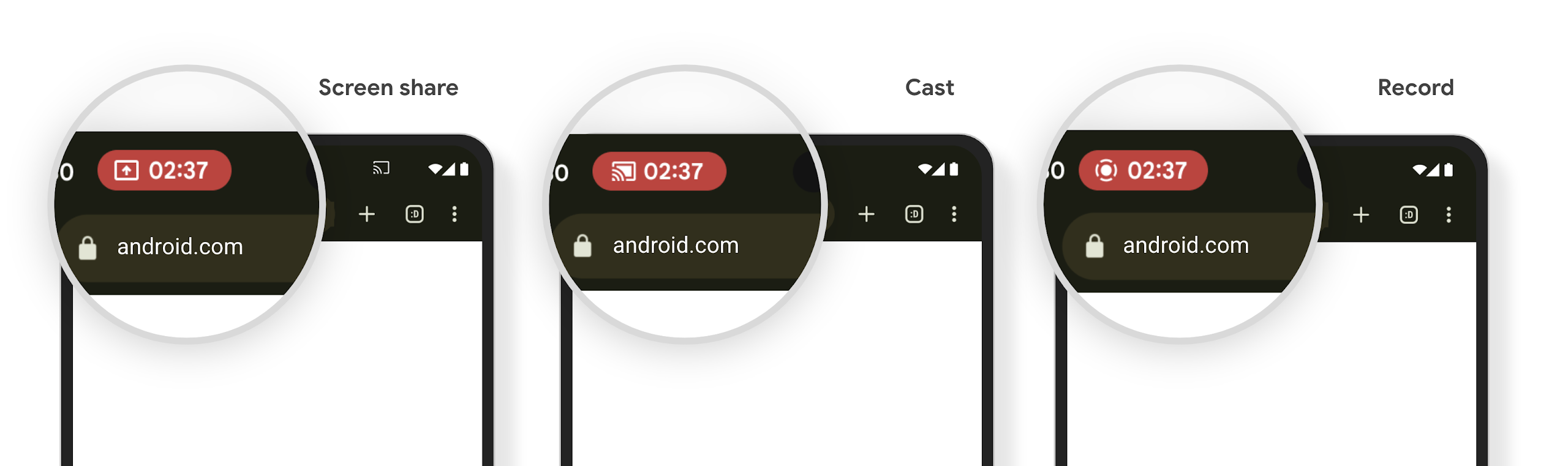
Check if your app is impacted
By default, your app includes the status bar chip and automatically suspends screen projection when the lock screen activates.
To learn more about how to test your app for these use cases, see Status bar chip and auto stop.
背景網路存取權限制
In Android 15, apps that start a network request outside of a valid process
lifecycle receive an exception. Typically, an
UnknownHostException or other socket-related
IOException. Network requests that happen outside of a valid lifecycle are
usually due to apps unknowingly continuing a network request even after the app
is no longer active.
To mitigate this exception, ensure your network requests are lifecycle aware and cancelled upon leaving a valid process lifecycle by using lifecycle aware components. If it is important that the network request should happen even when the user leaves the application, consider scheduling the network request using WorkManager or continue a user visible task using Foreground Service.
淘汰項目
每次發布新版本時,特定 Android API 可能會過時,或需要重構,才能提供更優質的開發人員體驗或支援新的平台功能。在這種情況下,我們會正式淘汰舊版 API,並引導開發人員改用其他 API。
淘汰表示我們已終止對 API 的官方支援,但開發人員仍可繼續使用。如要進一步瞭解 Android 這個版本的重要淘汰項目,請參閱淘汰項目頁面。
