La plataforma de Android 15 incluye cambios de comportamiento que podrían afectar tu app.
Los siguientes cambios se aplican a todas las apps cuando se ejecutan en Android 15,
independientemente de targetSdkVersion. Debes probar tu app y, luego, modificarla según corresponda para admitir estos cambios.
Asegúrate también de revisar la lista de cambios de comportamiento que solo afectan a las apps orientadas a Android 15.
Funcionalidad principal
Android 15 modifica o expande varias capacidades principales del sistema Android.
Cambios en el estado detenido del paquete
The intention of the package FLAG_STOPPED state (which users
can engage in AOSP builds by long-pressing an app icon and selecting "Force
Stop") has always been to keep apps in this state until the user explicitly
removes the app from this state by directly launching the app or indirectly
interacting with the app (through the sharesheet or a widget, selecting the app
as live wallpaper, etc.). In Android 15, we've updated the behavior of the
system to be aligned with this intended behavior. Apps should only be removed
from the stopped state through direct or indirect user action.
To support the intended behavior, in addition to the existing restrictions, the
system also cancels all pending intents when the app enters the
stopped state on a device running Android 15. When the user's actions remove the
app from the stopped state, the ACTION_BOOT_COMPLETED
broadcast is delivered to the app providing an opportunity to re-register any
pending intents.
You can call the new
ApplicationStartInfo.wasForceStopped()
method to confirm whether the app was put into the stopped state.
Compatibilidad con tamaños de página de 16 KB
Historically, Android has only supported 4 KB memory page sizes, which has optimized system memory performance for the average amount of total memory that Android devices have typically had. Beginning with Android 15, AOSP supports devices that are configured to use a page size of 16 KB (16 KB devices). If your app uses any NDK libraries, either directly or indirectly through an SDK, then you will need to rebuild your app for it to work on these 16 KB devices.
As device manufacturers continue to build devices with larger amounts of physical memory (RAM), many of these devices will adopt 16 KB (and eventually greater) page sizes to optimize the device's performance. Adding support for 16 KB page size devices enables your app to run on these devices and helps your app benefit from the associated performance improvements. Without recompiling, apps won't work on 16 KB devices in future Android releases.
To help you add support for your app, we've provided guidance on how to check if your app is impacted, how to rebuild your app (if applicable), and how to test your app in a 16 KB environment using emulators (including Android 15 system images for the Android Emulator).
Benefits and performance gains
Devices configured with 16 KB page sizes use slightly more memory on average, but also gain various performance improvements for both the system and apps:
- Lower app launch times while the system is under memory pressure: 3.16% lower on average, with more significant improvements (up to 30%) for some apps that we tested
- Reduced power draw during app launch: 4.56% reduction on average
- Faster camera launch: 4.48% faster hot starts on average, and 6.60% faster cold starts on average
- Improved system boot time: improved by 8% (approximately 950 milliseconds) on average
These improvements are based on our initial testing, and results on actual devices will likely differ. We'll provide additional analysis of potential gains for apps as we continue our testing.
Check if your app is impacted
If your app uses any native code, then you should rebuild your app with support for 16 KB devices. If you are unsure if your app uses native code, you can use the APK Analyzer to identify whether any native code is present and then check the alignment of ELF segments for any shared libraries that you find. Android Studio also provides features that help you to automatically detect alignment issues.
If your app only uses code written in the Java programming language or in Kotlin, including all libraries or SDKs, then your app already supports 16 KB devices. Nevertheless, we recommend that you test your app in a 16 KB environment to verify that there are no unexpected regressions in app behavior.
Cambios necesarios para que algunas apps admitan el espacio privado
Private space is a new feature in Android 15 that lets users create a separate space on their device where they can keep sensitive apps away from prying eyes, under an additional layer of authentication. Because apps in the private space have restricted visibility, some types of apps need to take additional steps to be able to see and interact with apps in a user's private space.
All apps
Because apps in the private space are kept in a separate user profile, similar to work profiles, apps shouldn't assume that any installed copies of their app that aren't in the main profile are in the work profile. If your app has logic related to work profile apps that make this assumption, you'll need to adjust this logic.
Medical apps
When a user locks the private space, all apps in the private space are stopped, and those apps can't perform foreground or background activities, including showing notifications. This behavior might critically impact the use and function of medical apps installed in the private space.
The private space setup experience warns users that the private space is not suitable for apps that need to perform critical foreground or background activities, such as showing notifications from medical apps. However, apps can't determine whether or not they're being used in the private space, so they can't show a warning to the user for this case.
For these reasons, if you develop a medical app, review how this feature might impact your app and take appropriate actions—such as informing your users not to install your app in the private space—to avoid disrupting critical app capabilities.
Launcher apps
If you develop a launcher app, you must do the following before apps in the private space will be visible:
- Your app must be assigned as the default launcher app for the device—that
is, possessing the
ROLE_HOMErole. - Your app must declare the
ACCESS_HIDDEN_PROFILESnormal permission in your app's manifest file.
Launcher apps that declare the ACCESS_HIDDEN_PROFILES permission must handle
the following private space use cases:
- Your app must have a separate launcher container for apps installed in the
private space. Use the
getLauncherUserInfo()method to determine which type of user profile is being handled. - The user must be able to hide and show the private space container.
- The user must be able to lock and unlock the private space container. Use
the
requestQuietModeEnabled()method to lock (by passingtrue) or unlock (by passingfalse) the private space. While locked, no apps in the private space container should be visible or discoverable through mechanisms such as search. Your app should register a receiver for the
ACTION_PROFILE_AVAILABLEandACTION_PROFILE_UNAVAILABLEbroadcasts and update the UI in your app when the locked or unlocked state of the private space container changes. Both of these broadcasts includeEXTRA_USER, which your app can use to refer to the private profile user.You can also use the
isQuietModeEnabled()method to check whether the private space profile is locked or not.
App store apps
The private space includes an "Install Apps" button that launches an implicit
intent to install apps into the user's private space. In order for your app to
receive this implicit intent, declare an <intent-filter>
in your app's manifest file with a <category> of
CATEGORY_APP_MARKET.
Se quitó la fuente de emojis basada en PNG
Se quitó el archivo de fuente de emojis heredado basado en PNG (NotoColorEmojiLegacy.ttf) y solo se dejó el archivo basado en vectores. A partir de Android 13 (nivel de API 33), el archivo de fuente de emojis que usa el renderizador de emojis del sistema cambió de un archivo basado en PNG a uno basado en vectores. El sistema retuvo el archivo de fuente heredado en Android 13 y 14 por motivos de compatibilidad, de modo que las apps con sus propios renderizadores de fuentes pudieran seguir usándolo hasta que pudieran actualizarse.
Para verificar si tu app se ve afectada, busca referencias al archivo NotoColorEmojiLegacy.ttf en el código de la app.
Puedes adaptar tu app de varias maneras:
- Usa las APIs de la plataforma para la renderización de texto. Puedes renderizar texto en un
Canvascon copia de seguridad de mapa de bits y usarlo para obtener una imagen sin procesar si es necesario. - Agrega compatibilidad con fuentes COLRv1 a tu app. La biblioteca de código abierto FreeType es compatible con COLRv1 en la versión 2.13.0 y versiones posteriores.
- Como último recurso, puedes agrupar el archivo de fuente de emojis heredado (
NotoColorEmoji.ttf) en tu APK, aunque, en ese caso, a tu app le faltarán las actualizaciones de emojis más recientes. Para obtener más información, consulta la página del proyecto de GitHub de Noto Emoji.
Se aumentó la versión mínima del SDK de destino de 23 a 24
Android 15 se basa en los cambios que se realizaron en Android 14 y extiende aún más esta seguridad. En Android 15, no se pueden instalar apps con un targetSdkVersion inferior a 24.
Exigir a las apps que cumplan con los niveles de API modernos ayuda a garantizar una mejor seguridad y privacidad.
El software malicioso a menudo apunta a niveles de API más bajos para evadir la seguridad y la privacidad
protecciones que se introdujeron en versiones posteriores de Android. Por ejemplo, algunas apps de software malicioso usan targetSdkVersion de 22 para evitar que estén sujetas al modelo de permisos de tiempo de ejecución que, en 2015, introdujo Android 6.0 Marshmallow (nivel de API 23). Este cambio en Android 15 dificulta que el software malicioso evite la seguridad
y mejoras en la privacidad. Intentar instalar una app segmentada para una API inferior
generará un error de instalación, con un mensaje como el siguiente
en Logcat:
INSTALL_FAILED_DEPRECATED_SDK_VERSION: App package must target at least SDK version 24, but found 7
En los dispositivos que se actualizan a Android 15, todas las apps con un targetSdkVersion inferior
de 24 permanecen instaladas.
Si necesitas probar una app que se oriente a un nivel de API anterior, usa el siguiente comando de adb:
adb install --bypass-low-target-sdk-block FILENAME.apk
Seguridad y privacidad
Android 15 presenta medidas sólidas para combatir el fraude de contraseña de un solo uso (OTP) y proteger el contenido sensible del usuario, enfocándose en endurecer el servicio de objeto de escucha de notificaciones y las protecciones de uso compartido de pantalla. Entre las mejoras clave, se incluyen la ocultación de las OTP de las notificaciones a las que pueden acceder apps no confiables, la ocultación de las notificaciones durante la función de compartir pantalla y la protección de las actividades de la app cuando se publican OTP. El objetivo de estos cambios es proteger el contenido sensible del usuario de personas no autorizadas.
Los desarrolladores deben tener en cuenta lo siguiente para asegurarse de que sus apps sean compatibles con los cambios en Android 15:
Ocultación de OTP
Android impedirá que las apps no confiables que implementen un NotificationListenerService lean contenido sin censura de las notificaciones en las que se detectó una OTP. Las apps de confianza, como las asociaciones de administradores de dispositivos complementarios, están exentas de estas restricciones.
Protección de Compartir pantalla
- El contenido de las notificaciones se oculta durante las sesiones de uso compartido de pantalla para preservar la privacidad del usuario. Si la app implementa
setPublicVersion(), Android muestra la versión pública de la notificación, que sirve como notificación de reemplazo en contextos no seguros. De lo contrario, el contenido de la notificación se oculta sin ningún otro contexto. - El contenido sensible, como la entrada de contraseñas, se oculta a los usuarios remotos para evitar que se revele la información sensible del usuario.
- Se ocultarán las actividades de las apps que publiquen notificaciones durante la función de Compartir pantalla en la que se haya detectado una OTP. El contenido de la app se oculta al visor remoto cuando se inicia.
- Además de la identificación automática de campos sensibles de Android, los desarrolladores pueden marcar manualmente partes de su app como sensibles con
setContentSensitivity, que se oculta a los usuarios remotos durante la función de compartir pantalla. - Los desarrolladores pueden activar o desactivar la opción Inhabilitar protecciones cuando compartes pantalla en Opciones para desarrolladores para quedar exentos de las protecciones de uso compartido de pantalla con fines de demostración o pruebas. La grabadora de pantalla predeterminada del sistema está exenta de estos cambios, ya que las grabaciones permanecen en el dispositivo.
Cámara y contenido multimedia
Android 15 realiza los siguientes cambios en el comportamiento de la cámara y los medios para todas las apps.
La reproducción de audio directa y la descarga de audio invalidan las pistas de audio directas o descargadas que se abrieron anteriormente cuando se alcanzan los límites de recursos.
Before Android 15, if an app requested direct or offload audio playback while
another app was playing audio and the resource limits were reached, the app
would fail to open a new AudioTrack.
Beginning with Android 15, when an app requests direct or offload
playback and the resource
limits are reached, the system invalidates any currently open
AudioTrack objects which prevent fulfilling the new track request.
(Direct and offload audio tracks are typically opened for playback of compressed audio formats. Common use-cases for playing direct audio include streaming encoded audio over HDMI to a TV. Offload tracks are typically used to play compressed audio on a mobile device with hardware DSP acceleration.)
Experiencia del usuario y la IU del sistema
Android 15 incluye algunos cambios que tienen como objetivo crear una experiencia del usuario más coherente e intuitiva.
Se habilitaron las animaciones de retroceso predictivo para las apps que habilitaron la función.
A partir de Android 15, se quitó la opción para desarrolladores de animaciones de atrás predictivo. Las animaciones del sistema, como volver a la página principal, cambiar de tarea y cambiar de actividad, ahora aparecen en las apps que habilitaron el gesto atrás predictivo por completo o a nivel de la actividad. Si tu app se ve afectada, realiza las siguientes acciones:
- Asegúrate de que tu app se haya migrado correctamente para usar el gesto atrás predictivo.
- Asegúrate de que las transiciones de fragmentos funcionen con la navegación con atrás predictivo.
- Migra de las animaciones y las transiciones de framework, y usa transiciones de animador y androidx.
- Migra de las pilas de actividades que
FragmentManagerno conoce. En su lugar, usa pilas de actividades administradas porFragmentManagero por el componente Navigation.
Se inhabilitan los widgets cuando el usuario fuerza la detención de una app
Si un usuario detiene de forma forzosa una app en un dispositivo que ejecuta Android 15, el sistema inhabilita temporalmente todos los widgets de la app. Los widgets están inhabilitados, y el usuario no puede interactuar con ellos. Esto se debe a que, a partir de Android 15, el sistema cancela todos los intents pendientes de una app cuando se detiene de forma forzosa.
El sistema vuelve a habilitar esos widgets la próxima vez que el usuario inicia la app.
Para obtener más información, consulta Cambios en el estado de detención del paquete.
El chip de la barra de estado de proyección de medios alerta a los usuarios sobre el uso compartido, la transmisión y la grabación de pantalla
Los exploits de proyección de pantalla exponen datos privados del usuario, como información financiera, porque los usuarios no se dan cuenta de que se está compartiendo la pantalla de su dispositivo.
En el caso de las apps que se ejecutan en dispositivos con Android 15 QPR1 o versiones posteriores, un chip de la barra de estado grande y destacado alerta a los usuarios sobre cualquier proyección de pantalla en curso. Los usuarios pueden presionar el chip para evitar que se comparta, transmita o grabe su pantalla. Además, la proyección de pantalla se detiene automáticamente cuando se bloquea la pantalla del dispositivo.
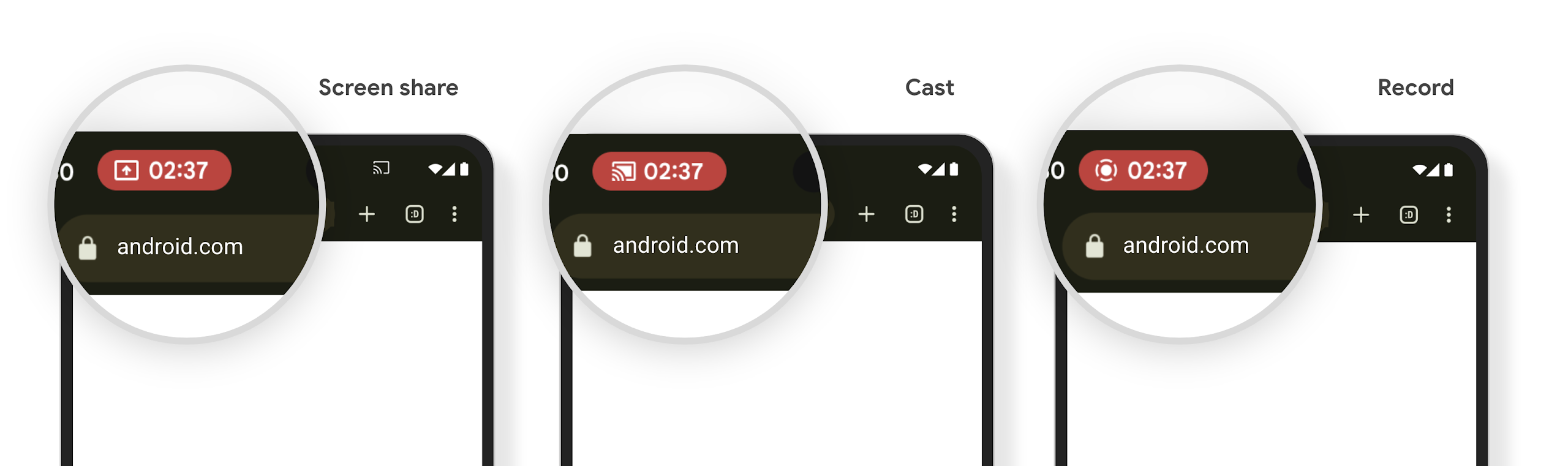
Check if your app is impacted
By default, your app includes the status bar chip and automatically suspends screen projection when the lock screen activates.
To learn more about how to test your app for these use cases, see Status bar chip and auto stop.
Restricciones de acceso a la red en segundo plano
In Android 15, apps that start a network request outside of a valid process
lifecycle receive an exception. Typically, an
UnknownHostException or other socket-related
IOException. Network requests that happen outside of a valid lifecycle are
usually due to apps unknowingly continuing a network request even after the app
is no longer active.
To mitigate this exception, ensure your network requests are lifecycle aware and cancelled upon leaving a valid process lifecycle by using lifecycle aware components. If it is important that the network request should happen even when the user leaves the application, consider scheduling the network request using WorkManager or continue a user visible task using Foreground Service.
Bajas
Con cada actualización, es posible que las APIs específicas de Android queden obsoletas o deban refactorizarse a fin de ofrecerles una mejor experiencia a los desarrolladores o admitir nuevas funciones de la plataforma. En estos casos, damos de baja oficialmente las APIs obsoletas y les indicamos a los desarrolladores las APIs alternativas que pueden usar en su lugar.
Baja significa que finalizamos la asistencia oficial para las APIs, pero estas seguirán disponibles para los desarrolladores. Para obtener más información sobre las bajas destacadas en esta versión de Android, consulta la página de bajas.

