התחלת השימוש ב-Android
כדי לקבל סקירה כללית של נושאים מרכזיים בפיתוח ל-Android, אפשר להשלים Codelab או לעיין לעומק בקורס הדרכה. במאמר הזה מוסבר איך ליצור אפליקציות שנראות נהדר ופועלות בצורה חלקה במגוון רחב של מכשירי Android – מטלפונים ועד טאבלטים, מכשירים מתקפלים, מכשירי ChromeOS, מסכים ברכב ואפילו מכשירי XR.
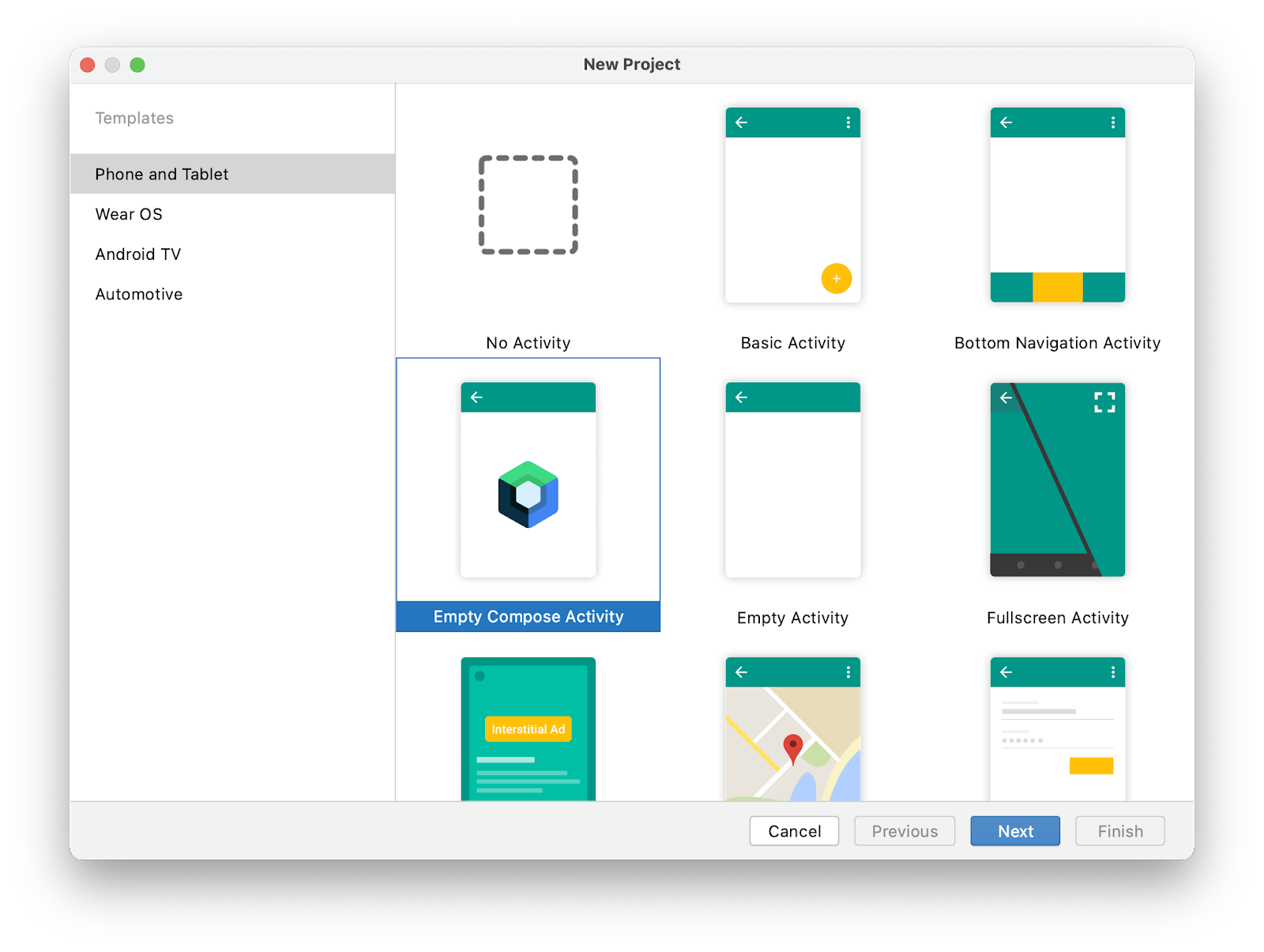
שלום עולם!
פיתוח אפליקציה ל-Android שניתנת להרחבה, מודולרית וניתנת לבדיקה

פיתוח לכמה גורמי צורה
התחלת הקורס 'יסודות Android'
אתם מוזמנים להשלים את הקורס המלא כדי ללמוד את העקרונות הבסיסיים של יצירת אפליקציות באמצעות Jetpack Compose, ערכת הכלים המודרנית של Android לפיתוח ממשקי משתמש.
כשיוצרים סדרה של אפליקציות, לומדים את העקרונות הבסיסיים של התכנות Kotlin ואת היסודות של פיתוח אפליקציות.
עיון במשאבי למידה
כדי להעמיק את הידע, אפשר לעיין במקורות מידע נוספים להדרכה, כמו תוכניות לימודים בנושאים מתקדמים יותר, כולל Compose, ארכיטקטורת אפליקציות ונגישות.
להרכיב את ערכת הכלים
כתיבה ונקודתיים;
בניית ממשקי משתמש מושכים
Kotlin:
שפה מודרנית, תמציתית ועוצמתית
ספריות Jetpack:
לפיתוח קל יותר של האפליקציות
שימוש ב-Android Studio לצורכי פיתוח
טירגוט הגרסה האחרונה של Android
שיטות מומלצות לארכיטקטורה ולבדיקה
איכות האפליקציה חשובה
| תקינה | מעולה | |
|---|---|---|
|
|

|
|
|
|
קל לשימוש |

|
|
|
עבודה טובה על משתמשים מכשירים |

|
|
|
בטוח |

|
| תקינה | |
|---|---|
|
|

|

|
קל לשימוש |
|
|
פועלת היטב במכשירים של המשתמשים |
|
|
בטוח |
| מעולה | |
|---|---|
|
|

|

|

|
|
|

|
|
|

|
דוגמאות
Now in Android
עכשיו ב-Android היא אפליקציה ל-Android שפותחה באמצעות Kotlin ו-Jetpack פיתוח נייטיב. הגרסה הנוכחית של Android מיועדת לשמש ככלי עזר למפתחי Android כדי לבנות מודלים של שיטות מומלצות לעיצוב ולפיתוח.
כתיבת דוגמאות
מאגר הנתונים הזה מכיל קבוצה של פרויקטים נפרדים ב-Android Studio שיעזרו לכם ללמוד על 'כתיבה' ב-Android. כל דוגמה מייצגת תרחישים לדוגמה, רמות מורכבות וממשקי API שונים.
דוגמאות לארכיטקטורה
בדוגמאות האלה מוצגות גישות אדריכליות שונות לפיתוח אפליקציות ל-Android. בסניפים השונים שלה תמצאו את אותה אפליקציה (אפליקציה של רשימת מטלות) עם הבדלים קטנים.
















