
Identity
ความปลอดภัยและฟังก์ชันการทำงานของแอป Android ขึ้นอยู่กับการจัดการข้อมูลประจำตัวของผู้ใช้ ซึ่งรวมถึงการยืนยันตัวตนของผู้ใช้ (การตรวจสอบสิทธิ์) การควบคุมการเข้าถึงข้อมูลของผู้ใช้ (การให้สิทธิ์) และมอบขั้นตอนการสร้างบัญชีที่ราบรื่น
เครื่องมือจัดการข้อมูลเข้าสู่ระบบเป็นฮับกลางสำหรับวิธีการลงชื่อเข้าใช้ต่างๆ ซึ่งรวมถึงพาสคีย์ ซึ่งช่วยให้ผู้ใช้ลงชื่อเข้าใช้แอปของคุณได้ด้วยการแตะเพียงครั้งเดียว ซึ่งทำให้ผู้ใช้ไม่ต้องจำว่าต้องใช้วิธีใด และมุ่งเน้นที่การเลือกบัญชีที่ถูกต้องแทน
การลงชื่อเข้าใช้ด้วย One Tap
การสร้างบัญชีที่ง่ายดาย
อินเทอร์เฟซแบบรวม
ผสานรวมกับเครื่องมือจัดการรหัสผ่านบน Google
พาสคีย์ช่วยปรับปรุงประสบการณ์การยืนยันตัวตนของผู้ใช้บน Android
การลงชื่อเข้าใช้อาจเป็นสาเหตุหลักที่ทำให้ผู้ใช้สับสนและเลิกใช้งานแอป
พาสคีย์ซึ่งพร้อมใช้งานผ่านเครื่องมือจัดการข้อมูลเข้าสู่ระบบจะช่วยปรับปรุงประสบการณ์ของผู้ใช้ด้วยการทำให้การลงชื่อเข้าใช้ง่ายและปลอดภัยยิ่งขึ้น พาสคีย์จะป้องกันฟิชชิงและนำกลับมาใช้ซ้ำไม่ได้ ผู้ใช้สามารถลงชื่อเข้าใช้ด้วยการปลดล็อกอุปกรณ์ด้วยลายนิ้วมือ การจดจำใบหน้า หรือ PIN ในเครื่องแทนที่จะต้องจำและพิมพ์รหัสผ่าน
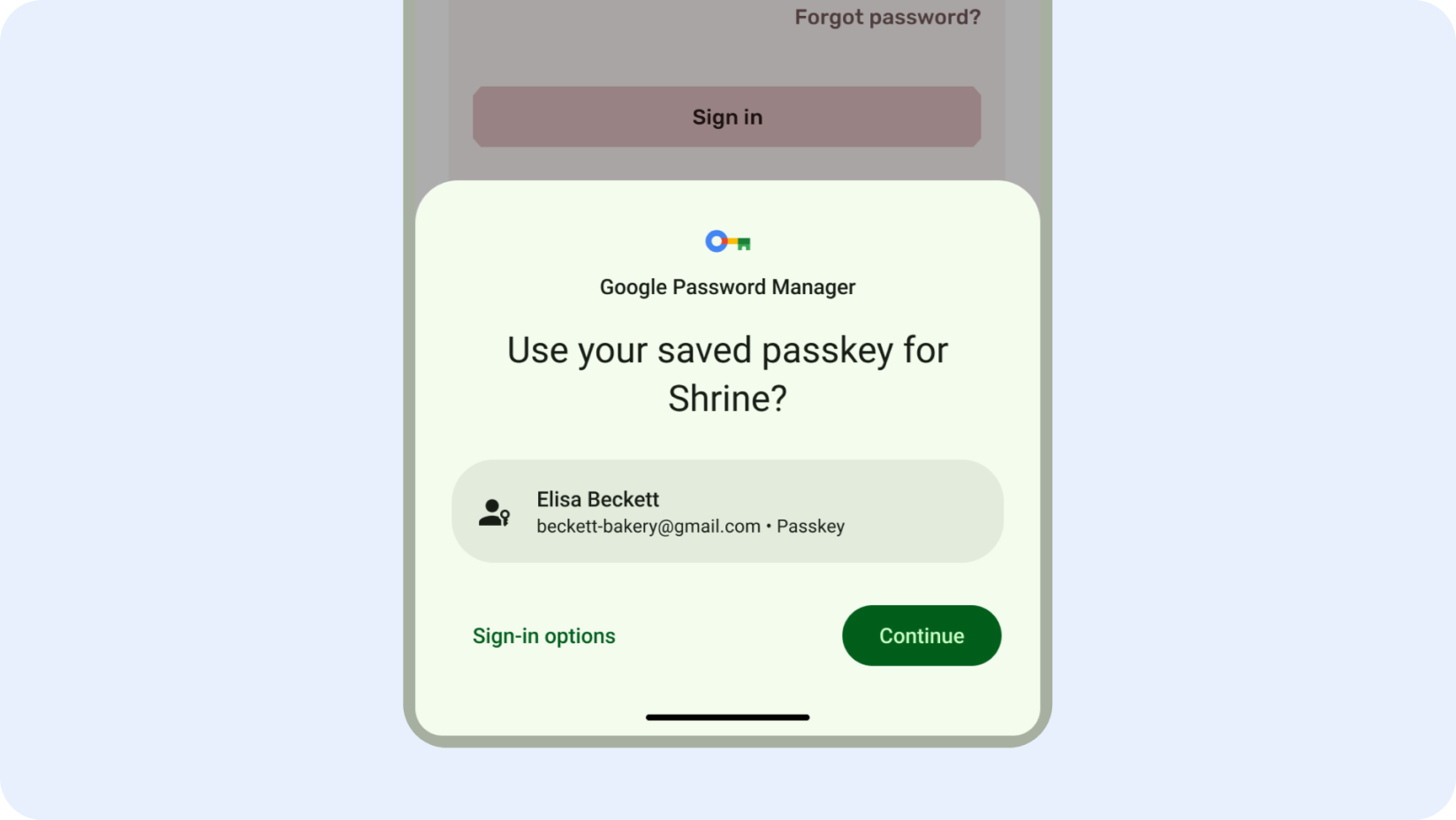
การสร้างบัญชีอย่างรวดเร็ว
ปรับปรุงขั้นตอนการลงชื่อสมัครใช้และลดอัตราการหยุดกลางคันด้วยการผสานรวมฟีเจอร์ลงชื่อเข้าใช้ด้วย Google ในระหว่างการสร้างบัญชี
ตัวเลือกการลงชื่อสมัครใช้ด้วยคลิกเดียวนี้ใช้ประโยชน์จากข้อมูลเข้าสู่ระบบที่คุ้นเคยของผู้ใช้ ซึ่งช่วยลดความยุ่งยากและปรับปรุงประสบการณ์ของผู้ใช้
การให้ความสําคัญกับฟีเจอร์ลงชื่อเข้าใช้ด้วย Google เมื่อลงชื่อสมัครใช้จะช่วยปรับปรุงกระบวนการเริ่มต้นใช้งานและความพึงพอใจของผู้ใช้แอปได้อย่างมาก
การลงชื่อเข้าใช้ด้วยการคลิกเดียว
Credential Manager คือ Jetpack API ที่รองรับวิธีการลงชื่อเข้าใช้หลายวิธี เช่น ชื่อผู้ใช้และรหัสผ่าน พาสคีย์ และการลงชื่อเข้าใช้แบบรวมศูนย์ (เช่น ลงชื่อเข้าใช้ด้วย Google) ใน API เดียว ซึ่งช่วยให้นักพัฒนาแอปผสานรวมได้ง่ายขึ้น
ผู้ใช้สามารถลงชื่อเข้าใช้แอปได้ในคลิกเดียวโดยไม่ต้องกังวลว่าจะเลือกตัวเลือกใด เครื่องมือจัดการข้อมูลเข้าสู่ระบบจะรวมอินเทอร์เฟซการลงชื่อเข้าใช้สำหรับวิธีการตรวจสอบสิทธิ์ต่างๆ เข้าด้วยกัน เพื่อให้การลงชื่อเข้าใช้แอปชัดเจนและง่ายขึ้น ไม่ว่าผู้ใช้จะเลือกวิธีการใดก็ตาม
เริ่มต้นใช้งานการตรวจสอบสิทธิ์
การตรวจสอบสิทธิ์ของผู้ใช้ด้วยพาสคีย์
ผสานรวมเครื่องมือจัดการข้อมูลเข้าสู่ระบบกับพาสคีย์
ผสานรวม Credential Manager กับฟีเจอร์ลงชื่อเข้าใช้ด้วย Google
ผสานรวมเครื่องมือจัดการข้อมูลเข้าสู่ระบบกับ WebView
ผสานรวมการตรวจสอบสิทธิ์ Firebase กับการลงชื่อเข้าใช้ด้วย Google
ข่าวสารและวิดีโอล่าสุด
ย้ายข้อมูลจาก API เดิมไปยัง Credential Manager
ย้ายข้อมูลจาก Google Sign-In เดิม
Google Sign-In สำหรับ Android เลิกใช้งานแล้วและมีแผนที่จะนำออกในปี 2025 เปลี่ยนไปใช้เครื่องมือจัดการข้อมูลเข้าสู่ระบบเพื่อให้ผู้ใช้ได้รับประสบการณ์การใช้งานที่ราบรื่นยิ่งขึ้นและอัปเดตแอปให้เป็นเวอร์ชันล่าสุดอยู่เสมอ
Credential Manager มุ่งเน้นที่การลงชื่อสมัครใช้และการลงชื่อเข้าใช้ สําหรับการให้สิทธิ์ ให้ใช้ AuthorizationClient สําหรับคําขอการให้สิทธิ์แบบละเอียดในบัญชี Google (เช่น ไดรฟ์ ปฏิทิน หรือ Photos)












