یک نان تست بازخورد ساده ای در مورد یک عملیات در یک بازشو کوچک ارائه می دهد. فقط مقدار فضای مورد نیاز برای پیام را پر می کند و فعالیت فعلی قابل مشاهده و تعاملی باقی می ماند. نان تست ها به طور خودکار پس از یک بازه زمانی ناپدید می شوند.
به عنوان مثال، کلیک کردن بر روی ارسال در یک ایمیل، یک نان تست "ارسال پیام..." را فعال می کند، همانطور که در تصویر زیر از صفحه نشان داده شده است:
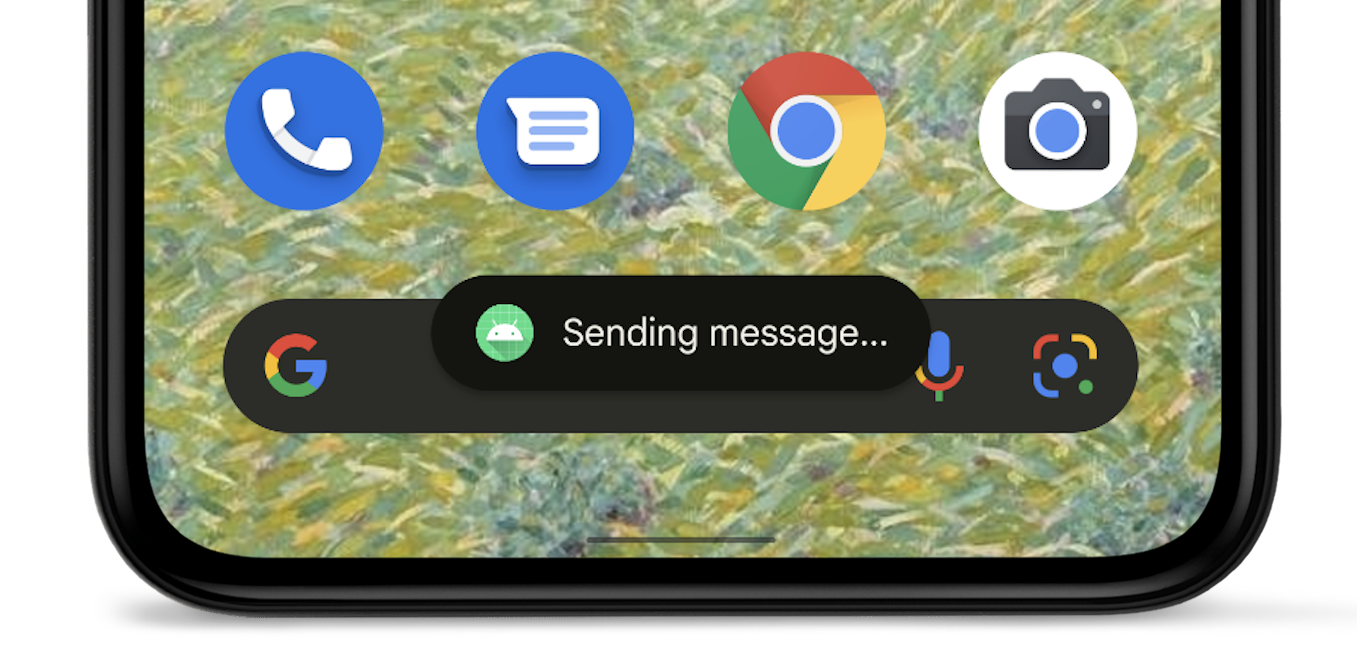
اگر برنامه شما اندروید 12 (سطح API 31) یا بالاتر را هدف قرار می دهد، تست آن به دو خط متن محدود می شود و نماد برنامه را در کنار متن نشان می دهد. توجه داشته باشید که طول خط این متن بسته به اندازه صفحه متفاوت است، بنابراین خوب است متن را تا حد امکان کوتاه کنید.
جایگزین های استفاده از نان تست
اگر برنامه شما در پیش زمینه است، به جای استفاده از نان تست، از اسنک بار استفاده کنید. اسنکبارها شامل گزینههای کاربردی برای کاربر هستند که میتوانند تجربه بهتری از اپلیکیشن را ارائه دهند.
اگر برنامه شما در پسزمینه است و میخواهید کاربران اقداماتی انجام دهند، به جای آن از یک اعلان استفاده کنید.
نمونه سازی یک شی نان تست
از متد makeText() استفاده کنید که پارامترهای زیر را می گیرد:
-
Contextفعالیت - متنی که باید برای کاربر ظاهر شود.
- مدت زمانی که نان تست باید روی صفحه بماند.
متد makeText() یک شی Toast به درستی مقداردهی اولیه شده را برمی گرداند.
نان تست را نشان دهید
برای نمایش نان تست، روش show() را فراخوانی کنید، همانطور که در مثال زیر نشان داده شده است:
کاتلین
val text = "Hello toast!" val duration = Toast.LENGTH_SHORT val toast = Toast.makeText(this, text, duration) // in Activity toast.show()
جاوا
CharSequence text = "Hello toast!"; int duration = Toast.LENGTH_SHORT; Toast toast = Toast.makeText(this /* MyActivity */, text, duration); toast.show();
تماس های روش نان تست خود را زنجیر کنید
همانطور که در قطعه کد زیر نشان داده شده است، میتوانید روشهای خود را زنجیرهای کنید تا از نگه داشتن شی Toast اجتناب کنید:
کاتلین
Toast.makeText(context, text, duration).show()
جاوا
Toast.makeText(context, text, duration).show();

