Thao tác vuốt các khung hiển thị cho phép bạn di chuyển giữa các màn hình đồng cấp, chẳng hạn như giữa các thẻ, bằng cử chỉ di chuyển ngón tay theo chiều ngang hoặc vuốt. Mẫu điều hướng này còn được gọi là phân trang theo chiều ngang.
Chủ đề này hướng dẫn bạn cách tạo bố cục thẻ bằng thành phần hiển thị vuốt để chuyển đổi giữa các thẻ, cùng với cách hiển thị dải tiêu đề thay vì thẻ.
Triển khai thành phần hiển thị vuốt
Bạn có thể tạo các thao tác vuốt khung hiển thị bằng tiện ích ViewPager2 của AndroidX.
Để sử dụng ViewPager2 và thẻ, bạn cần thêm phần phụ thuộc trên ViewPager2 và trên Material Components vào dự án của mình.
Để thiết lập bố cục bằng ViewPager2, hãy thêm phần tử <ViewPager2> vào bố cục XML. Ví dụ: nếu mỗi trang trong thành phần hiển thị vuốt sử dụng toàn bộ bố cục, thì bố cục sẽ có dạng như sau:
<androidx.viewpager2.widget.ViewPager2
xmlns:android="http://schemas.android.com/apk/res/android"
android:id="@+id/pager"
android:layout_width="match_parent"
android:layout_height="match_parent" />
Để chèn thành phần hiển thị con đại diện cho từng trang, hãy nối bố cục này với FragmentStateAdapter.
Dưới đây là cách bạn có thể sử dụng bố cục để vuốt qua một tập hợp các đối tượng Fragment:
Kotlin
class CollectionDemoFragment : Fragment() { // When requested, this adapter returns a DemoObjectFragment, // representing an object in the collection. private lateinit var demoCollectionAdapter: DemoCollectionAdapter private lateinit var viewPager: ViewPager2 override fun onCreateView( inflater: LayoutInflater, container: ViewGroup?, savedInstanceState: Bundle? ): View? { return inflater.inflate(R.layout.collection_demo, container, false) } override fun onViewCreated(view: View, savedInstanceState: Bundle?) { demoCollectionAdapter = DemoCollectionAdapter(this) viewPager = view.findViewById(R.id.pager) viewPager.adapter = demoCollectionAdapter } } class DemoCollectionAdapter(fragment: Fragment) : FragmentStateAdapter(fragment) { override fun getItemCount(): Int = 100 override fun createFragment(position: Int): Fragment { // Return a NEW fragment instance in createFragment(int). val fragment = DemoObjectFragment() fragment.arguments = Bundle().apply { // The object is just an integer. putInt(ARG_OBJECT, position + 1) } return fragment } } private const val ARG_OBJECT = "object" // Instances of this class are fragments representing a single // object in the collection. class DemoObjectFragment : Fragment() { override fun onCreateView( inflater: LayoutInflater, container: ViewGroup?, savedInstanceState: Bundle? ): View { return inflater.inflate(R.layout.fragment_collection_object, container, false) } override fun onViewCreated(view: View, savedInstanceState: Bundle?) { arguments?.takeIf { it.containsKey(ARG_OBJECT) }?.apply { val textView: TextView = view.findViewById(android.R.id.text1) textView.text = getInt(ARG_OBJECT).toString() } } }
Java
public class CollectionDemoFragment extends Fragment { // When requested, this adapter returns a DemoObjectFragment, // representing an object in the collection. DemoCollectionAdapter demoCollectionAdapter; ViewPager2 viewPager; @Nullable @Override public View onCreateView(@NonNull LayoutInflater inflater, @Nullable ViewGroup container, @Nullable Bundle savedInstanceState) { return inflater.inflate(R.layout.collection_demo, container, false); } @Override public void onViewCreated(@NonNull View view, @Nullable Bundle savedInstanceState) { demoCollectionAdapter = new DemoCollectionAdapter(this); viewPager = view.findViewById(R.id.pager); viewPager.setAdapter(demoCollectionAdapter); } } public class DemoCollectionAdapter extends FragmentStateAdapter { public DemoCollectionAdapter(Fragment fragment) { super(fragment); } @NonNull @Override public Fragment createFragment(int position) { // Return a NEW fragment instance in createFragment(int). Fragment fragment = new DemoObjectFragment(); Bundle args = new Bundle(); // The object is just an integer. args.putInt(DemoObjectFragment.ARG_OBJECT, position + 1); fragment.setArguments(args); return fragment; } @Override public int getItemCount() { return 100; } } // Instances of this class are fragments representing a single // object in the collection. public class DemoObjectFragment extends Fragment { public static final String ARG_OBJECT = "object"; @Nullable @Override public View onCreateView(@NonNull LayoutInflater inflater, @Nullable ViewGroup container, @Nullable Bundle savedInstanceState) { return inflater.inflate(R.layout.fragment_collection_object, container, false); } @Override public void onViewCreated(@NonNull View view, @Nullable Bundle savedInstanceState) { Bundle args = getArguments(); ((TextView) view.findViewById(android.R.id.text1)) .setText(Integer.toString(args.getInt(ARG_OBJECT))); } }
Các phần dưới đây hướng dẫn bạn cách thêm thẻ để tạo điều kiện di chuyển giữa các trang.
Thêm thẻ bằng TabLayout
TabLayout cho phép hiển thị thẻ theo chiều ngang. Khi được dùng cùng với ViewPager2, TabLayout có thể tạo một giao diện quen thuộc để di chuyển giữa các trang trong thành phần hiển thị vuốt.
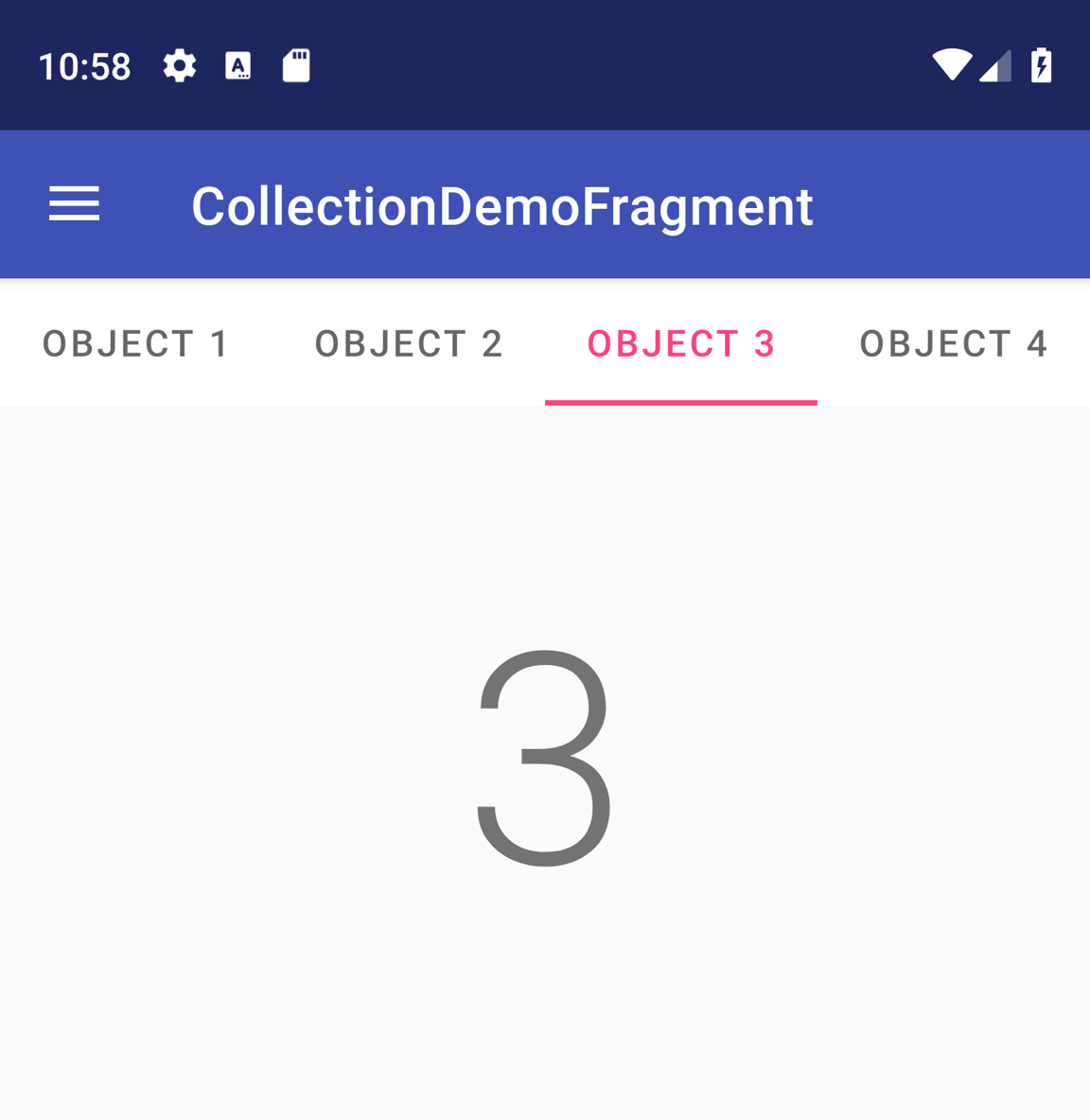
TabLayout có 4 thẻ.
Để đưa TabLayout vào ViewPager2, hãy thêm phần tử <TabLayout> lên trên
phần tử <ViewPager2>:
<LinearLayout xmlns:android="http://schemas.android.com/apk/res/android"
android:layout_width="match_parent"
android:layout_height="match_parent"
android:orientation="vertical">
<com.google.android.material.tabs.TabLayout
android:id="@+id/tab_layout"
android:layout_width="match_parent"
android:layout_height="wrap_content" />
<androidx.viewpager2.widget.ViewPager2
android:id="@+id/pager"
android:layout_width="match_parent"
android:layout_height="0dp"
android:layout_weight="1" />
</LinearLayout>
Tiếp theo, hãy tạo
TabLayoutMediator
để liên kết TabLayout với ViewPager2 và đính kèm như sau:
Kotlin
class CollectionDemoFragment : Fragment() { ... override fun onViewCreated(view: View, savedInstanceState: Bundle?) { val tabLayout = view.findViewById(R.id.tab_layout) TabLayoutMediator(tabLayout, viewPager) { tab, position -> tab.text = "OBJECT ${(position + 1)}" }.attach() } ... }
Java
public class CollectionDemoFragment extends Fragment { ... @Override public void onViewCreated(@NonNull View view, @Nullable Bundle savedInstanceState) { TabLayout tabLayout = view.findViewById(R.id.tab_layout); new TabLayoutMediator(tabLayout, viewPager, (tab, position) -> tab.setText("OBJECT " + (position + 1)) ).attach(); } ... }
Để biết thêm hướng dẫn về thiết kế cho bố cục thẻ, hãy xem tài liệu về Material Design cho thẻ.
Tài nguyên khác
Để tìm hiểu thêm về ViewPager2, hãy xem các tài nguyên bổ sung sau đây.
Mẫu
- Mẫu ViewPager2 trên GitHub

