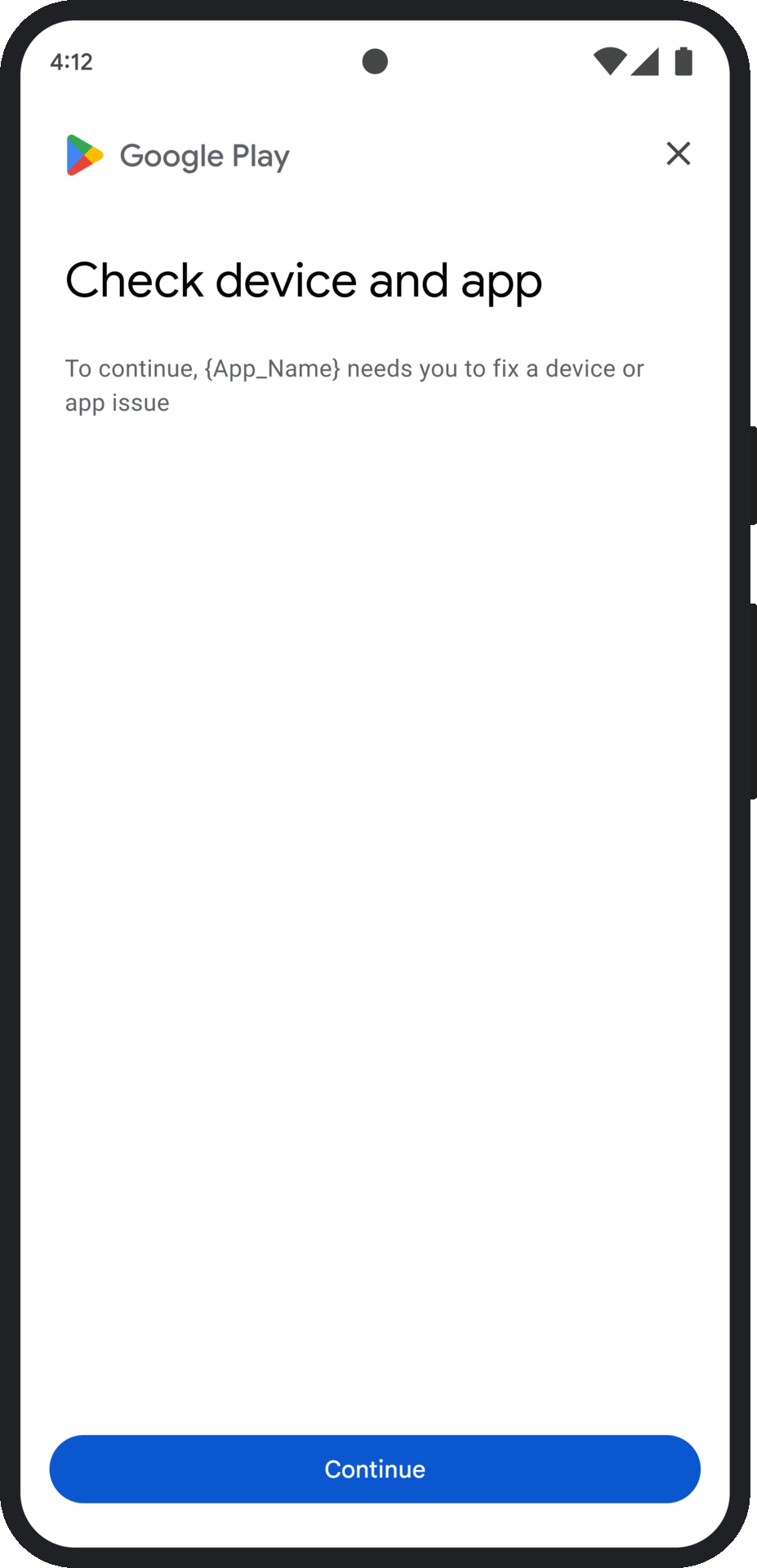Bu sayfada, entegrasyon kararlarıyla ilgili sorunların nasıl giderileceği açıklanmaktadır.
Bütünlük jetonu istendikten sonra kullanıcıya Google Play iletişim kutusu gösterebilirsiniz. İletişim, bütünlük değerlendirmesiyle ilgili bir veya daha fazla sorun olduğunda ya da bir Integrity API isteği sırasında istisna oluştuğunda gösterilebilir. İletişim kapatıldıktan sonra başka bir bütünlük jetonu isteğiyle sorunun düzeltildiğini doğrulayabilirsiniz. Standart istekler gönderirseniz yeni bir karar almak için jeton sağlayıcıyı tekrar etkinleştirmeniz gerekir.
Karar sorununu düzeltmek için bütünlük iletişim kutusu isteğinde bulunma
İstemci bir bütünlük jetonu istediğinde StandardIntegrityToken (Standart API) ve IntegrityTokenResponse (Klasik API) içinde sunulan yöntemi kullanabilirsiniz:
showDialog(Activity activity, int integrityDialogTypeCode).
Aşağıdaki adımlarda, GET_LICENSED iletişim kutusu kodunu kullanarak düzeltme iletişim kutusu göstermek için Play Integrity API'yi nasıl kullanabileceğiniz açıklanmaktadır.
Uygulamanızın isteyebileceği diğer iletişim kutusu kodları bu bölümden sonra listelenmiştir.
Uygulamanızdan bütünlük jetonu isteyin ve jetonu sunucunuza gönderin. Standart veya klasik isteği kullanabilirsiniz.
Kotlin
// Request an integrity token val tokenResponse: StandardIntegrityToken = requestIntegrityToken() // Send token to app server and get response on what to do next val yourServerResponse: YourServerResponse = sendToServer(tokenResponse.token())
Java
// Request an integrity token StandardIntegrityToken tokenResponse = requestIntegrityToken(); // Send token to app server and get response on what to do next YourServerResponse yourServerResponse = sendToServer(tokenResponse.token());
Unity
// Request an integrity token StandardIntegrityToken tokenResponse = RequestIntegrityToken(); // Send token to app server and get response on what to do next YourServerResponse yourServerResponse = sendToServer(tokenResponse.Token);
Unreal Engine
// Request an integrity token StandardIntegrityToken* Response = RequestIntegrityToken(); // Send token to app server and get response on what to do next YourServerResponse YourServerResponse = SendToServer(Response->Token);
Yerel
/// Request an integrity token StandardIntegrityToken* response = requestIntegrityToken(); /// Send token to app server and get response on what to do next YourServerResponse yourServerResponse = sendToServer(StandardIntegrityToken_getToken(response));
Sunucunuzda bütünlük jetonunun şifresini çözün ve
appLicensingVerdictalanını kontrol edin. Şuna benzer bir şey görebilirsiniz:// Licensing issue { ... "accountDetails": { "appLicensingVerdict": "UNLICENSED" } }
Jeton
appLicensingVerdict: "UNLICENSED"içeriyorsa uygulama istemcinize yanıt vererek lisanslama iletişim kutusunu göstermesini isteyin:Kotlin
private fun getDialogTypeCode(integrityToken: String): Int{ // Get licensing verdict from decrypted and verified integritytoken val licensingVerdict: String = getLicensingVerdictFromDecryptedToken(integrityToken) return if (licensingVerdict == "UNLICENSED") { 1 // GET_LICENSED } else 0 }
Java
private int getDialogTypeCode(String integrityToken) { // Get licensing verdict from decrypted and verified integrityToken String licensingVerdict = getLicensingVerdictFromDecryptedToken(integrityToken); if (licensingVerdict.equals("UNLICENSED")) { return 1; // GET_LICENSED } return 0; }
Unity
private int GetDialogTypeCode(string IntegrityToken) { // Get licensing verdict from decrypted and verified integrityToken string licensingVerdict = GetLicensingVerdictFromDecryptedToken(IntegrityToken); if (licensingVerdict == "UNLICENSED") { return 1; // GET_LICENSED } return 0; }
Unreal Engine
private int GetDialogTypeCode(FString IntegrityToken) { // Get licensing verdict from decrypted and verified integrityToken FString LicensingVerdict = GetLicensingVerdictFromDecryptedToken(IntegrityToken); if (LicensingVerdict == "UNLICENSED") { return 1; // GET_LICENSED } return 0; }
Yerel
private int getDialogTypeCode(string integrity_token) { /// Get licensing verdict from decrypted and verified integrityToken string licensing_verdict = getLicensingVerdictFromDecryptedToken(integrity_token); if (licensing_verdict == "UNLICENSED") { return 1; // GET_LICENSED } return 0; }
Uygulamanızda, sunucunuzdan alınan istenen kodla
showDialogişlevini çağırın:Kotlin
// Show dialog as indicated by the server val showDialogType: Int? = yourServerResponse.integrityDialogTypeCode() if (showDialogType == null) { return } // Create dialog request val dialogRequest = StandardIntegrityDialogRequest.builder() .setActivity(activity) .setTypeCode(showDialogType) .setStandardIntegrityResponse(StandardIntegrityResponse.TokenResponse(token)) .build() // Call showDialog, the dialog will be shown on top of the provided activity // and the task will complete when the dialog is closed. val result: Task<Int> = standardIntegrityManager.showDialog(dialogRequest) // Handle response code, call the Integrity API again to confirm that the // verdict issue has been resolved.
Java
// Show dialog as indicated by the server @Nullable Integer showDialogType = yourServerResponse.integrityDialogTypeCode(); if (showDialogType == null) { return; } // Create dialog request StandardIntegrityDialogRequest dialogRequest = StandardIntegrityDialogRequest.builder() .setActivity(getActivity()) .setTypeCode(showDialogTypeCode) .setStandardIntegrityResponse(new StandardIntegrityResponse.TokenResponse(token)) .build(); // Call showDialog, the dialog will be shown on top of the provided activity // and the task will complete when the dialog is closed. Task<Integer> result = standardIntegrityManager.showDialog(dialogRequest); // Handle response code, call the Integrity API again to confirm that the // verdict issue has been resolved.
Unity
IEnumerator ShowDialogCoroutine() { int showDialogType = yourServerResponse.IntegrityDialogTypeCode(); // Call showDialog with type code, the dialog will be shown on top of the // provided activity and complete when the dialog is closed. var showDialogTask = tokenResponse.ShowDialog(showDialogType); // Wait for PlayAsyncOperation to complete. yield return showDialogTask; // Handle response code, call the Integrity API again to confirm that the // verdict issue been resolved. }
Unreal Engine
// .h void MyClass::OnShowDialogCompleted( EStandardIntegrityErrorCode Error, EIntegrityDialogResponseCode Response) { // Handle response code, call the Integrity API again to confirm that the // verdict issue has been resolved. } // .cpp void MyClass::RequestIntegrityToken() { UStandardIntegrityToken* Response = ... int TypeCode = YourServerResponse.integrityDialogTypeCode(); // Create a delegate to bind the callback function. FShowDialogStandardOperationCompletedDelegate Delegate; // Bind the completion handler (OnShowDialogCompleted) to the delegate. Delegate.BindDynamic(this, &MyClass::OnShowDialogCompleted); // Call ShowDialog with TypeCode which completes when the dialog is closed. Response->ShowDialog(TypeCode, Delegate); }
Yerel
// Show dialog as indicated by the server int show_dialog_type = yourServerResponse.integrityDialogTypeCode(); if(show_dialog_type == 0){ return; } /// Create dialog request StandardIntegrityDialogRequest* dialog_request; StandardIntegrityDialogRequest_create(&dialog_request); StandardIntegrityDialogRequest_setTypeCode(dialog_request, show_dialog_type); StandardIntegrityDialogRequest_setActivity(dialog_request, activity); StandardIntegrityDialogRequest_setStandardIntegrityToken(dialog_request, token_response); /// Call showDialog with the dialog request. The dialog will be shown on top /// of the provided activity and complete when the dialog is closed by the /// user. StandardIntegrityDialogResponse* dialog_response; StandardIntegrityErrorCode error_code = StandardIntegrityManager_showDialog(dialog_request, &dialog_response); /// Use polling to wait for the async operation to complete. Note, the polling /// shouldn't block the thread where the StandardIntegrityManager is running. IntegrityDialogResponseCode response_code = INTEGRITY_DIALOG_RESPONSE_UNKNOWN; while (error_code == STANDARD_INTEGRITY_NO_ERROR) { error_code = StandardIntegrityDialogResponse_getResponseCode(dialog_response, &response_code); if(response_code != INTEGRITY_DIALOG_RESPONSE_UNKNOWN){ break; } } /// Free memory StandardIntegrityDialogRequest_destroy(dialog_request); StandardIntegrityDialogResponse_destroy(dialog_response); /// Handle response code, call the Integrity API again to confirm that the /// verdict issues have been resolved.
İletişim kutusu, sağlanan etkinliğin üzerinde gösterilir. Kullanıcı iletişim kutusunu kapattığında Görev, yanıt koduyla tamamlanır.
(İsteğe bağlı) Başka iletişim kutularını göstermek için başka bir jeton isteyin. Standart istekler gönderirseniz yeni bir değerlendirme almak için jeton sağlayıcıyı tekrar ısıtmanız gerekir.
İstemci tarafı istisnasını düzeltmek için bütünlük iletişim kutusu isteğinde bulunma
Bir Integrity API isteği StandardIntegrityException (Standart API) veya IntegrityServiceException (Klasik API) ile başarısız olursa ve istisna düzeltilebilirse hatayı düzeltmek için GET_INTEGRITY veya GET_STRONG_INTEGRITY iletişim kutularını kullanabilirsiniz.
Aşağıdaki adımlarda, Integrity API tarafından bildirilen düzeltilebilir bir istemci tarafı hatasını düzeltmek için GET_INTEGRITY iletişim kutusunu nasıl kullanabileceğiniz açıklanmaktadır.
Integrity API isteğinden döndürülen istisnanın düzeltilebilir olup olmadığını kontrol edin.
Kotlin
private fun isExceptionRemediable(exception: ExecutionException): Boolean { val cause = exception.cause if (cause is StandardIntegrityException && cause.isRemediable) { return true } return false }
Java
private boolean isExceptionRemediable(ExecutionException exception) { Throwable cause = exception.getCause(); if (cause instanceof StandardIntegrityException integrityException && integrityException.isRemediable()) { return true; } return false; }
Yerel
bool IsErrorRemediable(StandardIntegrityToken* token) { /// Check if the error associated with the token is remediable bool isRemediable = false; if(StandardIntegrityToken_getIsRemediable(response, &isRemediable) == STANDARD_INTEGRITY_NO_ERROR){ return isRemediable; } return false; }
İstisna düzeltilebiliyorsa döndürülen istisnayı kullanarak
GET_INTEGRITYiletişim kutusunu isteyin. İletişim kutusu, sağlanan etkinlik üzerinde gösterilir ve kullanıcı iletişim kutusunu kapattıktan sonra döndürülen görev, yanıt kodu ile tamamlanır.Kotlin
private fun showDialog(exception: StandardIntegrityException) { // Create a dialog request val standardIntegrityDialogRequest = StandardIntegrityDialogRequest.builder() .setActivity(activity) .setType(IntegrityDialogTypeCode.GET_INTEGRITY) .setStandardIntegrityResponse(ExceptionDetails(exception)) .build() // Request dialog val responseCode: Task<Int> = standardIntegrityManager.showDialog(standardIntegrityDialogRequest) }
Java
private void showDialog(StandardIntegrityException exception) { // Create a dialog request StandardIntegrityDialogRequest standardIntegrityDialogRequest = StandardIntegrityDialogRequest.builder() .setActivity(this.activity) .setType(IntegrityDialogTypeCode.GET_INTEGRITY) .setStandardIntegrityResponse(new ExceptionDetails(exception)) .build(); // Request dialog Task<Integer> responseCode = standardIntegrityManager.showDialog(standardIntegrityDialogRequest); }
Yerel
private void showDialogToFixError(StandardIntegrityToken* token) { /// If the token request failed, and the underlying error is not fixable /// then return early if(isErrorRemediable(token)) { return; } /// Create dialog request StandardIntegrityDialogRequest* dialog_request; StandardIntegrityDialogRequest_create(&dialog_request); StandardIntegrityDialogRequest_setTypeCode(dialog_request, kGetIntegrityDialogTypeCode); StandardIntegrityDialogRequest_setActivity(dialog_request, activity); StandardIntegrityDialogRequest_setStandardIntegrityToken(dialog_request, token_response); /// Call showDialog with the dialog request. The dialog will be shown on /// top of the provided activity and complete when the dialog is closed by /// the user. StandardIntegrityDialogResponse* dialog_response; StandardIntegrityErrorCode error_code = StandardIntegrityManager_showDialog(dialog_request, &dialog_response); /// Use polling to wait for the async operation to complete. /// Note, the polling shouldn't block the thread where the /// StandardIntegrityManager is running. IntegrityDialogResponseCode response_code = INTEGRITY_DIALOG_RESPONSE_UNKNOWN; while (error_code == STANDARD_INTEGRITY_NO_ERROR) { error_code = StandardIntegrityDialogResponse_getResponseCode(response, &response_code); if(response_code != INTEGRITY_DIALOG_RESPONSE_UNKNOWN){ break; } } /// Free memory StandardIntegrityDialogRequest_destroy(dialog_request); StandardIntegrityDialogResponse_destroy(dialog_response); }
Döndürülen yanıt kodu başarıyı gösteriyorsa bütünlük jetonu için yapılan sonraki istek herhangi bir istisna olmadan başarılı olmalıdır. Standart istekler gönderiyorsanız yeni bir karar almak için jeton sağlayıcıyı tekrar etkinleştirmeniz gerekir.
Doğruluk iletişim kutusu kodları
GET_LICENSED (Tür Kodu 1)
Sonuç sorunu
Bu iletişim kutusu iki sorun için uygundur:
- Yetkisiz erişim:
appLicensingVerdict: "UNLICENSED". Bu, kullanıcı hesabının uygulamanız için bir hakka sahip olmadığı anlamına gelir. Bu durum, kullanıcının uygulamayı başka cihazdan yüklemesi veya Google Play dışında bir uygulama mağazasından edinmesi halinde ortaya çıkabilir. - Kurcalanmış uygulama:
appRecognitionVerdict: "UNRECOGNIZED_VERSION". Bu, uygulamanızın ikili programının değiştirildiği veya Google Play tarafından tanınan bir sürüm olmadığı anlamına gelir.
Çözüm
Kullanıcıdan Google Play'den orijinal uygulamayı edinmesini istemek için GET_LICENSED iletişim kutusunu gösterebilirsiniz. Bu tek iletişim kutusu her iki senaryoyu da ele alır:
- Lisanssız bir kullanıcıya Play lisansı verilir. Bu sayede kullanıcı, Google Play'den uygulama güncellemeleri alabilir.
- Değiştirilmiş bir uygulama sürümüne sahip kullanıcıları, Google Play'den değiştirilmemiş uygulamayı yüklemeye yönlendirir.
Kullanıcı iletişim kutusunu tamamladığında, sonraki bütünlük kontrolleri appLicensingVerdict: "LICENSED" ve appRecognitionVerdict: "PLAY_RECOGNIZED" değerlerini döndürür.
Kullanıcı deneyimi örneği
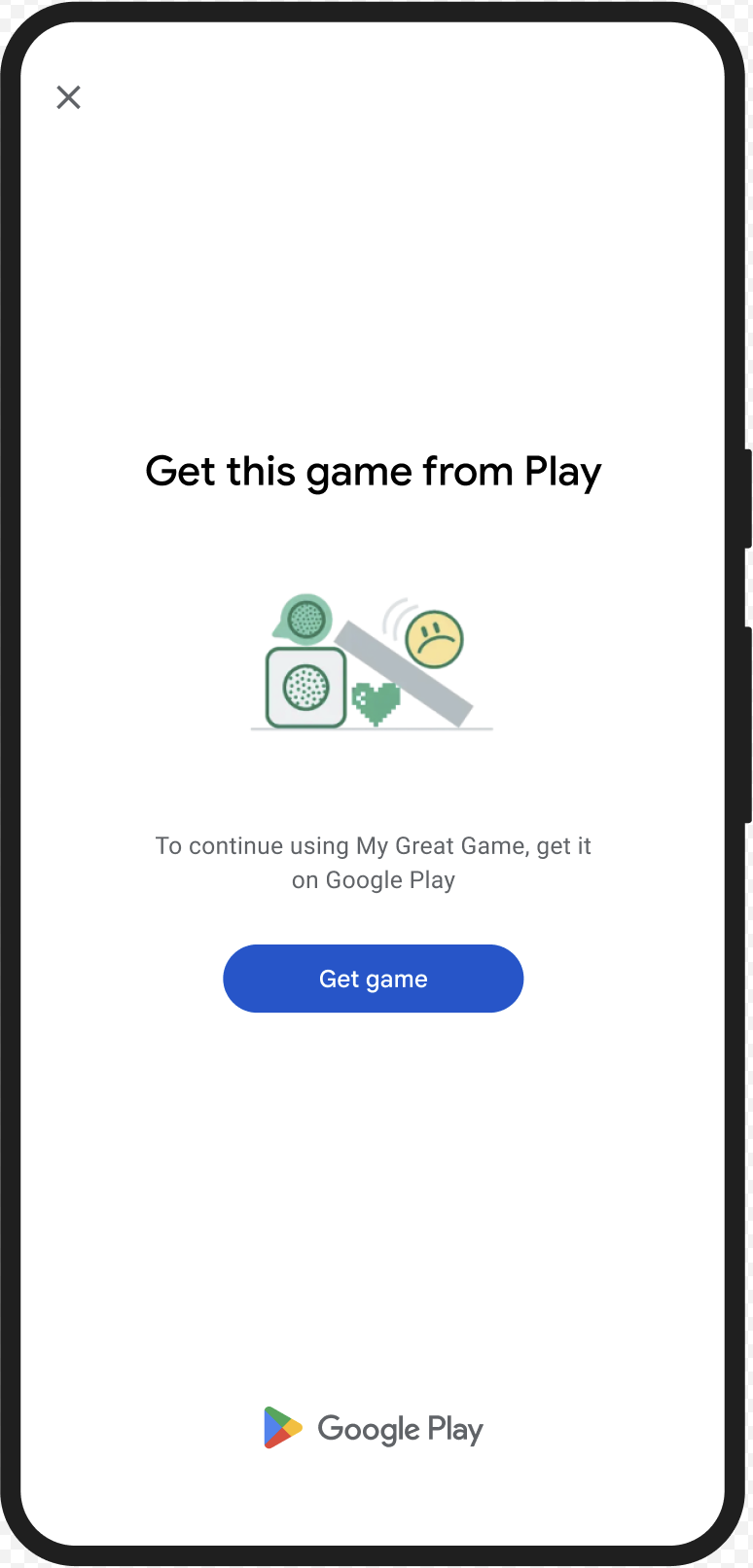
CLOSE_UNKNOWN_ACCESS_RISK (Tür Kodu 2)
Sonuç sorunu
environmentDetails.appAccessRiskVerdict.appsDetected, "UNKNOWN_CAPTURING" veya "UNKNOWN_CONTROLLING" içerdiğinde, cihazda ekranı kaydedebilecek veya cihazı kontrol edebilecek başka uygulamalar (Google Play tarafından yüklenmemiş ya da cihaz üreticisi tarafından sistem bölümüne önceden yüklenmemiş) çalışıyor demektir.
Çözüm
Kullanıcıya ekranı yakalayan veya cihazı kontrol eden tüm bilinmeyen uygulamaları kapatmasını hatırlatmak için CLOSE_UNKNOWN_ACCESS_RISK iletişim kutusunu gösterebilirsiniz.
Kullanıcı Close all düğmesine dokunursa bu tür uygulamaların tümü kapatılır.
Kullanıcı deneyimi örneği
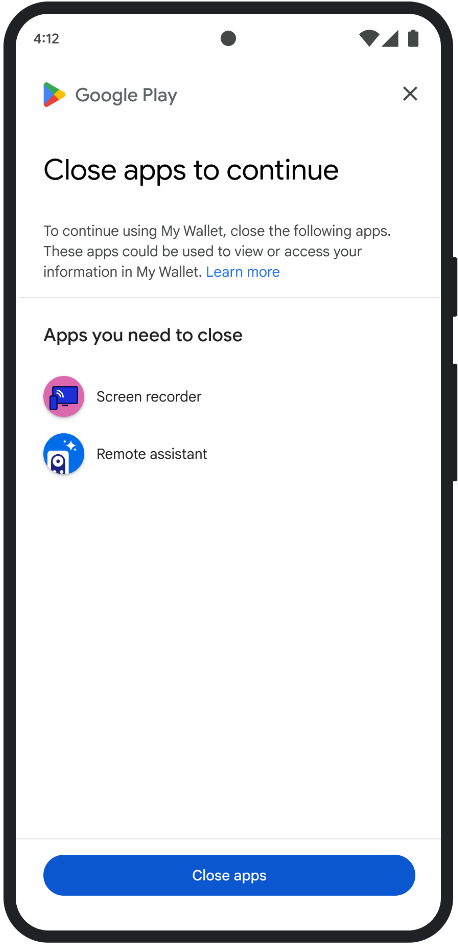
CLOSE_ALL_ACCESS_RISK (Tür Kodu 3)
Sonuç sorunu
environmentDetails.appAccessRiskVerdict.appsDetected, "KNOWN_CAPTURING","KNOWN_CONTROLLING", "UNKNOWN_CAPTURING" veya "UNKNOWN_CONTROLLING" simgelerinden herhangi birini içeriyorsa cihazda ekranı kaydedebilecek veya cihazı kontrol edebilecek uygulamalar çalışıyor demektir.
Çözüm
Kullanıcıya, ekranı kaydedebilecek veya cihazı kontrol edebilecek tüm uygulamaları kapatmasını hatırlatmak için CLOSE_ALL_ACCESS_RISK iletişim kutusunu gösterebilirsiniz. Kullanıcı Close all düğmesine dokunursa bu tür uygulamaların tümü cihazda kapatılır.
Kullanıcı deneyimi örneği
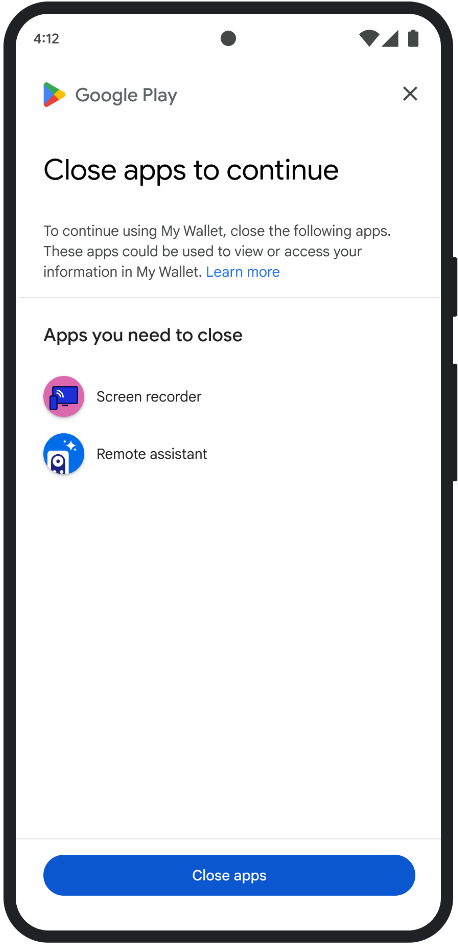
GET_INTEGRITY (Tür Kodu 4)
Sonuç sorunu
Bu iletişim kutusu aşağıdaki sorunlardan herhangi biri için uygundur:
Zayıf cihaz bütünlüğü:
deviceRecognitionVerdict,MEETS_DEVICE_INTEGRITYiçermediğinde cihaz, orijinal ve sertifikalı bir Android cihaz olmayabilir. Örneğin, cihazın bootloader'ı kilidi açılmışsa veya yüklü Android işletim sistemi sertifikalı bir üretici görüntüsü değilse bu durum yaşanabilir.Yetkisiz erişim:
appLicensingVerdict: "UNLICENSED". Bu, kullanıcı hesabının uygulamanız için bir hakka sahip olmadığı anlamına gelir. Bu durum, kullanıcının uygulamayı yan yüklemesi veya Google Play dışındaki bir uygulama mağazasından edinmesi halinde ortaya çıkabilir.Değiştirilmiş uygulama:
appRecognitionVerdict: "UNRECOGNIZED_VERSION". Bu, uygulamanızın ikili programının değiştirildiği veya Google Play tarafından tanınan bir sürüm olmadığı anlamına gelir.İstemci tarafı istisnaları: Bir bütünlük API'si isteği sırasında düzeltilebilir bir istisna oluştuğunda. Düzeltilebilir istisnalar,
PLAY_SERVICES_VERSION_OUTDATED,NETWORK_ERROR,PLAY_SERVICES_NOT_FOUNDgibi hata kodlarına sahip Integrity API istisnalarıdır. Bir istisnanın iletişim kutusu tarafından düzeltilip düzeltilemeyeceğini kontrol etmek içinexception.isRemediable()yöntemini kullanabilirsiniz.
Çözüm
GET_INTEGRITY iletişim kutusu, tek ve kesintisiz bir akışta birden fazla düzeltme adımını ele alarak kullanıcının deneyimini kolaylaştırmak için tasarlanmıştır. Bu sayede kullanıcı, farklı sorunları düzeltmek için birden fazla ayrı iletişim kutusuyla etkileşimde bulunmak zorunda kalmaz.
İletişim kutusunu istediğinizde, hedeflenen karar sorunlarından hangilerinin mevcut olduğunu otomatik olarak algılar ve uygun düzeltme adımlarını sağlar. Bu, tek bir iletişim kutusu isteğinin aşağıdakiler de dahil olmak üzere birden fazla sorunu aynı anda ele alabileceği anlamına gelir:
- Cihaz bütünlüğü: Cihaz bütünlüğü sorunu tespit edilirse iletişim kutusu, kullanıcıyı
MEETS_DEVICE_INTEGRITYdeğerlendirmesi için gereken şartları karşılayacak şekilde cihazın güvenlik durumunu iyileştirmeye yönlendirir. - Uygulama bütünlüğü: Yetkisiz erişim veya uygulamada oynama gibi sorunlar tespit edilirse iletişim kutusu, kullanıcıları bu sorunları düzeltmek için uygulamayı Play Store'dan edinmeye yönlendirir.
- İstemci tarafı istisnaları: İletişim kutusu, Integrity API istisnasına neden olan temel sorunları kontrol eder ve çözmeye çalışır. Örneğin, kullanıcıdan Google Play Hizmetleri'nin eski bir sürümünü güncellemesini isteyebilir.
Kullanıcı deneyimi örneği

GET_STRONG_INTEGRITY (Tür Kodu 5)
Sonuç sorunu
Bu iletişim kutusu, GET_INTEGRITY'nin ele aldığı tüm sorunları düzeltmek için tasarlanmıştır. Ayrıca, cihazın MEETS_STRONG_INTEGRITY kararı almasını engelleyen sorunları ve Play Protect kararıyla ilgili sorunları da düzeltebilir.
Çözüm
GET_STRONG_INTEGRITY, tek bir kesintisiz akışta birden fazla düzeltme adımını ele alarak kullanıcının deneyimini kolaylaştırmak için tasarlanmıştır. İletişim kutusu, aşağıdakiler de dahil olmak üzere geçerli bütünlük sorunları için adresi otomatik olarak kontrol eder:
- Cihaz bütünlüğü: Cihaz bütünlüğü sorunu tespit edilirse iletişim kutusu, kullanıcıyı
MEETS_STRONG_INTEGRITYdeğerlendirmesi için gereken şartları karşılayacak şekilde cihazın güvenlik durumunu iyileştirmeye yönlendirir. Play Protect durumu:
playProtectVerdictsimgesi bir sorunu gösteriyorsa iletişim kutusu, kullanıcıyı sorunu düzeltmesi için yönlendirir:- Play Protect devre dışıysa (
playProtectVerdict == POSSIBLE_RISK) iletişim kutusunda kullanıcıdan Play Protect'i etkinleştirmesi ve cihazdaki tüm uygulamaları taraması istenir. - Zararlı uygulamalar tespit edilirse (
playProtectVerdict == MEDIUM_RISKveyaHIGH_RISK), iletişim kutusu kullanıcıyı Google Play Protect'i kullanarak bu uygulamaları kaldırmaya yönlendirir.
- Play Protect devre dışıysa (
Uygulama bütünlüğü: Yetkisiz erişim veya uygulama üzerinde oynama gibi sorunlar tespit edilirse iletişim kutusunda, kullanıcının sorunu düzeltmek için uygulamayı Play Store'dan edinmesi istenir.
İstemci tarafı istisnaları: İletişim kutusu, Integrity API istisnasına neden olan temel sorunları da çözmeye çalışır. Örneğin, devre dışı olduğu tespit edilirse kullanıcıdan Google Play Hizmetleri'ni etkinleştirmesini isteyebilir. Düzeltilebilir istisnalar,
PLAY_SERVICES_VERSION_OUTDATED,NETWORK_ERRORveyaPLAY_SERVICES_NOT_FOUNDgibi hata kodlarına sahip Integrity API istisnalarıdır. Bir hatanın iletişim kutusuyla düzeltilip düzeltilemeyeceğini kontrol etmek içinexception.isRemediable()yöntemini kullanabilirsiniz.
Kullanıcı deneyimi örneği