ดูวิธีสร้างและจัดการสถานะในแอปที่ใช้ Compose และวิธีกำหนดค่า UI ให้ตอบสนองต่อการเปลี่ยนแปลงสถานะ ดูวิธีสร้างสถานะที่สังเกตได้ วิธีเก็บสถานะไว้ระหว่างการจัดเรียงใหม่หรือการเปลี่ยนแปลงการกําหนดค่า และวิธีจัดโครงสร้างคอมโพสิเบิลเพื่อให้การไหลของข้อมูลมีประสิทธิภาพสูงสุด
ข้อมูลสำคัญ
- หากสถานะของแอปอยู่ในคอมโพสิเบิลภายใน ให้ใช้
rememberเพื่อเก็บสถานะไว้ระหว่างการคอมโพสิชันใหม่ - ใช้
rememberSaveableเพื่อคงสถานะไว้เมื่อมีการทําการเปลี่ยนแปลงการกําหนดค่า - การย้ายสถานะเป็นรูปแบบการเขียนโปรแกรมที่คุณย้ายสถานะไปยังผู้เรียกใช้คอมโพสิเบิล ใช้การยกระดับสถานะเมื่อเป็นไปได้เพื่อให้คอมโพสิชันนิ่งนํากลับมาใช้ซ้ำและทดสอบได้มากขึ้น
- ใช้คลาส
ViewModelเพื่อเก็บสถานะที่แสดงในตัวแฮนเดิลสถานะที่สังเกตได้ ซึ่งจะรวมสถานะไว้ได้ดียิ่งขึ้นและสร้างแหล่งที่มาของข้อมูลเดียวสําหรับ UI
แหล่งข้อมูล
คอลเล็กชันที่มีคู่มือนี้
คู่มือนี้เป็นส่วนหนึ่งของคอลเล็กชันคู่มือฉบับย่อที่มีการดูแลจัดการ ซึ่งครอบคลุมเป้าหมายการพัฒนา Android ที่กว้างขึ้น ดังนี้
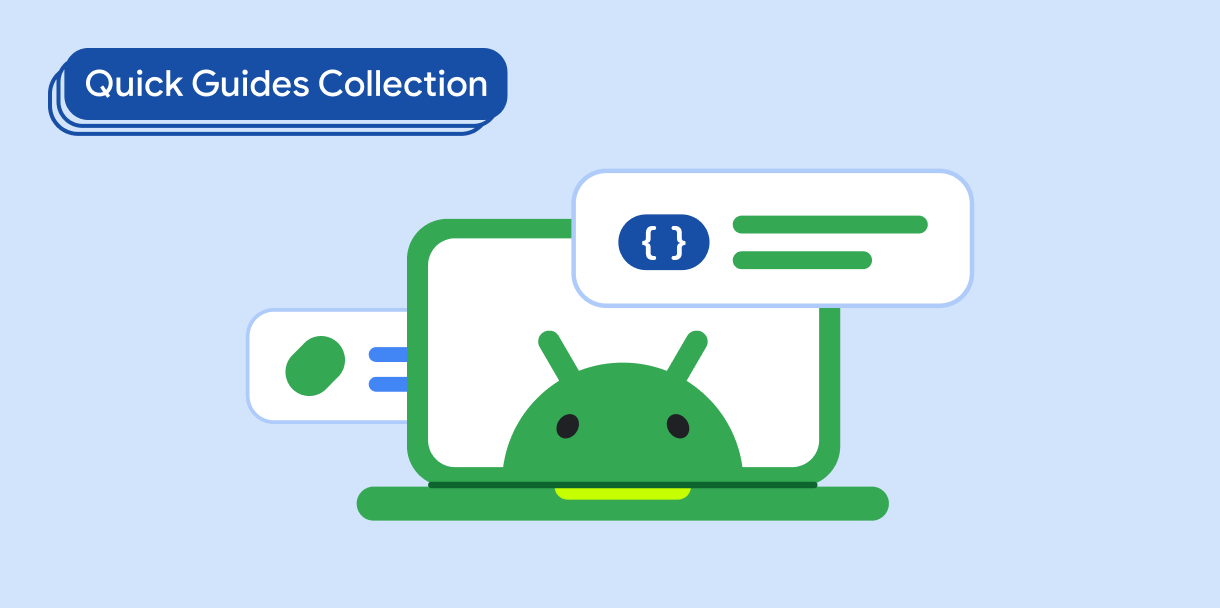
องค์ประกอบพื้นฐาน (คอลเล็กชันวิดีโอ)
ชุดวิดีโอนี้จะแนะนำ Compose API ต่างๆ โดยแสดงสิ่งที่มีให้ใช้งานและวิธีใช้อย่างรวดเร็ว
หากมีคำถามหรือความคิดเห็น
ไปที่หน้าคำถามที่พบบ่อยเพื่อดูคู่มือฉบับย่อหรือติดต่อเราเพื่อบอกความคิดเห็นของคุณ



