สำรวจคอมโพเนนต์แบบ Lazy ของ Compose ซึ่งช่วยให้แสดงรายการรายการต่างๆ ได้ง่าย ดูวิธีแสดงรายการประเภทต่างๆ ใช้ส่วนหัวแบบติดแน่น และควบคุมหรือตอบสนองต่อการเปลี่ยนแปลงตำแหน่งการเลื่อนแบบเป็นโปรแกรม
ข้อมูลสำคัญ
- API ของ
LazyColumnสร้างขึ้นเป็น DSL ซึ่งแตกต่างจากเลย์เอาต์อื่นๆ ใน Compose - ใช้
LazyColumnเพื่อแสดงรายการที่มองเห็นบนหน้าจอ - ใช้ฟังก์ชัน
items()เพื่อส่งรายการ Lambda จะกําหนดเนื้อหาของรายการแต่ละรายการ คุณจึงเก็บโค้ดที่มีอยู่ได้ - หากต้องการแสดงรายการประเภทต่างๆ หลายรายการ ให้ใช้ฟังก์ชัน
groupBy
คอลเล็กชันที่มีคู่มือนี้
คู่มือนี้เป็นส่วนหนึ่งของคอลเล็กชันคู่มือฉบับย่อที่มีการดูแลจัดการ ซึ่งครอบคลุมเป้าหมายการพัฒนา Android ที่กว้างขึ้น ดังนี้
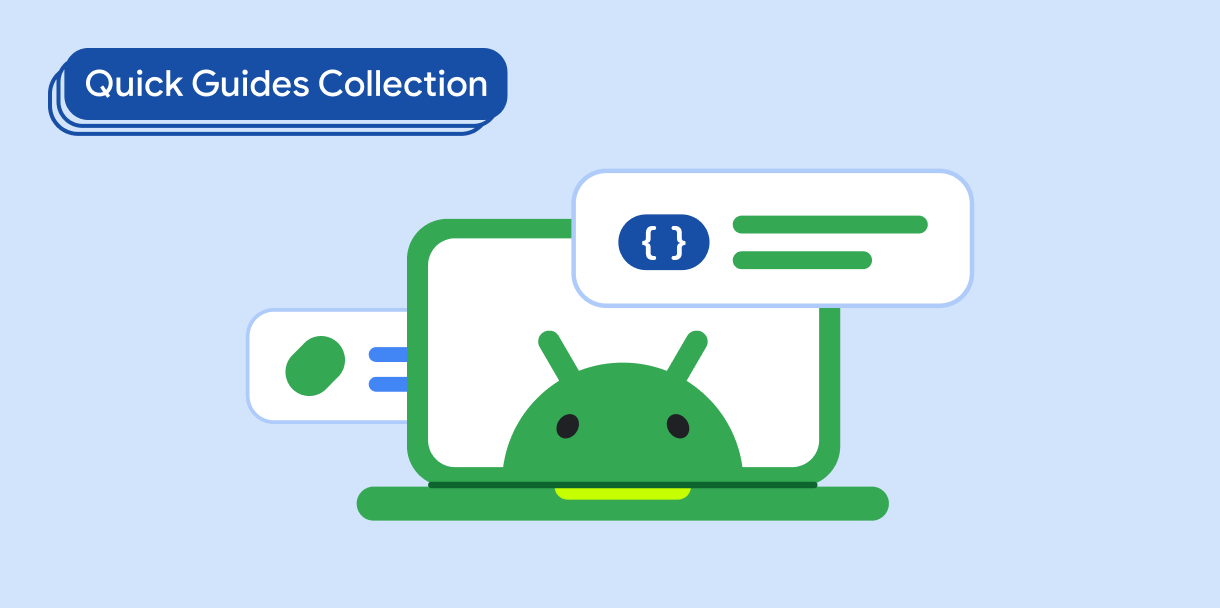
แสดงรายการหรือตารางกริด
รายการและตารางกริดช่วยให้แอปแสดงคอลเล็กชันในรูปแบบที่ดึงดูดสายตาและใช้งานง่ายสำหรับผู้ใช้
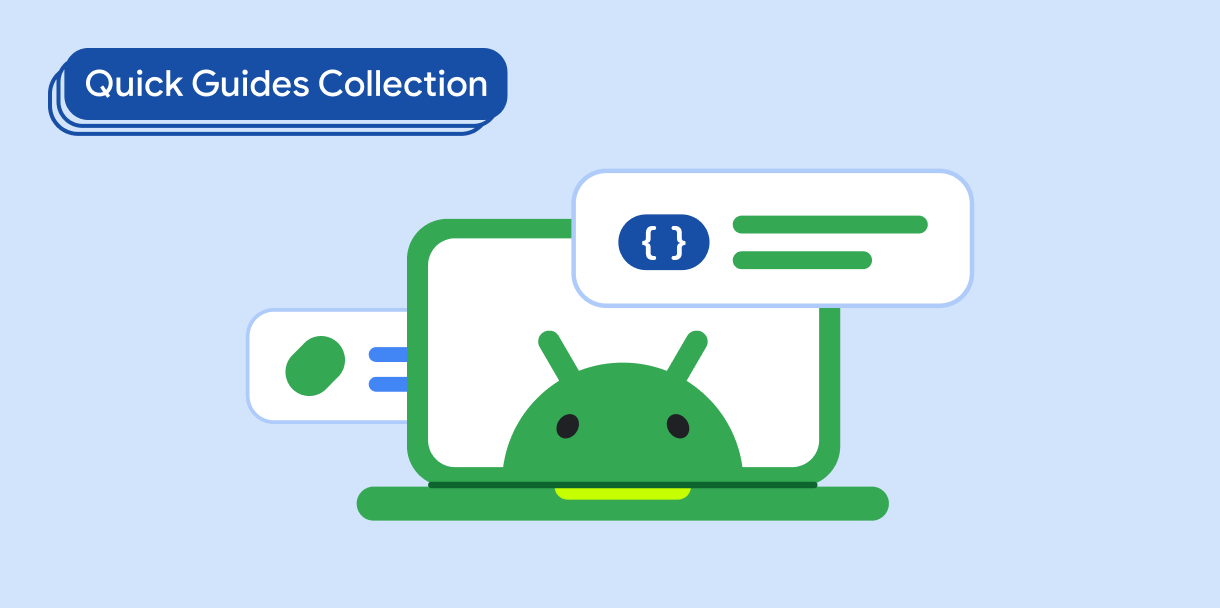
องค์ประกอบพื้นฐาน (คอลเล็กชันวิดีโอ)
ชุดวิดีโอนี้จะแนะนำ Compose API ต่างๆ โดยแสดงสิ่งที่มีให้ใช้งานและวิธีใช้อย่างรวดเร็ว
หากมีคำถามหรือความคิดเห็น
ไปที่หน้าคำถามที่พบบ่อยเพื่อดูคู่มือฉบับย่อหรือติดต่อเราเพื่อบอกความคิดเห็นของคุณ


