항목 목록을 쉽게 표시할 수 있는 Compose의 지연 구성요소를 살펴보세요. 다양한 항목 유형을 표시하고, 고정 헤더를 구현하고, 스크롤 위치 변경사항을 프로그래매틱 방식으로 제어하거나 이에 반응하는 방법을 알아봅니다.
핵심사항
LazyColumnAPI는 DSL로 빌드되며 Compose의 다른 레이아웃과 다릅니다.LazyColumn를 사용하여 화면에 표시되는 항목을 표시합니다.items()함수를 사용하여 항목을 전달합니다. 람다 함수는 각 항목의 콘텐츠를 정의하므로 기존 코드를 유지할 수 있습니다.- 다양한 상품 유형을 표시하려면
groupBy함수를 사용하세요.
이 가이드가 포함된 컬렉션
이 가이드는 더 광범위한 Android 개발 목표를 다루는 선별된 빠른 가이드 모음의 일부입니다.
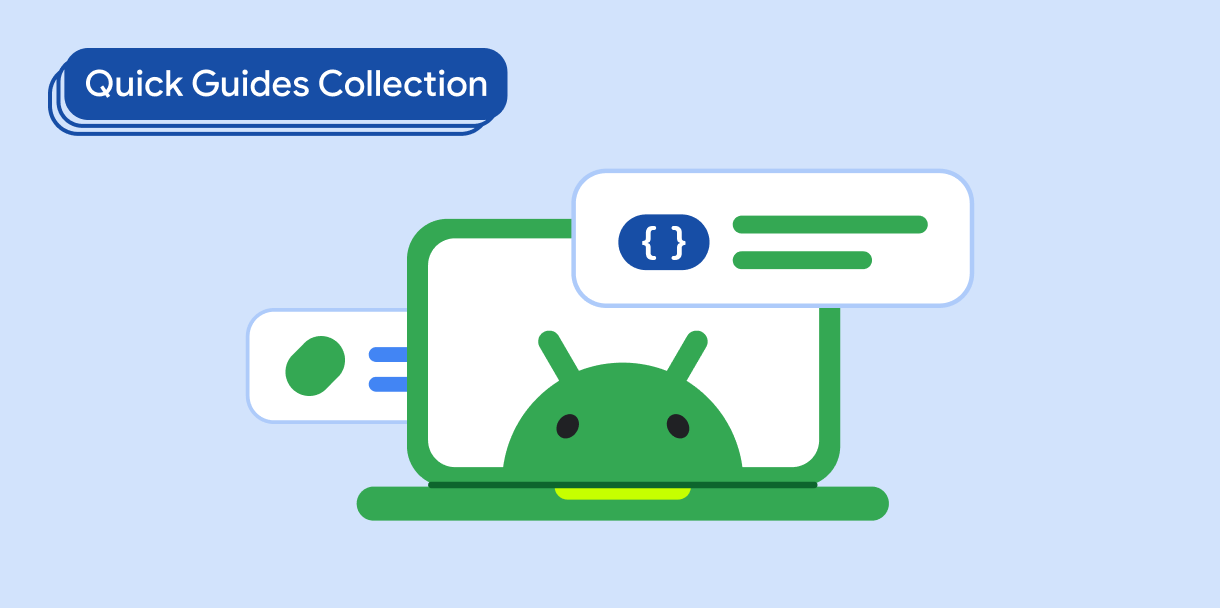
목록 또는 그리드 표시
목록과 그리드를 사용하면 앱에서 사용자가 쉽게 소비할 수 있는 시각적으로 만족스러운 형식으로 컬렉션을 표시할 수 있습니다.
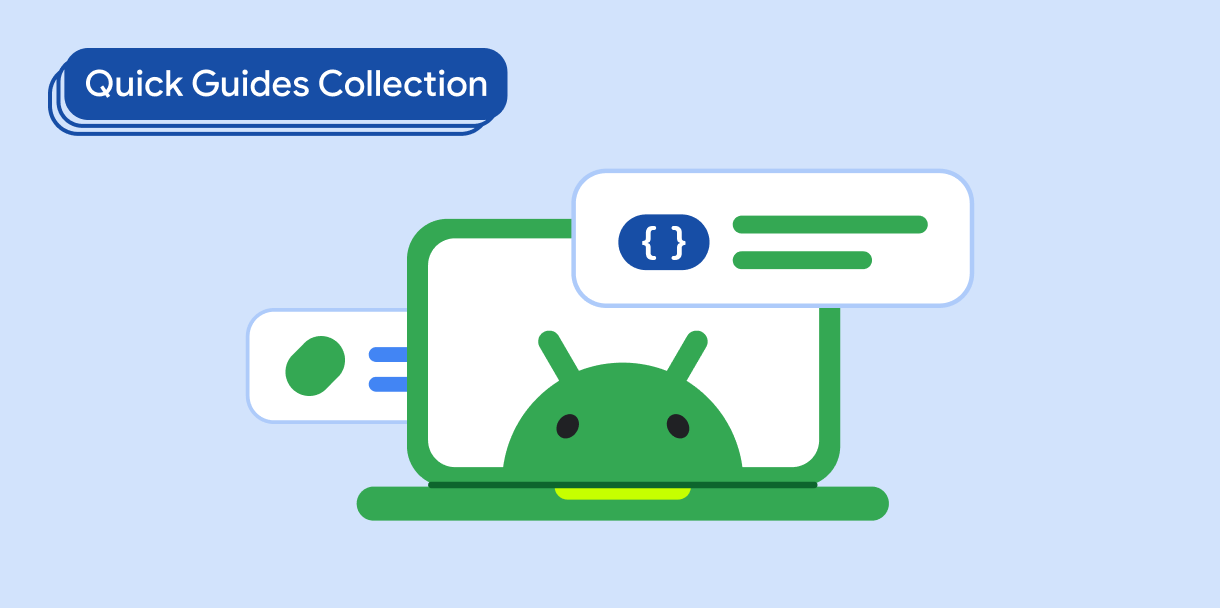
Compose 기초 (동영상 모음)
이 동영상 시리즈에서는 다양한 Compose API를 소개하고 사용 가능한 API와 사용 방법을 빠르게 보여줍니다.
질문이나 의견이 있으신가요?
자주 묻는 질문(FAQ) 페이지로 이동하여 빠른 가이드를 알아보거나 문의하여 의견을 보내주세요.


