인셋은 시스템 UI에 관한 정보를 제공하여 앱이 올바른 영역에 그려지고 UI가 시스템 UI로 가려지지 않도록 합니다. 인셋이 시스템 장식이 배치된 위치를 앱에 전달하는 방법과 Compose API가 콘텐츠가 시스템 바, 소프트웨어 키보드, 작업 표시줄과 함께 이동하는 데 어떻게 도움이 되는지 알아보세요.
핵심사항
- 인셋은 시스템 UI 또는 실제 기기 기능의 일부와 겹치지 않도록 앱 콘텐츠를 패딩해야 하는 정도를 나타냅니다.
- 인셋 유형에는 상태 표시줄, 탐색 메뉴, 소프트웨어 키보드 등이 있습니다.
- 인셋은 기기 방향, 멀티 윈도우 모드 설정, 사용자가 제어할 수 있는 설정과 같은 시스템 구성 및 창 환경에 따라 앱이 실행되는 동안 변경될 수 있습니다.
- 인셋을 직접 처리하여 화면 공간을 최대한 활용하고 폼 팩터 전반에서 앱의 모양과 작동 방식을 개선하세요.
이 가이드가 포함된 컬렉션
이 가이드는 더 광범위한 Android 개발 목표를 다루는 선별된 빠른 가이드 모음의 일부입니다.
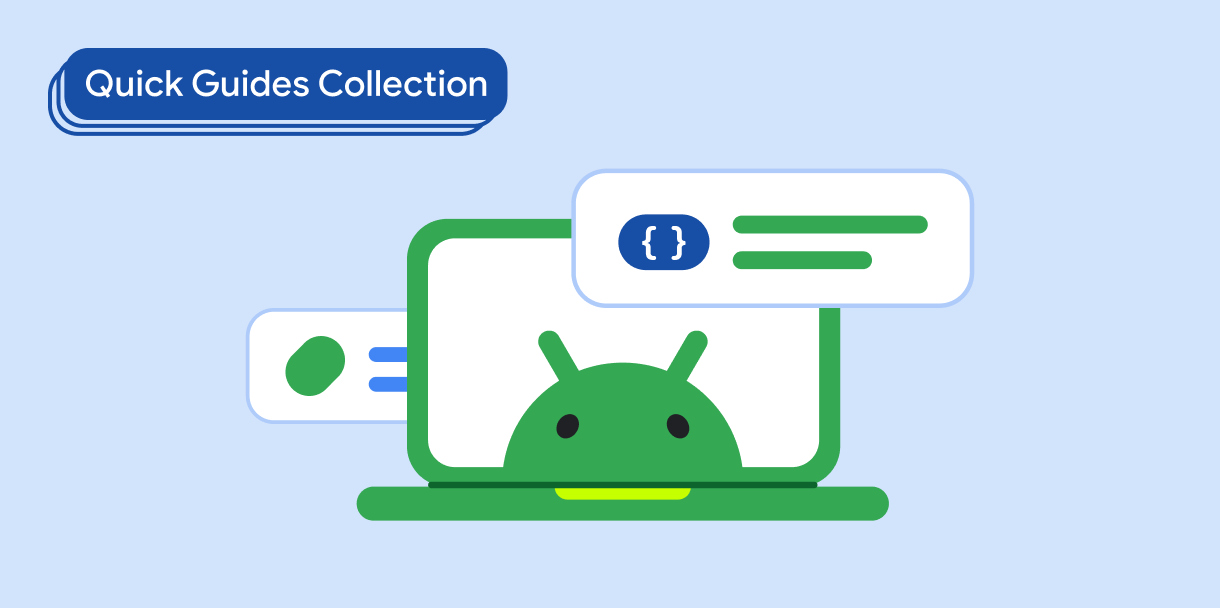
홈 화면 스캐폴드 만들기
표준화된 플랫폼을 사용하여 복잡한 사용자 인터페이스를 빌드하는 방법을 알아보세요. 스켈레톤은 UI의 여러 부분을 함께 유지하여 앱에 일관된 디자인과 느낌을 제공합니다.
질문이나 의견이 있으신가요?
자주 묻는 질문(FAQ) 페이지로 이동하여 빠른 가이드를 알아보거나 문의하여 의견을 보내주세요.



