5 האנימציות הפשוטות והמהירות האלה יכולות לעזור לכם להפיח חיים באפליקציה תוך כמה דקות. אתם יכולים להפוך את אפליקציית Compose למיוחדת גם אם אין לכם זמן ללמוד את כל מה שצריך לדעת על אנימציות.
נקודות עיקריות
- אפשר לעטוף מצבים גלויים שמשתנים ברכיב
AnimatedVisibilityכדי לשנות את האופן שבו שינויי המצב מוצגים במסך. - כדי לעבור בצורה חלקה בין שני מצבים, משתמשים במשנה המובנה
animateContentSize. - אפשר לעטוף תנאי
whenב-composable שלAnimatedContentכדי להחליף תוכן על סמך מצבי היעד שצוינו. - משתמשים בפונקציות
animate*AsStateכדי לבצע את האנימציה כשהמצב של משתנה הקלט משתנה. - Compose מפעיל ציור מחדש כשהמשתנים משתנים לאורך זמן, וכך יוצר אנימציה במסך.
משאבים
אוספים שמכילים את המדריך הזה
המדריך הזה הוא חלק מהאוספים הבאים של מדריכים מהירים, שמכסים יעדים רחבים יותר לפיתוח Android:
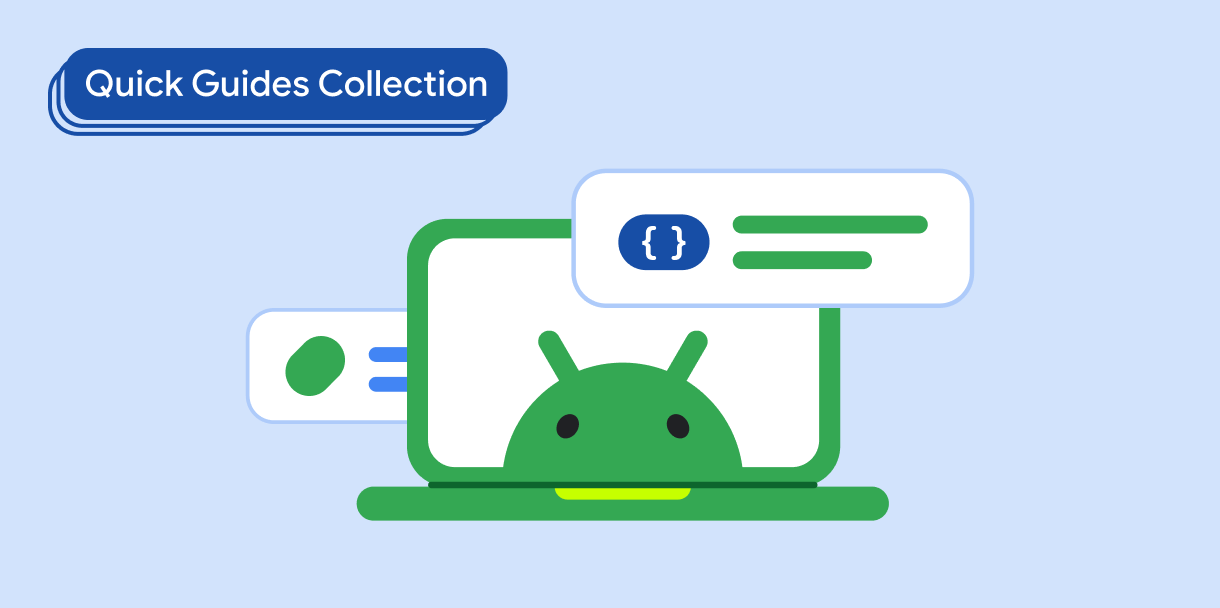
הצגת תמונות
כאן מוסבר איך להשתמש בתמונות ובסרטונים בהירים ומעניינים כדי ליצור מראה מעוצב ויפה לאפליקציה ל-Android.
יש לכם שאלות או משוב
אתם יכולים להיכנס לדף השאלות הנפוצות שלנו ולקרוא מדריכים מהירים, או ליצור איתנו קשר ולספר לנו מה דעתכם.


