Ces cinq animations rapides et faciles peuvent vous aider à donner vie à votre application en quelques minutes. Faites en sorte que votre application Compose se démarque, même si vous n'avez pas le temps d'apprendre tout ce qu'il faut savoir sur les animations.
Points essentiels
- Encapsulez les états visibles en cours de modification dans un composable
AnimatedVisibilitypour transformer la façon dont les changements d'état s'affichent à l'écran. - Pour effectuer une transition fluide entre deux états, utilisez le modificateur intégré
animateContentSize. - Encapsulez une condition
whendans un composableAnimatedContentpour changer de contenu en fonction des états cibles fournis. - Utilisez des fonctions
animate*AsStatepour effectuer l'animation lorsque l'état de votre variable d'entrée change. - Compose déclenche un redessin lorsque les variables changent au fil du temps, créant une animation à l'écran.
Ressources
Collections contenant ce guide
Ce guide fait partie de ces collections de guides rapides sélectionnées qui couvrent des objectifs de développement Android plus larges:
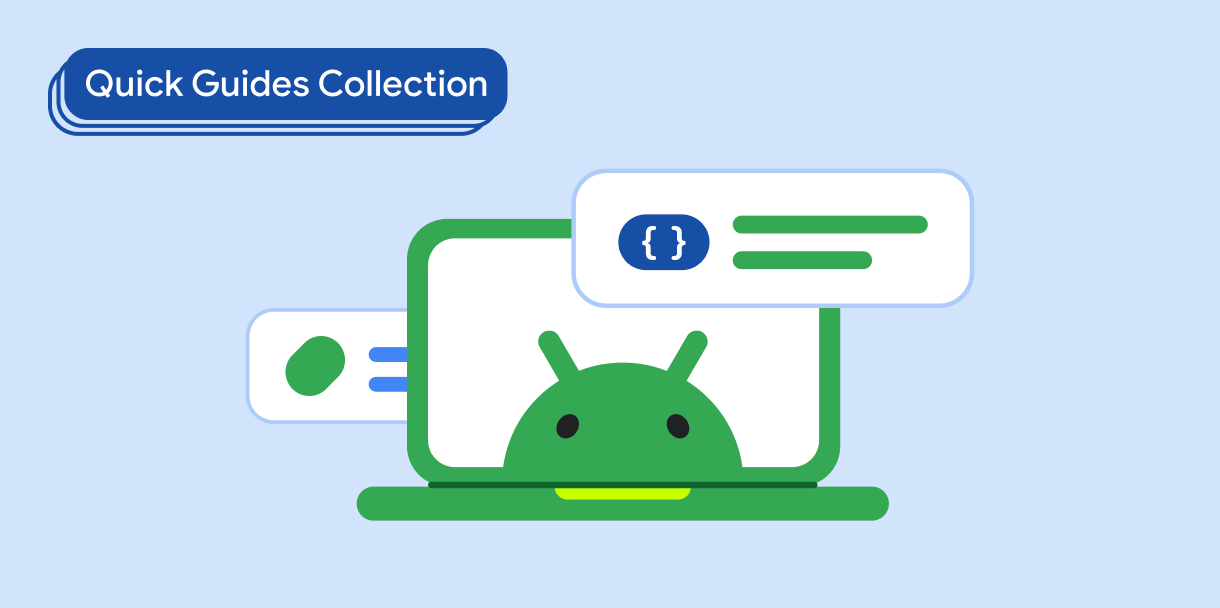
Afficher les images
Découvrez des techniques pour utiliser des visuels lumineux et attrayants afin de donner à votre application Android une belle apparence.
Vous avez des questions ou des commentaires ?
Consultez notre page des questions fréquentes et découvrez les guides rapides, ou contactez-nous pour nous faire part de vos commentaires.


