ดูวิธีวาดสิ่งที่กำหนดเองในเครื่องมือเขียน การวาดภาพที่กำหนดเองช่วยให้คุณปรับปรุงรูปลักษณ์ของแอปได้เมื่อองค์ประกอบในตัวไม่ครอบคลุมสิ่งที่แอปต้องการ
ข้อมูลสำคัญ
DrawScopeเป็น API การวาดแบบประกาศสถานะคงที่เพื่อวาดรูปร่าง เส้นทาง และอื่นๆ โดยไม่ต้องดูแลรักษาสถานะของคอมโพเนนต์ด้วยตนเอง- ตัวแก้ไขการวาดหลายรายการช่วยให้คุณเข้าถึง
DrawScopeซึ่งช่วยให้คุณวาดร่วมกับคอมโพสิเบิลอื่นๆ ได้ ดังนี้drawBehind: วาดหลังเนื้อหาคอมโพสิเบิลdrawWithContent: มีประโยชน์สำหรับการเรียงลำดับเนื้อหาใหม่ คุณเลือกเวลาเรียกใช้เนื้อหาของคอมโพสิเบิลได้ ไม่ว่าจะก่อนหรือหลังdrawWithCache: แคชออบเจ็กต์จนกว่าขนาดจะเปลี่ยนแปลงหรือตัวแปรสถานะที่อ่านภายในจะเปลี่ยนแปลง
- ระบบพิกัดใน Compose จะเหมือนกับระบบมุมมอง
- การเรียกใช้การวาดและเลย์เอาต์ทั้งหมดจะดำเนินการในค่าพิกเซล ไม่ใช่
dpหากต้องการวาดภาพในหน้าจอต่างๆ ให้สอดคล้องกัน ให้ใช้dpและแปลงเป็นพิกเซลก่อนวาด - การเรียกใช้การวาดจะสัมพันธ์กับคอมโพสิเบิลหลักเสมอ
คอลเล็กชันที่มีคู่มือนี้
คู่มือนี้เป็นส่วนหนึ่งของคอลเล็กชันคู่มือฉบับย่อที่มีการดูแลจัดการ ซึ่งครอบคลุมเป้าหมายการพัฒนา Android ที่กว้างขึ้น ดังนี้
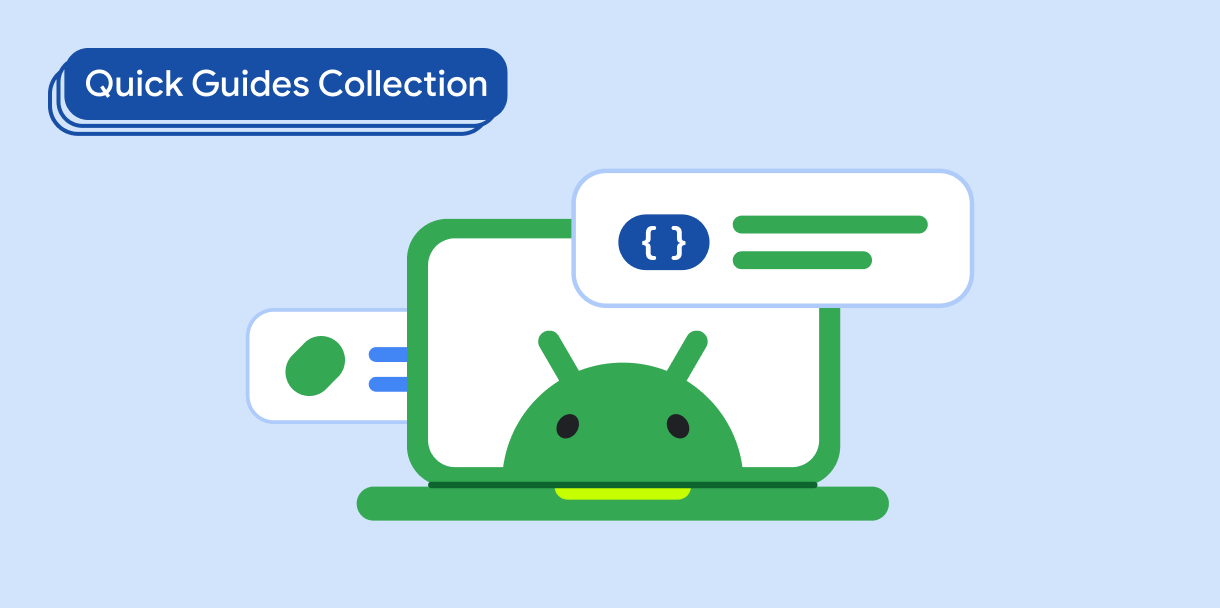
แสดงรูปภาพ
ดูเทคนิคการใช้ภาพสดใสที่ดึงดูดความสนใจเพื่อให้แอป Android ของคุณมีรูปลักษณ์ที่สวยงาม
หากมีคำถามหรือความคิดเห็น
ไปที่หน้าคำถามที่พบบ่อยเพื่อดูคู่มือฉบับย่อหรือติดต่อเราเพื่อบอกความคิดเห็นของคุณ



