ดูวิธีทำให้ค่าสถานะเคลื่อนไหวโดยใช้ทรานซิชัน การแสดงผลภาพเคลื่อนไหวหรือการเปลี่ยนแปลงขนาด และการเปลี่ยนภาพโดยใช้ Compose animation API
ข้อมูลสำคัญ
animate*AsStateAPI มีประโยชน์ในการสร้างภาพเคลื่อนไหวของค่าเดี่ยวตามการเปลี่ยนแปลงสถานะ- หากต้องการทำให้ค่าหลายค่าเคลื่อนไหวพร้อมกัน ให้สร้างทรานซิชันด้วยฟังก์ชัน
updateTransition- คุณสามารถประกาศค่าภาพเคลื่อนไหวแต่ละค่าด้วยฟังก์ชันส่วนขยายบนออบเจ็กต์ทรานซิชัน
- หากต้องการปรับแต่งลักษณะการทํางานของภาพเคลื่อนไหว ให้ระบุพารามิเตอร์
transitionSpec AnimatedVisibilityมีประโยชน์สำหรับการแสดงผลและซ่อนด้วยภาพเคลื่อนไหว- ปรับแต่งลักษณะการทำงานของภาพเคลื่อนไหวโดยระบุพารามิเตอร์สำหรับการเข้าและออก
- หากต้องการทำให้องค์ประกอบมีการเปลี่ยนแปลงขนาดแบบเคลื่อนไหว ให้ใช้ตัวปรับ
animateContentSize - หากต้องการแสดงภาพเคลื่อนไหวของการเปลี่ยนแปลงเมื่อคุณเปลี่ยนชิ้นส่วนของ UI ให้ใช้คอมโพสิเบิล
Crossfade
คอลเล็กชันที่มีคู่มือนี้
คู่มือนี้เป็นส่วนหนึ่งของคอลเล็กชันคู่มือฉบับย่อที่มีการดูแลจัดการซึ่งครอบคลุมเป้าหมายการพัฒนา Android ที่กว้างขึ้น ดังนี้
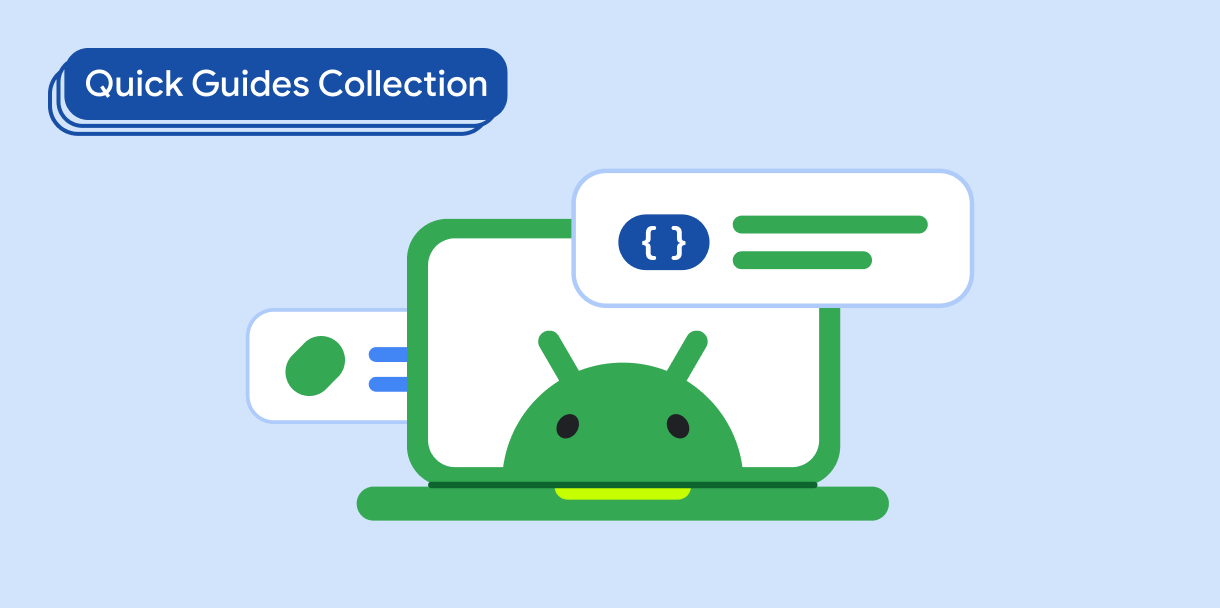
ข้อมูลเบื้องต้นเกี่ยวกับองค์ประกอบ
ชุดวิดีโอนี้จะแนะนำ Compose API ต่างๆ โดยแสดงสิ่งที่มีให้ใช้งานและวิธีใช้อย่างรวดเร็ว
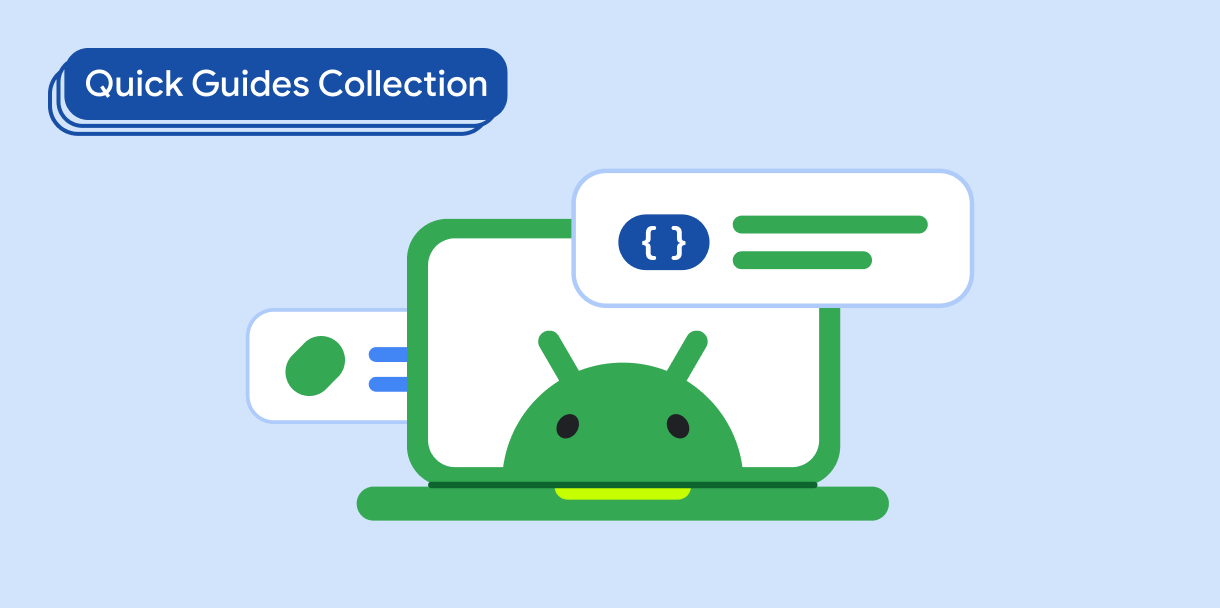
แสดงรูปภาพ
ดูเทคนิคการใช้ภาพสดใสที่ดึงดูดความสนใจเพื่อให้แอป Android ของคุณมีรูปลักษณ์ที่สวยงาม
หากมีคำถามหรือความคิดเห็น
ไปที่หน้าคำถามที่พบบ่อยเพื่อดูคู่มือฉบับย่อหรือติดต่อเราเพื่อบอกความคิดเห็นของคุณ



