اطّلِع على كيفية إضافة تأثيرات متحركة إلى قيم الحالة باستخدام عمليات النقل، وإضافة تأثيرات متحركة إلى التغيُّرات في مستوى الرؤية أو الحجم، وعمليات التلاشي باستخدام واجهات برمجة التطبيقات Compose animation APIs.
النقاط الرئيسية
- تكون واجهة برمجة التطبيقات
animate*AsStateمفيدة لإضافة تأثيرات متحركة لقيمة واحدة استنادًا إلى تغيير الحالة. - لإضافة تأثيرات متحركة على قيم متعدّدة في الوقت نفسه، أنشئ انتقالًا باستخدام الدالة
updateTransition.- يمكنك تحديد كل قيمة للحركة باستخدام دالة إضافة في كائن الانتقال.
- لتخصيص سلوك الصورة المتحركة، حدِّد المَعلمة
transitionSpec. - يُعدّ الرمز
AnimatedVisibilityمفيدًا لإضافة تأثيرات متحركة للظهور والاختفاء. - تخصيص سلوك الصور المتحركة من خلال تحديد مَعلمات للدخول والخروج
- لإضافة تأثيرات متحركة إلى تغييرات حجم العناصر، استخدِم المُعدِّل
animateContentSize. - لإضافة تأثيرات متحركة إلى التغييرات عند تبديل أجزاء من واجهة المستخدم، استخدِم العنصر القابل للتجميع
Crossfade.
المجموعات التي تتضمّن هذا الدليل
هذا الدليل هو جزء من مجموعات الأدلة السريعة المنظَّمة التي تتناول أهداف تطوير Android الأوسع نطاقًا:
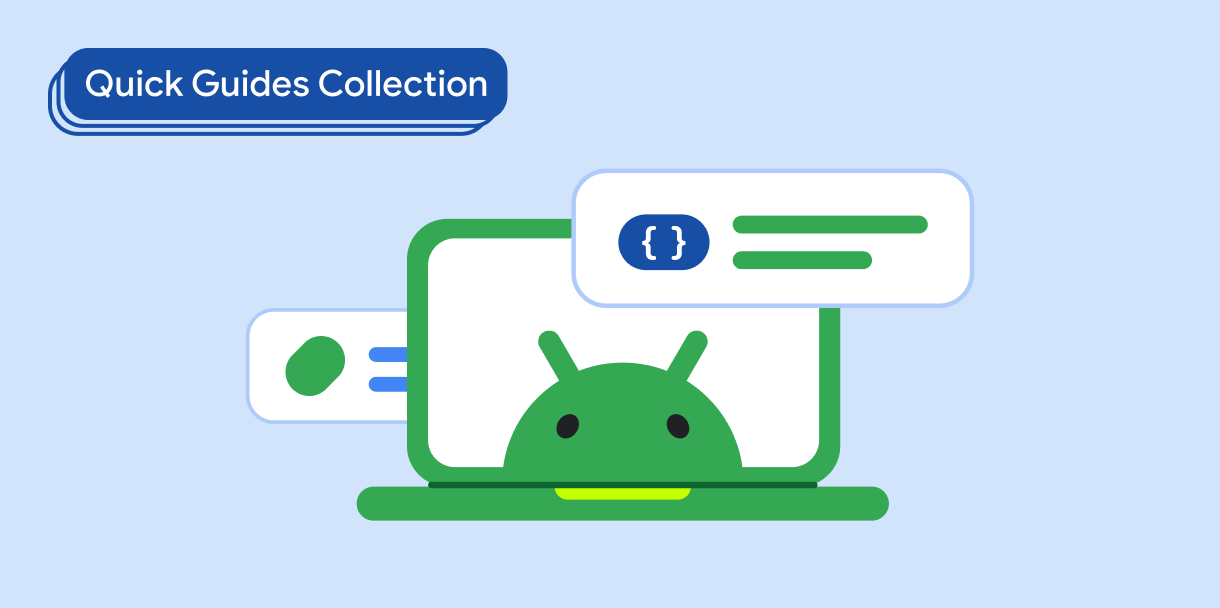
أساسيات الكتابة
تعرِض سلسلة الفيديوهات هذه واجهات برمجة التطبيقات المختلفة لتطبيق Compose،
وتوضّح لك بسرعة ما هو متاح وكيفية استخدامه.
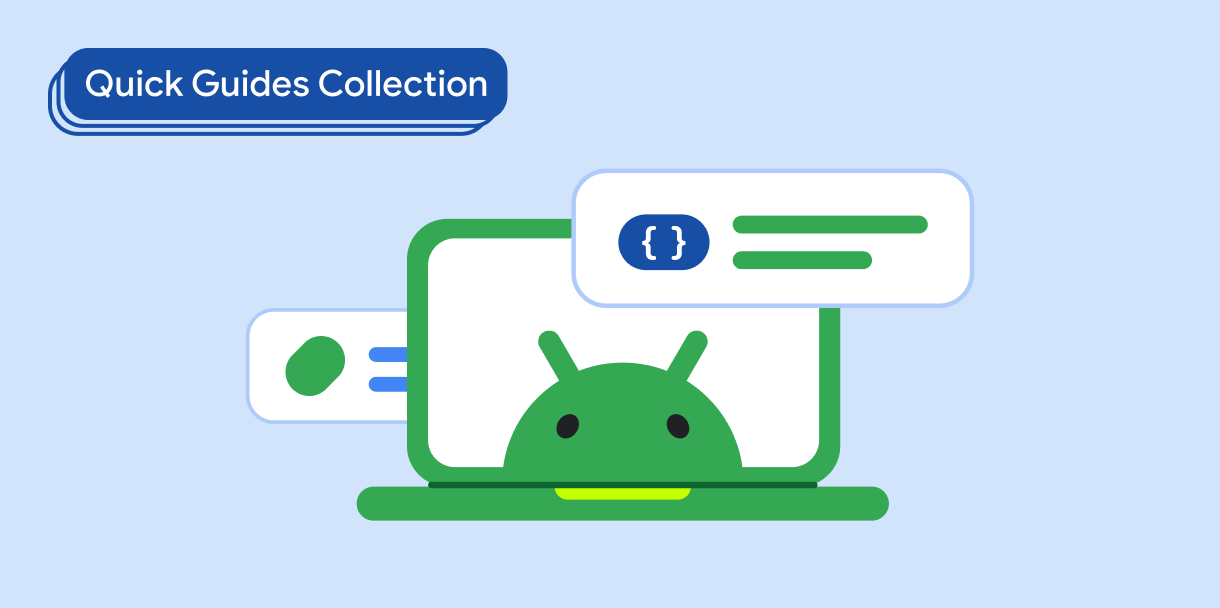
عرض الصور
تعرَّف على أساليب استخدام مرئيات مشرقة وجذابة لمنح تطبيق Android مظهرًا وشعورًا جميلَين.
إذا كانت لديك أسئلة أو ملاحظات
يمكنك الانتقال إلى صفحة الأسئلة الشائعة والاطّلاع على الأدلة السريعة أو التواصل معنا وإعلامنا برأيك.



