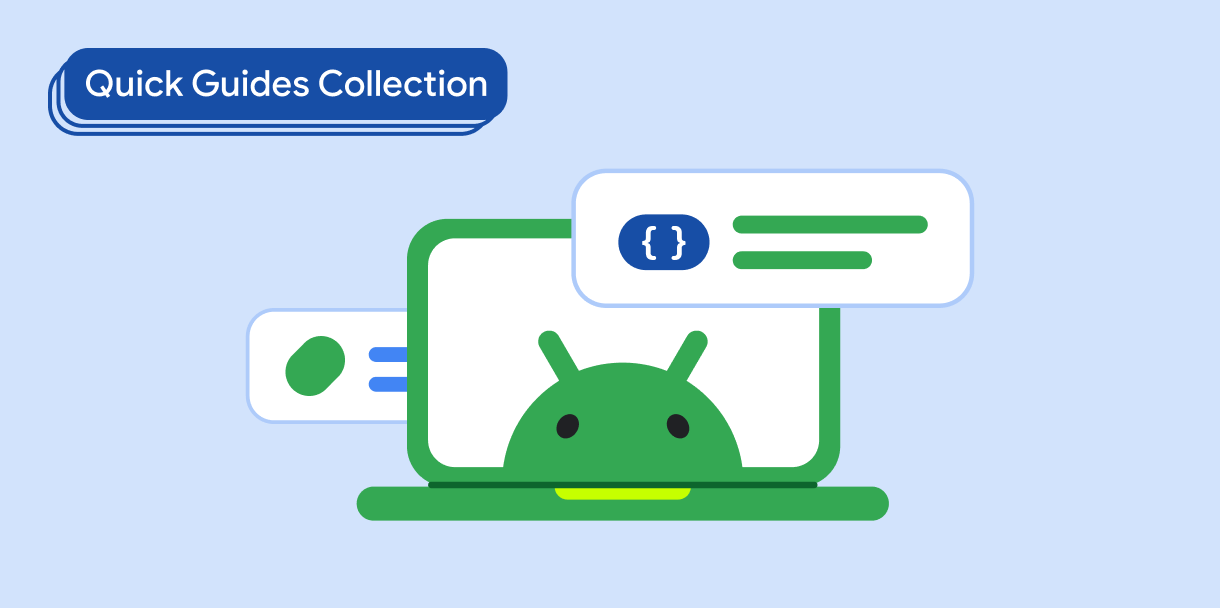Możesz sprawdzać dane wprowadzane przez użytkownika w polu tekstowym, np. imię i nazwisko, adres e-mail, adres lub inne dane kontaktowe. Ta weryfikacja zmniejsza liczbę błędów i oszczędza czas użytkowników.
Zgodność wersji
Ta implementacja wymaga, aby minimalna wersja pakietu SDK projektu była ustawiona na poziom API 21 lub wyższy.
Zależności
Sprawdzanie danych wejściowych podczas ich wpisywania przez użytkownika
Użyj tego kodu, aby wyświetlić dane wejściowe w polu i sprawdzać tekst podczas wpisywania przez użytkownika. Jeśli informacje nie zostaną zweryfikowane, użytkownik zobaczy komunikat o błędzie, który pomoże mu poprawić dane wejściowe.
class EmailViewModel : ViewModel() { var email by mutableStateOf("") private set val emailHasErrors by derivedStateOf { if (email.isNotEmpty()) { // Email is considered erroneous until it completely matches EMAIL_ADDRESS. !android.util.Patterns.EMAIL_ADDRESS.matcher(email).matches() } else { false } } fun updateEmail(input: String) { email = input } } @Composable fun ValidatingInputTextField( email: String, updateState: (String) -> Unit, validatorHasErrors: Boolean ) { OutlinedTextField( modifier = Modifier .fillMaxWidth() .padding(10.dp), value = email, onValueChange = updateState, label = { Text("Email") }, isError = validatorHasErrors, supportingText = { if (validatorHasErrors) { Text("Incorrect email format.") } } ) } @Preview @Composable fun ValidateInput() { val emailViewModel: EmailViewModel = viewModel<EmailViewModel>() ValidatingInputTextField( email = emailViewModel.email, updateState = { input -> emailViewModel.updateEmail(input) }, validatorHasErrors = emailViewModel.emailHasErrors ) }
Najważniejsze informacje o kodzie
- Definiuje komponent, który ponownie używa komponentu
OutlinedTextField, dodając wymagane parametry, aby wyświetlać komunikaty o błędach mechanizmu weryfikacji jako typy użytkowników. EmailViewModelsłuży do zachowania stanu i zapewniania logiki sprawdzania adresów e-mail.- Jeśli
isErrorma wartość Prawda, interfejs wyświetla wizualny wskaźnik stanu błędu weryfikacji. - Dopóki nie wpiszesz pełnego, prawidłowego adresu e-mail, komponent będzie wyświetlać komunikat „Nieprawidłowy format adresu e-mail”.
Wyniki

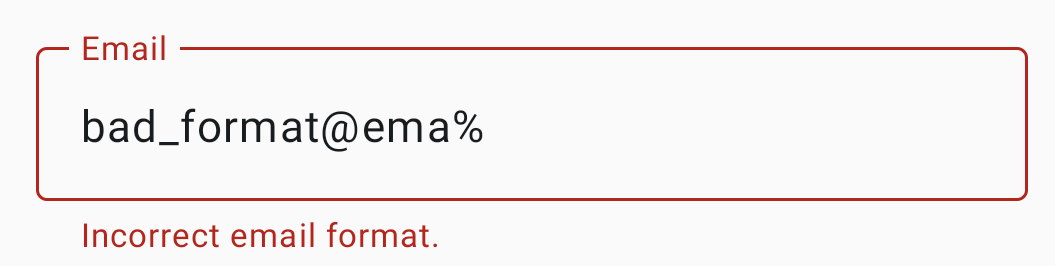
Kolekcje zawierające ten przewodnik
Ten przewodnik jest częścią tych starannie dobranych kolekcji krótkich przewodników, które obejmują szersze cele związane z tworzeniem aplikacji na Androida:
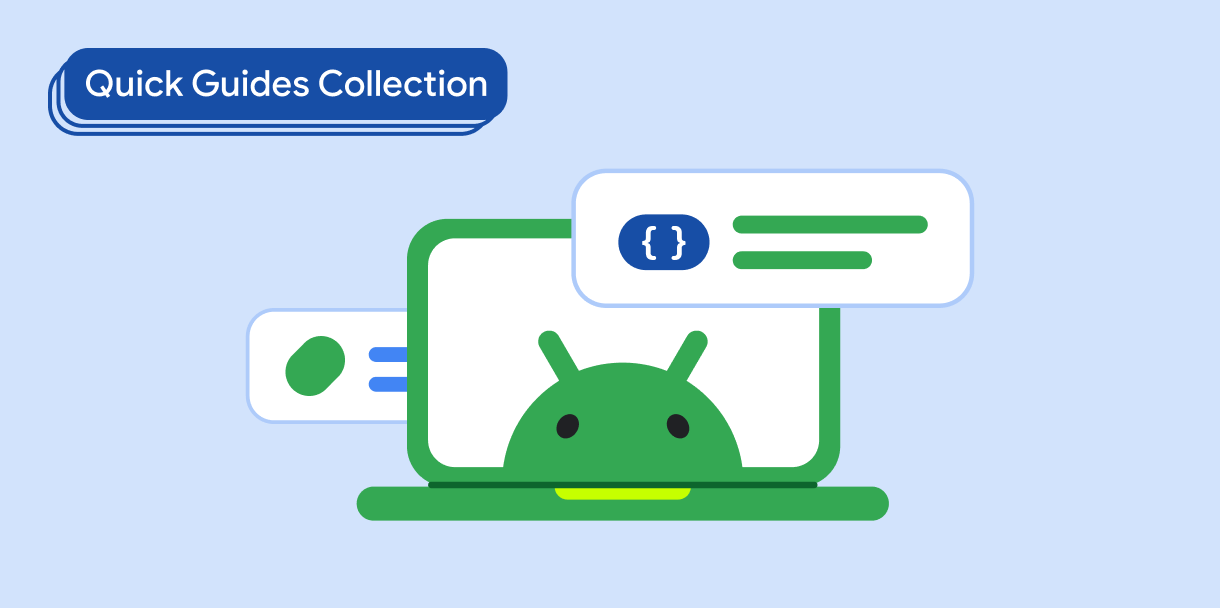
Tekst wyświetlany