میتوانید از چندین پیوند در یک رشته متن پشتیبانی کنید تا در هنگام کلیک کردن روی یک زیربخش از متن، اقدامات مختلفی را انجام دهید.
سازگاری نسخه
این پیاده سازی مستلزم آن است که minSDK پروژه شما روی سطح API 21 یا بالاتر تنظیم شود.
وابستگی ها
نمایش چندین لینک در یک رشته
این قطعه چندین پیوند قابل کلیک را در یک رشته متن جاسازی می کند:
@Composable fun AnnotatedStringWithLinkSample() { // Display multiple links in the text Text( buildAnnotatedString { append("Go to the ") withLink( LinkAnnotation.Url( "https://developer.android.com/", TextLinkStyles(style = SpanStyle(color = Color.Blue)) ) ) { append("Android Developers ") } append("website, and check out the") withLink( LinkAnnotation.Url( "https://developer.android.com/jetpack/compose", TextLinkStyles(style = SpanStyle(color = Color.Green)) ) ) { append("Compose guidance") } append(".") } ) }
نکات کلیدی در مورد کد
- از تابع
buildAnnotatedStringبرای ایجاد یک رشته مشروح متن استفاده می کند. - با ارسال آنها به عنوان آرگومان های تابع
LinkAnnotation.Url()پیوند و استایل متن را مشخص می کند (خود به عنوان آرگومان تابعwithLink()ارسال می شود. یک شنونده کلیک درLinkAnnotation.Url()تعبیه شده است. - متن را با استفاده از
append()در بدنه تابعwithLinkاضافه می کند. - این فرآیند را برای افزودن یک بخش متن پیوندی دیگر تکرار می کند.
نتایج
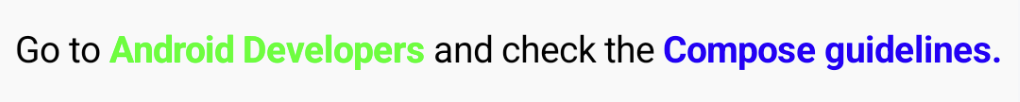
مجموعه هایی که حاوی این راهنما هستند
این راهنما بخشی از مجموعههای راهنمای Quick Guide است که اهداف توسعه Android گستردهتری را پوشش میدهد:
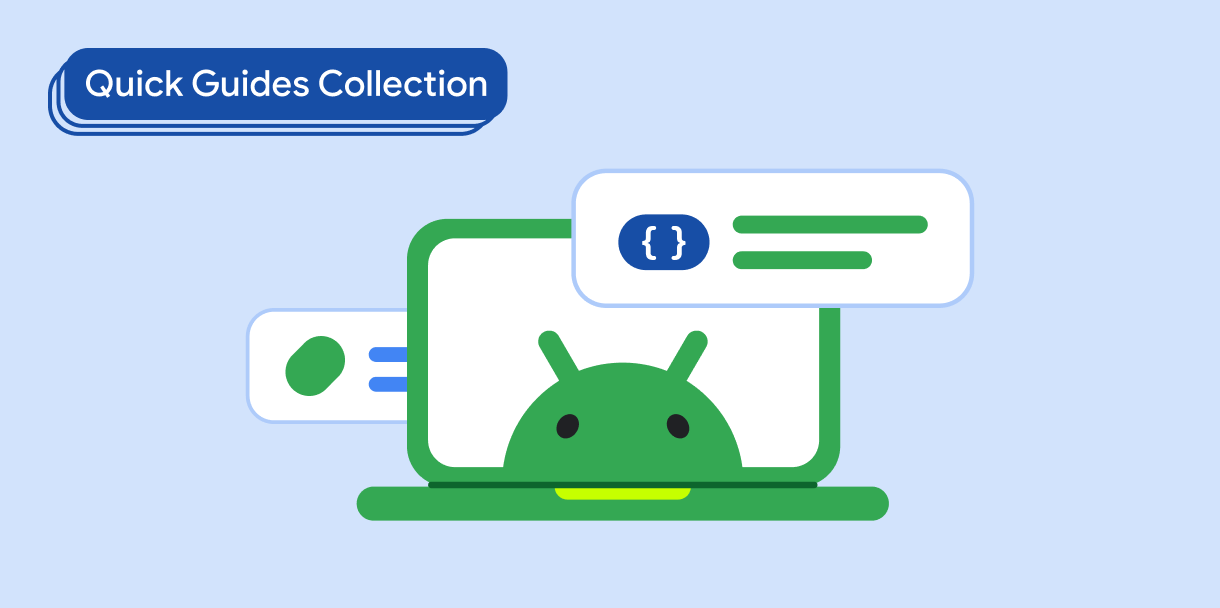
نمایش متن
متن بخش مرکزی هر رابط کاربری است. روش های مختلفی را بیابید که می توانید متن را در برنامه خود ارائه دهید تا تجربه کاربری لذت بخشی را ارائه دهید.
سوال یا بازخورد داشته باشید
به صفحه سوالات متداول ما بروید و درباره راهنماهای سریع بیاموزید یا با ما تماس بگیرید و نظرات خود را با ما در میان بگذارید.



