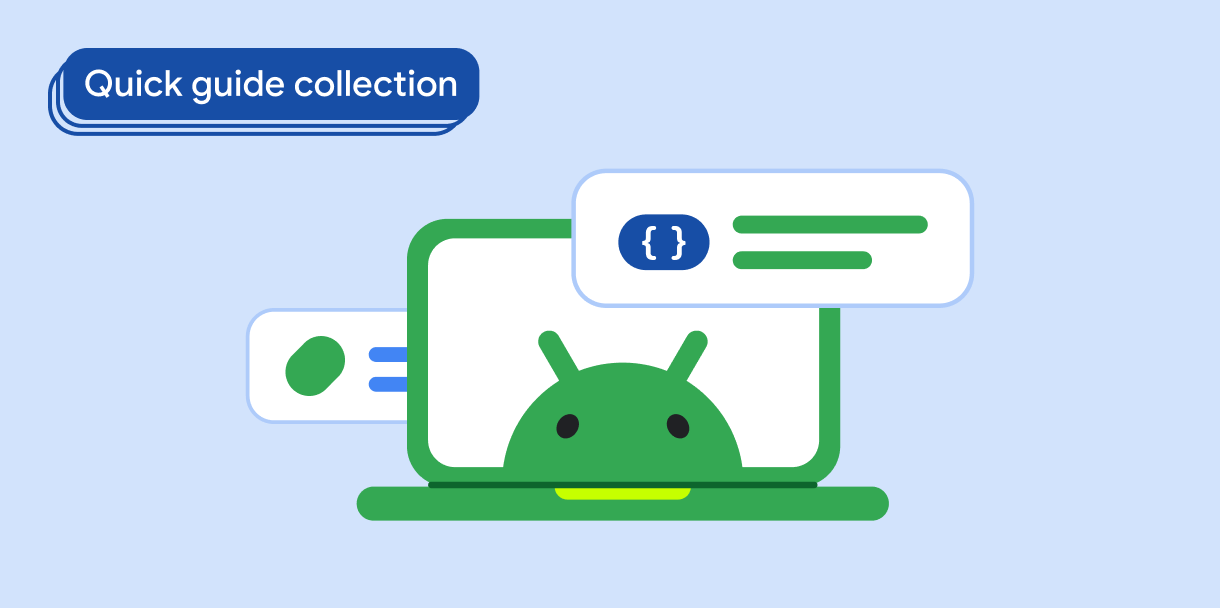You can style parts of text to improve readability, increase positive user experience, and encourage greater creativity through use of colors and fonts.
Results

Version compatibility
This implementation requires that your project minSDK be set to API level 21 or higher.
Dependencies
Style parts of text
The following code displays the string "Hello World" using blue for the "H", red
for the "W", and black for the rest of the text. To set different styles within
a single Text composable, use the following code:
@Composable fun MultipleStylesInText() { Text( buildAnnotatedString { withStyle(style = SpanStyle(color = Color.Blue)) { append("H") } append("ello ") withStyle(style = SpanStyle(fontWeight = FontWeight.Bold, color = Color.Red)) { append("W") } append("orld") } ) }
Key points about the code
- Uses
buildAnnotatedStringthat returns anAnnotatedStringstring to set different styles within text. - Styles part of text with
SpanStyle, a configuration that allows character-level styling.
Collections that contain this guide
This guide is part of these curated Quick Guide collections that cover broader Android development goals: