میتوانید بخشهایی از متن را برای بهبود خوانایی، افزایش تجربه کاربری مثبت، و تشویق خلاقیت بیشتر با استفاده از رنگها و فونتها استایل دهید.
سازگاری نسخه
این پیاده سازی مستلزم آن است که minSDK پروژه شما روی سطح API 21 یا بالاتر تنظیم شود.
وابستگی ها
بخش های سبک متن
کد زیر رشته "Hello World" را با استفاده از رنگ آبی برای "H"، قرمز برای "W" و سیاه برای بقیه متن نمایش می دهد. برای تنظیم سبک های مختلف در یک Text قابل ترکیب، از کد زیر استفاده کنید:
@Composable fun MultipleStylesInText() { Text( buildAnnotatedString { withStyle(style = SpanStyle(color = Color.Blue)) { append("H") } append("ello ") withStyle(style = SpanStyle(fontWeight = FontWeight.Bold, color = Color.Red)) { append("W") } append("orld") } ) }
نکات کلیدی در مورد کد
- از
buildAnnotatedStringاستفاده می کند که یک رشتهAnnotatedStringرا برای تنظیم سبک های مختلف در متن برمی گرداند. - بخشی از متن را با
SpanStyleسبک میکند، پیکربندی که امکان استایلسازی در سطح کاراکتر را فراهم میکند.
نتایج

مجموعه هایی که حاوی این راهنما هستند
این راهنما بخشی از مجموعههای راهنمای Quick Guide است که اهداف توسعه Android گستردهتری را پوشش میدهد:
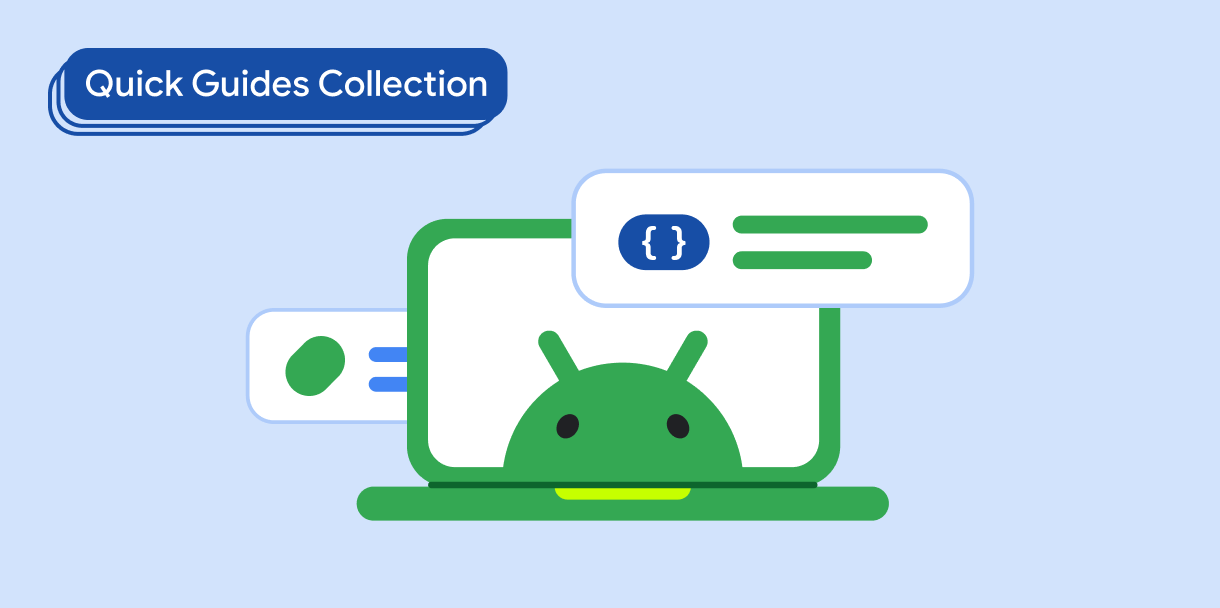
نمایش متن
متن بخش مرکزی هر رابط کاربری است. روش های مختلفی را بیابید که می توانید متن را در برنامه خود ارائه دهید تا تجربه کاربری لذت بخشی را ارائه دهید.
سوال یا بازخورد داشته باشید
به صفحه سوالات متداول ما بروید و درباره راهنماهای سریع بیاموزید یا با ما تماس بگیرید و نظرات خود را با ما در میان بگذارید.



