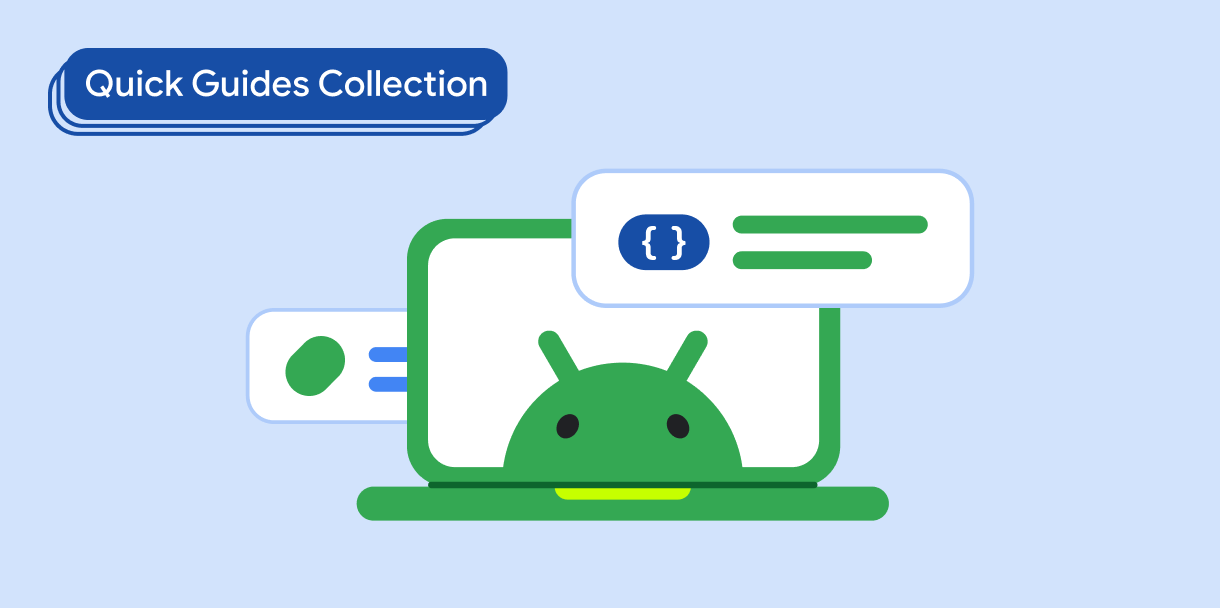उपयोगकर्ता के टॉगल के आधार पर, पासवर्ड को छिपाने या दिखाने के लिए आइकॉन बनाया जा सकता है. इससे सुरक्षा को बेहतर बनाने के साथ-साथ, उपयोगकर्ता अनुभव को भी बेहतर बनाया जा सकता है.
वर्शन के साथ काम करना
इसे लागू करने के लिए, ज़रूरी है कि आपके प्रोजेक्ट का minSDK एपीआई लेवल 21 या उससे ज़्यादा पर सेट हो.
डिपेंडेंसी
उपयोगकर्ता के टॉगल के आधार पर पासवर्ड दिखाना या छिपाना
उपयोगकर्ता के टॉगल के आधार पर पासवर्ड दिखाने या छिपाने के लिए, जानकारी डालने के लिए एक इनपुट फ़ील्ड बनाएं और टॉगल के लिए क्लिक किए जा सकने वाले आइकॉन का इस्तेमाल करें:
@Composable fun PasswordTextField() { val state = remember { TextFieldState() } var showPassword by remember { mutableStateOf(false) } BasicSecureTextField( state = state, textObfuscationMode = if (showPassword) { TextObfuscationMode.Visible } else { TextObfuscationMode.RevealLastTyped }, modifier = Modifier .fillMaxWidth() .padding(6.dp) .border(1.dp, Color.LightGray, RoundedCornerShape(6.dp)) .padding(6.dp), decorator = { innerTextField -> Box(modifier = Modifier.fillMaxWidth()) { Box( modifier = Modifier .align(Alignment.CenterStart) .padding(start = 16.dp, end = 48.dp) ) { innerTextField() } Icon( if (showPassword) { Icons.Filled.Visibility } else { Icons.Filled.VisibilityOff }, contentDescription = "Toggle password visibility", modifier = Modifier .align(Alignment.CenterEnd) .requiredSize(48.dp).padding(16.dp) .clickable { showPassword = !showPassword } ) } } ) }
कोड के बारे में अहम जानकारी
showPasswordमें पासवर्ड दिखने की स्थिति को बनाए रखता है.- पासवर्ड डालने के लिए,
BasicSecureTextFieldकॉम्पोज़ेबल का इस्तेमाल करता है. - इसमें क्लिक किया जा सकने वाला आइकॉन होता है, जो
showPasswordकी वैल्यू को टॉगल करता है. showPasswordकी स्थिति के हिसाब से,textObfuscationModeएट्रिब्यूट और ट्रेलिंग आइकॉन के दिखने/न दिखने की स्थिति तय करता है.
नतीजे
ऐसे संग्रह जिनमें यह गाइड शामिल है
यह गाइड, चुने गए क्विक गाइड के कलेक्शन का हिस्सा है. इसमें Android डेवलपमेंट के बड़े लक्ष्यों के बारे में बताया गया है:
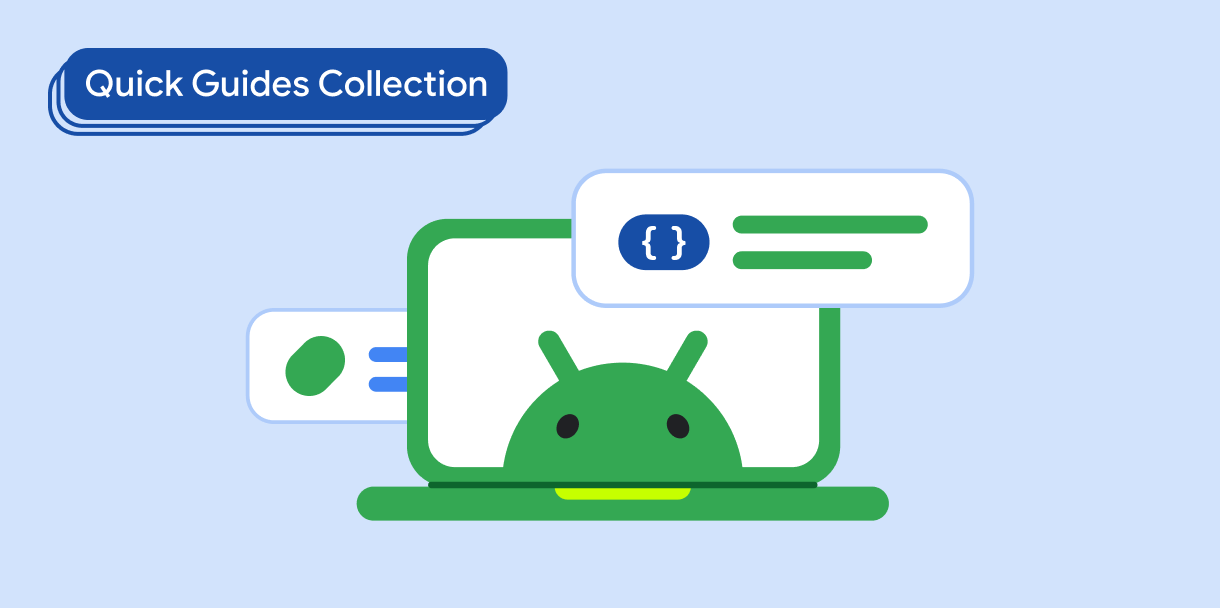
डिसप्ले टेक्स्ट