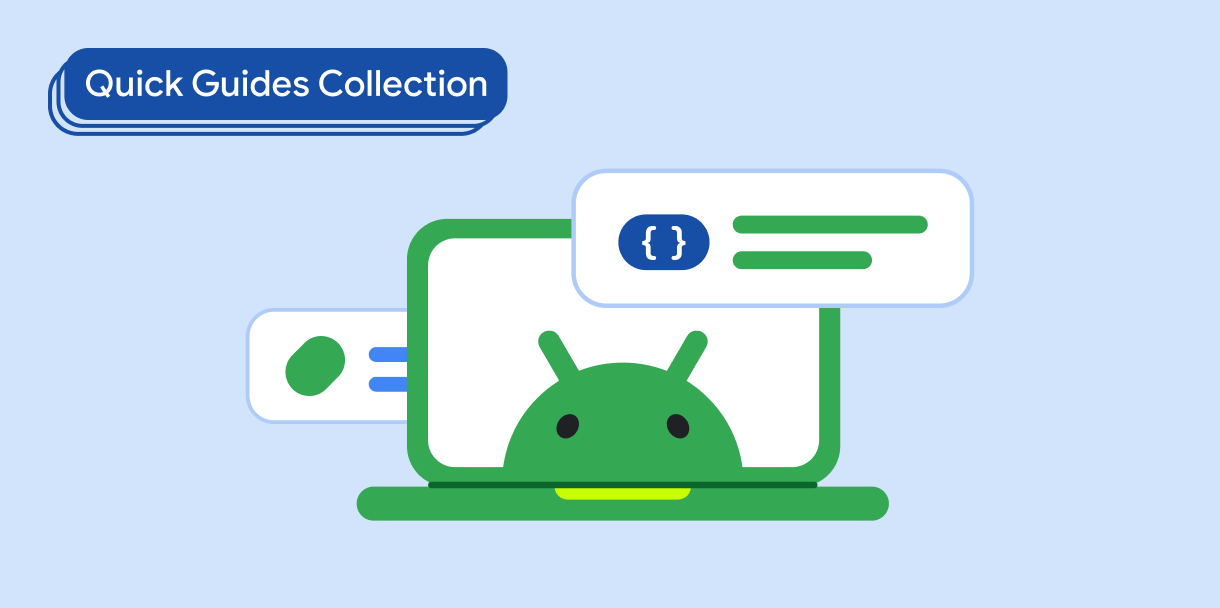Sistem Android memicu perubahan konfigurasi setiap kali keyboard dipasang atau dilepas dari perangkat. Untuk memberikan pengalaman pengguna yang lancar dan memaksimalkan produktivitas pengguna di perangkat layar besar dengan keyboard yang dapat dilepas, aplikasi Anda harus mengelola perubahan konfigurasi keyboard secara efektif.
Hasil
Aplikasi Anda merespons keyboard eksternal yang terpasang atau terlepas tanpa membuat ulang aktivitas yang sedang berjalan.
Kompatibilitas versi
Setel minSDK project Anda ke level API 8 untuk penerapan ini (lihat
View#onConfigurationChanged()).
Dependensi
Tidak ada.
Mencegah pembuatan ulang aktivitas saat keyboard berubah
Untuk mencegah aktivitas Anda dibuat ulang saat keyboard yang dapat dilepas dipasang atau dilepas, tambahkan nilai terkait keyboard ke atribut configChanges manifes aplikasi Anda dan tambahkan tampilan ke hierarki tampilan aktivitas sehingga aplikasi Anda dapat memproses perubahan konfigurasi.
1. Mendeklarasikan atribut configChanges
Perbarui elemen <activity> di manifes aplikasi dengan menambahkan nilai
keyboard|keyboardHidden ke daftar perubahan konfigurasi yang sudah dikelola:
<activity
...
android:configChanges="...|keyboard|keyboardHidden">
2. Menambahkan tampilan kosong ke hierarki tampilan
Deklarasikan tampilan baru dan tambahkan kode handler di dalam metode
onConfigurationChanged() tampilan:
Kotlin
val v = object : View(this) {
override fun onConfigurationChanged(newConfig: Configuration?) {
super.onConfigurationChanged(newConfig)
// Handler code here.
}
}
Java
View v = new View(this) {
@Override
protected void onConfigurationChanged(Configuration newConfig) {
super.onConfigurationChanged(newConfig);
// Handler code here.
}
};
Poin utama
android:configChanges: Atribut elemen<activity>manifes aplikasi. Memberi tahu sistem tentang perubahan konfigurasi yang dikelola aplikasi.View#onConfigurationChanged(): Metode yang bereaksi terhadap propagasi konfigurasi aplikasi baru.
Koleksi yang berisi panduan ini
Panduan ini adalah bagian dari koleksi Panduan Cepat yang dikurasi ini yang mencakup tujuan pengembangan Android yang lebih luas: