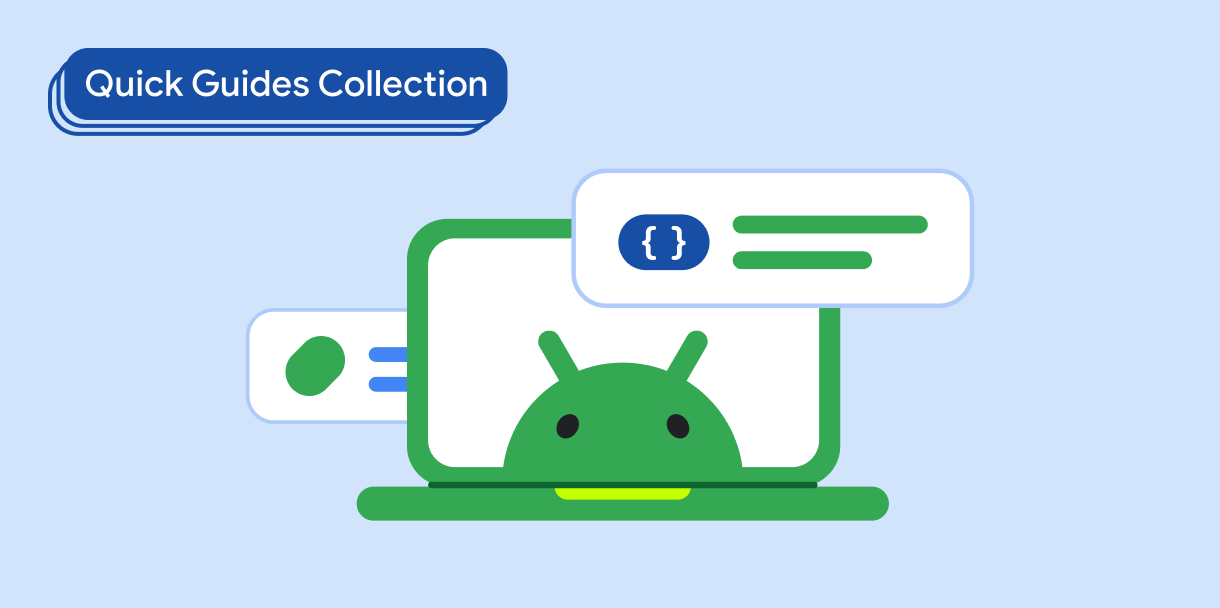لعرض الصور في تطبيقك للمحتوى وللردّ على إجراءات المستخدمين، حمِّل الصور من القرص أو من مصدر خارجي على الإنترنت. يمكنك carregar الصور بالطرق التالية:
- من القرص
- من شبكة باستخدام Coil
- من شبكة باستخدام Glide
توافق الإصدار
يتطلّب هذا التنفيذ ضبط الحد الأدنى من إصدار حزمة تطوير البرامج (SDK) لمشروعك على المستوى 21 من واجهة برمجة التطبيقات أو مستوى أعلى.
تحميل صورة من القرص
يمكنك تحميل الصور المخزّنة على الجهاز من القرص لعرضها في تطبيقك لأجل المحتوى وللردّ على إجراءات المستخدمين.
التبعيات
تحميل الصورة
استخدِم الرمز التالي لتحميل صورة مخزّنة على الجهاز من القرص لعرضها في تطبيقك:
Image( painter = painterResource(id = R.drawable.dog), contentDescription = stringResource(id = R.string.dog_content_description) )
النقاط الرئيسية حول الرمز
- عنصر Compose
Imageمحدّد تم ضبط سمةpainterفيه علىpainterResource()لتحميل صورة من موارد التطبيق contentDescriptionيمكن لـTalkBackقراءتها لجعل تطبيقك أكثر سهولة الاستخدامstringResource()لتحميل وصف المحتوى المترجَم من ملفstrings.xml
تحميل صورة عبر الشبكة
يمكنك تحميل الصور المخزّنة خارجيًا على الإنترنت باستخدام Coil أو Glide. لاختيار المكتبة التي تريد استخدامها في مشروعك، يجب مراعاة عوامل مثل متطلبات المشروع والقيود المفروضة على الأداء.
تحميل صورة باستخدام Coil
يمكنك تحميل الصور من الإنترنت باستخدام Coil، وهي مكتبة تابعة لجهة خارجية. تستند Coil إلى وظائف Kotlin المتزامنة، وتتحمّل مسؤوليةتحميل الصورة بعيدًا عن سلسلة المهام الرئيسية، وتعرضها بعد تحميلها. اتّبِع هذه الإرشادات لتحميل الصور من الإنترنت باستخدام Coil.
التبعيات
تحميل الصورة
استخدِم الرمز البرمجي التالي لتحميل الصور باستخدام Coil:
AsyncImage( model = "https://example.com/image.jpg", contentDescription = "Translated description of what the image contains" )
تحميل صورة باستخدام Glide
يمكنك تحميل الصور المخزّنة خارجيًا على الإنترنت باستخدام Glide لعرضها في خلاصة تطبيقك. Glide هي مكتبة سريعة و فعّالة لتحميل الصور على أجهزة Android تركّز على الانتقال السلس للأسفل والأعلى، وتحمل مسؤولية تحميل الصورة بعيدًا عن سلسلة المهام الرئيسية، ثم تعرِضها بعد تحميلها.
التبعيات
تحميل الصورة
استخدِم الرمز البرمجي التالي لتحميل الصور باستخدام Glide:
GlideImage( model = "https://example.com/image.jpg", contentDescription = "Translated description of what the image contains" )
النتائج

المجموعات التي تتضمّن هذا الدليل
هذا الدليل هو جزء من مجموعات الأدلة السريعة المنظَّمة التي تتناول أهداف تطوير Android الأوسع نطاقًا: