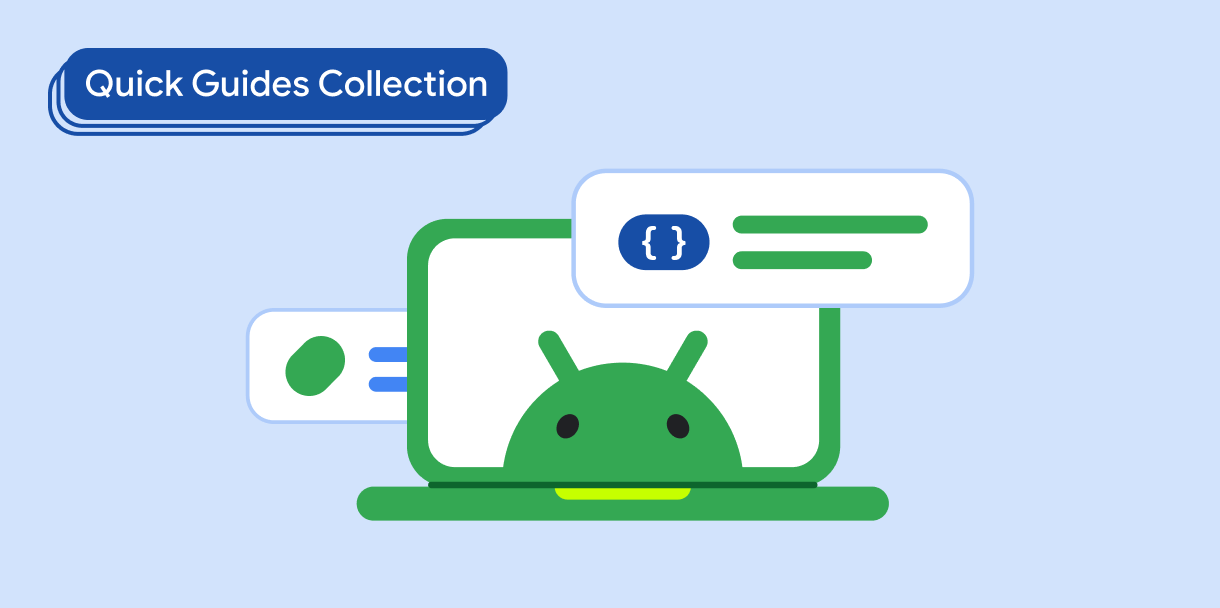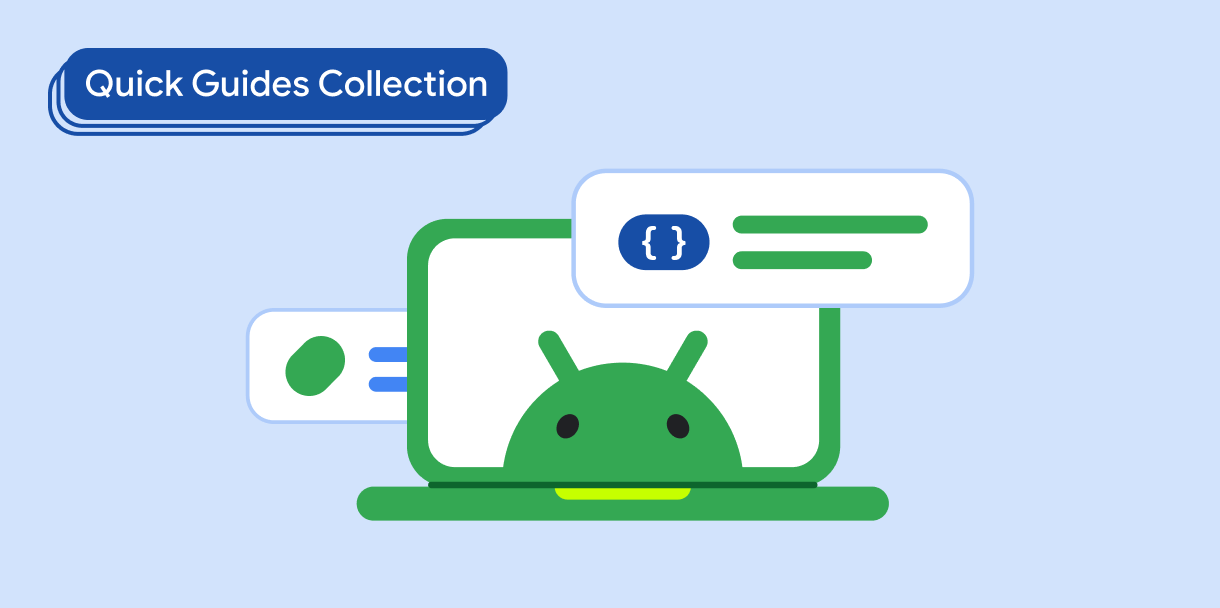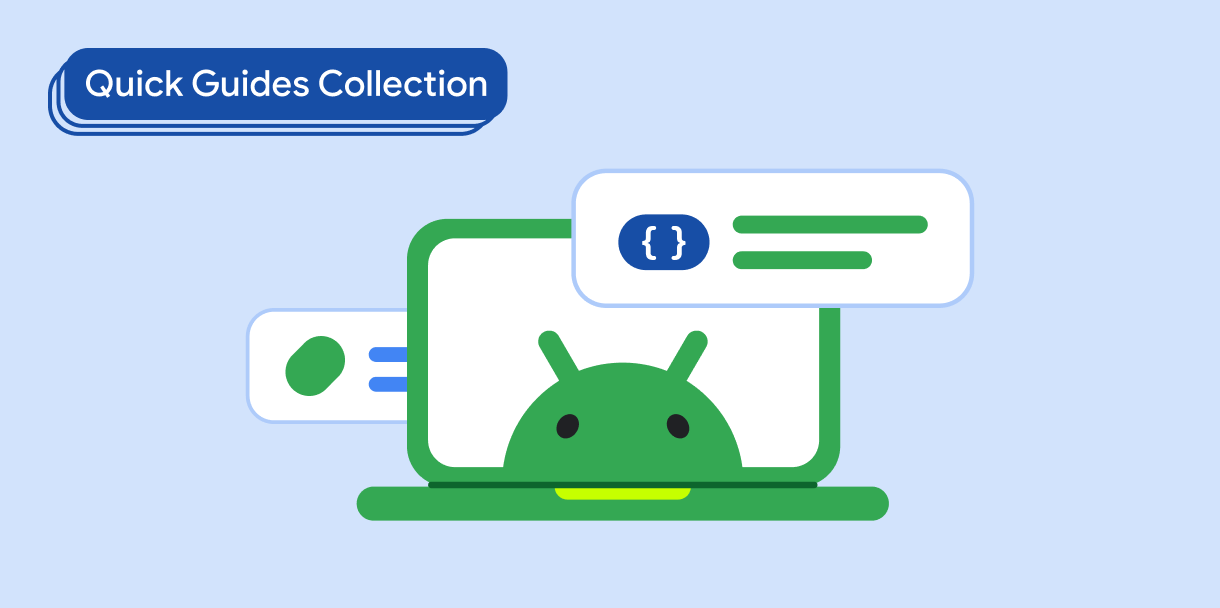نمایش موارد پیمایش تو در تو در یک لیست
با مجموعهها، منظم بمانید
ذخیره و طبقهبندی محتوا براساس اولویتهای شما.
میتوانید موارد پیمایش تودرتو را در یک فهرست برای ارائه طرحبندیهای پیچیده، مانند کاتالوگهای محصولات، گالریهای رسانه، فیدهای خبری و موارد دیگر نمایش دهید.
سازگاری نسخه
این پیاده سازی مستلزم آن است که minSDK پروژه شما روی سطح API 21 یا بالاتر تنظیم شود.
وابستگی ها
کد زیر لیستی را تولید می کند که به دو صورت پیمایش می کند. ردیف های لیست به صورت افقی حرکت می کنند. فهرست به عنوان یک کل - یک ستون - به صورت عمودی پیمایش می شود.
@Composable
fun NestedScrollingRowsList(urls: List<String>) {
LazyColumn {
items(10) {
LazyRow {
item { Text("Row: $it") }
items(urls.size) { index ->
// AsyncImage provided by Coil.
AsyncImage(
model = urls[index],
modifier = Modifier.size(150.dp),
contentDescription = null
)
}
}
}
}
} نتایج
ویدئوی زیر رفتارهای حاصل از لیستهای افقی تودرتو را در یک لیست پیمایش عمودی نشان میدهد.
مجموعه هایی که حاوی این راهنما هستند
این راهنما بخشی از مجموعههای راهنمای Quick Guide است که اهداف توسعه Android گستردهتری را پوشش میدهد:
نمایش یک لیست یا شبکه
فهرستها و شبکهها به برنامه شما اجازه میدهند مجموعهها را به شکل بصری دلپذیری نمایش دهد که مصرف آن برای کاربران آسان است.
نمایش اجزای تعاملی
بیاموزید که چگونه توابع ترکیبپذیر میتوانند به شما کمک کنند تا به راحتی اجزای رابط کاربری زیبا را بر اساس سیستم طراحی مواد طراحی کنید.
نوشتن اصول اولیه (مجموعه ویدئو)
این سری از ویدیوها APIهای Compose مختلف را معرفی میکند و به سرعت به شما نشان میدهد که چه چیزی در دسترس است و چگونه از آنها استفاده کنید.
محتوا و نمونه کدها در این صفحه مشمول پروانههای توصیفشده در پروانه محتوا هستند. جاوا و OpenJDK علامتهای تجاری یا علامتهای تجاری ثبتشده Oracle و/یا وابستههای آن هستند.
تاریخ آخرین بهروزرسانی 2025-10-01 بهوقت ساعت هماهنگ جهانی.
[[["درک آسان","easyToUnderstand","thumb-up"],["مشکلم را برطرف کرد","solvedMyProblem","thumb-up"],["غیره","otherUp","thumb-up"]],[["اطلاعاتی که نیاز دارم وجود ندارد","missingTheInformationINeed","thumb-down"],["بیشازحد پیچیده/ مراحل بسیار زیاد","tooComplicatedTooManySteps","thumb-down"],["قدیمی","outOfDate","thumb-down"],["مشکل ترجمه","translationIssue","thumb-down"],["مشکل کد / نمونهها","samplesCodeIssue","thumb-down"],["غیره","otherDown","thumb-down"]],["تاریخ آخرین بهروزرسانی 2025-10-01 بهوقت ساعت هماهنگ جهانی."],[],[]]