אפשר להציג פריטים מוערמים שגלול בהם בתוך רשימה כדי להציג פריסות מורכבות, כמו קטלוגים של מוצרים, גלריות מדיה, פידים של חדשות ועוד.
תאימות גרסאות
כדי להטמיע את האפשרות הזו, צריך להגדיר את minSDK של הפרויקט לרמת API 21 ואילך.
יחסי תלות
הטמעת גלילה אופקית בתצוגת עץ ברשימה אנכית
הקוד הבא יוצר רשימה שאפשר לגלול בה בשתי דרכים. השורות של הרשימה גוללות אופקית, והרשימה כולה – עמודה אחת – גוללת אנכית.
@Composable fun NestedScrollingRowsList(urls: List<String>) { LazyColumn { items(10) { LazyRow { item { Text("Row: $it") } items(urls.size) { index -> // AsyncImage provided by Coil. AsyncImage( model = urls[index], modifier = Modifier.size(150.dp), contentDescription = null ) } } } } }
תוצאות
בסרטון הבא מוצגים ההתנהגויות שמתקבלות כשמשתמשים ברשימות אופקיות בתצוגת עץ בתוך רשימה אנכית שאפשר לגלול בה.
אוספים שמכילים את המדריך הזה
המדריך הזה הוא חלק מהאוספים הבאים של מדריכים מהירים, שמכסים יעדים רחבים יותר לפיתוח Android:
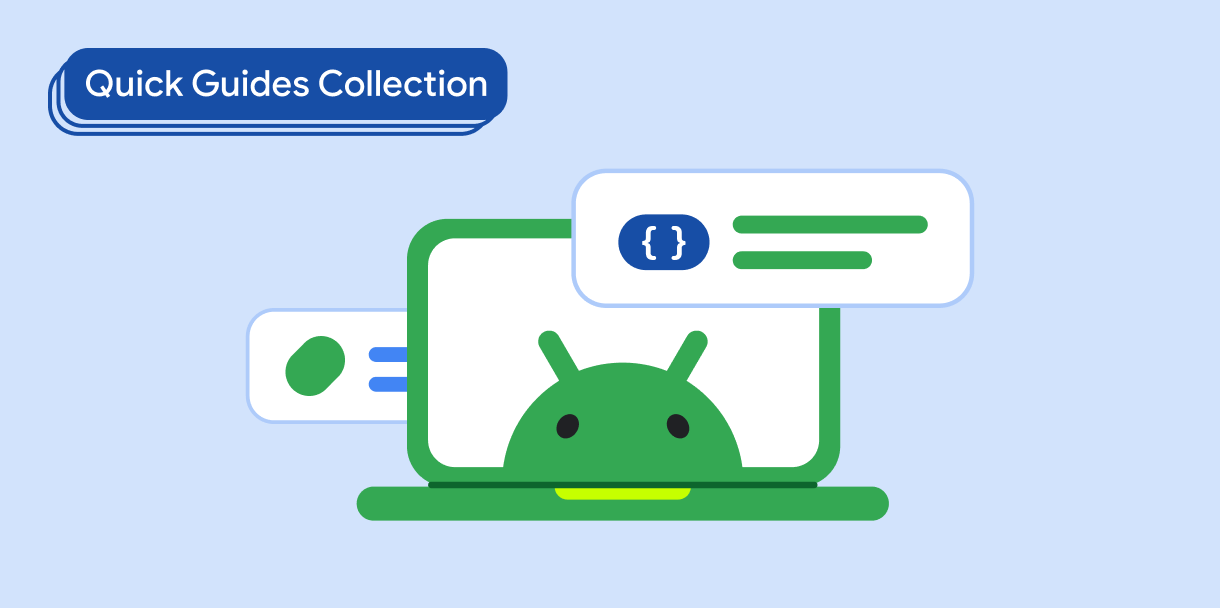
הצגת רשימה או רשת
רשימות ורשתות מאפשרות להציג באפליקציה קולקציות בצורה חזותית נעימה וקלה לשימוש למשתמשים.
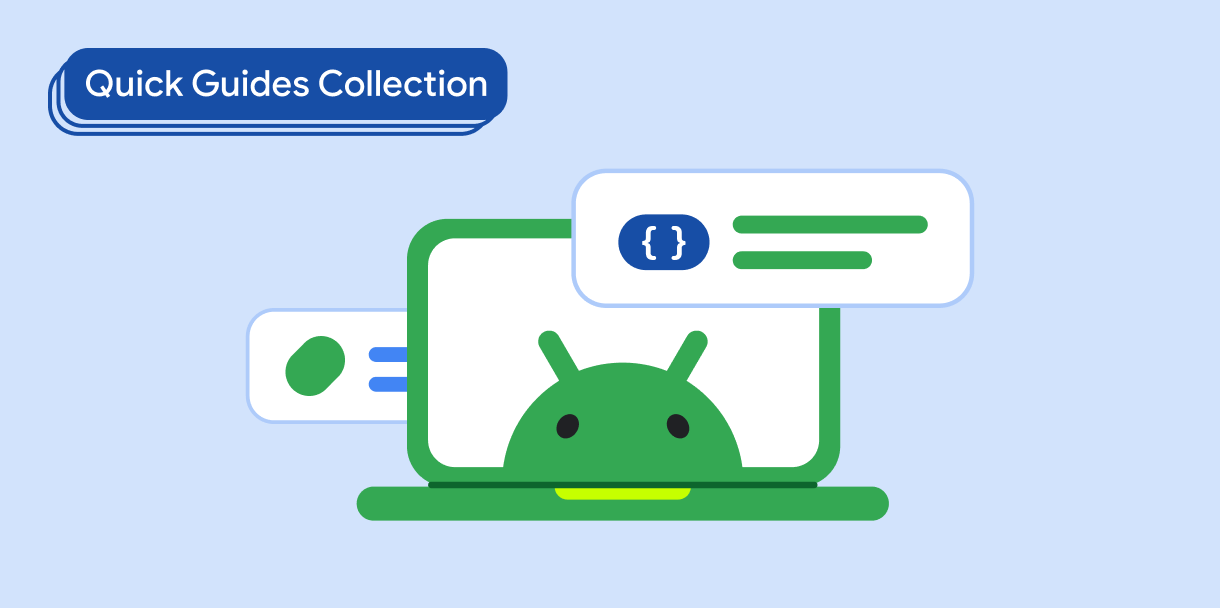
הצגת רכיבים אינטראקטיביים
איך פונקציות מורכבות מאפשרות ליצור בקלות רכיבי ממשק משתמש יפים על סמך מערכת העיצוב של Material Design.
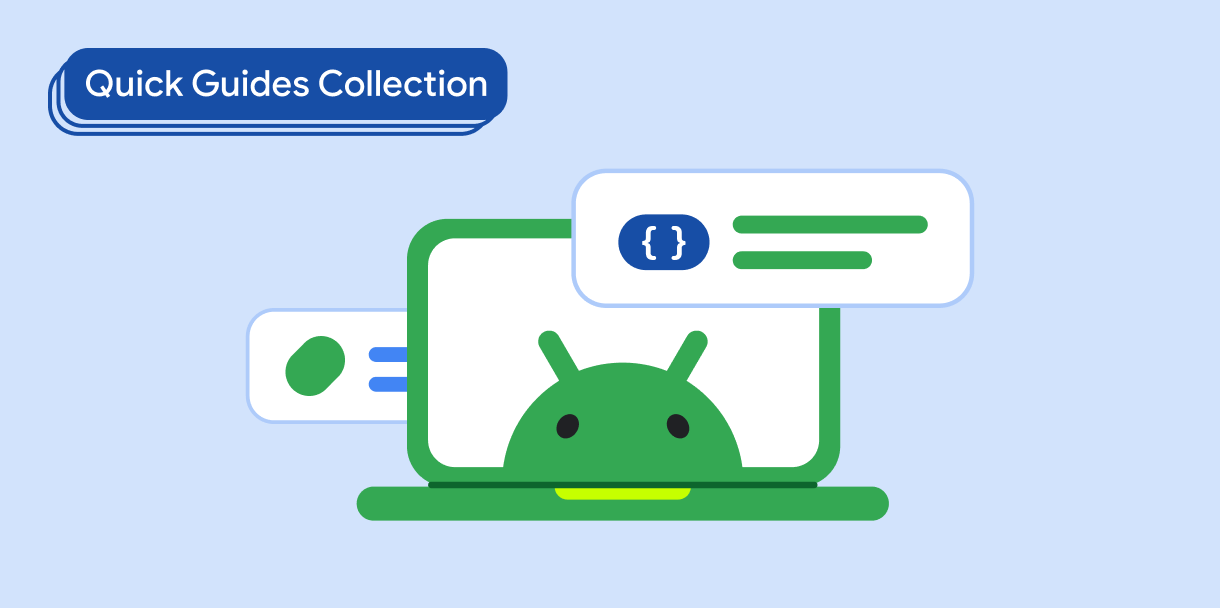
יסודות הכתיבה (אוסף סרטונים)
בסדרת הסרטונים הזו נסביר על ממשקי API שונים של Compose, ונראה במהירות מה זמין ואיך משתמשים בהם.
יש לכם שאלות או משוב
אתם יכולים להיכנס לדף השאלות הנפוצות שלנו ולקרוא מדריכים מהירים, או ליצור איתנו קשר ולספר לנו מה דעתכם.


