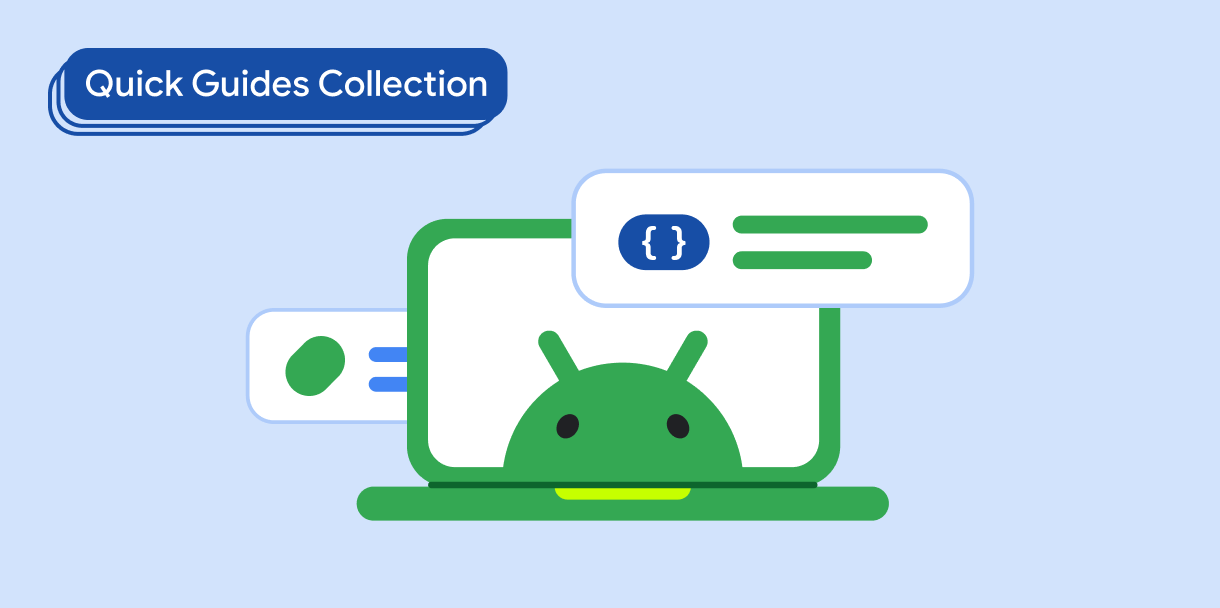جزء کشوی ناوبری یک منوی کشویی است که به کاربران امکان می دهد به بخش های مختلف برنامه شما پیمایش کنند. کاربران می توانند با کشیدن انگشت از کناره یا ضربه زدن روی نماد منو، آن را فعال کنند.
این سه مورد استفاده را برای اجرای یک کشوی ناوبری در نظر بگیرید:
- سازماندهی محتوا: کاربران را قادر می سازد تا بین دسته های مختلف جابجا شوند، مانند برنامه های اخبار یا وبلاگ نویسی.
- مدیریت حساب: پیوندهای سریعی به تنظیمات حساب و بخشهای نمایه در برنامههای دارای حساب کاربری ارائه دهید.
- کشف ویژگی: چندین ویژگی و تنظیمات را در یک منو سازماندهی کنید تا کشف و دسترسی کاربر در برنامه های پیچیده را تسهیل کند.
در طراحی متریال، دو نوع کشو ناوبری وجود دارد:
- استاندارد: فضای داخل صفحه را با محتوای دیگر به اشتراک بگذارید.
- Modal: در بالای محتوای دیگر در یک صفحه ظاهر می شود.
سازگاری نسخه
این پیاده سازی مستلزم آن است که minSDK پروژه شما روی سطح API 21 یا بالاتر تنظیم شود.
وابستگی ها
یک کشوی ناوبری پیاده سازی کنید
می توانید از ModalNavigationDrawer composable برای پیاده سازی کشوی ناوبری استفاده کنید:
نکات کلیدی
برای تهیه
ModalDrawerSheetو ارائه محتویات کشو از شکافdrawerContentاستفاده کنید.ModalNavigationDrawerتعدادی پارامتر کشو اضافی را می پذیرد. برای مثال، میتوانید تغییر دهید که آیا کشو به درگها با پارامترgesturesEnabledپاسخ میدهد یا خیر، مانند مثال زیر:
رفتار کشوی ناوبری را کنترل کنید
برای کنترل نحوه باز و بسته شدن کشو، از DrawerState استفاده کنید:
نکات کلیدی
- با استفاده از پارامتر
drawerStateیکDrawerStateبهModalNavigationDrawerمنتقل کنید. -
DrawerStateدسترسی به عملکردهایopenوcloseو همچنین ویژگی های مربوط به وضعیت کشو فعلی را فراهم می کند. این توابع تعلیق نیاز به یکCoroutineScopeدارند که می توانید با استفاده ازrememberCoroutineScopeآن را نمونه سازی کنید. همچنین میتوانید توابع تعلیق را در پاسخ به رویدادهای رابط کاربری فراخوانی کنید.
نتایج
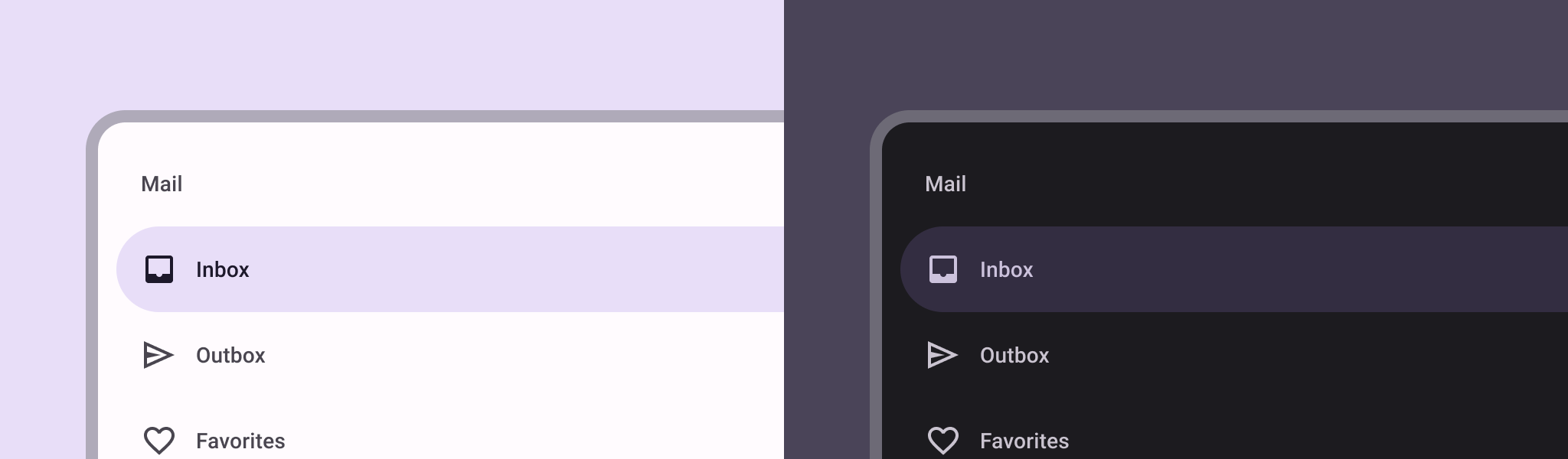
مجموعه هایی که حاوی این راهنما هستند
این راهنما بخشی از مجموعههای راهنمای Quick Guide است که اهداف توسعه Android گستردهتری را پوشش میدهد: