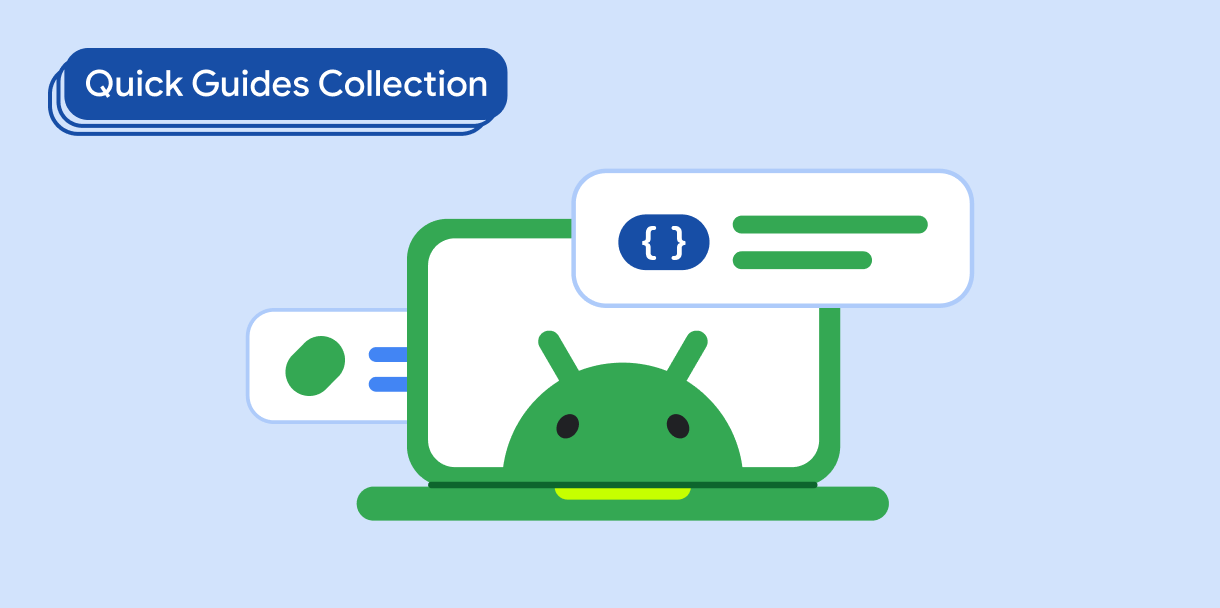বোতামগুলি ব্যবহারকারীকে একটি সংজ্ঞায়িত ক্রিয়া ট্রিগার করতে দেয়। পাঁচ ধরনের বোতাম আছে:
টাইপ | চেহারা | উদ্দেশ্য |
|---|---|---|
| ভরাট | বিপরীত পাঠ্য সহ কঠিন পটভূমি। | প্রাথমিক ক্রিয়াগুলির জন্য, যেমন "জমা দিন" এবং "সংরক্ষণ করুন।" ছায়ার প্রভাব বোতামের গুরুত্বের উপর জোর দেয়। |
| টোনাল | পৃষ্ঠের সাথে মেলে পটভূমির রঙ পরিবর্তিত হয়। | প্রাথমিক বা উল্লেখযোগ্য কর্মের জন্য। ভরা বোতামগুলি চাক্ষুষ ওজন প্রদান করে এবং "কার্টে যোগ করুন" এবং "সাইন ইন" এর মতো ক্রিয়াগুলির জন্য উপযুক্ত। |
| উন্নীত | ছায়া এটা স্ট্যান্ড আউট তোলে. | প্রাথমিক বা উল্লেখযোগ্য কর্মের জন্য। বোতামটিকে আরও বিশিষ্ট করতে উচ্চতা বাড়ান। |
| রূপরেখা | কোন ফিল ছাড়া একটি সীমানা বৈশিষ্ট্য. | ক্রিয়াগুলির জন্য যা গুরুত্বপূর্ণ কিন্তু প্রাথমিক নয়। "বাতিল" বা "ব্যাক" এর মত বিকল্প, গৌণ ক্রিয়াগুলি নির্দেশ করতে রূপরেখাযুক্ত বোতামগুলি অন্যান্য বোতামগুলির সাথে ভালভাবে যুক্ত হয়৷ |
| পাঠ্য | কোন পটভূমি বা সীমানা ছাড়া পাঠ্য. | নেভিগেশনাল লিঙ্ক বা "আরো জানুন" বা "বিশদ বিবরণ দেখুন" এর মতো মাধ্যমিক ক্রিয়াগুলির মতো কম গুরুত্বপূর্ণ ক্রিয়াগুলির জন্য৷ |
সংস্করণ সামঞ্জস্য
এই বাস্তবায়নের জন্য আপনার প্রজেক্ট minSDK এপিআই লেভেল 21 বা তার উপরে সেট করা প্রয়োজন।
নির্ভরতা
একটি ভরাট বোতাম তৈরি করুন
ভরা বোতাম উপাদান মৌলিক Button কম্পোজেবল ব্যবহার করে। এটি ডিফল্টরূপে একটি কঠিন রঙ দিয়ে ভরা হয়।
ফলাফল

একটি ভরাট টোনাল বোতাম তৈরি করুন
ভরা টোনাল বোতাম উপাদানটি FilledTonalButton কম্পোজেবল ব্যবহার করে। এটি ডিফল্টরূপে একটি টোনাল রঙ দিয়ে ভরা হয়।
ফলাফল
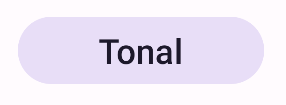
একটি রূপরেখাযুক্ত বোতাম তৈরি করুন
আউটলাইন করা বোতাম কম্পোনেন্ট OutlinedButton কম্পোজেবল ব্যবহার করে। এটি ডিফল্টরূপে একটি রূপরেখা সহ প্রদর্শিত হয়।
ফলাফল

একটি উন্নত বোতাম তৈরি করুন
এলিভেটেড বোতাম কম্পোনেন্ট ElevatedButton বাটন কম্পোজেবল ব্যবহার করে। এটিতে একটি ছায়া রয়েছে যা ডিফল্টরূপে উচ্চতার প্রভাবকে উপস্থাপন করে এবং একটি ছায়া সহ একটি রূপরেখাযুক্ত বোতাম হিসাবে উপস্থিত হয়।
ফলাফল
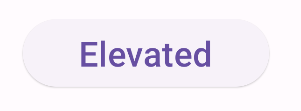
একটি পাঠ্য বোতাম তৈরি করুন
টেক্সট বোতাম কম্পোনেন্ট TextButton কম্পোজেবল ব্যবহার করে। ক্লিক না করা পর্যন্ত, এটি শুধুমাত্র পাঠ্য হিসাবে প্রদর্শিত হবে। এটি ডিফল্টরূপে একটি কঠিন পূরণ বা রূপরেখা নেই।
ফলাফল

মূল পয়েন্ট
-
onClick: ব্যবহারকারী বোতাম টিপে যখন ফাংশন বলা হয়। -
enabled: মিথ্যা হলে, এই প্যারামিটারটি বোতামটিকে অনুপলব্ধ এবং নিষ্ক্রিয় দেখায়। -
colors:ButtonColorsএকটি উদাহরণ যা বোতামে ব্যবহৃত রং নির্ধারণ করে। -
contentPadding: বোতামের মধ্যে প্যাডিং।
এই নির্দেশিকা ধারণকারী সংগ্রহ
এই নির্দেশিকাটি এই কিউরেট করা কুইক গাইড সংগ্রহের অংশ যা বৃহত্তর অ্যান্ড্রয়েড উন্নয়ন লক্ষ্যগুলি কভার করে: