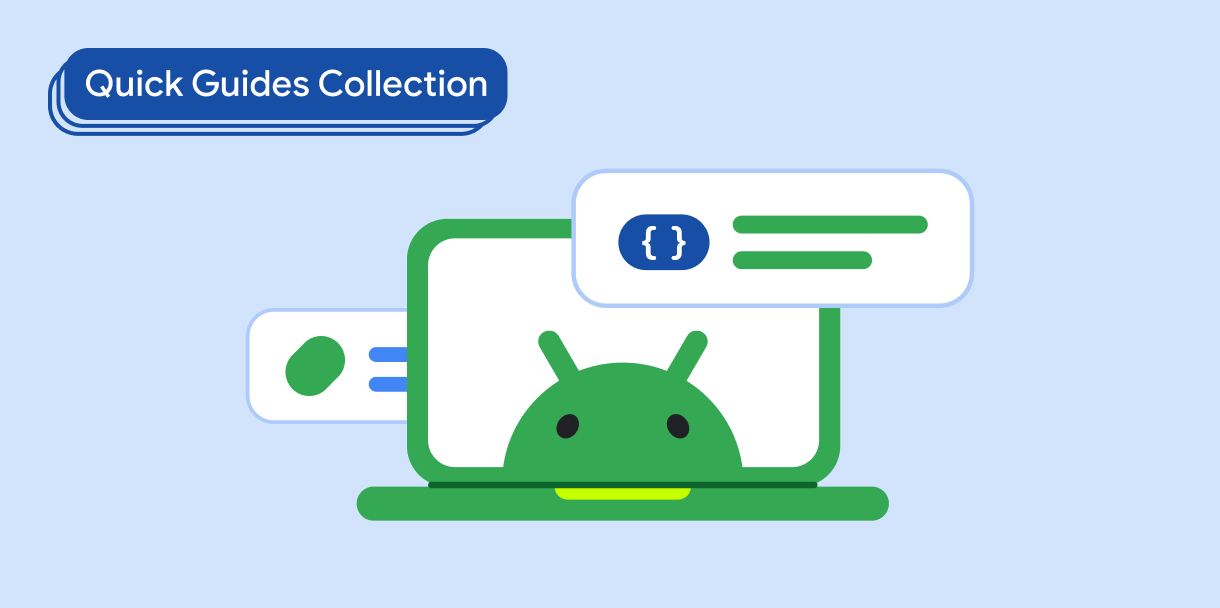Un riquadro in basso mostra i contenuti secondari, ancorati alla parte inferiore dello schermo.
Compatibilità delle versioni
Questa implementazione richiede che il valore minSDK del progetto sia impostato sul livello API 21 o superiore.
Dipendenze
Implementare un riquadro inferiore
Per implementare un riquadro in basso, utilizza il composable ModalBottomSheet:
Espandi e comprimi il foglio
Per espandere e comprimere il foglio, utilizza SheetState:
Punti chiave
- Utilizza lo slot
content, che utilizza unColumnScopeper disporre i composabili dei contenuti del foglio in una colonna. - Utilizza
rememberSheetStateper creare un'istanza diSheetStateda passare aModalBottomSheetcon il parametrosheetState. SheetStatefornisce accesso alle funzionishowehidee alle proprietà relative allo stato del foglio corrente. Queste funzioni richiedono unCoroutineScope, ad esempiorememberCoroutineScope, e possono essere chiamate in risposta agli eventi dell'interfaccia utente.Assicurati di rimuovere
ModalBottomSheetdalla composizione quando nascondi il foglio inferiore.
Risultati
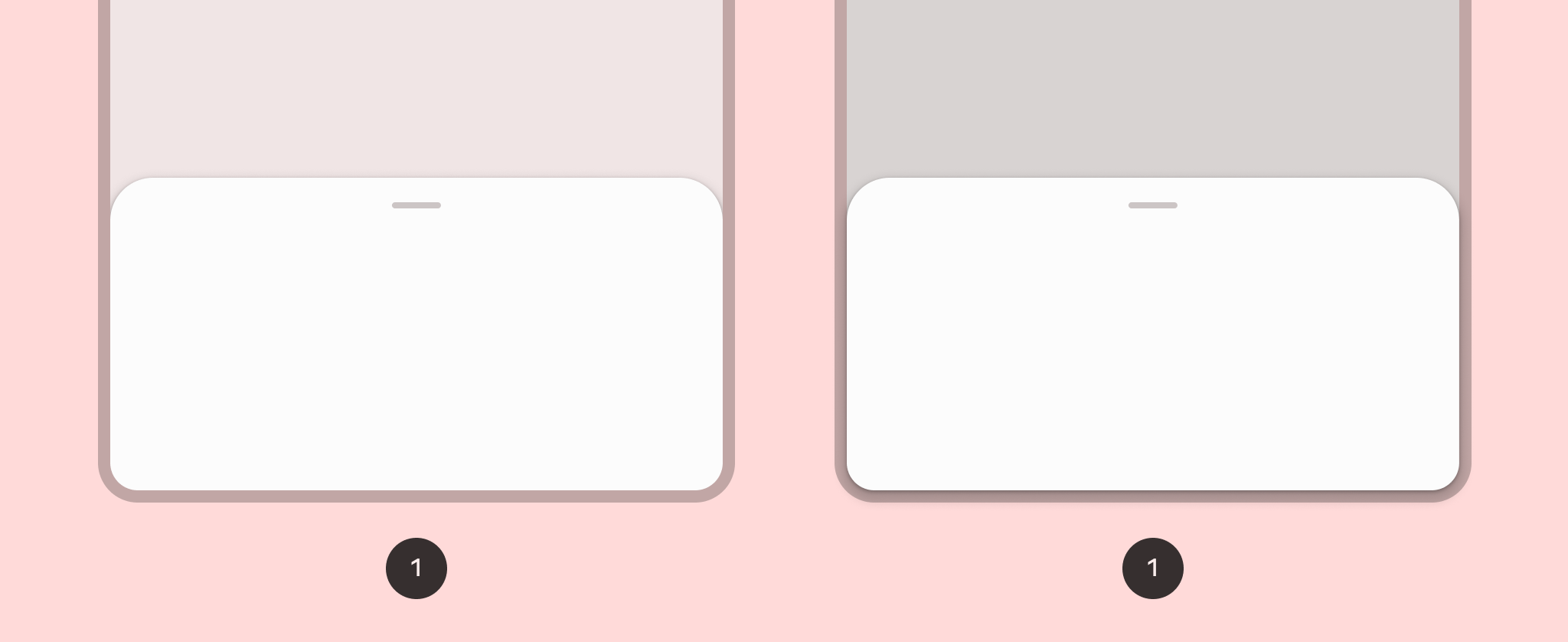
Raccolte che contengono questa guida
Questa guida fa parte di queste raccolte di guide rapide selezionate che coprono obiettivi di sviluppo Android più ampi: