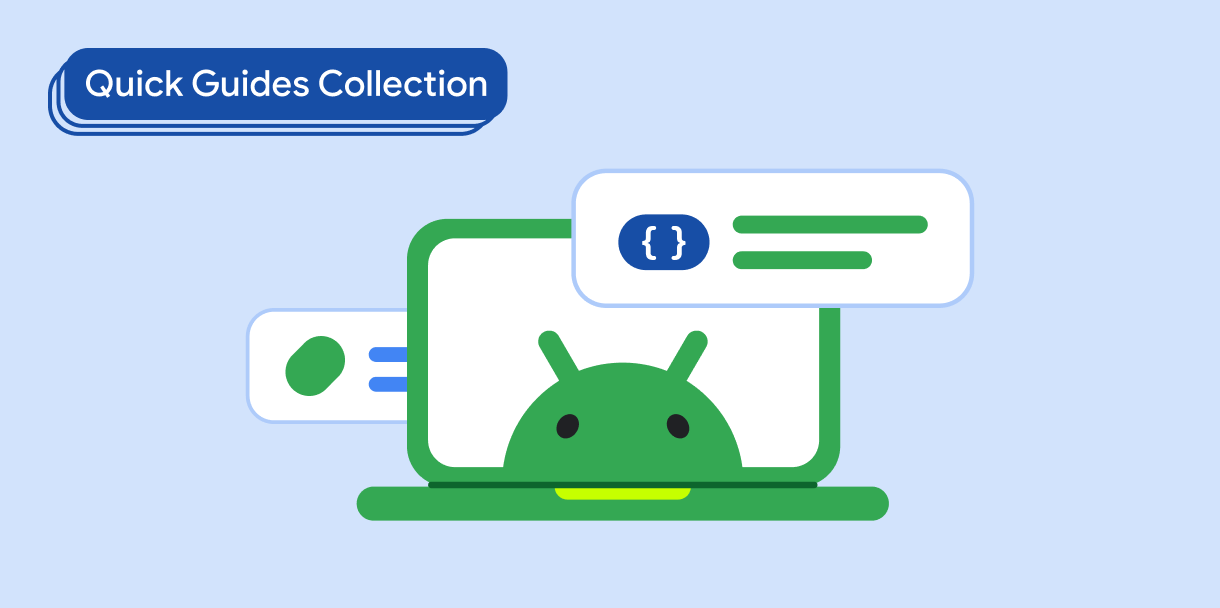صفحه پایینی محتوای ثانویه را نشان میدهد که به پایین صفحه متصل شده است.
سازگاری نسخه
این پیاده سازی مستلزم آن است که minSDK پروژه شما روی سطح API 21 یا بالاتر تنظیم شود.
وابستگی ها
یک ورق پایین را اجرا کنید
برای پیاده سازی یک صفحه پایین ، از ModalBottomSheet composable استفاده کنید:
صفحه را باز کرده و جمع کنید
برای بزرگ کردن و کوچک کردن صفحه، از SheetState استفاده کنید:
نکات کلیدی
- از شکاف
contentاستفاده کنید، که ازColumnScopeبرای چیدمان محتوای صفحه در یک ستون استفاده می کند. - برای ایجاد نمونه ای از
SheetStateکه با پارامترsheetStateبهModalBottomSheetارسال می کنید، ازrememberSheetStateاستفاده کنید. SheetStateدسترسی به توابعshowوhideو خصوصیات مربوط به وضعیت صفحه فعلی را فراهم می کند. این توابع بهCoroutineScopeنیاز دارند - به عنوان مثال،rememberCoroutineScope- و می توانند در پاسخ به رویدادهای UI فراخوانی شوند.وقتی صفحه پایینی را پنهان میکنید، مطمئن شوید که
ModalBottomSheetرا از ترکیب حذف میکنید.
نتایج
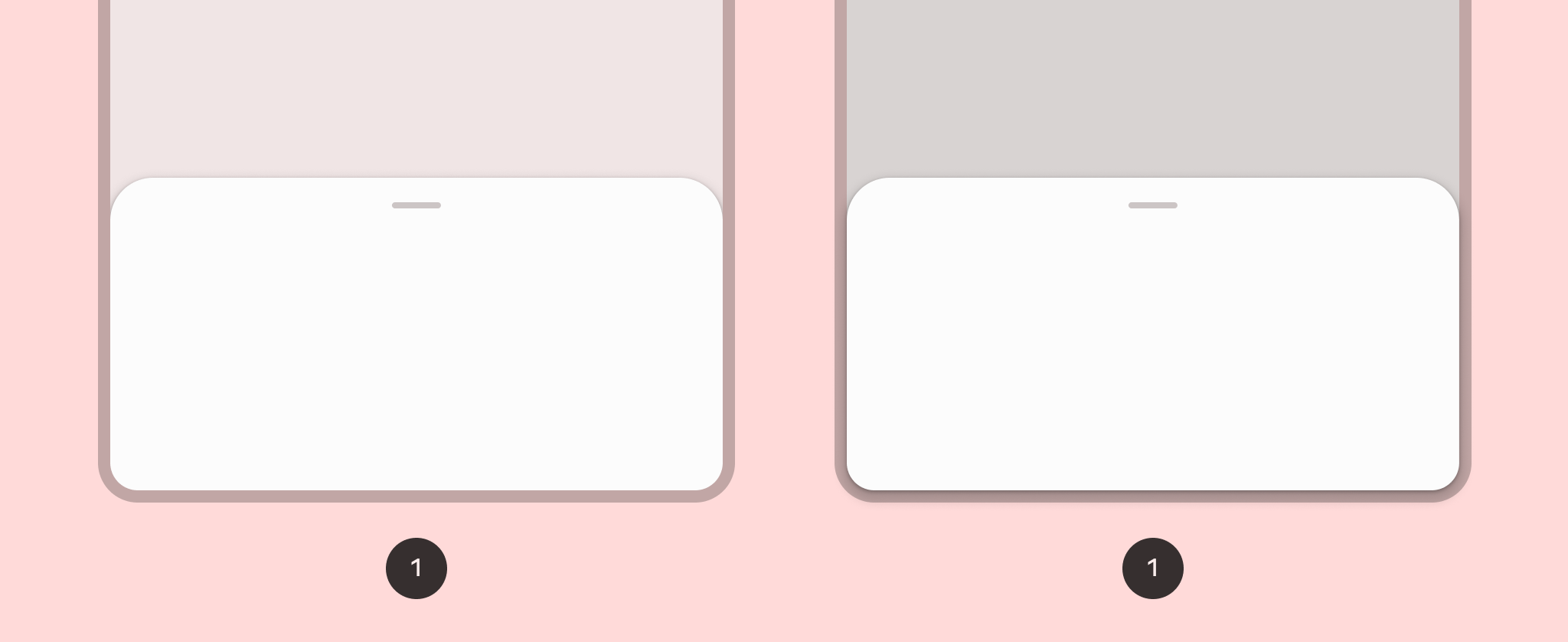
مجموعه هایی که حاوی این راهنما هستند
این راهنما بخشی از مجموعههای راهنمای Quick Guide است که اهداف توسعه Android گستردهتری را پوشش میدهد: