Android XR hỗ trợ các ứng dụng ở nhiều giai đoạn phát triển. Công cụ này được xây dựng để giảm thiểu nỗ lực mà nhà phát triển cần thực hiện để tạo một ứng dụng cho nhiều nền tảng và kiểu dáng.
Android XR tự động chạy các ứng dụng Android tương thích được thiết kế cho màn hình lớn và màn hình di động. Với một vài điểm điều chỉnh, bạn có thể chuyển đổi ứng dụng này thành một ứng dụng khác biệt nếu muốn mang đến trải nghiệm sống động hơn.

Ứng dụng di động tương thích với XR
Một ứng dụng di động hiện có chưa được sửa đổi để thích ứng với màn hình lớn hoặc bất kỳ kiểu dáng nào khác. Loại ứng dụng này tự động tương thích với Android XR miễn là không yêu cầu bất kỳ tính năng nào không được hỗ trợ, chẳng hạn như điện thoại. Người dùng có thể hoàn tất các luồng tác vụ quan trọng. Các bản cập nhật này sẽ tự động được cung cấp trên Cửa hàng Play.

Ứng dụng màn hình lớn tương thích với XR
Ứng dụng Android màn hình lớn Cấp 1 hoặc Cấp 2 đã triển khai tính năng tối ưu hoá bố cục cho tất cả kích thước màn hình và cấu hình thiết bị (ví dụ: màn hình lớn ngoài thiết bị di động), cùng với việc tăng cường hỗ trợ cho các thiết bị đầu vào bên ngoài và tính năng đa nhiệm. Các bản cập nhật này sẽ được tự động cung cấp trên Cửa hàng Play.

Ứng dụng XR khác biệt
Ứng dụng có tính năng đặc trưng cho XR có trải nghiệm người dùng được thiết kế rõ ràng cho XR và triển khai các tính năng chỉ được cung cấp trên XR. Bạn có thể tận dụng tối đa các tính năng của Android XR và tạo sự khác biệt cho trải nghiệm của ứng dụng bằng cách thêm các tính năng XR như bảng điều khiển không gian hoặc nội dung XR như video 3D.
Thiết kế ứng dụng Android XR khác biệt
Khi chạy ở chế độ Toàn không gian, ứng dụng XR có thể sử dụng các tính năng để tạo cảm giác hiện diện và mức độ tương tác sâu hơn. Để tận dụng canvas vô hạn, hãy cân nhắc thêm các phần tử sau:
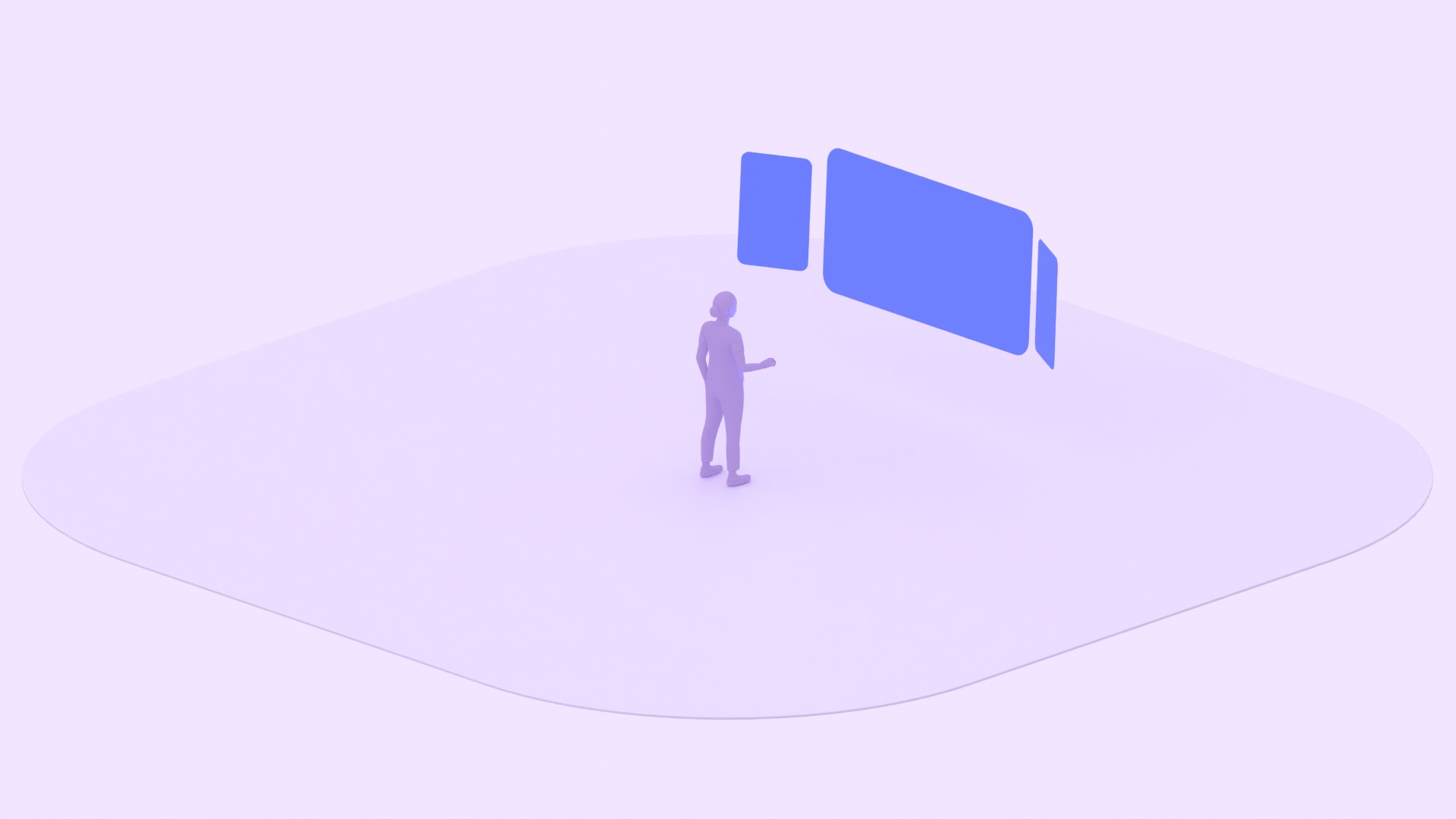
Mở rộng ứng dụng của bạn trên không gian của người dùng mà không bị ràng buộc. Người dùng có thể di chuyển các bảng điều khiển để có trải nghiệm phù hợp với bản thân.
Khuyến khích việc học tập và khám phá thực hành bằng các mô hình 3D mà người dùng có thể xoay, đổi kích thước và di chuyển.
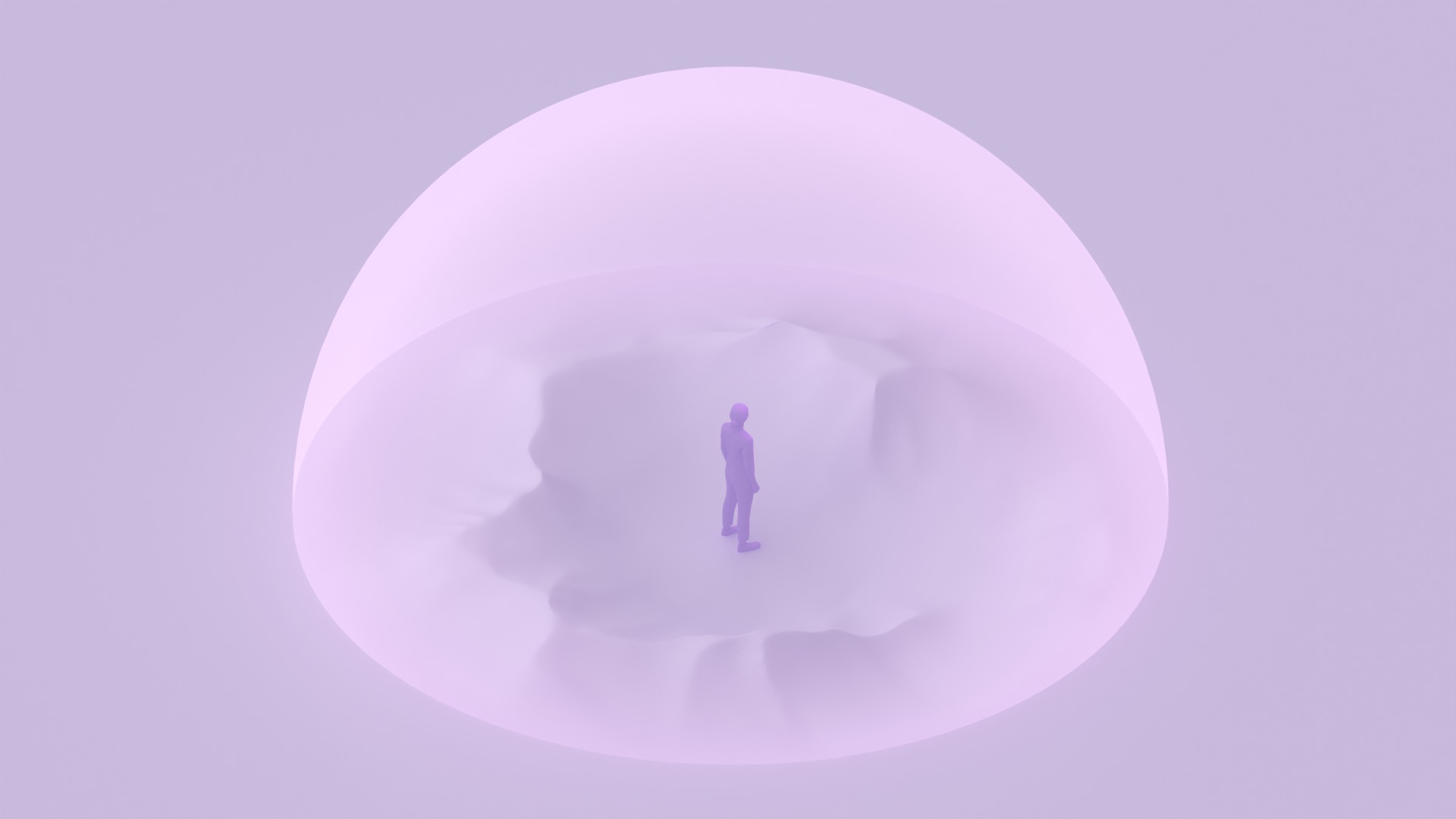
Chuyển người dùng đến một không gian mới và tăng cường sự tập trung bằng các cảnh sống động được tạo tuỳ chỉnh.
Mẹo để bắt đầu nhanh chóng
- Tuỳ chỉnh giao diện người dùng của ứng dụng theo ý thích, giống như trên Android.
- Tuân thủ nguyên tắc về màn hình lớn của Material Design để đảm bảo ứng dụng trông đẹp và hoạt động đúng cách ở mọi kích thước.
- Tuân theo các đề xuất về thiết kế hình ảnh của Android XR cho kiểu chữ, màu sắc và chuyển động. Cân nhắc sử dụng các thành phần Material Design để giúp ứng dụng của bạn phù hợp với nền tảng.
- Xác định những khoảnh khắc chính mà các tính năng không gian sẽ cải thiện trải nghiệm người dùng và khai thác các tính năng độc đáo của XR.
- Thêm các tín hiệu hình ảnh rõ ràng để người dùng có thể nhanh chóng chuyển đổi giữa chế độ Toàn không gian và Không gian chính. Ví dụ: bạn có thể sử dụng biểu tượng thu gọn nội dung và mở rộng nội dung cho các nút để kích hoạt hiệu ứng chuyển đổi.

