Android 2.2 プラットフォームには、ユーザーとデベロッパー向けの多くの新機能が導入されています。このドキュメントでは、Android 2.2 の新機能とテクノロジーの一部について説明します。新しいデベロッパー向け API について詳しくは、Android 2.2 バージョン ノートをご覧ください。
新しいユーザー機能
ホーム
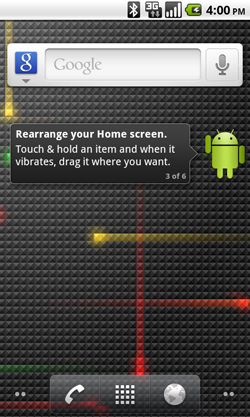
|
新しいホーム画面のヒント ウィジェットは、ショートカットとウィジェットを使用してホーム画面を構成する方法や、複数のホーム画面を使用する方法を新規ユーザーに案内します。 電話、アプリ ランチャー、ブラウザの専用のショートカットがホーム画面に追加され、5 つのホーム画面パネルから簡単にアクセスできるようになりました。 |
Exchange に対応しています。
|
デバイスのロック解除に数値 PIN または英数字パスワードのオプションを追加し、セキュリティを強化しました。Exchange 管理者は、デバイス全体にパスワード ポリシーを適用できます。 リモートワイプ: Exchange 管理者は、デバイスの紛失や盗難に備えて、デバイスをリモートで工場出荷時の設定にリセットしてデータを保護できます。 カレンダー アプリで Exchange カレンダーがサポートされるようになりました。 自動検出: ユーザー名とパスワードを把握しているだけで、Exchange アカウントを簡単に設定して同期できます(Exchange 2007 以降で利用可能)。 メール アプリケーションでグローバル アドレス リストの検索が利用可能になり、ユーザーはディレクトリから受信者名を自動入力できるようになりました。 |

|
カメラとギャラリー
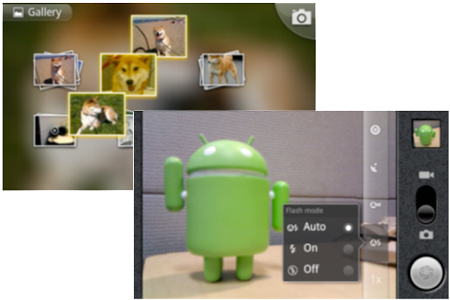
|
ギャラリーでは、ズーム ジェスチャーを使用してフォト グルーピングをプレビューできます。 カメラの画面上ボタンから、ズーム、フラッシュ、ホワイトバランス、位置情報タグ付け、フォーカス、露出を操作できる新しい UI に簡単にアクセスできます。カムコーダーでは、MMS や YouTube の動画サイズや画質を簡単に設定することもできます。 カムコーダーでLED フラッシュが有効になり、夜間や暗い場所でも動画を撮影できるようになりました。 |
ポータブルアクセスポイント
|
Nexus One などの一部のデバイスは、最大 8 台のデバイスと共有できるポータブル Wi-Fi アクセス ポイントにできます。 Android 搭載スマートフォンを Windows または Linux ノートパソコンの 3G 接続として使用するには、USB ケーブルでスマートフォンをパソコンに接続します。接続は 2 つのデバイス間で共有されます。 |

|
複数のキーボード言語

|
複数の言語を使用しているユーザーは、キーボードに複数の言語を追加し、スペースバーをスワイプして複数のラテン文字ベースの入力言語を切り替えることができます。これにより、キーと自動補完辞書が変更されます。 |
パフォーマンスの向上
|
V8 エンジンを使用してブラウザのパフォーマンスが強化され、JavaScript を多用するページの読み込みが高速化されました。 Dalvik のパフォーマンスの向上: Dalvik JIT を使用した Android 2.1 と比較して、CPU 使用率の高いコードのパフォーマンスが 2 ~ 5 倍向上します。 右のグラフは、さまざまなベンチマーク テストを使用した Android 2.1 から Android 2.2 へのパフォーマンスの高速化を示しています。たとえば、LinPack は 5 倍以上高速になりました。 カーネルのメモリ管理の改善: メモリの再利用が最大 20 倍に向上し、メモリに制約のあるデバイスでアプリの切り替えが速くなり、パフォーマンスがスムーズになります。 |
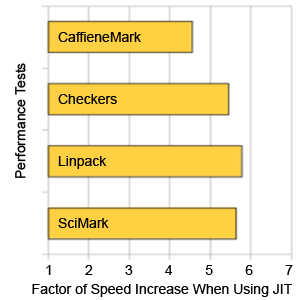
|
新しいプラットフォーム テクノロジー
メディア フレームワーク
- ローカル ファイルの再生と HTTP プログレッシブ ストリーミングをサポートする新しいメディア フレームワーク(Stagefright)
- Android 2.2 で OpenCore のサポートを継続
Bluetooth
- Bluetooth 経由の音声ダイヤル
- 他のスマートフォンと連絡先を共有する機能
- Bluetooth 対応の車載ホルダーとデスクホルダーのサポート
- カーキットやヘッドセットとの互換性マトリックスを改善しました
2.6.32 カーネルのアップグレード
- 256 MB を超える RAM の HIGHMEM サポート
- SDIO のスケジューリングと BT の改善
新しいデベロッパー サービス
Android クラウド - デバイス メッセージ
アプリは Android Cloud to Device Messaging を使用して、モバイル アラート、スマートフォンへの送信、双方向プッシュ同期機能を有効にできます。
Android アプリのエラーレポート
Google Play アプリ向けの新しいバグレポート機能により、デベロッパーはユーザーからクラッシュとフリーズに関するレポートを受け取ることができます。レポートは、パブリッシャー アカウントにログインすると利用できます。
新しい Developer API
外部ストレージ上のアプリ
アプリは、共有外部ストレージ(SD カードなど)へのインストールをリクエストできるようになりました。
メディア フレームワーク
音声フォーカス、SCO への音声のルーティング、メディア データベースへのファイルの自動スキャン用の新しい API を提供します。また、アプリが音声の読み込みの完了を検出し、音声の再生を一時停止および自動再開できるようにする API も提供します。
カメラ、ビデオカメラ
新しいプレビュー API では、フレームレートが約 10 FPS から約 20 FPS に倍増します。カメラが縦向き、ズーム操作、露出データへのアクセス、サムネイル ユーティリティに対応しました。新しいカムコーダー プロファイルにより、アプリはデバイスのハードウェア機能を特定できるようになります。
グラフィック
OpenGL ES 2.0 の新しい API、YUV 画像形式、テクスチャ圧縮用の ETC1。
データのバックアップ
アプリはデータのバックアップと復元に参加して、ユーザーが出荷時の設定にリセットした後やデバイスを切り替えた後もデータを保持できるようにします。
デバイス ポリシー マネージャー
新しいデバイス ポリシー管理 API を使用すると、デバイスのセキュリティ機能(パスワードの最低強度、データのワイプなど)を制御できる「デバイス管理者」アプリを開発できます。ユーザーは、デバイスで有効にする管理者を選択できます。
UI フレームワーク
新しい「車載モード」と「夜間モード」のコントロールと構成により、アプリはこれらの状況に合わせて UI を調整できます。スケール ジェスチャー検出 API により、マルチタッチ イベントの定義が改善されました。アプリで TabWidget の下部ストリップをカスタマイズできるようになりました。
新しいデベロッパー API の詳細については、Android 2.2 バージョン ノートと API の差異レポートをご覧ください。
